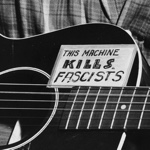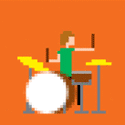|
Linx posted:I've had my Macbook Air for a little over a week now, and when I was checking to see if my AppleCare went through properly I noticed that my Mid-2014 Air is having a bit of an identity crisis The model names are based on when they were introduced. For the current model MBA, that was mid-2013 (June 10, 2013).
|
|
|
|

|
| # ? Apr 30, 2024 22:36 |
|
Mid-2014 only changed the CPU for the base model, if I remember correctly. If you BTO'd something to the i7 that was already an option for the 2013 Air, it's entirely possible that's what the model will report as. edit: Yep the i7 in the 2013 and 2014 Airs is still the 4650U, so technically they can sell you a mid-2013 since it's the exact same hardware. I'm not even sure there is such a thing as a mid-2014 Air with an i7 since it's technically not a new configuration. Unless your invoice shows the 2014 model number, I doubt you can complain. Star War Sex Parrot fucked around with this message at 00:08 on Jul 11, 2014 |
|
|
|
Star War Sex Parrot posted:Mid-2014 only changed the CPU for the base model, if I remember correctly. If you BTO'd something to the i7 that was already an option for the 2013 Air, it's entirely possible that's what the model will report as. All I upgraded was another 4GB of RAM, just left the CPU as the base 1.4 i5. Will it just report as a 2013 model forever or is this something that can be patched out? Even though it was built 10 days ago, if I were to sell it now a potential buyer may have a hard time believing it's brand new. edit: maybe I'll email apple to ask them about it, it's not a major concern for me, by the time I end up selling this thing it's gonna be pretty old anyway. Linx fucked around with this message at 00:13 on Jul 11, 2014 |
|
|
|
You can always plug in the serial number on a site like http://www.appleserialnumberinfo.com/ and it will show you the build year/week.
|
|
|
|
Thanks for your help with my excel and civ5 antics dudes. I ended up with a 13in MBPR. I went to the store and the 15in seemed a little too big to use in meetings where I have to actually talk to people while using the computer. The 13in is wonderfully sized and it turns out my eyesight is quite good, so I really love the scaled resolutions. I find the 2nd-highest resolution to be perfect in OSX for my personal computing and the highest resolution is wonderful for excel in windows. High res Excel 2013 in windows 8 really is beautiful compared to mac office 2011 on an 11in screen. The screen real estate is really what sealed the deal over my 11in Air, though the storage, RAM, and processor are certainly upgrades. I haven't tried civ5 yet, I've been installing things all day trying to get windows 8 working in boot camp and parallels. The store model actually had civ5 installed (!?) and it ran fine so I assume I'll have no issues, especially in boot camp. Altogether pretty pleased with the purchase so far. Now what to do with that $100 gift card...
|
|
|
|
GokieKS posted:You can always plug in the serial number on a site like http://www.appleserialnumberinfo.com/ and it will show you the build year/week. That's interesting, it lists the CPU as CTO as well as the RAM. I guess that the "2014" model is just really a custom 2013 hardware with an extra 100MHz on the clock.
|
|
|
|
chupacabraTERROR posted:Now what to do with that $100 gift card...
|
|
|
|
Star War Sex Parrot posted:I'm not even sure there is such a thing as a mid-2014 Air with an i7 since it's technically not a new configuration. http://support.apple.com/kb/SP699 says there is such a thing. Apple gets pretty serious about models because they tend to invariably make at least one part that is specific to a model that CAN'T go into other models. Also when they test AASPs, they throw in questions designed to see if you know what the difference is between models. The 11-inch mid-2014 MacBook Air is a documented and distinct model. Binary Badger fucked around with this message at 00:41 on Jul 11, 2014 |
|
|
|
At work a USB cable connected to my Mac mini got wrapped around my chair and when I moved the whole thing fell to the ground  I thought "oh poo poo, I killed it, this is gonna suck". Imagine my surprise when I plugged it back in that it was still running and the spinning-platter hard drive reported absolutely no errors. Do the circa-2009 Minis have shock detection on the hard drives? It fell a good 3 feet, and hard. Destroyed the USB cable though. Monoprice, here I come.
|
|
|
|
It's possible that the Mini has a drive with an internal free-fall sensor, yes.
|
|
|
|
Pivo posted:Do the circa-2009 Minis have shock detection on the hard drives? Not as part of the logic board. MacBook Airs lost the Sudden Motion Sensor in 2009 and MacBook Pros stopped shipping with the Sudden Motion Sensor with the first Retina Late 2012 models.
|
|
|
|
Linx posted:I've had my Macbook Air for a little over a week now, and when I was checking to see if my AppleCare went through properly I noticed that my Mid-2014 Air is having a bit of an identity crisis This is a known issue and may or may not be addressed in a future update. If you bought it direct from apple it's 100% a 2014, but info says 2013 on most of the 2014 models.
|
|
|
|
GokieKS posted:You can always plug in the serial number on a site like http://www.appleserialnumberinfo.com/ and it will show you the build year/week. I did this out of sheer curiosity, and got: quote:The Serial number you entered (C02MFLYEG085) is either of a (sofar) unsupported model or incorrect. I guess my basic-tier 13" MBA from Best Buy doesn't actually exist? Seems like that one would have been submitted already.
|
|
|
|
Pivo posted:I thought "oh poo poo, I killed it, this is gonna suck". Imagine my surprise when I plugged it back in that it was still running and the spinning-platter hard drive reported absolutely no errors. Do the circa-2009 Minis have shock detection on the hard drives? It fell a good 3 feet, and hard. Fall damage is not always immediately fatal, keep an eye on that drive. HDD read/write heads are supposed to fly on an air bearing created by the motion of the platter relative to the head. This works because there are tiny aerodynamic features on the head, and the platters are very smooth. One impact might not damage head or platter enough to kill the drive right away, but it will release tiny debris particles. The problem is that these particles can go on to cause more physical impacts, which generate more debris. Eventually the platter's surface is too rough, or the head's a bit too mangled, and the head doesn't actually fly any more.
|
|
|
|
Some useful Thunderbolt stuff if you have a slightly older and/or port limited Mac, and merely pretty expensive at $80! (vs most TB stuff at least): USB 3.0 + GigE: http://www.kanexlive.com/thunderbolt-gigabit-ethernet USB 3.0 + eSATA: http://www.kanexlive.com/thunderbolt-esata The eSATA one supports port multiplier (at least in OS X, their FAQ says Windows requires drivers)...but it's not bootable.
|
|
|
|
I kinda wonder what Kanex was thinking with the ethernet + USB3 product. Of all Macs that have Thunderbolt, only the 2011 models lack built-in USB 3.0, and Apple's own Thunderbolt gigabit ethernet adapter is much cheaper ($29).
|
|
|
|
SMERSH Mouth posted:I did this out of sheer curiosity, and got: Try this one, you should get better results: http://www.chipmunk.nl/klantenservice/applemodel.html
|
|
|
|
I have a mid-2011 Mac mini that has Thunderbolt but no USB 3.0. I'm looking to buy an external TB-attached drive to boot from. Does anyone have any recommendations? I would prefer an SSD but people seem to be getting comparable results from RAID-0 spinning drives. Right now I'm leaning towards either a Seagate GoFlex sled with an SSD in it or getting a model from the Buffalo or OWC RAID solutions.
|
|
|
|
BobHoward posted:Fall damage is not always immediately fatal, keep an eye on that drive. Seriously this. You need to back up that drive asap. Also, if you do not have an existing back up solution, you need to immediately set one up. An Apple Time Capsule is a nice and easy option, I'd also suggest setting up some kind of cloud based offsite backup as well. This has been a friendly reminder to make sure you back up your data.
|
|
|
|
I have a little follow up to my 2014 Macbook air that thinks it's from 2013. I contacted Apple support via the online chat, the guy confirmed that this was a known issue and that I definitely had a 2014 model because of the 1.4GHz clock speed. I asked him if he knew whether or not this was going to be patched out, he said he couldn't say for sure but it's something that "seems likely to be patched". He was actually really in depth about why the Airs report as 2013s but alas I don't have a transcript of our chat.
|
|
|
|
Question about what to expect for a screen replacement. The screen on my 13" rMBP has a odd line on it. It's basically a long narrow section where the picture is ever so slightly darker - or lighter depending on viewing angle - like a long smudge that won't come off. It's about 1/8-1/4" wide, curved, and goes from the top edge near the right side and swoops down towards the bottom left. It looks like someone made it with a pencil eraser. It's definitely a screen defect though. It's not that bad and I've been putting off dealing with it, but I'm pretty free this weekend so I might run to an Apple store. Anyway, my questions are: will they swap the laptop completely, or swap the screen? It's a built to order if that changes the answer. Will they give me any trouble about it, even though I have AppleCare+? How long should I expect to spend at the Apple store?
|
|
|
|
Screen swap is usually a "come back in a few days" thing. None of us can tell you exactly what your store will do, depending on their stock levels if they have a similar or more powerful laptop in stock they MIGHT just swap it out on the spot, but in MY experience they will order the part and install it, or send it out to be repaired. Basically: dunno. But when I had to get my whole motherboard replaced under AppleCare, they actually gutted the laptop and put in a new board instead of swapping out the whole thing. This was a few years ago though. Physically speaking a screen swap isn't really that involved a job. It's a lot of screws and a bit of disassembly, but it comes out easy enough.
|
|
|
|
Binary Badger posted:Try this one, you should get better results: While it won't give you the week, etc, you can get the correct model and year at https://www.apple.com/selfsolve Erwin posted:Question about what to expect for a screen replacement. The screen on my 13" rMBP has a odd line on it. It's basically a long narrow section where the picture is ever so slightly darker - or lighter depending on viewing angle - like a long smudge that won't come off. It's about 1/8-1/4" wide, curved, and goes from the top edge near the right side and swoops down towards the bottom left. It looks like someone made it with a pencil eraser. It's definitely a screen defect though. It's not that bad and I've been putting off dealing with it, but I'm pretty free this weekend so I might run to an Apple store. That could be a LCD crack. Can you post a picture of it? They will replace the display itself, definitely not the whole laptop. The apple store trip itself should be quick, but you'll be without the machine anywhere form 1 day to 5ish days.
|
|
|
|
Kingnothing posted:you'll be without the machine anywhere form 1 day to 5ish days. Ugh, this is not what I wanted to hear. Not because I can't deal without the machine, but I don't want to have to drive there twice. It's about 25 minutes away, and it's super busy (King of Prussia) so you're never actually seen on time for appointments. It's basically a 3 hour trip said and done, times two now. First world problems, I know. I'll post a picture of it tonight.
|
|
|
|
TheWevel posted:I have a late 2011 15" MacBook Pro that is starting to be ridiculously slow. Basically ever since I installed Mavericks on it, it takes about 90 seconds (or more) for it to go to sleep whenever I close the lid. Launching Chrome takes about a minute or more to launch, and I can't do anything else with it if I have Photoshop open. You should upgrade the disk, preferably to an SSD - most of what it's doing when going to sleep is writing state out to disk. RAM will also be a help for performance, but ironically it will hurt your sleep times because there's more state to write to disk.
|
|
|
|
I Might Be Adam posted:Someone mentioned combining deals at Best Buy to get super cheap macbooks. Looking to possibly get a 13" Air, but the build I'm making on B&H is still cheaper and I don't even think Best Buy will have the build that I want. Is there another discount that Best Buy can offer that I'm not seeing other than the current sale for macs? Best Buy for a while had a $150 off promo that could be used in conjuntion with a $150 off for students promo. The first promo was only for a couple days and the student one is now down to $100 off. Best Buy does not carry any custom configs, they mainly have the base models of eveything.
|
|
|
|
FCKGW posted:Best Buy for a while had a $150 off promo that could be used in conjuntion with a $150 off for students promo. The first promo was only for a couple days and the student one is now down to $100 off. Thanks for confirming my suspicions. I'm probably going to go with B&H because they are lower in price on apple care and don't charge sales tax for me, so it's more affordable overall. Anyone have a recommendation for the 13" Air between the 1.4ghz i5 and the 1.7ghz i7? My major computer needs aren't going to be present until next Fall and I'm hoping to upgrade to a rMBP at that time and give the Air to my wife. Until then, I'll just need to do typical computer/word/internet stuff and some moderate photoshop/indesign use. I checked the Adobe forum and there seems to be an agreement that the Air is capable of handling most graphic stuff outside of heavy video or rendering.
|
|
|
|
So I have a 27" cinema display that's probably around 3 years old. I just saw what appeared to be a tiny spider crawling down the front of the screen, so I tried to squish it, but it was actually inside the monitor, behind the glass. I think maybe I pushed hard enough for it to die anyways because it hasn't moved since then, so it appears that I now have a tiny dead spider permanently stuck in the middle of my screen. According to the internet I can use some suction cups to remove the glass, but is that a relatively safe thing to do? I assume it'll be pretty expensive if I try to take it into an Apple store to get fixed. Edit: Literally immediately after I posted this it started crawling around again after not moving for almost an hour...hopefully it escapes. dizzywhip fucked around with this message at 21:22 on Jul 11, 2014 |
|
|
|
dizzywhip posted:So I have a 27" cinema display that's probably around 3 years old. I just saw what appeared to be a tiny spider crawling down the front of the screen, so I tried to squish it, but it was actually inside the monitor, behind the glass. I think maybe I pushed hard enough for it to die anyways because it hasn't moved since then, so it appears that I now have a tiny dead spider permanently stuck in the middle of my screen. If it's like the iMac, the glass is only held on with some magnets. Pop it off a bit, blast the spider with compressed air and reseat it.
|
|
|
|
Alright, well it seems to have escaped now, but if it keeps coming back I'll do that. Thanks!
|
|
|
|
dizzywhip posted:Alright, well it seems to have escaped now, but if it keeps coming back I'll do that. Thanks! When the eggs hatch and you have 10,000,000 baby spiders crawling around inside your monitor please take a picture!
|
|
|
|
Erwin posted:Ugh, this is not what I wanted to hear. Not because I can't deal without the machine, but I don't want to have to drive there twice. It's about 25 minutes away, and it's super busy (King of Prussia) so you're never actually seen on time for appointments. It's basically a 3 hour trip said and done, times two now. First world problems, I know. You should look into doing it by mail. Apple can mail you an overnight box to put your laptop in and drop off at a courier.
|
|
|
|
Erwin posted:Ugh, this is not what I wanted to hear. Not because I can't deal without the machine, but I don't want to have to drive there twice. It's about 25 minutes away, and it's super busy (King of Prussia) so you're never actually seen on time for appointments. It's basically a 3 hour trip said and done, times two now. First world problems, I know. Here's some pictures of the problem. Dark when you look at it straight on, light when you look at it from the side. Not that bad from either direction, but I should probably have it dealt with while covered under AppleCare+. Might be hard to see if you're not looking for it.  
|
|
|
|
I have a 27inch iMac from 2011 and the fan is going out of control. CPU fan around 3900 rpm. I tried the SMC reset, no dice. I ran the Hardware Diagnostic Test, and got this error: 4SNS/1/C0000008: Tp3H--124 I've scheduled an appointment at the Apple store for tomorrow, but just to cover my bases, is there anything else I can try doing on my end? Googling this problem does not give me many results (one or two of which are in German that translate...not so great), but the one thing I could find said it might be the power supply or the heat sink? If it's those, I don't feel confident enough to open it up and take a look, and I'll take it in. Just wanted to make sure before I do that. edit: When I start the computer up, the temps all seem fine. Which makes sense, since I just started it up, but to me that means the fan isn't running like crazy because the computer is overheated or anything. It just seems to think it is or something. I'm guessing a sensor in the heat sink. thrawn527 fucked around with this message at 14:40 on Jul 12, 2014 |
|
|
|
|
Checked Activity Monitor to see if anything is actually eating up CPU to cause it or some temp monitor, or does it happen when completely idle?
|
|
|
japtor posted:Checked Activity Monitor to see if anything is actually eating up CPU to cause it or some temp monitor, or does it happen when completely idle? It starts while it's booting up, and never goes away. Like while the gray screen is still up.
|
|
|
|
|
Is there a reason that some games run far worse on OSX than Windows, with the same hardware? Is it that they're using a sort of emulated Windows environment?
|
|
|
|
PRADA SLUT posted:Is there a reason that some games run far worse on OSX than Windows, with the same hardware? Is it that they're using a sort of emulated Windows environment? Generally much poorer optimization and drivers.
|
|
|
|
Erwin posted:Here's some pictures of the problem. Dark when you look at it straight on, light when you look at it from the side. Not that bad from either direction, but I should probably have it dealt with while covered under AppleCare+. Doesn't look like an LCD fracture. If you're out of warranty (or in for that matter) you can have the send it to the repair facility for a flat fee (still probably cheaper than the part) then ship it to your home. That'll make the repair time anywhere from 3-7 days. thrawn527 posted:I have a 27inch iMac from 2011 and the fan is going out of control. CPU fan around 3900 rpm. I tried the SMC reset, no dice. I ran the Hardware Diagnostic Test, and got this error: Sounds like one of the temp sensors is either reading incorrectly or appears missing. There's nothing you can really do, just take it to the store and they'll test all the sensors.
|
|
|
|

|
| # ? Apr 30, 2024 22:36 |
|
Star War Sex Parrot posted:Sell it. Going rate in SA-Mart during Back to School is usually $80. I usually buy a few. Thanks for this. 
|
|
|