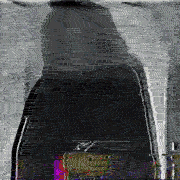|
nexus6 posted:Care to share that? I take it back, here it is: https://userstyles.org/styles/103096/somethingmodern However it's still buggy and I'm getting burnt out on it so I am totally open to people forking it to add more. I would like to make a dark version after this one is complete.
|
|
|
|

|
| # ? Apr 16, 2024 10:35 |
|
Anyone had Aurora being very crashy the last week or so? Windows 8.1 x64.
|
|
|
|
WattsvilleBlues posted:Anyone had Aurora being very crashy the last week or so? Windows 8.1 x64.
|
|
|
|
Any idea why my Firefox ESR crashes on Windows 8.1 whenever I change resolution (due to a game launching or me turning on my connected HDTV)?
|
|
|
|
fookolt posted:Any idea why my Firefox ESR crashes on Windows 8.1 whenever I change resolution (due to a game launching or me turning on my connected HDTV)?
|
|
|
|
Gorilla Salad posted:Does anyone know a good extension for replacing individual images on a site? Quoting myself because I found the answer in Yahoo Answers (of all places) code:Megillah Gorilla fucked around with this message at 06:15 on Jul 5, 2014 |
|
|
|
As regards control over animated images: https://addons.mozilla.org/en-US/firefox/addon/toggle-animated-gifs/
|
|
|
|
The Dave posted:This is getting really addicting, wish I could do something to the image buttons but it looks like few have unique classes. 
|
|
|
|
Pilsner posted:Nice, you've made SA look like a brain-melting modern Google website where everything is grey and white, and there are zero borders or lines to separate neither content nor controls. I can't believe someone would willingly do that. I only want someone to fix the old black theme! (Oh, and the one change I always made when it was usable: Verdana).
|
|
|
|
HalloKitty posted:I only want someone to fix the old black theme! (Oh, and the one change I always made when it was usable: Verdana). I have a fix for that: http://pastebin.com/DkEa3Uwa It's the dark theme with the CSS stuff fixed to match the current-day forum stylesheets, and for you the fonts already changed to Verdana.
|
|
|
|
Pilsner posted:Nice, you've made SA look like a brain-melting modern Google website where everything is grey and white, and there are zero borders or lines to separate neither content nor controls. I can't believe someone would willingly do that. Oh no how will I ever find the quote button without borders and shadows!
|
|
|
|
Nintendo Kid posted:I have a fix for that: http://pastebin.com/DkEa3Uwa It was set to Helvetica, which pretty much defaulted to Arial, so I changed that quickly and I'm back up and running. drat that was quick. Thank you!
|
|
|
|
The Dave posted:Oh no how will I ever find the quote button without borders and shadows! Haha, seriously. Looks pretty boss to me.
|
|
|
|
Anyone know how to get rid of the right-click context menu entry "Search [your default search engine] for "Selected link"..."?
|
|
|
|
jeeves posted:Anyone know how to get rid of the right-click context menu entry "Search [your default search engine] for "Selected link"..."? Oh god this, this is driving me crazy and I'm pretty sure it only just recently started to happen. Maybe an addon updated did this? Using the above link as an example http://pastebin.com/DkEa3Uwa before you were able to highlight a part of the link like 'pastebin' then right click > search Google and it would act as if you just typed 'pastebin' in the Google search, now no matter how you highlight a link it will always search the link in full such as 'http://pastebin.com/DkEa3Uwa' in Google.
|
|
|
|
An AMD driver update somehow opened an ancient beta version of Firefox on my machine instead of the current version of Firefox. Which means an ancient beta version poked at my profile. Now text rendering is sometimes hosed up in weird ways. Is there any way of fixing this short of resetting Firefox and reinstalling all my addons? edit for an example Popup text immediately after being displayed:  Popup text shortly afterward:  edit: Restarted Firefox for the third time since this happened and now text is normal. The first restart fixed Australis, the second fixed nothing, the third fixed text. Hopefully the fourth doesn't break anything. Malloc Voidstar fucked around with this message at 02:56 on Jul 12, 2014 |
|
|
|
Pilsner posted:Nice, you've made SA look like a brain-melting modern Google website where everything is grey and white, and there are zero borders or lines to separate neither content nor controls. I can't believe someone would willingly do that. Lol.
|
|
|
|
To anyone running the YouTube Center Greasemonkey addon - it's now an extension in its own right. Also, it no longer works as a Greasemonkey script. You can still play YouTube videos if they're embedded elsewhere, but if you try to play them on YouTube itself, you'll just see a black box where the video should be. Also, also, the import settings button in the extension doesn't work for poo poo and won't recognize the old script's settings. So be prepared to either take a lot of notes or take a lot of screenshots if you want to keep your settings.
|
|
|
|
Nintendo Kid posted:I have a fix for that: http://pastebin.com/DkEa3Uwa HalloKitty posted:It was set to Helvetica, which pretty much defaulted to Arial, so I changed that quickly and I'm back up and running. drat that was quick. Thank you! I tweaked this a bit to fix some ugliness in the search, control panel, and private messages areas, and also unfucked the indentation so it's easier to read. http://pastebin.com/T3tAGpCW
|
|
|
|
SamDabbers posted:I tweaked this a bit to fix some ugliness in the search, control panel, and private messages areas, and also unfucked the indentation so it's easier to read. An excellent tweak. Cheers! To be honest, it could use going back up on userstyles.org so all can find it.
|
|
|
|
Im_Special posted:Oh god this, this is driving me crazy and I'm pretty sure it only just recently started to happen. Maybe an addon updated did this? This seems like another odd addition to Firefox. The corporate conspiracy nutter in me thinks it is another stipulation of the huge amount of money Google throws at Firefox to be their default search provider, but heh.
|
|
|
|
Well while people are fixing SA related things, can anyone re-port this to Greasemonkey from scriptish?code:Right now, in current Greasemonkey, it successfully places the "Open New Posts in New Tabs" link where it's supposed to be, but clicking won't do anything; I imagine it's because there's some syntax changes between Scriptish and Greasemonkey.
|
|
|
|
Gorilla Salad posted:To anyone running the YouTube Center Greasemonkey addon - it's now an extension in its own right. So whats the course of action then? Wait for the YouTube Center guy to update the addon (he is fixing it right?), or look for an alternative YouTube Center? jeeves posted:This seems like another odd addition to Firefox. The corporate conspiracy nutter in me thinks it is another stipulation of the huge amount of money Google throws at Firefox to be their default search provider, but heh. I did some digging and it just seems this is a bug in Firefox 29/30 and is fixed in 31. (Bug 985824)
|
|
|
|
Im_Special posted:So whats the course of action then? Wait for the YouTube Center guy to update the addon (he is fixing it right?), or look for an alternative YouTube Center? https://github.com/YePpHa/YouTubeCenter/wiki/Developer-Version
|
|
|
|
Nalin posted:The developer version works fine for me: Works great, thanks.
|
|
|
|
I had to switch to the dev version around Aurora 29. That one's worked a treat since, and the developer updates it at least every few weeks.
|
|
|
|
Im_Special posted:So whats the course of action then? Wait for the YouTube Center guy to update the addon (he is fixing it right?), or look for an alternative YouTube Center? The YouTube Center extension is made by the same person who makes the YouTube Center Greasemonkey script. They look and work exactly the same. Once running you can't tell them apart. It's just that you need to manually import your settings over from the script to the extension. I took about 20 screenshots, one of each tab for the script. Then I uninstalled the script and installed the extension and changed all the settings to the same as I had before. Only took a couple of minutes and it's definitely worth it. I don't think I could use YouTube anymore without YouTube Center. Nalin posted:The developer version works fine for me: Or you can do that 
|
|
|
|
This may have been answered before, but is there any way I can get firefox to display SA in YOPOS theme exclusively? This white on grey is bugging my eyes out!
|
|
|
|
I imagine you could use stylish and just paste in one of those YOSPOS stylesheets. Some goons have also made dark theme's that aren't YOSPOSy.
|
|
|
|
Okay, found on one that is sort of readable. I guess I'll have to learn to tweak the colours.
|
|
|
|
SpannerX posted:This may have been answered before, but is there any way I can get firefox to display SA in YOPOS theme exclusively? This white on grey is bugging my eyes out! Whoah, you prefer that? I had to stop reading YOSPOS because it made me blind whenever I looked away from the monitor.
|
|
|
|
LeftistMuslimObama posted:Whoah, you prefer that? I had to stop reading YOSPOS because it made me blind whenever I looked away from the monitor. Yup, long time looking at radar at night.
|
|
|
|
LeftistMuslimObama posted:Whoah, you prefer that? I had to stop reading YOSPOS because it made me blind whenever I looked away from the monitor. Use adblock to block 219.css.
|
|
|
|
Yahoo seems to have infiltrated by browser somehow. Usually when I drag text from wherever into the address bar, it makes an automatic google search. However now it's a Yahoo search and I don't know what I could have installed to make this happen. I checked Add-ons and Extensions and my control panel shows nothing installed over the last few days that could account for it. Anyone else had this happen?
|
|
|
|
Found an issue where Firefox 31 updates now open pop-ups generated by Microsoft Silverlight that are blank instead of the generated Silverlight content. 
|
|
|
|
 How do I get rid of this thing at the top? My mouse has forward/back buttons and I don't need ANOTHER way to accidentally add bookmarks. It showed up after the update to Firefox 32, I think.
|
|
|
|
Aleksei Vasiliev posted:
To be fair, those are replacing individual context menu items that already existed for each of those actions (which I admittedly didn't use, either). I assume that you could hide them by editing userChrome.css, if nothing else. The IDs might even be the same as before.
|
|
|
|
Is there any fix for Firefox 31 and VMware vCloud Director plugin? Looks like support died from version 30 and no updates from VMware since.
|
|
|
|
Seems that the latest round of updates have made rendered the Fancy SA Forums addon incompatible. Might it be possible to replicate its effects via Stylish or another applicable extension?
|
|
|
|

|
| # ? Apr 16, 2024 10:35 |
|
Aleksei Vasiliev posted:
Surely these actually take up LESS space than the previous context menu items.. You have an area 1924 pixels vs 5104 pixels in the old menu to "accidentally bookmark" a page.  It makes the menu more compact, and uses familiar icons from the rest of the UI. HalloKitty fucked around with this message at 14:36 on Jul 30, 2014 |
|
|