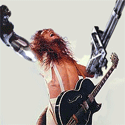|
Aphrodite posted:That one is 60. I guess Bestbuy dropped the ball on that one. I don't mean this as a call out, but how do you know this? From all the places I am looking online this is a 120hz panel. Also looked at some of the E series sets at costco last night, really don't like the tv stands, at least the floor models were very wobbly. Looked at the 55" M series and if I can stretch the budget I think I'll get that one.
|
|
|
|

|
| # ? Apr 18, 2024 06:48 |
|
I have the 60" M series and it's been pretty fantastic so far. Just make sure you google calibration settings and do it for each input.
|
|
|
|
kri kri posted:I don't mean this as a call out, but how do you know this? From all the places I am looking online this is a 120hz panel. They all say "effective" refresh rate. If that word is ever used, that means that it's not actually that rate until they do something to make it that. It's better than standard 60hz but it is not going to give you the motion resolution of a true 120hz panel. CNet's review does detail this: http://www.cnet.com/products/vizio-e550i-b2/ posted:The majority of 39-inch and larger members of the E series, including all of the ones with local dimming, have what Vizio cals a "120Hz effective refresh rate." Like many such ostensible improvements it doesn't indicate the same kind of picture quality found on traditional 120Hz TVs. If you want a true 120hz panel from vizio, you need to step up to the m series. edit: ▼▼▼ Ha, too slow! Next-Gen fucked around with this message at 15:29 on Jul 25, 2014 |
|
|
|
Edit: Beaten on the effective/CNET stuff. The Video Processing section in the CNET review says the 55 inch does manage to deliver proper 24fps content so if that's why you're looking for 120Hz I guess it's still good. Previously an easy way to tell was if it was 3D or not. 3D meant true 120Hz. But now there are true 120 TVs with no 3D so that's out. Aphrodite fucked around with this message at 15:32 on Jul 25, 2014 |
|
|
|
So then what's the case with these TV's with 600hz refresh? I thought it was just a typo at first but I've seen it enough places that I guess it's not. I realize it's not actually loving 600hz but then what are they actually doing? I've mostly settled on the TV I want but it has this and it makes me nervous it'll gently caress something up when I connect it to my computer.
|
|
|
|
Wowporn posted:So then what's the case with these TV's with 600hz refresh? I thought it was just a typo at first but I've seen it enough places that I guess it's not. I realize it's not actually loving 600hz but then what are they actually doing? I've mostly settled on the TV I want but it has this and it makes me nervous it'll gently caress something up when I connect it to my computer. That's advertised on plasma TVs, it's an electrical property called sub-field drive that they need just to work properly. Has nothing to do with the screen's refresh rate.
|
|
|
|
Wilford Cutlery posted:That's advertised on plasma TVs, it's an electrical property called sub-field drive that they need just to work properly. Has nothing to do with the screen's refresh rate. Okay good, I thought maybe it was something like that but I wanted to make sure before I spent a ton of money on it.
|
|
|
|
Thanks for the info, how loving stupid and confusing. I just want proper 24fps which is why I wanted 120hz. This looks decent, but I don't know if its in stock yet at my local costco. http://www.costco.com/Vizio-49%22-Class-1080p-240Hz-Smart-LED-HDTV-M492i-B2.product.100127238.html
|
|
|
GreenNight posted:I have the 60" M series and it's been pretty fantastic so far. Just make sure you google calibration settings and do it for each input. I picked up one of these but googling model number + calibration settings just turns up a bunch of random idiots posting reviews on amazon and cnet. Is there some authoritative guide or suggestions for calibrating these Vizios out there?
|
|
|
|
|
Pryor on Fire posted:I picked up one of these but googling model number + calibration settings just turns up a bunch of random idiots posting reviews on amazon and cnet. Is there some authoritative guide or suggestions for calibrating these Vizios out there? Well, I've been using the one on cnet: http://forums.cnet.com/7723-19410_102-620533/vizio-m602i-b3-picture-settings/ Made quite a difference.
|
|
|
|
I'm just going to mention this again. http://color.spectracal.com/store/calman-software/tutorial-c3.html $150, but your TV will be as perfect as it can possibly be. White balance correction makes all the difference in the world and you simply cannot do that without a meter.
|
|
|
|
bull3964 posted:I'm just going to mention this again. Hate to divert the thread a bit, but somebody earlier had purchased that Sony KDL 55-60" LED set, and I was wondering if they used a settings guide similar to the Cnet Vizio one?
|
|
|
|
Nonsense posted:Hate to divert the thread a bit, but somebody earlier had purchased that Sony KDL 55-60" LED set, and I was wondering if they used a settings guide similar to the Cnet Vizio one? That'd be me and no. I ventured into the sperg pit that is AVSForum and ganked some guy's settings and let it ride. Edit: Oh hey, appears there is a thread for my TV. I guess I could give them a try. Looks plenty different at first glance from what I got fro AVSForum. Edit #2: Tried it and I'm.... not a fan. AVSForum had better settings, at least for the content I watch: http://www.avsforum.com/forum/166-lcd-flat-panel-displays/1513305-sony-2014-w600b-w800b-w850b-18.html#post25414714 8-bit Miniboss fucked around with this message at 11:21 on Jul 27, 2014 |
|
|
|
Did they stop making TVs that are more than 32" but less than 39"? I was out browsing for a new one today and didn't see any which sucks, I wanted to get something bigger than my 32" but I don't know if I can actually fit a 39" in the space I have.
|
|
|
|
Epi Lepi posted:Did they stop making TVs that are more than 32" but less than 39"? I was out browsing for a new one today and didn't see any which sucks, I wanted to get something bigger than my 32" but I don't know if I can actually fit a 39" in the space I have. The 37" size has been going extinct for a couple of years or so, Best Buy Marketplace has a couple and Amazon has a few more, but the caveat is that they may be obsolete models.
|
|
|
|
How old is your 32? Bezel sizes and weights have come down quite a bit, the difference might not be as much as you think.
|
|
|
|
Aphrodite posted:How old is your 32? Bezel sizes and weights have come down quite a bit, the difference might not be as much as you think. I think I got it in 2008. I did some online research after I posted and you're right, 39" really aren't much bigger than what I have and should work.
|
|
|
|
I've found this TV online and it suits all my needs. Especially the price. http://www.argos.ie/static/Product/partNumber/2629881.htm But the motion rate 50 Hz, is that too little? I'll only be using it for watching films and gaming. Although I do own a PS4 and Blu Ray player. So I am looking for the best possible quality in regards to that. Any thoughts? Thanks.
|
|
|
|
That's fine. The 50Hz is a power thing, all European TVs in the last decade have handled 60Hz. They can't have HDMI and not.
|
|
|
|
bull3964 posted:I'm just going to mention this again. Wonder if we could possible get a sharing program set up to use that sort of like we used to do with the hardware required to do custom firmware on PSPs back in the day.
|
|
|
|
Someone tell me if I'm an idiot for spending $1800 please. Looking at the Sony 70" W850B. http://www.buydig.com/shop/product.aspx?sdtid=7049074&sku=EMSNKDL70W850B&omid=200&ref=cj 3D isn't all that important to me, but it seems to come on the nicer TVs, so it's a nice extra I guess. I give 0 shits about smart TV at all though, I use other devices for streaming, etc. I just want a nice looking picture and something in the 65-70 inch range. I've never spent more than $1000 on a TV so I'm nervous. Is this going to make me happy? Anything else I should look at in the price range? $1800 is about my top limit.
|
|
|
|
Salvor_Hardin posted:Wonder if we could possible get a sharing program set up to use that sort of like we used to do with the hardware required to do custom firmware on PSPs back in the day. Why would that be helpful? 
|
|
|
|
Residency Evil posted:Why would that be helpful? Because it's $150 for the device, which you then just ship between goons for cost of shipping plus a bit extra to the guy who bought it. That way you don't have to pay $150 to use it once, you pay shipping + $10 or whatever. Not that I would want to do this, but it is a thing that has happened.
|
|
|
|
ddogflex posted:Someone tell me if I'm an idiot for spending $1800 please. Looking at the Sony 70" W850B. It's a pretty good TV, especially considering the size and price. You've only got really two other options against the Sony, and it's a Sharp LC-70EQ10U (or last years LC-70LE650U) or a Vizio M702i-B3. I think the Sony is a good bet, though; you get a good matte screen and black levels along with decent uniformity for an edge lit, in exchange for some dimmer brights and off angle image shift. Neither of the other two have 3D, either.
|
|
|
|
In case anyone else is interested, Vizio.com just updated to list their P and Reference series. No new information on them, but this is the fist official move they've made on them in quite awhile. The P-series is supposed to come out "Fall 2014". There hasn't been any timeframe given for the Reference. If the P-series reviews well from a PQ standpoint like the M-series did, I think I'm going to pick one up.
|
|
|
|
The bar area in our basement has an antenna hookup and power outlet in the ceiling in the corner, presumably for a previously-mounted TV, although it doesn't really look like there was ever one there. How well do smallish (~32" or less) tvs work on swivel mounts? I'd like to put a new TV up there perhaps, but I don't know if I want it to have to use 2 wall studs, as it'd end up looking bad I think. What other ways are there to mount a TV up in a corner? I'm open to ideas.
|
|
|
|
shortspecialbus posted:The bar area in our basement has an antenna hookup and power outlet in the ceiling in the corner, presumably for a previously-mounted TV, although it doesn't really look like there was ever one there. How well do smallish (~32" or less) tvs work on swivel mounts? I'd like to put a new TV up there perhaps, but I don't know if I want it to have to use 2 wall studs, as it'd end up looking bad I think. What other ways are there to mount a TV up in a corner? I'm open to ideas. I had a 32" TV on a single wall stud swivel mount and it worked fine. I could pull it away from the wall and turn it or push against the wall to save space. It was something like this: http://www.monoprice.com/Product?c_id=108&cp_id=10828&cs_id=1082806&p_id=9744&seq=1&format=2 more stuff: http://www.monoprice.com/Category?c_id=108&cp_id=10828&cs_id=1082806
|
|
|
|
Next-Gen posted:It's a pretty good TV, especially considering the size and price. You've only got really two other options against the Sony, and it's a Sharp LC-70EQ10U (or last years LC-70LE650U) or a Vizio M702i-B3. I think the Sony is a good bet, though; you get a good matte screen and black levels along with decent uniformity for an edge lit, in exchange for some dimmer brights and off angle image shift. Neither of the other two have 3D, either. I was looking at the E-series Vizio, then talked myself into the M-series Vizio, but when I saw the Sony for the same price it pushed me that way. This sounds stupid, but I think the Sharps just look cheap, which I didn't really want dominating my living room. Now I'm super paranoid it's going to be too big for 1080p. Not that 4K is a realistic option being as there is no content. I do sit fairly far away from my TV, over 10'. But I feel like it still might look blurry from that distance? Yay buyers remorse before even receiving something. ddogflex fucked around with this message at 16:31 on Jul 29, 2014 |
|
|
|
r0ck0 posted:I had a 32" TV on a single wall stud swivel mount and it worked fine. I could pull it away from the wall and turn it or push against the wall to save space. That looks to be about what I want! I don't know why I didn't find that sort of thing when I looked, apparently I'm bad at the internet today. Thanks!
|
|
|
|
ddogflex posted:I was looking at the E-series Vizio, then talked myself into the M-series Vizio, but when I saw the Sony for the same price it pushed me that way. This sounds stupid, but I think the Sharps just look cheap, which I didn't really want dominating my living room. I have a 70" 1080p sharp (the 70UQ17U) that I sit about 10 feet from, and 1080p is fine at that distance. I have pretty good eyes, too. 4k is nice but the lack of content for it really doesn't make it worth the premium right now when you could get a better 1080p that'll look better most of the time, in my opinion.
|
|
|
|
I used to have a 73" DLP and that was perfectly fine @ 1080p.
|
|
|
|
ddogflex posted:I was looking at the E-series Vizio, then talked myself into the M-series Vizio, but when I saw the Sony for the same price it pushed me that way. This sounds stupid, but I think the Sharps just look cheap, which I didn't really want dominating my living room. You're not going to be having any issues with 1080p at 10' or more, and I would also recommend against the Sharp. Both the Vizio M series and the Sony w850b are good choices, and you'll be happy with either.
|
|
|
|
shortspecialbus posted:Because it's $150 for the device, which you then just ship between goons for cost of shipping plus a bit extra to the guy who bought it. That way you don't have to pay $150 to use it once, you pay shipping + $10 or whatever. Not that I would want to do this, but it is a thing that has happened. Ah sorry, I read your original post wrong and thought you wanted to transfer firmware settings between TVs.
|
|
|
|
Residency Evil posted:Ah sorry, I read your original post wrong and thought you wanted to transfer firmware settings between TVs. Wasn't my post, I'm just reading it for you  At any rate, now to find a cheap but workable 32" TV or so to hang in my bar. Do they all support native digital antenna these days? I won't be running this one through a tivo mini if I decide to get it.
|
|
|
|
I'm getting an HDCP error on ST-50 tv when I hook up my laptop and try to play an HD movie from iTunes. It says the TV has HDCP in it's manual. Is this normal? Rather disappointing if so 
|
|
|
|
What connection are you using on the laptop? HDCP is over HDMI (and DVI) only.
|
|
|
|
Stumiester posted:I'm getting an HDCP error on ST-50 tv when I hook up my laptop and try to play an HD movie from iTunes. It says the TV has HDCP in it's manual. Is this normal? Rather disappointing if so It's probably the laptop output that isn't HDCP compatible. I can't think of any TV that wouldn't be. Also, like Aphrodite said, HDCP is HDMI only (well, some DVI also, and DisplayPort, but mainly just HDMI). So if you're using the VGA port it won't work ever.
|
|
|
|
Aphrodite posted:What connection are you using on the laptop? HDCP is over HDMI (and DVI) only. I'm connecting the laptop to the TV via HDMI, yeah. The laptop has a normal HDMI port and I've tried all 3 HDMI ports on the TV with no dice.
|
|
|
|
The TV has to be HCDP compatible, otherwise nothing HDMI would work from cable boxes to blu-ray players. The problem is somewhere in the computer itself. It's not handshaking properly with the TV. It could be a driver issues or just some basic incompatibility with the firmware in the video hardware. Isn't copy protection grand? It routinely stops people from enjoying the stuff they bought legally while doing gently caress all to actually stop pirates.
|
|
|
|

|
| # ? Apr 18, 2024 06:48 |
|
I'm moving into a new apartment next week and I'm looking to upgrade my 2006 40" 720p Samsung LCD (which I'm not even positive has a built in tuner) into something in the 55" range that isn't going to break my bank (once I know a 55" TV will fit on the wall!) Poking around sales, Best Buy has the Sharp LC-55LE643U 55" LED w/ Roku Stick for $669 or so. Anyone have experience with this TV? I haven't looked at anything in store yet, purely looking at sale prices because I am a cheap. For reference: http://www.bestbuy.com/site/sharp-5...Id=abcat0101001
|
|
|