|
.
maskenfreiheit fucked around with this message at 21:12 on Apr 28, 2019 |
|
|
|

|
| # ? Jun 12, 2024 13:01 |
|
fleshweasel posted:Seriously, never use beta software for something you're counting on working. Magic Trackpad owns bones if it suits your needs.
|
|
|
|
I'm running Yosemite on my production machine 
|
|
|
|
I'm on a late 2013 rMBP base model, 4 gig ram, 128 ssd. It's awesome and I want it to stay that way. Should I update from version 10.9.2 to 10.9.4? The answer is most assuredly yes, but I have had Excellent luck by never upgrading my jailbroken iPhone 4 which is still on like 4.2.1 and is almost as fast as it was the day I bought it. My family has upgraded all along and have much worse performance as a result. tl;dr I should probably update my base rMBP now, but I'm paranoid that keeping up with the latest OS will make my poo poo slow.
|
|
|
|
tesilential posted:I'm on a late 2013 rMBP base model, 4 gig ram, 128 ssd. It's awesome and I want it to stay that way. Should I update from version 10.9.2 to 10.9.4? There's not going to be much if any performance difference between a point release like that.
|
|
|
|
tesilential posted:I'm on a late 2013 rMBP base model, 4 gig ram, 128 ssd. It's awesome and I want it to stay that way. Should I update from version 10.9.2 to 10.9.4? Your poo poo is less than one year old and uses an SSD. What the hell, man. Upgrade it.
|
|
|
|
PRADA SLUT posted:I'm running Yosemite on my production machine Same and it owns. INSTALL THE BETA!
|
|
|
|
is there a way to stop safari from making the … sign every time i want to make a three dots?
|
|
|
|
ANIME MONSTROSITY posted:is there a way to stop safari from making the … sign every time i want to make a three dots? System Preferences -> Keyboard -> Text -> Uncheck "use smart quotes and dashes"
|
|
|
|
Also, if you just want a temporary override of smart quotes (or whatever) in one specific app without permanently changing system-wide settings, click on the Edit menu in that app, then go into the Substitutions submenu. It only remembers changes made in the menu while the app is still running; after a quit and relaunch it'll go back to the System Prefs settings. (Or at least that's the way TextEdit works.)
|
|
|
|
noirstronaut posted:Your poo poo is less than one year old and uses an SSD. What the hell, man. Upgrade it. I did. For future reference does apple allow you to downgrade to previous versions of OS X?
|
|
|
|
tesilential posted:I did. For future reference does apple allow you to downgrade to previous versions of OS X? Of course. You just install it. It's not iOS, it's not signed. Ninja: I mean I'm sure it's signed but the machine doesn't only run signed code
|
|
|
|
Anyone know how to turn off the log in screen in Yosemite?
|
|
|
|
Not sure if it's just in my head or if it's Yosemite, but typing URL's in Safari on my 2013 13" 4GB/128GB/i5 Air seems laggy.
|
|
|
|
spunkshui posted:Anyone know how to turn off the log in screen in Yosemite? Should be Sys Prefs -> Users and Groups -> Login Options, unless they massively changed poo poo in Yosemite.
|
|
|
|
tesilential posted:I did. For future reference does apple allow you to downgrade to previous versions of OS X? Before any major upgrade you can do a Time Machine backup and roll back super easily if things go poorly. It'll just take a long-rear end time. You can also just wipe the drive and install any old OS that supports your hardware.
|
|
|
|
Bob Morales posted:Not sure if it's just in my head or if it's Yosemite, but typing URL's in Safari on my 2013 13" 4GB/128GB/i5 Air seems laggy. Laggy on my rMBP 15 2012 too.
|
|
|
|
Safari 8 has some performance issues, which is to be expected of a beta.
|
|
|
|
It's Safari, not the OS itself. Safari has a few weird bugs right now, like locking up during video playback and tabs going missing. Yosemite is fine. Safari is buggy. Even if you use Safari, I would keep a backup browser on hand just in case there's some catastrophe. PRADA SLUT fucked around with this message at 23:13 on Jul 30, 2014 |
|
|
|
Is Sickbeard and SABNZBD working the beta?
|
|
|
|
Can anyone explain what I might do to remedy this Safari issue? I use what I assume to be some kind of Java web app to access my work's server remotely through a browser. It works like: 1. Go to address; 2. Enter credentials; 3. Navigate through directory. Lately, it hangs at the credential entry step during normal browsing, but if it turn on private browsing it works fine. My solution right now is to use Chrome because it's less of a pain, but my work's SAP system only works with Safari and Firefox so I'd like to be able to rehabilitate Safari back to main browser status. And a random Mac software question: Do we have any idea when Office for Mac is going to get updated? Do we know if it's going to approximate the look and feel of Office 2013 for Windows or if it's going to be an evolved version of the abortion that it is now? ]
|
|
|
|
SMERSH Mouth posted:Can anyone explain what I might do to remedy this Safari issue? I use what I assume to be some kind of Java web app to access my work's server remotely through a browser. It works like: 1. Go to address; 2. Enter credentials; 3. Navigate through directory. Lately, it hangs at the credential entry step during normal browsing, but if it turn on private browsing it works fine. My solution right now is to use Chrome because it's less of a pain, but my work's SAP system only works with Safari and Firefox so I'd like to be able to rehabilitate Safari back to main browser status. As for Office, http://www.reddit.com/r/IAmA/comments/22iu9n/we_are_the_microsoft_office_for_ipad_team_ask_us/ quote:The code for Office for iPad and Office for Mac is shared, as the development platforms for both are very similar. japtor fucked around with this message at 06:24 on Jul 31, 2014 |
|
|
|
Yosemite crashes my mac on the logging screen sometimes.  It really pisses me off It really pisses me off
|
|
|
|
yosemite has occasional kernel panics (yes I reported them to apple) it's a beta don't use it if you don't have all your data backed up when it releases I would recommend you do a fresh install and just take over the data you really really need.
|
|
|
|
Has anyone had a weird bug that seems to exist between Safari and Adium recently? Tends to occur any time I click something in Safari that isn't a strict link (like a javascript box or something). Instead of doing what I want, it does nothing and Adium becomes the highlighted app. If Adium is closed, it doesn't happen. Thought it might disappear when I did the Yosemite beta install, but it's still occurring then too, but not on my MBA, just my iMac. It's odd.
|
|
|
|
Is there a Keepass program that will do 2.x databases? On my old, nonworking Macbook I used KeepassX but it appears that it doesn't do 2.x stuff though I haven't changed my database file.
|
|
|
|
EL BROMANCE posted:Has anyone had a weird bug that seems to exist between Safari and Adium recently? Tends to occur any time I click something in Safari that isn't a strict link (like a javascript box or something). Instead of doing what I want, it does nothing and Adium becomes the highlighted app. If Adium is closed, it doesn't happen. Sounds like something's jacked up with your URL handler, making it think Adium is the default application for those types of links. Google "OSX URL handler" or take a look at this.
|
|
|
|
Anyway to set Safari 8 default user agent to 7.1? The ClickToPlugin HTML5 conversion doesn't work on Safari 8 right now but I can make it work when switching to Safari 7.1 User Agent.
|
|
|
|
KKKLIP ART posted:Is there a Keepass program that will do 2.x databases? On my old, nonworking Macbook I used KeepassX but it appears that it doesn't do 2.x stuff though I haven't changed my database file. KyPass Companion, but it's not free, and I found the UI/UX irritating enough to migrate away from KeePass altogether (since cross-platform support was a must-have for my use case).
|
|
|
|
GokieKS posted:KyPass Companion, but it's not free, and I found the UI/UX irritating enough to migrate away from KeePass altogether (since cross-platform support was a must-have for my use case). Out of curiosity, what did you migrate to? Also, the most recent update to KyPass Compantion FINALLY added a navigation sidebar like the Windows version has always had. That was my biggest UI/UX annoyance, so I did a little happy dance when I saw that update.
|
|
|
|
If anyone cares, I remembered that I was using the Alpha 6 build of KeepassX and it all works like it needs to.
|
|
|
|
I had three problems with Yosemite, which made me back out of it. One, blued, the Bluetooth daemon, would crash itself and then be restarted every 10 seconds, due to not having a Broadcom Bluetooth adapter. Hackintosh problem, likely. Two, Windows network shares suddenly became invisible, and the DNS resolving of those machines by WINS hostname suddenly started resolving everything to my router's IP address. Reported to Apple. Three, Adobe Flash Builder 4.7 Premium's directory browser, which is 100% mandatory for adding a project path through the sandbox, now crashes the entire program the instant the dialog opens. Not good. Four, RehabMan's Generic XHCI USB driver does not talk to USB 3.0 ports, or even power them on. Vaguely Hackintosh related, vaguely not, since people with Mac Pro machines with PCIe slots can still plug in USB 3.0 cards and now find they don't work at all. Apparently this driver makes heavy use of reverse engineered / undocumented structures to work, so will need to be updated for Yosemite. Necessary for me to be able to charge my iPad with a data connection, as my USB 2 ports don't put out enough juice, and I have a shortage of handy sockets to plug a 10W power adapter into. (I also tried a cheapy USB extension cable, but that reduces the current enough that the iPad says "Not Charging".) Backed down to 10.9.4, and I had to use tmutil to forcibly delete all of the Time Machine backups that were made automatically from Yosemite before the Migration Wizard would allow me to use my backup drive. Then within a day of that, Time Machine suddenly reported that I ran out of space on the drive and it automatically deleted "some" old backups. Yeah, it deleted all but the latest two backups, leaving 131GB of space free on the drive. I'm pretty sure it didn't actually run out of space, either, as each backup step was only running about 50MB. More reason why I want to buy a Time Capsule, so I can get this backup poo poo off my internal drive and free up all that space.
|
|
|
|
chizad posted:Out of curiosity, what did you migrate to? Dashlane. It also has minor UI/UX issues (my biggest annoyance is that the position of the show password and copy password buttons are swapped between the Windows and OS X versions), but it has a workable client on every platform that I need (Windows, OS X, iOS, Android), which is more than I can say for KeePass, and is only $30/year, which is less than what it would cost me to keep up with the upgrade cycle for 1Password.
|
|
|
|
That reminds me, I need to cancel my Dashlane subscription, since I switched to 1Password. It was fun having to pay $11.99 for the privilege of using 1Password on my iDevices. I can't wait for the impending whatever charge they'll place on being able to modify my password store on Android devices, which stops being free tomorrow.
|
|
|
|
kode54 posted:More reason why I want to buy a Time Capsule, so I can get this backup poo poo off my internal drive and free up all that space. You're backing up to an internal drive? What? Sure, it's somewhat likely your primary drive will fail eventually, but it's also pretty likely you'll destroy or lose your laptop and then you're *hosed*. Don't do that. Don't back up to an internal drive. My personal thing is to back up the entire drive (except folders that contain things you could stand to lose) to an EXTERNAL hard dive - like a Time Machine or a NAS or just a USB drive - and then back up the really important poo poo to Amazon S3 or something like that. Backing up to an internal drive solves ONE problem: your main drive shits the bed. Backing up to an external drive solves two problems: drive dies, or your computer gets destroyed. By software or otherwise! Backing up to a remote location solves three problems: all of the above, and also your house burns down. C'mon man. Get with the program.
|
|
|
|
I'm backing up OS images to an internal drive, and my home directory to Crashplan. The OS image is mainly if I need to flatten and reinstall, or recover some timed old files that are outside my home directory. I'm not really sure how one would go about backing up the entire OS image to the butt. I can understand using the butt to recover data as a last resort, but not for restoring an entire machine when it becomes necessary to pave and reinstall. I mean, for gently caress's sake, Crashplan caps my online restore downloads to about 230kbps. Yes, kbps. Hence why I didn't bother to restore the 200GB of cruft that had accumulated in my home directory since before I last paved. Most of which was 120GB of music that I moved to another internal drive before paving anyway. Oh, right, and I was going to post about an issue newly introduced by 10.9.5, even though I technically shouldn't mention it. It kindly told me that I need to install the mother loving JDK to use the java console command. Installing the latest JRE was insufficient, I actually did have to download all 208MB of the JDK installer and shove that into my system. Then that was insufficient to run Eclipse, which wanted the Java 6 runtime. I quickly gave up on Apple's auto install step attempting to fetch 2013-5 at 100KB/s, and instead fetched the 2014-1 DMG at my connection's 3MB/s limit. kode54 fucked around with this message at 03:51 on Aug 1, 2014 |
|
|
|
kode54 posted:I'm not really sure how one would go about backing up the entire OS image to the butt.  (Either that or the SA iOS app secretly added that functionality)
|
|
|
|
No, I performed a cloud to butt translation on my own. For laughs. Seriously though, it seems like it would be entirely too painful to restore a complete off site backup if I had to pull it at 230kbps like CrashPlan, or if I had to pay an exorbitant fee like that Amazon Glacier thing, which seems to assume, probably correctly, that you'll only really need to touch 20% of your complete backup image. Well, if there ever is a way to back up Time Machine to the cloud, with reasonably priced storage for up to 250GB of crap, and if I should ever lose all my on site data, reasonable speed and pricing for fetching the complete backup set, I'd be all over that.
|
|
|
|
Can Crashplan ship you a drive to restore from or is that another provider I'm thinking of? ...and that might only be for initial backup actually, I can't remember.
|
|
|
|

|
| # ? Jun 12, 2024 13:01 |
|
japtor posted:Can Crashplan ship you a drive to restore from or is that another provider I'm thinking of? ...and that might only be for initial backup actually, I can't remember. Yeah crashplan will do this I think it costs around $200
|
|
|



















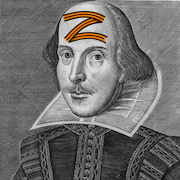



 The iPad work required us to create an all-new UI and to redesign the interface between UI and the internal logic. That work actually helps us with de-Carbonizing Office for the Mac, instead of delaying or hindering it. We're able to create new Cocoa UI on the Mac and tie it into the new logic interface now.
The iPad work required us to create an all-new UI and to redesign the interface between UI and the internal logic. That work actually helps us with de-Carbonizing Office for the Mac, instead of delaying or hindering it. We're able to create new Cocoa UI on the Mac and tie it into the new logic interface now.










