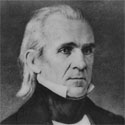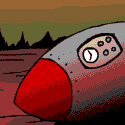|
Is there any good reason the T440s with NVIDIA graphics doesn't exist in the USA? I like to game here and there, and not even having the option sucks.
|
|
|
|

|
| # ? May 5, 2024 08:11 |
|
Why? 730m isn't a particularly quick GPU anyways and especially not quick when bogged down by DDR3. Even lower-midrange mobile GPUs have gotten to the point where they're quite thirsty for memory bandwidth. As Maxwell proliferates, anyone considering a DGPU machine shouldn't even bother with DDR3 VRAM. You're just not going to get your money's worth.
|
|
|
|
Oh come on, it's better than nothing. Perfectly suitable for a ton of games.
|
|
|
|
I have sort of an odd question. I need a gaming laptop that is discreet and at a casual glance wont look like a gaming laptop. Meaning Alienware and unfortunately Asus's "Republic of Gamers" laptop is out because of that stupid logo they put on the front of the laptop. What sort of brand should I be going for? This is for business but on the side for gaming as well.
|
|
|
|
Sagers are very subdued. http://www.sagernotebook.com/index.php?page=category_browse&selected_cat=10 All very professional looking. Matte black with just the word Sager on the back. They do seem to have funky glowing keyboards but you can turn that off. Bum the Sad fucked around with this message at 20:32 on Jul 31, 2014 |
|
|
|
Enigma89 posted:I have sort of an odd question. I need a gaming laptop that is discreet and at a casual glance wont look like a gaming laptop. Meaning Alienware and unfortunately Asus's "Republic of Gamers" laptop is out because of that stupid logo they put on the front of the laptop. Look at a Clevo or Sager from XoticPC, no joke. You can get one entirely unbranded just by checking a box in the order. Note that they will be extremely powerful for the money you spend, but not super portable.
|
|
|
|
Make sure you call them, XoticPC has no qualms about making you wait a month before telling you your order is out-of-stock.
|
|
|
|
Thanks I found one and jumped on it. Thanks again
|
|
|
|
I have a pretty nice ThinkPad S1 Yoga for sale http://forums.somethingawful.com/showthread.php?threadid=3654389
|
|
|
|
Enigma89 posted:What sort of brand should I be going for? This is for business but on the side for gaming as well.
|
|
|
|
Do people still use PC Decrapifier to get all the manufacturer stuff off their laptops?
|
|
|
|
I've never heard of that program, ever, and I've been around the block a couple of times.
|
|
|
|
Hadlock posted:I've never heard of that program, ever, and I've been around the block a couple of times. It has definitely been mentioned on SH/SC in the past. Never used it myself
|
|
|
|
KingKapalone posted:Do people still use PC Decrapifier to get all the manufacturer stuff off their laptops? Now maybe it helps uninstalling stuff in batch; I didn't even try that. But the added value I thought there would be of a database with known useless programs I could not find a trace of. I had to google everything manually, which made batch uninstalling pointless anyway. It also can't distinguish beween full versions or trialware, so it hasn't got that going for it either. So, no, I wouldn't bother trying it on a new machine anymore. On the other hand, it's harmless if you don't randomly click on things, so you can try if you have better luck.
|
|
|
|
I have a weird question. I wanna create a distraction-free laptop for myself (I'm a writer) by sabotaging/removing the wireless card. Is this something that's possible in most laptops or am I gonna have a hard time? Is there a particular brand I should look at that's easy to open up and gently caress with?
|
|
|
|
James Polk posted:I have a weird question. You can probably disable it in the BIOS, maybe that'll suffice. Also see e.g. https://www.youtube.com/watch?v=4QVjgKAmlQw where you can just disconnect the antenna. Or remove the card entirely... Whether it's possible for you to do is usually a question of how convenient it is to get at the actual card. But maybe some laptops are nuts and solder the antenna wires, I don't know. shrughes fucked around with this message at 16:20 on Aug 1, 2014 |
|
|
|
James Polk posted:I have a weird question. Is disabling it in device manager or turning the wireless card off via a switch that most laptops have not enough?
|
|
|
|
There are probably alternate solutions, but yeah at least on my laptop I can remove the wireless card if I choose. What's your laptop make/model?
|
|
|
|
Wickerman posted:There are probably alternate solutions, but yeah at least on my laptop I can remove the wireless card if I choose. He hasn't bought one yet, he's looking for recommendations.
|
|
|
|
Yeah, I'm looking for battery life primarily, then I'l just pop the wireless card out. I guess Netbooks have died out?
|
|
|
|
Wilford Cutlery posted:He hasn't bought one yet, he's looking for recommendations. Ah, guess I should learn to read better. So I would look at something like a Dell Inspiron 3000 series from Dell Outlet. The bottom uses philips-head screws, and the panel will open to reveal the RAM and the wireless card. The antenna cables should snap loose just like a 9V battery has snap on terminals. You should be able to unscrew the wireless card using the same screwdriver you used to open the access panel up. Still post the specs before you buy so someone more qualified can help guide/inform you.
|
|
|
|
James Polk posted:I have a weird question. Buy a laptop with a centrino wireless card upgrade, then remove the wireless card and freeze it in a block of ice in the freezer. When you're ready to sell or reuse, thaw wireless card, install and reconnect antenna wires. Some laptops come with onboard centrino so make sure it's the one with an upgrade board.
|
|
|
|
James Polk posted:Yeah, I'm looking for battery life primarily, then I'l just pop the wireless card out. I guess Netbooks have died out? Netbooks have been replaced by WIndows 8.1 tablets with detachable keyboards, such as the Asus Transformer Book T100. However, there's no way in hell those are user serviceable enough to physically remove the wireless chipset.
|
|
|
|
So I know there are a lot of anecdotes in this thread about Lenovo shipping poo poo to you for three months, so I just wanted to provide a success story. Ordered a T440s from the outlet for $730 out the door, i5 4300, 12 gb ram, 180 GB Opal SSD, 1600x900 TN screen (okay, but not great angles, because you know.) This is basically highway robbery, though this was technically a "scratch and dent" unit, there is only extremely minor scuffing on the back. Keyboard not as nice as fanboys claim, but still very respectable. (slight clatter on mine, might be defective or something, but even aside from that honestly not as good as the oldschool ones from my old T400, too stiff.) Touchpad confirmed weird as gently caress, I can't even figure out how to right-click on it, other than two-finger tap. This same bullshit is on my chromebook and it's a hell of a lot less excusable on an ostensibly 1300 machine. Anyway, I ordered this thing on the 28th, and they claimed that they would ship it by the 4th, and I'd have it by the 11th. Actually it shipped by the 31st and I have it in hand now, 11 days ahead of schedule. Now, this was from outlet so it never went to factory, and it only had to travel two states over, so take that with a grain of salt, but you can get stuff from them pretty drat fast sometimes. DearSirXNORMadam fucked around with this message at 00:25 on Aug 2, 2014 |
|
|
|
Trip report: Loving my new ThinkPad Yoga. It feels really durable and high quality the screen is nice and matte, the lift and lock keyboard design is really clever and works flawlessly. None of these ghosting issues people were talking about. Its pretty drat perfect other than I don't really care for the included pen(its small because it has to be stored in the laptop), but I have a wacom one on the way.
|
|
|
|
I need a new laptop pretty quickly for work (web development poo poo), and it needs to be relatively powerful (multiple virtual machines, but not THAT many - my i5 desktop is only slightly sluggish and this will probably be an upgrade). Basically all of my options are as or more powerful than my current desktop in every area except for graphics, and it feels like a shame to have two powerful computers and not use them for lan games with my mac-user friends (I'm switching back from a macbook). So, I'm looking at gaming laptops as well as serious business laptops. I saw some people posting on some other form about how they only trust "workstations" - I've read about every review and message board thread I can find and I still can't figure out if they're the most reliable thing to buy or if it's just a corporate markup. Portability is not a concern, reliability is. Thinkpads seem to have increasingly negative reviews, even on Lenovo's site, but people here seem to be happy with them. The Dell Mobile Precision M2800 also looked like a pretty good deal at first, but it looks like it's basically a marked-up Latitude with a Firepro, and it slouches in most other areas. The Gigabyte P34G looks close to what I want, as do some of the Asus ROG and MSI laptops. I don't mind covering up some silly branding as long as I can turn off the backlights and the USB ports aren't green. Am I crazy for thinking one of these 1200$ gaming powerhouses won't die in a meeting? Or should I really just be comparing based on specs assuming comparable user reviews? killerllamaman fucked around with this message at 05:10 on Aug 2, 2014 |
|
|
|
Tablets have largely replaced netbooks. Paired with a bluetooth keyboard they perform the same function (there's a link in the OP about Tablet cases with laptop style keyboards). My ex is currently on her third year in vet school using an iPad + BT keyboard case combo as an everyday laptop replacement. It's doable. If you need a bunch of VMs any i5 laptop with Win 8.1 Pro will work just fine. i5 processors all come with VT-d and VT-x which is what you need to run VMs under a hypervisor. Stock up on RAM, you'll want at least 8gb. Thinkpads are still a great laptop but they've finally lost their "IBM Heritage". They're still professional grade laptops though.
|
|
|
|
Am I being unrealistic expecting to pay £600-700 for something like this? 1920x1080p 128 or 256 SSD 8 GB RAM i5-4xxx 13-15 inch screen (touch preferably, could easily do without) Basically for light gamedev stuff and general programming. Maybe some DotA 2 or whatever but I'm not looking for a beastly gaming system, here. I'm not really bothered about running games on anything above minimum graphics anyway. I've looked at the 13-inch Yoga 2 but apparently there are trackpad issues and problems with the headphone jack. EDIT: I've found this model but frankly, the fact that I've never heard of a Fusion T puts me off a bit. Surprise T Rex fucked around with this message at 14:04 on Aug 2, 2014 |
|
|
|
killerllamaman posted:The Gigabyte P34G looks close to what I want, as do some of the Asus ROG and MSI laptops. I don't mind covering up some silly branding as long as I can turn off the backlights and the USB ports aren't green. Am I crazy for thinking one of these 1200$ gaming powerhouses won't die in a meeting? Or should I really just be comparing based on specs assuming comparable user reviews? Any negative review you see for a Thinkpad or Latitude would only be magnified for the MSI or Asus laptops in many ways, like build quality or whining about the keyboard, and maybe whining about the trackpad. I don't know who these people are saying to get a "workstation" but generally speaking the main distinction there is branding, and also that 15" "workstations" tend to have 4 ram slots, instead of the usual 2 (allowing 32GB instead of 16GB, given the 8GB so-dimms that are on the market), and that the GPUs are running different firmware. (That's precisely what the difference is between the Latitude E6540 and the Precision M2800.) If you're looking at a P34G, I think you'd be quite happy with a Thinkpad T440p configured with quad-core processor too. If you're looking at 15" laptops, well, pretty much anything has quad core these days. The reason I would balk at a Thinkpad though is because of Lenovo's recently unreliable shipping speed. I never had any problems myself though. The reason I'd balk at the P34G is cheapness. Fake edit: What the shiz: http://www.amazon.com/Thinkpad-T440p-20AN0069US-i7-4930MX-Computer/dp/B00HK0VT1W/
|
|
|
|
shrughes posted:
Wow, they really do have a desktop socket. Hey guys what are those flames shooting out of the side? Lafarg fucked around with this message at 16:15 on Aug 2, 2014 |
|
|
|
Thanks for the advice everybody. I'm pretty sure I could walk into a store today and buy a W540 for almost the same price as a less powerful t440p and not an extravagant markup over online - looks like it's got the specs and build quality I want and the price is kind of steep but not way out of line, and it's worth it to me to pay a little extra to get something that fits my needs by Monday morning. Any pitfalls I'm walking into vs the t440p? Edit: Ok t440ps are actually much less expensive, my bad, but the w540 is still in my price range if it's going to be a significant upgrade (most importantly i7 and more ram capacity). killerllamaman fucked around with this message at 17:09 on Aug 2, 2014 |
|
|
|
Microsoft is selling the Acer S7 for $899 . The only thing is that from the pictures the keyboard looks pretty terrible. Does anyone have one, if you've used a macbook how does it compare to that keyboard? I can't find any display models to experiment on. I'm currently using a macbook air and needed a little power boost, was either going to get an ultrabook or the new mbp 13 retina. I don't mind dual booting to linux to code and in truth I prefer windows as my desktop OS so I'm leaning towards an ultrabook as long as the build quality is comparable.
|
|
|
|
Mirconium posted:So I know there are a lot of anecdotes in this thread about Lenovo shipping poo poo to you for three months, so I just wanted to provide a success story. The outlet stuff is actual units in hand, so there's not really a problem with that. It's ordering new that has huge delays.
|
|
|
|
I'm looking to buy a laptop that's suitable for graphic design. Basically it just needs to run Creative Suite (primarily Photoshop, Illustrator, and Indesign) smoothly, and have a reasonably large hard drive. Other than that it'll be used for web browsing, iTunes, and occasionally streaming video. I'm leaning towards either this refurb MBP: http://store.apple.com/us/product/FD213LL/A/refurbished-133-inch-macBook-Pro-25ghz-Dual-core-Intel-Core-i5-with-retina-Display Or this refurb MBA: http://store.apple.com/us/product/FD213LL/A/refurbished-133-inch-macBook-Pro-25ghz-Dual-core-Intel-Core-i5-with-retina-Display But I'd like to see what else is out there in the $1k or less price range.
|
|
|
|
I'm looking to replace my wife's 5 year old Toshiba shitbox with a new laptop. She'll mostly be doing office stuff (her work pc is Windows), Internet and watching Netflix /Hulu etc. She wants something light and thin and durable with good battery life. I'm trying to keep it around $1000 or less. So far on the list is a MacBook Air 13". I need it within a month. Any recommendations?
|
|
|
|
crutt posted:I'm looking to replace my wife's 5 year old Toshiba shitbox with a new laptop. She'll mostly be doing office stuff (her work pc is Windows), Internet and watching Netflix /Hulu etc. She wants something light and thin and durable with good battery life. I'm trying to keep it around $1000 or less. So far on the list is a MacBook Air 13". I need it within a month. Any recommendations? Have you checked out the Lenovo Yoga 2 13 inch? That and the Yoga 2 Pro have been getting some good reviews.
|
|
|
|
I've been looking around at used laptops, and it seems that T420's are pretty cheap these days. Would one of them do passably well with 8gb of RAM and a SSD, or are the processors a bit long in the tooth now? I'm not too concerned about battery life, especially with how common Thinkpad batteries and parts are. Also, is the 1600x900 screen option tolerable in them, or is even that pretty poor? Finally, did the T420 and T420s have any major differences at the time?
|
|
|
|
IuniusBrutus posted:I've been looking around at used laptops, and it seems that T420's are pretty cheap these days. Would one of them do passably well with 8gb of RAM and a SSD, or are the processors a bit long in the tooth now? I'm not too concerned about battery life, especially with how common Thinkpad batteries and parts are. Most CPU's haven't made huge advances in performance in a few years. It's mostly been battery life and other features that get used in media encoding. My two main machines are an X220 with an i5 2540M and a 13" Air with a 1.3GHz i5 and they really aren't miles apart. This is the 2540M vs the i3-4010U (base CPU in the current Lenovo 440)  And this is the 2540M vs the i5 4300U (a low-voltage i5 common in a lot of laptops)  The integrated graphics in the newer chips is a bit better, but Sandy Bridge can still hold it's own. Note that there are faster chips out there in laptops these days, but the majority of laptops don't have them. IuniusBrutus posted:Also, is the 1600x900 screen option tolerable in them, or is even that pretty poor? Finally, did the T420 and T420s have any major differences at the time? The screen has bad colors and viewing angles, especially compared to what's out there now. The T420S has a USB 3.0 port which is nice. The battery options are different as well (you can put one in the optical bay, but you can't use the slice. Also, the T420S uses 7mm drives not 9.5mm, but that's probably not a big deal since if you upgraded, it'd be to an SSD and they are almost all 7mm these days.
|
|
|
|
IuniusBrutus posted:I've been looking around at used laptops, and it seems that T420's are pretty cheap these days. Would one of them do passably well with 8gb of RAM and a SSD, or are the processors a bit long in the tooth now? I'm not too concerned about battery life, especially with how common Thinkpad batteries and parts are. Their processors are on par with today's. Imagine they're 15% slower, clock-for-clock, and you'll be close to the mark. IuniusBrutus posted:Also, is the 1600x900 screen option tolerable in them, or is even that pretty poor? Finally, did the T420 and T420s have any major differences at the time? It's a screen, quite suited for rendering information. If you want a 1600x900 screen, well, there you've got one. It has a reasonable DPI for the size. If you're coming from an rMBP or Vaio Z, you wouldn't think it was the greatest. I think it's acceptable. The T420s is a slimmer, lighter version of the T420. The T420s has worse battery life -- you can get an ultrabay battery to help but you can also get a 9-cell battery for the T420 to help. It also has a weaker discrete GPU option -- thanks to cooling or battery life, I don't know. It is probably one of those laptops some people will hold onto for quite some time because of the optical drive or expresscard 34 bay and the portability and keyboard.
|
|
|
|

|
| # ? May 5, 2024 08:11 |
|
The Ultrabay battery for the S is quite expensive too, especially when you consider its small capacity
|
|
|