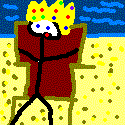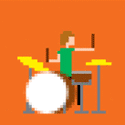|
Just got a TP-Link AC1200 USB3 adapter to replace my generic 2.4GHz 802.11n. Now connected to my D-Link DIR-865L on a 200 mbps Internet and I got this: Fun times ahead. BTW am I the only one who thinks putting weakass SoCs on $100+ routers are a complete ripoff when a dollar or two more can pay for a quad-core 1.2GHz+ ARM A7/A9 or am I missing something here? Palladium fucked around with this message at 16:59 on Aug 3, 2014 |
|
|
|

|
| # ? Apr 28, 2024 17:50 |
|
Palladium posted:Just got a TP-Link AC1200 USB3 adapter to replace my generic 2.4GHz 802.11n. Now connected to my D-Link DIR-865L on a 200 mbps Internet and I got this: Yeah consumer routers are expensive for the hardware in them, especially considering that they seem to randomly die. I've always preferred to roll my own for better stability, but it's not for everyone.
|
|
|
|
I've been looking at picking up a couple of Asus RT-AC68U and flashing with dd-wrt for a high speed wireless bridge. Before spending the money though I have looked at the DD-WRT forums and see mixed success with the unit. Just wondering if anybody here has used one or possibly recommend another AC unit that might not break the bank.
|
|
|
|
I bit the bullet and installed Tomato, and it's been great so far except for one thing. It took a bit of research (that mammoth guide for advanced QoS in the OP is nice and all, but it seems to be so widespread that it has supplanted all other documentation... I had to go about 10 pages deep into a google search just to find a simple explanation of what all the menu options actually mean), but I managed to setup a good QoS system to suit my needs. I made a rule to classify anything coming from my PS3's MAC address as high priority, and it worked great for about a week. Then last night I was playing a PS3 game and all of a sudden it started performing terribly. I took a look at the QoS classification, and the rule I had made for it was nowhere to be seen. I remade the rule, and sure enough, the lag problems went away. So my question is: what happened here? Was it a bug? Is there some kind of "Feature" that automatically removes MAC Address related classification rules after a certain amount of time? Am I going to have to worry about it happening again?
|
|
|
|
Lork posted:I bit the bullet and installed Tomato, and it's been great so far except for one thing. I used Tomato on my old ASUS WL-520GU for something like 5 years and have never had a setting disappear. What you describe sounds almost like the rule was applied but not saved to NVRAM, and maybe was lost during a reboot. Try rebooting the router again and see if the rule is there when it comes back up.
|
|
|
|
Palladium posted:BTW am I the only one who thinks putting weakass SoCs on $100+ routers are a complete ripoff when a dollar or two more can pay for a quad-core 1.2GHz+ ARM A7/A9 or am I missing something here?
|
|
|
|
Hey the recommendations in the OP seem years out of date so I guess I'll ask here. I want to replace an old netgear WRT54G as it seems to need a power cycle almost everyday now and is ancient. What should I get for around $60?
|
|
|
|
Hey guys, I'm outside the US and am setting up Unblock as a VPN to watch US content. However, the specific Alcatel fiber optic modem I got from Telmex doesn't allow me to fiddle with the DNS, which is required for setup. Unblock's support told me to do a static routing setup, but I'm not sure how to do that. Could anyone link me to a guide or give me a hand so I get this working without burning down my house?
|
|
|
|
Talkc posted:I dont have 100+ dollars to spend on a router. ImPureAwesome posted:Hey the recommendations in the OP seem years out of date so I guess I'll ask here. I want to replace an old netgear WRT54G as it seems to need a power cycle almost everyday now and is ancient. What should I get for around $60? The Belkin F7D8301 works pretty well for me, but you must load a custom firmware on it. The stock firmware is terrible. It's dual band, gigabit, and has the same CPU as the $80 Asus RT-N16.
|
|
|
|
lazydog posted:The Belkin F7D8301 works pretty well for me, but you must load a custom firmware on it. The stock firmware is terrible. It's dual band, gigabit, and has the same CPU as the $80 Asus RT-N16. What custom firmware would you recommend for it?
|
|
|
|
I always recommend OpenWrt wherever it can be installed, but that's just me. (Seriously, gently caress DD-WRT. If you can't install OpenWrt or Tomato on it, gently caress it.)
|
|
|
|
Cajun73 posted:I've been looking at picking up a couple of Asus RT-AC68U and flashing with dd-wrt for a high speed wireless bridge. Before spending the money though I have looked at the DD-WRT forums and see mixed success with the unit. Just wondering if anybody here has used one or possibly recommend another AC unit that might not break the bank. I have an RT-AC68U. I wanted to stick with *stock* firmware, just because I've read that while DD-WRT is stable and feature-rich, the stock software offers better performance on the RT-AC68U. Also, the "stock" software that ASUS release is already apparently partially based on DD-WRT (the interface looks different, but the settings and selectable options are similar in many spots). I had issues with the ASUS firmware having flaky OpenVPN support. The service would die, and not auto-start correctly. I'd have to manually toggle it off and then back on. That's when I checked out the Merlin builds. ASUS may take DD-WRT and customize it for their specific hardware, but then Merlin takes the ASUS source to fix bugs and then add more DD-WRT features back in. I put a Merlin build on, and it's been working great and I have more features that I enjoyed from DD-WRT (such as setting DHCP hostnames). Also, you're in luck. A new build of Merlin was just released on August 3rd (based on the ASUS source code released after July 28th). http://www.lostrealm.ca/tower/node/79
|
|
|
|
How much speed do you actually need out of the wireless link? A couple of Ubiquiti Nanostation Loco M5s will push 75Mbps in each direction simultaneously, and even adding in some mounts will still cost less than one AC-68U. Alternatively, looks like they have an AC-based product, the Rocket R5ACLite, coming out later this year. You'd still need to pair it with some antennas, though.
|
|
|
|
ImPureAwesome posted:What custom firmware would you recommend for it? Shibby's Tomato has been working great for me.
|
|
|
|
kode54 posted:I always recommend OpenWrt wherever it can be installed, but that's just me. Why the hate? OpenWRT is so fringe it's ridiculous.
|
|
|
|
burnsep posted:Hey guys, I'm outside the US and am setting up Unblock as a VPN to watch US content. However, the specific Alcatel fiber optic modem I got from Telmex doesn't allow me to fiddle with the DNS, which is required for setup. Unblock's support told me to do a static routing setup, but I'm not sure how to do that. Could anyone link me to a guide or give me a hand so I get this working without burning down my house? Any help would be appreciated Edit- I also have an antique Linksys router. Is there a guide to set that up and give the router the DNS I need? burnsep fucked around with this message at 21:28 on Aug 4, 2014 |
|
|
|
Is there a widely-accepted useful guide or wiki or something with Shibby's Tomato stuff? Because I can't find a drat thing on his site.
|
|
|
|
lazydog posted:Shibby's Tomato has been working great for me. I am running this as well. Have a few different VLANs setup for internet, lab and public facing stuff. Been rock solid. Touchfuzzy posted:Is there a widely-accepted useful guide or wiki or something with Shibby's Tomato stuff? Because I can't find a drat thing on his site. I found it all pretty straight forward. What are you looking to do?
|
|
|
|
Posted this in A/T, but think this is a better location: I'd like to connect a device to my home network that is in a spot that would make it difficult to connect with cables. Are there wireless devices that can approach wired speeds? I'm looking for something other than WiFi, if that's possible. I think something like this is what I need, but I'm wondering if there are better options. http://m.tigerdirect.com/products/7670959
|
|
|
|
Powerline adapters work pretty well these days. I have a set of the 500Mbps TP-Link adapters and they connect at about 117mbit and I see over 100mbit in real world throughput.
|
|
|
|
skipdogg posted:Powerline adapters work pretty well these days. I have a set of the 500Mbps TP-Link adapters and they connect at about 117mbit and I see over 100mbit in real world throughput. That would be pretty good. I'm also interested in them being more reliable as I understand it. I have pretty fast WiFi (60mbit), but it struggles when I'm trying to run large video files from my PC to my TV. I think the speed is fine, but from what I understand WiFi is more prone to signal interference.
|
|
|
|
bobfather posted:Why the hate? OpenWRT is so fringe it's ridiculous. Well, for one thing, I don't know what they do now, but DD-WRT had such ridiculous NAT timeout settings. One hour each for both TCP and UDP. The ideal settings are 60-120 seconds for UDP, maybe 3 minutes for uncompleted TCP, and 24 hours for sustained TCP. Yes, the supplied kernel has runtime adjustable settings for all three of those. These original defaults could swamp the NAT table if you do a lot of UDP traffic, like maybe Bittorrent crap. And with or without Bittorrent, the short TCP timeout would cause random things like IM clients and IRC to reconnect almost every hour. Disregarding that DD-WRT is a gigantic mess of spaghetticode randomly modified from the original firmware source, whose author expects people to donate to unlock certain features. And at least way back when, he conversed in broken English.
|
|
|
|
At the moment I'm using the Thomson Technicolor TG582n FTTC that I got from my ISP. Occasionally, its DMZ settings or port forwarding will change without my knowledge, so my Xbox Live NAT settings end up being Strict. I don't know why that happens, but would something like the Asus RT-N66U give me similar problems, or is more reliable?
|
|
|
|
Moey posted:I am running this as well. Have a few different VLANs setup for internet, lab and public facing stuff. Been rock solid. Well, maybe I'm just used to the long-winded way of putting DD-WRT firmware on things. But I'm also fairly new to this custom firmware router stuff to begin with. I was looking for a new router and that Belkin N600 that lazydog posted seems like a solid upgrade from my ancient one. But I'm looking through Shibby's builds and I'm utterly confused as to which one to use, which one does which, etc etc. And even when I do get it, do I have to do the 30-30-30 reset blah blah blah, and upload the firmware like you would normally, or do I need to use the USB? I've done a search on YouTube, but it's returned mostly nothing (or DDWRT guides). A google search didn't really show me anything either. I apologize if I'm sounding dumb and incompetent, but I really am searching. Any insight would be appreciated.
|
|
|
|
Touchfuzzy posted:Well, maybe I'm just used to the long-winded way of putting DD-WRT firmware on things. But I'm also fairly new to this custom firmware router stuff to begin with. Shibby's list of supported routers: http://tomato.groov.pl/?page_id=69 These are what the different builds have built in - http://tomato.groov.pl/download/K24/build5x-088-PL/builds.png For the ASUS routers (I've done this on the N66U, but I think it's similar for all/most of them) is put it into the firmware recovery mode (this is a straight out of the box feature) and upload the firmware that way. For some routers supported by the original Tomato I've flashed to that from the stock firmware and then put Shibby on from there. For the N600 this thread might help you - http://www.linksysinfo.org/index.php?threads/belkin-f7d4301-v1-tomato-options.69306/ . There's a link there to a documented flashing process. LinksysInfo.org is a good place to read up on Tomato issues, especially since the 3 active Tomato fork devs all post there.
|
|
|
|
Scott808 posted:For the N600 this thread might help you - http://www.linksysinfo.org/index.php?threads/belkin-f7d4301-v1-tomato-options.69306/ . There's a link there to a documented flashing process. LinksysInfo.org is a good place to read up on Tomato issues, especially since the 3 active Tomato fork devs all post there. Thanks a bunch for that. So, if I don't need tons of features, the mini build seems to be okay. Or should I go to miniIPv6?
|
|
|
|
This thread is pretty large and I'm at my wit's end, so apologies if it's been addressed already. I have comcast and until recently, had a normal modem that I rented from them and a 3rd generation Airport Extreme as my wireless router. Everything in the apartment was connecting wirelessly and had no problems. A few months ago, a tech replaced my modem to fix a connection problem that ended up being a cable/splitter problem. Never had any issues with that set-up at all once they solved the cable/splitter problem. Anyways, just last week, I moved to a new apartment and I've been having WiFi problems. It's a one story 2Bed apartment, roughly 1000 sq ft. I hooked up the equipment and noticed that anything trying to connect wirelessly to the router that isn't in the same room or is 5 ft from it is having unbearably slow d/u speeds. I'm supposed to get 50mbps down and I'm getting on average around 0.5 to 3. I swapped the modem out with comcast and spent loads of time on the phone with tech support. Still having problems. Directly connected to the modem I'll get like 115mbps and if it's connecting via wifi right next to it, it's around 50mbps. You walk 6-8 ft away and that number drops to 30mbps. You go into the next room, it's less than 20. You go to the far wall of the next room and it's less than 3. Signal strength is still good but the speeds just completely poo poo the bed. I have one of those stupid Technicolor Modem/router combos and had them set it to bridge mode since the airport extreme was producing lovely, but slightly faster speeds. I bought a new modem so I can stop renting one and I'll see how that works but I've never seen speeds sink like that. I've seen signal strength go down once you get to the outer reaches of the signal range but never have I seen the speeds drop so dramatically. I'm doing speed tests on macbook pro, mac pro, iphone, ps4, and smart tv. The TV which is on the opposite side of the apartment is getting the worst speeds but it still shows the signal strength to be around 75%. Has anyone experienced this, know what causes it, or how to fix? I thought about getting an extender but again, it's not that I have a low signal, it's just that the speeds are garbage. My parents have lovely 6mbps dsl and had signal issues in their large house but never lost that kind of speed. Comcast tech support hasn't been very helpful with it at all. edit: I've also had them change the channels on the modem to avoid interference with no change at all. I'm not going the route of ethernet connections or powerline fixes only because I have too many wifi devices and would rather stay wireless. Extending the range with an airport express might be an option, but wouldn't it just extend the range of the awful speeds? I Might Be Adam fucked around with this message at 22:37 on Aug 5, 2014 |
|
|
|
Touchfuzzy posted:Thanks a bunch for that. So, if I don't need tons of features, the mini build seems to be okay. Or should I go to miniIPv6? If your ISP supports IPv6, you'd want to go with a build that supports it. But most ISPs are still IPv4. You could choose the mini VPN with USB build if you think you might want to attach a printer or hard drive to the router at some point. Those extra features can be turned off on the config page if you're not using them. It's up to you. You can always change your mind and flash a different build later.
|
|
|
|
That just sounds like a massive amount of interference, OR the antennas on the AEBS came loose when you moved. I'd lean towards interference since you can go 10 to 20 feet away and it still works. A wifi chipset with a disconnected antenna is worthless after a few feet. Being that you live in an apartment I would guess that 2.4Ghz is so saturated its basically loving worthless. Can you force just 5Ghz and see if things get better? Other than that, take the Airport apart and verify both antenna cables are properly connected and seated.
|
|
|
|
I Might Be Adam posted:edit: I've also had them change the channels on the modem to avoid interference with no change at all. I'm not going the route of ethernet connections or powerline fixes only because I have too many wifi devices and would rather stay wireless. Extending the range with an airport express might be an option, but wouldn't it just extend the range of the awful speeds? Since you mentioned wireless channels, can you do a site survey using a tool like Netspot to see what kind of interference you may be getting from your neighbours? It could be a situation where the 2.4GHz band is overcrowded and short of just blasting out a stronger signal from your equipment it isn't really fixable. In this case you'd want to look into getting some equipment that operates on the 5GHz band. You're correct about the extender; it'll only operate at the fastest link that it has to your router.
|
|
|
|
skipdogg posted:That just sounds like a massive amount of interference, OR the antennas on the AEBS came loose when you moved. I'll try that when I get home. See, I thought that the whole deal with interference was that it made your signal weak. It just doesn't make sense that it's a strong signal but 10-15ft away from the router the speeds go from 55mbps to 1mbps. I'll see if forcing the connection to 5ghz helps. I am also taking home an extra airport extreme from work to see if swapping helps or if extending the network works. So far, the modem I bought today is my last ditch effort, and also a nice preventative measure to renting a lovely device from them so they can use it to extend their hotspot network. Comcast, a company so lovely, they charge you rent equipment that they then use for their own benefit.
|
|
|
|
Yeah, if you're getting full speed wired to the modem that's not the problem. This sounds like some f'd up interference issue. edit: Just to comment on the signal vs. speed issue, the radio signal itself could be very strong, but interference could be causing packets to be missed or not received properly causing a major delay and big decrease in throughput. Say you request a website and you send off 10 packets... maybe 4 make it through the first try due to interference, it takes a smidge of time for things to go back and forth until it gets all 10 packets. Then returning the website data to you could be 200 packets... if only 30% are getting through on the first try that's a big hit to performance and would explain reduced bandwidth. skipdogg fucked around with this message at 23:51 on Aug 5, 2014 |
|
|
|
Got my new AirPort Time Capsule. How neat, it detected that my ISP's equipment was going to NAT it, and it automatically configured itself into its own bridge mode, where it bridges the LAN ports and WiFi interface to the ISP's residential gateway. I kind of want to change that in the residential gateway, but I'll have to wait and see what the new gateway presents, since AT&T is coming out to service me today, so I can tell them that I've heard from a number of people on the DSLReports U-verse forum that the 2wire 3801HGV-B is frequently a defective piece of poo poo, and this one is no exception. (It's been resetting itself every other day lately, and it's really quite hot.)
|
|
|
|
Here's what iStumblr has to say about the signal: Looks pretty bad. Tried some different channels with no luck and even switched the AE to 5ghz and it wouldn't come back online. Had to factory reset for it to be accessible in airport utility. Here's Netspot:  I'm not sure if I'm reading it right but it doesn't look like there is any room to get away from interference. I Might Be Adam fucked around with this message at 00:55 on Aug 6, 2014 |
|
|
|
I Might Be Adam posted:Here's what iStumblr has to say about the signal: You're hosed. There are only 3 non-interfering channels (this is why 2.4ghz is lovely) and each one is packed. My apartment is like this. We moved as much as we could to wired, the rest to 5ghz (drat Ultrabooks with no LAN ports) and the rest just enjoy about 5 mbps.
|
|
|
|
Yay, I figured as much. 32 loving network connections that my computer can see. I think I'm going to still replace the modem, get another router and run those powerline adapters from the modem in the back of the apartment to the front and have one wifi router and network at each end instead of extending a single network. Maybe if I'm close enough, I'll get decent enough speeds and then just hardwire the computers and consoles. Thanks for the input. I haven't ever experienced interference and wifi network overloads like this before. Now what's the trick to using powerline adapters?
|
|
|
|
I Might Be Adam posted:Yay, I figured as much. 32 loving network connections that my computer can see. I think I'm going to still replace the modem, get another router and run those powerline adapters from the modem in the back of the apartment to the front and have one wifi router and network at each end instead of extending a single network. Maybe if I'm close enough, I'll get decent enough speeds and then just hardwire the computers and consoles. Thanks for the input. I haven't ever experienced interference and wifi network overloads like this before. You can have multiple access points and your devices should hand off from one other. Just plug the modem into your first router, then connect one of the 4 LAN ports to the powerline adapter, then on the other end of the powerline adapter, connect it to your 2nd routers LAN port. Then on the 2nd router, disable DHCP, set the routers up with the exact same SSID and security settings, and your devices should grab the strongest signal. Also, get absolutely anything that can connect on 5ghz on that band (you want separate SSIDs for 2.4 and 5ghz) Powerline adapters are stupid easy. Just plug em in and push button.
|
|
|
|
I Might Be Adam posted:Here's what iStumblr has to say about the signal: Could be worse. Looks like channel 11 is only lightly used. Try setting your AP to 11 and maybe that will help. You can also try focusing the directionality of the AP's antennas so that it bleeds out less. The more you compete with your neighbors with louder and louder signal strength, the worse everyone's performance gets. UndyingShadow posted:(you want separate SSIDs for 2.4 and 5ghz) By the way, most recent generation client hardware (iPhones etc) is better at picking wifi channels/frequencies than we are, and setting unique SSIDs only breaks the clients ability to roam between APs. CrazyLittle fucked around with this message at 09:41 on Aug 6, 2014 |
|
|
|
UndyingShadow posted:You can have multiple access points and your devices should hand off from one other. Just plug the modem into your first router, then connect one of the 4 LAN ports to the powerline adapter, then on the other end of the powerline adapter, connect it to your 2nd routers LAN port. Then on the 2nd router, disable DHCP, set the routers up with the exact same SSID and security settings, and your devices should grab the strongest signal. Also, get absolutely anything that can connect on 5ghz on that band (you want separate SSIDs for 2.4 and 5ghz) They look pretty simple but I was reading about how fickle they can be with trying to make sure they are on the same circuit or having trouble with older wiring. It looks pretty straight forward though.
|
|
|
|

|
| # ? Apr 28, 2024 17:50 |
|
Hey guys, I didn't get any responses but I'm kinda desperate so I thought I'd try again. The situation is: I'm outside the US and am setting up Unblock as a VPN to watch US content. However, the specific Alcatel fiber optic modem I got from Telmex doesn't allow me to fiddle with the DNS, which is required for setup. Unblock's support told me to do a static routing setup, but I'm not sure how to do that. Could anyone link me to a guide or give me a hand so I get this working without burning down my house? I also have an older Linksys router. Is there a guide to set that up and give the router the DNS I need? Hope I'm not being rude or asking too stupid a question, but it seems wise to ask someone who knows before screwing up my whole connection. Thanks!
|
|
|