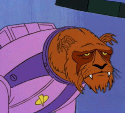|
Grawl posted:So, you have an upgrade key? You failed to mention this in the last few posts you made. I appreciate all your help and will check out those links. I should have made it more clear in my first post. I put it in the second sentence but referred to it as just the windows key and not the upgrade key, I apologize.
|
|
|
|

|
| # ? Apr 28, 2024 23:52 |
|
crestfallen posted:Do most people just use VLC on Windows these days, or is it some package of stuff like CCCP? I always use Media Player Classic Homecinema, with MadVR as my presenter. But I did use CCCP to install everything in the first place before configuring stuff I wanted, but I doubt that's necessary at all these days. HalloKitty fucked around with this message at 10:57 on Aug 26, 2014 |
|
|
|
I've been helping my neighbour with his recent computer issues. He has an iMac (brand new this spring) which is running bootcamp Win 8.1 as its primary OS. In the last ten days it's now twice developed a fault in the boot process which takes it to the blue 'troubleshooting' screen. Last time I fixed it by 1) going into Mac OS and imaging the windows volume to protect against losing any data 2) running the 'refresh' option on the troubleshooting screen 3) realising that all of his apps were removed by the 'refresh' option, I zapped the bootcamp partition to try and restore from the image (I now understand that this doesn't work because of the way bootcamp installs windows) 4) reinstalled Win 8.1 and all of his apps So I'm hoping I did some really unnecessary stuff there, otherwise fixing it again will take me just as long. Following the reinstall of windows and the apps, I set up the 'file sync' function (or whatever it's called) in Win 8.1 to back up to an external drive. So I guess I have two questions about how to proceed: 1) I'm hoping that there is an easy way to restore the apps and so on using the backups that have been built up on the drive? 2) I'm also hoping to see if there is any way to diagnose this boot issue and try to prevent it happening again, because this is seriously ticking him off and I simply don't have time to sort it out every couple of weeks.
|
|
|
|
1) It's unclear what kind of backups you have. You said "(or whatever it's called)" which is unfortunately not enough information because what it's called is important. If you mean File History, then that will only contain what it told you it would be backing up: files in the user's library (pictures, docs, music, etc) and not applications 2) Again you've given almost no information here. However for future reference, don't use bootcamp to set up Windows 7+ partitions. OS X and recent versions of Windows both support native booting from EFI partitions, so just partition the disk manually, and boot from an EFI flash drive. Bootcamp will set up a legacy hybrid MBR setup which is asking for headaches.
|
|
|
|
Factor Mystic posted:1) It's unclear what kind of backups you have. You said "(or whatever it's called)" which is unfortunately not enough information because what it's called is important. If you mean File History, then that will only contain what it told you it would be backing up: files in the user's library (pictures, docs, music, etc) and not applications Thanks. Yeah I realise it's very vague - I'm not actually at the computer right now, just trying to arm myself with some info before I go over to have a go at it. And that's awesome about not having to use Bootcamp - I had no idea. I will definitely do that from now on. Edit: Sorry I meant to add - I set up the file history function but I also did a full system image backup onto the external drive. In looking to find the name of it I realise that it should be able to do what I want, so sorry for the dumb question. Thanks again! Squibsy fucked around with this message at 19:28 on Aug 26, 2014 |
|
|
|
Ok so I have a 4k monitor and a 1080 monitor hooked up to the same PC running windows 8.1 . The 4k is the primary screen and I am trying to get it to increase the font size/icon size to be easier to read. In the display settings there is the slider but it makes the 1080 monitor larger while doing nothing to the 4k screen. I assume there is some way to do this but I am at a loss.
|
|
|
|
Nintendo Kid posted:Frankly the whole lawsuit about browser competition was silly since Netscape was dying anyway due to wanting actual money for a browser that they didn't bother keeping updated; and other at the time paid browsers like Opera weren't really capable of matching feature sets yet.
|
|
|
|
Read the judge's decision in the case. It's surprisingly accessible and informative. http://law.justia.com/cases/federal/appellate-courts/F3/253/34/576095/ quote:Microsoft's efforts to gain market share in one market (browsers) served to meet the threat to Microsoft's monopoly in another market (operating systems) by keeping rival browsers from gaining the critical mass of users necessary to attract developer attention away from Windows as the platform for software development. Microsoft was using IE to kill Netscape not because they wanted to have the best browser. Netscape provided APIs (Java, Javascript, etc) that would allow applications to be developed that would run on any OS (aka webapps). Having apps that would run on any platform would lower the barrier for customers to switch to an alternative OS. It wasn't so much about Microsoft giving away IE. It was about Microsoft using it's monopoly in the OS market to ensure IE was installed instead of Netscape, and securing exclusive deals with other companies, all to protect their OS monopoly.
|
|
|
|
Lork posted:Purely out of interest, did Microsoft actually do anything to deserve accusations of anti-competitive tactics there, or was that just a case of Netscape being salty because nobody wants to pay for a browser? It certainly doesn't seem like Microsoft had any reason to give poo poo, considering that they've never charged for IE. There are different philosophies at play here. There's one side (notably free market supporters and libertarians) whom see antitrust regulations primarily used not for public benefit, but instead used by industries to gain advantages against their competitors by suing them. This side also believes that having one company in an industry isn't necessarily a sign of a monopoly (they could just be really good and no one else comes close to their quality at the moment). The true test of a monopoly would be whether there are any legal barriers to entry (The taxi industry and moving companies are often used as an example). Which side you subscribe too will affect whether you think Microsoft deserved its accusations.
|
|
|
|
Lork posted:Purely out of interest, did Microsoft actually do anything to deserve accusations of anti-competitive tactics there, or was that just a case of Netscape being salty because nobody wants to pay for a browser? It certainly doesn't seem like Microsoft had any reason to give poo poo, considering that they've never charged for IE. They told OEMs they wouldn't get the best discounts on Windows licenses if they bundled paid copies of Netscape with their PCs. But paying for Netscape to bundle with PCs already cost the OEMs a decent chunk of money to begin with - which was why many PC makers had been avoiding bundling Netscape with their PCs before Microsoft started changing pricing agreements. Guy Axlerod posted:Microsoft was using IE to kill Netscape not because they wanted to have the best browser. Netscape provided APIs (Java, Javascript, etc) that would allow applications to be developed that would run on any OS (aka webapps). Having apps that would run on any platform would lower the barrier for customers to switch to an alternative OS. Netscape didn't invent Java, and IE already had superior Javascript support by the time the trial happened. Additionally, Netscape development effectively halted for many years because they hosed up developing Netscape 5 and Netscape 4 was wholly incapable of delivering meaningful web application experiences. Not to mention that it was Microsoft that invented the first major AJAX web app: outlook web access. In other words, Netscape was hyping up supposed features they manifestly couldn't deliver, Netscape was never a threat to Microsoft's OS dominance. Even today where web apps are a thing people actually use and IE's a minority browser, Microsoft still controls about the same OS share as they did in 99. Nintendo Kid fucked around with this message at 18:28 on Aug 30, 2014 |
|
|
|
in windows 7, using a standard american keyboard, is it possible ot type accented letters without inputting alt codes or copy pasting them? how do people type french without going insane?
|
|
|
|
I haven't used it for French specifically, but you can install the French Language IME in the keyboard regional settings. When you switch between the English layout to French, it should allow you to add the accented letters with a keypress rather than alt-codes, et. al.
|
|
|
|
US-International is the layout I usually use. It's a standard US layout, except that one of the alt and ctrl keys gives you additional characters when held, and apostrophes and tildes become accent marks if followed by an appropriate character.
|
|
|
|
Thanks guys. I knew it had to be more complex than it looks like from the outside, as these things always are. It just looks really black and white if you don't know the details.
|
|
|
|
Toast Museum posted:US-International is the layout I usually use. It's a standard US layout, except that one of the alt and ctrl keys gives you additional characters when held, and apostrophes and tildes become accent marks if followed by an appropriate character. That sounds way better than the disaster that is the Canadian Multilingual Keyboard layout.
|
|
|
|
This Microsoft knowledge base article gives you a good rundown of how the US-International keyboard layout works. You can also add the language bar to switch between different input modes.
|
|
|
|
I've been looking into backup software due to a recent hard drive failure. Preferably I'd like to be back to restore my single desktop computer if there was a catastrophic failure. I'd like to be able to restore to bare metal, regardless of hardware type. I'd also like to be able to backup and restore individual files/folders easily in case I delete something by mistake etc. Looking around it seems there are two popular options Acronis True Image and Shadow Protect. Does anyone have experience with these two pieces of software? How was it? Which one's better? Is there another alternative I should look into?
SuperNuts fucked around with this message at 02:02 on Sep 1, 2014 |
|
|
|
SuperNuts posted:Is there another alternative I should look into?
|
|
|
|
So, this is maybe not the right thread. Is there a way to set keyboard shortcuts using a gamepad without having to redo everything through joypadder? Specifically trying to setup a way to do stuff like Alt-F4 by hitting the guide button and A or something like that. Actually poo poo, does XPADDER just do this by default? I don't want to screw with the xinput stuff, just add some shortcuts without breaking everything. Falcon2001 fucked around with this message at 18:29 on Sep 1, 2014 |
|
|
|
I'm looking for a program that just temporarily keeps a Windows PC from sleeping. Most of the time, I just want the PC to shut off after 20-45 minutes. Occasionally, I want it to stay on for 1-4 hours so I can remote in from somewhere else. I'd like to do this without changing the power profile each time, then remembering to switch it back later. I don't really want a tray app or anything. The ideal would be a simple, separate program that runs, makes a power request to Windows to stay on, then kills itself after a set time, allowing Windows to go back to normal. A batch file would be fine, or an AutoHotKey script. edit: Caffeine may be close enough to what I want. I'd rather it didn't work by pushing a key every 59 seconds, but it says it won't interfere with work. Problem (hopefully) solved. (http://www.zhornsoftware.co.uk/caffeine/index.html) doctorfrog fucked around with this message at 02:51 on Sep 2, 2014 |
|
|
|
Falcon2001 posted:So, this is maybe not the right thread. Is there a way to set keyboard shortcuts using a gamepad without having to redo everything through joypadder? Specifically trying to setup a way to do stuff like Alt-F4 by hitting the guide button and A or something like that.
|
|
|
|
A Major Fucker posted:in windows 7, using a standard american keyboard, is it possible ot type accented letters without inputting alt codes or copy pasting them? how do people type french without going insane? For Danish I used a piece of software called SharpKeys to create a custom keyboard layout. It's a standard UK layout but alt-gr (shift)gives me å æ ø Å Æ Ø when pressing a,e or o. But using Windows with different languages is a pain the arse.
|
|
|
|
Sri.Theo posted:For Danish I used a piece of software called SharpKeys to create a custom keyboard layout. It's a standard UK layout but alt-gr (shift)gives me å æ ø Å Æ Ø when pressing a,e or o. But using Windows with different languages is a pain the arse. I did the same thing on my keyboard layout, but I didn't use SharpKeys, I used Microsoft Keyboard Layout Creator, which creates standard keyboard files that can be re-used on any windows machine. (Among many custom changes, then I bought a WASD keyboard with keycaps to reflect my custom layout).
|
|
|
|
Very quick question which definitely doesn't need a thread: I have a HDD in a caddy and I need to determine the OS on it. It's Win7, we know that much, but not what flavour. Is there a file in the filesystem we can check which has this information? The computer it came out of is broken so we can't boot it.
|
|
|
|
thehustler posted:Very quick question which definitely doesn't need a thread: If you load windows\system32\config\software in regedit on another machine, you can find version info somewhere in there. e: here ya go https://blog.skullsecurity.org/2010/find-the-windows-version-offline
|
|
|
|
Magical Jelly Bean Keyfinder can do the same thing, basically.
|
|
|
|
Ace. Thanks x 2
|
|
|
|
I've got a weird sleep issue with Win7. If I put the computer to sleep and wake it up within a minute or so it works fine. However, if I leave it sleeping for a few hours and wake it up it will sound like its waking but my displays are both black. Not black screens, but stand-by mode. I hear hard drives spinning up and the power light goes to steady on but no feedback on the display. Ctrl-Alt-Del does nothing either.
|
|
|
|
Shaocaholica posted:I've got a weird sleep issue with Win7. If I put the computer to sleep and wake it up within a minute or so it works fine. However, if I leave it sleeping for a few hours and wake it up it will sound like its waking but my displays are both black. Not black screens, but stand-by mode. I hear hard drives spinning up and the power light goes to steady on but no feedback on the display. Ctrl-Alt-Del does nothing either. Are all WIndows updates/drivers/BIOS up to date?
|
|
|
|
c0burn posted:Are all WIndows updates/drivers/BIOS up to date? Yep.
|
|
|
|
gently caress Windows 8 and 8.1 and trying to teach clients how to use it, when we have it installed on zero of our computers so I don't even know myself. I'm taking Windows 7 and installing it over all their computers since that's what they're used to and it's much simpler to use, and easier for me to manage. How do I do this? Because apparently Microsoft didn't want to make it easy for people to downgrade back to Windows 7 on computers that have 8 pre-installed. I can't even find legacy boot settings in Windows 8.1, and inserting a DVD into the drive just tells me I don't have a patrician to install Windows 7 to and quits the setup.
|
|
|
|
Flameingblack posted:gently caress Windows 8 and 8.1 and trying to teach clients how to use it, when we have it installed on zero of our computers so I don't even know myself. I'm taking Windows 7 and installing it over all their computers since that's what they're used to and it's much simpler to use, and easier for me to manage. To boot from install media you have to turn secure boot off in the
|
|
|
|
Why not install 8 on your own computers and learn how to use it???????
|
|
|
|
Flameingblack posted:gently caress Windows 8 and 8.1 and trying to teach clients how to use it, when we have it installed on zero of our computers so I don't even know myself. I'm taking Windows 7 and installing it over all their computers since that's what they're used to and it's much simpler to use, and easier for me to manage. Why don't you just install Classic Hell for the Win8 clients? It'll be Windows 7 UI-wise, but better in performance.
|
|
|
|
gently caress learning a new OS amirite.
|
|
|
|
I guess nobody else has a 4k screen so I am SOL on that question. Other probably simpler question I have is I have a TV plugged into the HDMI in and the monitor through dp. When I turn the screens off then back on all my windows move onto the dp screen. The DP screen is set as the primary. Is there any way to stop this happening? Running windows 8.1
|
|
|
|
Byolante posted:I guess nobody else has a 4k screen so I am SOL on that question.
|
|
|
|
MC Fruit Stripe posted:Well for what it's worth, I'd never heard of a 4k screen and your post made me first look it up, then fall in love with it. Further reading seemed to indicate that they're not quite ready for mass adoption at any price point I'm going to enjoy, care to convince me otherwise instead of worry about that silly rear end HDMI problem? Its is totally impracticle for anything other than CAD and Modelling which is what I use it for. Don't buy one, wait for there to be proper support. If you want more screen estate get a 1440p monitor.
|
|
|
|
Byolante posted:I guess nobody else has a 4k screen so I am SOL on that question. I don't think so, it's Windows detecting the monitor no longer exists and shifting windows back to a visible screen. Doesn't happen with Ye Olde DVI, which is why when I set my new monitor up, I tried DisplayPort, then immediately went back to DVI. It's by design.
|
|
|
|

|
| # ? Apr 28, 2024 23:52 |
|
GreenNight posted:gently caress learning a new OS amirite.
|
|
|