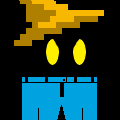|
While this thread discusses motherboards and how you can tell what motherboard is right for you, the PC Building, Upgrading, and Parts Picking Megathread is still the best place for buying advice. What does a motherboard do and why does it matter? The motherboard is the single most important part of your computer. It determines the reliability and lifespan of your system, as well as what capabilities can be added via upgrades. At the same time the motherboard can be one of the most difficult components to empirically test, leading some to assume that differences that can't be easily seen don't exist. The most basic jobs of the motherboard are to connect everything together, supply power to the CPU and peripherals, and provide the BIOS (UEFI) firmware that initializes the system and provides low-level management. It's how well a motherboard actually does these jobs that you care about when picking one, but because they're so difficult to measure and communicate, features and market position tend to be what people use to decide instead. What makes a motherboard good or bad? Here are the factors that actually determine the quality of a motherboard and that differ between brands and models, in roughly decreasing order of importance: 1. Trace layout and isolation 2. Component selection 3. Power delivery 4. BIOS engineering and optimization 5. Features Trace layout and isolation There are thousands of tiny copper wires, called traces, running through the motherboard in multiple layers, carrying power and signals between components. The goal is to route these traces in a way that minimizes both length (and thus latency) AND interference from other nearby traces or components. This most strongly impacts the signal quality between the CPU and RAM, and is also very apparent in the analog audio. Boards with better layout and isolation have better memory compatibility and overclocking, and very clean analog audio inputs and outputs. Boards with worse layout and isolation have poor memory compatibility and require precisely matched modules and may only work at lower clocks, and have annoying noise on the analog audio outputs and inputs that changes based on system load and activity. Asus motherboards tend to have the best layout and isolation in the industry, Gigabyte tends to be worse than average. The middle of the System Benchmarks section of the Anandtech MSI Z97 Guard-Pro review has very helpful audio benchmarks of modern motherboards. The upper "Rightmark: AA, Dynamic Range" graph (direct graph link) shows how good the audio chipset is, the "THD+N" graph below that (direct graph link) shows how good the motherboard is at isolating analog audio from other, a lower negative number (so bigger bar and higher on the graph) is better. Most manufacturers offer boards with decent isolation in their model ranges, but typically not on their mid-range or lower-end models. Component selection The motherboard manufacturer is responsible for selecting what components to put on the board, ranging from cheap and crappy to great and expensive. This includes the peripheral chips, physical connectors, and electrical components. One simple example is the network adapter, cheaper boards can save a few cents by going with a lower-quality Realtek adapter, or save pennies more by going with a VERY low quality Qualcomm Killer adapter. The selection of the power delivery components is even more important and will be discussed in the next section. The Ethernet performance section of TechReport's MSI Z97 Gaming 7 review shows that the Killer NIC has double the CPU usage of the Intel adapter, the Realtek (not benchmarked there) comes in between them. Keep in mind that's 10% CPU usage on a Core i7. Network adapter CPU usage isn't a big deal to most people, but if the motherboard manufacturer was willing to cut a corner there where it was obvious you know they made similar trade-offs elsewhere. Also, the drivers for the non-Intel adapters are kinda bad, like there have been issues in the past where websites wouldn't load or multi-player games couldn't find servers without a Realtek driver update. That's the kind of stupid bullshit that I think it's totally worth paying a bit extra to avoid. Power delivery The motherboard is responsible for delivering clean and stable power from the power connectors from your power supply to the various components that need it. The motherboard also contains the Voltage Regular Modules that convert the 12V coming from the power supply into the ~1V used by the CPU and RAM, these VRMs are arrayed into "phases" that share the load between them and have capacitors for filtering and further smoothing. The overall quality of the VRM solution and capacitors determine how stable and clean the voltage going into the CPU is, particularly how much the voltage sags under load (called vDroop) and spikes up and down as CPU load rapidly changes (overshoot and undershoot). Good motherboards have enough VRM phases and use good enough components to provide clean and stable power even under high load or when load is rapidly changing. Lower quality motherboards can power-off under sustained heavy load when the undersized VRMs overheat, cause crashes under load due to sagging voltage, or cause crashes or restarts by feeding spikes of dangerously high voltage to the CPU when the CPU drops back to idle. Getting a good motherboard is particularly important for AMD systems, as many cheaper and even mid-range boards meant to be paired with their APUs overheat without a fan pointed at their VRM area. Note that VRM phase count isn't the only thing that matters, it's possible to cheat with phase count, and fewer phases with better components will beat more phases with cheaper components. Another area where motherboard manufacturers can cut corners is with the traces that deliver power from the upper half of the board (where the power connectors are) to the lower half of the board where the PCI-Express slots are. Low-quality motherboards have additional SATA or Molex power connectors on the lower-half of the board, as this is cheaper than running sufficiently thick traces to handle the load. Note that this is very different from extremely expensive, high-end motherboards that use additional 8-pin 12V power connectors to handle large numbers of high-draw videocards. Gigabyte motherboards have notoriously bad power delivery quality, they received so many negative reviews that their boards now simply supply fake voltage readings that are within the safe and normal range. Gigabyte and ASRock are two manufacturers known for cheaping out on power traces and requiring supplemental power connectors for the PCI-E slots, though it's not exclusive to them. Third-tier brands like Biostar, ECS, and Jetway tend to be crap. Technical note on PCI-Express power: PCI-E devices can draw up to 25W from the slot, with graphics cards allowed up to 75W. Gaming graphics cards typically draw most of their power from PCI-Express Graphics (PEG) power connectors and much less than 75W from the motherboard. This is why only the highest-end boards designed for many graphics cards should need supplemental power, and why those boards use 8-pin power connectors. A lower-end board using a SATA or Molex connector just cheaped out on power delivery. Here's a very detailed article from SinHardware about how the Voltage Regulator Modules on motherboards work. Here's a detailed practical analysis of the VRM hardware on the ASUS Z97-Pro from TweakTown. BIOS engineering and optimization BIOS (UEFI on modern boards) quality comes down to three main factors: POST time, DPC latency, and power usage. POST time is how long it takes the system to start loading the operating system from the time you press the power button. Better motherboards initialize faster, though boards with more hardware take longer to initialize (though usually you can get this time back by disabling that hardware). DPC latency is how long (in microseconds) the system takes to respond to an interrupt, and depends on component selection, drivers, and BIOS optimizations. A board with poor DPC latency can feel noticeably laggy. BIOS optimizations also play the biggest role in power consumption, though desktop users don't typically care too much about this. All of this is to say that you can have a board that really is pretty equivalent to another on a hardware level, but that takes 2-3 times as long to boot up or just feels laggy because they didn't give the BIOS engineers enough time. Thankfully at least Intel platforms have matured to the point where DPC latency is usually <100us. The System Benchmarks section of Anandtech's MSI Z97 Guard-Pro review has a comparison of POST times for modern motherboards near the top of the page (direct graph link) and for DPC latency at the bottom of the page (direct graph link). Market positioning As you can see it's incredibly difficult to communicate what motherboards are good and why, so rather than try manufacturers typically target a market segment with similar needs and use price and features to differentiate within their models and against their competitors. Here's some of the common market segments you might see: (examples do not imply endorsements, just examples of the class of boards) Low-End: (<$75, AMD example) lovely boards that don't work that exist only to catch idiots who don't know any better. Commonly use obsolete chipsets that are hacked into working, and fail under heavy load. Business/Corporate: (~$75-100, Intel example) Low-cost boards designed for the light duty and short replacement cycles associated with business computers. They're meant to be the bare minimum and don't deliver a very good experience for more demanding usage. Channel: ($100-150, Intel example) These are your average boards meant to be sold to people building computers. Generally quality has been stepped up to handle moderate gaming and light overclocking. This is the kind of motherboard most people should be considering for a basic computer. Technically, this is where you start seeing motherboards with Intel Ethernet adapters, at least four VRM phases for the CPU, and improved isolation and overall component and build quality. Gaming: ($150-225, Intel example) These boards span the mid-range to high-end, build quality has usually been stepped up further to handle heavy load and moderate to heavy overclocking. Technically you see at least eight VRM phases for the CPU, further improved isolation, and better build quality overall. However, this segment is also the easiest to cheese by just taking a channel board and giving it a fancy color scheme. If one board is $50 less expensive and just looks like it has significantly fewer components on it (especially capacitors), you're probably looking at a cheaper board that someone stamped "Gamer!" on. Enthusiast: ($225-400, Intel example) These boards are meant to be top-end products with prices to match. You're not just paying for hype, these boards come with sixteen VRM phases for the CPU to handle extreme overclocking, and in some cases include PLX chips to provide additional PCI-Express bandwidth. In many cases rather expensive peripheral chips are also included, which might even cause these boards to make sense from a value perspective if you were planning to buy those cards seperately. Overall though these boards are only meant for the people for whom tinkering with their system is the point, and most others should look for a Gaming board. Anniversary: (~$100, Intel example) These are a bonus class, Intel Z97 boards designed for overclocking the Pentium G3258 Anniversary Edition unlocked $70 CPU. They typically pair a the decent VRM setup and isolation of a good channel board, and also often offer Intel LAN, but shamelessly cut every other corner needed to hit the ~$100 price point. I'd really suggest a better board for an i5 4690K, but if you have to pull off the cheapest system you can one of these boards is probably better than a business model. Putting it all together: the right motherboard for you Pick the right motherboard for the kind of computer you're building and the owner. For the average person who just wants it to work for a good long time without annoyance, a better channel board is a good choice. Gamers should get gaming boards, or at least one of the nice channel boards. Everyone should get overclocking-capable boards and CPU, because for an extra 1-2% on the system price you can change a BIOS setting and upgrade your CPU by ~3 years. Even if you don't want to do that now, it will come in handy a few years from now when you get to NOT buy a new computer because of a CPU bottleneck! The biggest mistake you can make is to buy a motherboard that isn't intended for the use you're putting it to. If a board is intended for light gaming and you slap a GTX 970 in there, how long do you think it will last? If you want your motherboard to last for the life of your system, get a motherboard suited for the system you're building. Keep in mind how critical your motherboard is for the lifespan of your system, and how much goddamn frustrating work it is to replace. If it dies in 3-4 years, are you going to get a cheap replacement board and rebuild your system, or are you going to say "gently caress it" and get a new machine? An extra $50 spent on quality isn't a guarantee, but it does mean you can reasonably expect your motherboard to keep working until you (or a future owner) decide to huck the system in a dumpster some day. This may also be the difference between a working system you can give to relatives when you retire it, versus an unstable piece of crap that's only fit for the dumpster. Addendum: a tale of two motherboards What prompted this thread was a comparison of two motherboards, the ASRock Z97 Extreme6, a higher-end channel board for $164.99, and the Asus MAXIMUS VII HERO, a higher-end Gaming board for $204.99. Here is the Newegg product comparison chart between them. You'll notice the feature sets seem very similar, which prompted an argument that the HERO was the same as the ASRock, just with gaming colors and branding. This couldn't be further from the truth. The $40 you're spending on the HERO is going straight to build and component quality, which is why the Hero is actually a superior value in my opinion. The first thing to look at is the CPU socket area around both boards. You'll immediately notice how there's twice as many capacitors around the CPU socket on the HERO, and that there's a more capable heatpipe-based cooling system for the VRMs. Notice also how the ASRock board has a supplemental Molex power connector at the bottom of the board to power the PCI-Express slots, due to cutting corners on the power traces from the upper half to the lower half of the board. As shown in Anandtech's analog audio testing, isolation isn't very good on the ASRock Extreme6 compared to competing channel boards, much less Asus's gaming boards (that's from the MSI Z97 Guard-Pro review, the ASRock Extreme 6 is down at -78.2). It's clear that ASRock didn't put any effort into isolation on this board, compared to some of their higher-end models on that same graph that do show better-than-average isolation. Overall, it feels like the ASUS MAXIMUS VII HERO (despite its name) is a higher-end gaming board that's working hard to give you your money's worth, and the ASRock Extreme 6 is a much cheaper, mediocre board that's trying to pretend it's higher-end than it is by aping the feature sets of better quality boards. I understand that not everyone wants to spend $200 on a motherboard (or has $200 to spend on a board), but I feel like if you've only got $150-165 there's some channel boards from Asus or even a lower-end gaming board that are focusing more on build quality than ASRock will. My point is not that ASRock is a crappy manufacturer in general (and none of these concerns or criticisms are unique to their products), but that they have a number of models that are meant to offer an expansive feature set at a compelling price, and they get there by offering lower overall quality. That is not a trade that I think is prudent to make. The upshot: Don't buy Gigabyte motherboards, they are garbage. Don't buy cheap motherboards thinking they're as good as motherboards that cost more. Make an informed decision about the motherboard that is right for you and the system you're building. Err on the side of better quality. Alereon fucked around with this message at 05:34 on Sep 24, 2014 |
|
|
|

|
| # ? Apr 23, 2024 15:29 |
|
Hey, say something about server motherboards. They are cool! (If useless to most people here)
|
|
|
|
I've always known even a little bit about every other component in a PC, except motherboards basically. While I gleaned a bit my time here I think this thread is a really good idea in general, most motherboard talk is off hand in the CPU threads and mostly about new chipset features
|
|
|
|
No Gravitas posted:Hey, say something about server motherboards. They are cool! (If useless to most people here) This doesn't really help anyone with picking servers or server motherboards, but I thought it was damned interesting when I learned it! Another interesting thing to read about : Facebook has their own servers designed with custom motherboards that have only the absolute bare minimum required components, to shave off every milliwatt possible. They also use the best VRMs possible and power supplies with a custom 277V input for even higher efficiency, and the PSUs can even accept direct DC input for low load or temporary operation from batteries.
|
|
|
|
Oh wow, I have never seen someone go into the details of motherboards and what differs between brands and prices before, outside of components. I have gone with Gigabyte motherboards before because I generally don't have much money to spend, but when I go into my next round of upgrades I will have to go after an ASUS instead, possibly in the Channel range. Do you have any tips for AMD motherboards or should I suck it up and go to Intel these days?
|
|
|
|
Thanks for making this thread Alereon, It's very educational.
|
|
|
|
Black Pants posted:Oh wow, I have never seen someone go into the details of motherboards and what differs between brands and prices before, outside of components. I have gone with Gigabyte motherboards before because I generally don't have much money to spend, but when I go into my next round of upgrades I will have to go after an ASUS instead, possibly in the Channel range. Do you have any tips for AMD motherboards or should I suck it up and go to Intel these days? If you're putting together a new system there's no reason to go for AMD over Intel at the moment. Unfortunately none of their CPUs perform as well and the lower prices are usually sabotaged by higher power bills during ownership. There's a lot of good info in the PC Parts picking megathread as well as Intel and AMD threads. Good thread, I've owned a lot of motherboards and while a couple have had capacitors go bad causing issues over the years, I haven't looked too hard beyond the listed feature sets when choosing before.
|
|
|
|
Just a heads up to people reading this thread,most of what Alereon states about power phases, traces, TH-D, extra PCI-E power connectors, and his comments on ASRock boards are biased, haphazard misinformation with little basis in objective data. The last bit about the Extreme6 vs Hero was between me and Alereon, and he stopped replying once I and other posters called him out. Read the last few pages of the Intel page about it, or my recent post about it here. Unless of course you believe a dude on a forum and his crazy ideas instead of review sites that have spent over a decade in the industry (Anandtech, TechPowerUp et al.)
|
|
|
|
Wop :X I guess I missed most of that lol. Come on though, the Hero is a very solid board 
|
|
|
|
1gnoirents posted:Wop :X I guess I missed most of that lol. Come on though, the Hero is a very solid board I'm not saying it isn't. It's great. The argument was Alereon calling the Extreme6 poo poo and comparing it to the (more expensive and more sparsely featured, but more polished and attractive) Hero on pure quality without any real data to back it up.
|
|
|
|
Ohh I misread I thought this started by you calling the Hero like gamer1337 crap that nobody should buy
|
|
|
|
1gnoirents posted:Ohh I misread I thought this started by you calling the Hero like gamer1337 crap that nobody should buy The 1337 gamer red highlights are more an issue of price than quality. Like red ram fins don't make the ram worse, just make it more expensive for the hardware you actually get. I thought it was unsuitable for a recommendation considering it can be up to 50% more expensive than similarly featured motherboards for the sake of the aesthetics.
|
|
|
|
Alereon posted:The first thing to look at is the CPU socket area around both boards. You'll immediately notice how there's twice as many capacitors around the CPU socket on the HERO, and that there's a more capable heatpipe-based cooling system for the VRMs. Notice also how the ASRock board has a supplemental Molex power connector at the bottom of the board to power the PCI-Express slots, due to cutting corners on the power traces from the upper half to the lower half of the board. As someone who is not a electrical engineer I have to ask here: Even if there are twice as many capacitors or whatever, is the design or implementation of power delivery better or just another approach? Also, is there really a performance concern for using a molex connector to supply power to the expansion slots? It's understandable that yesteryears' power supplies were crap, but with clean power from modern quality PSU it seems a way to lower costs while providing stable power to GPUs. "Asrock z97 Extreme Manual pg 24" posted:Please connect a 4 pin molex power cable to this connector when more than three graphics cards are installed Alereon posted:As shown in Anandtech's analog audio testing, isolation isn't very good on the ASRock Extreme6 compared to competing channel boards, much less Asus's gaming boards (that's from the MSI Z97 Guard-Pro review, the ASRock Extreme 6 is down at -78.2). It's clear that ASRock didn't put any effort into isolation on this board, compared to some of their higher-end models on that same graph that do show better-than-average isolation. SpaceBum fucked around with this message at 11:41 on Sep 21, 2014 |
|
|
|
Very interesting read, thank you for the write-up Alereon. As an aside, the price ranges you quoted are all for ATX motherboards; are those ranges about where you'd expect to find mATX boards to also fall in terms of quality, or is it closer to a 75% to 85% of that value? For example, the PC Building megathread recommends this set of boards for mATX that are capable of overclocking, and they mostly cluster around $100 to $150 instead of $150 to $225 (though notable that the ASUS MAXIMUS VII GENE hits $200 at the top end.)
|
|
|
|
I only buy Gigabyte boards since I first learned how to overclock with them and I'm too familiar with the BIOS/UEFI options at this point to bother learning a new platform. Don't take this as any kind of recommendation as there's definitely downsides to it, and it's landed me in the >$150 bracket for personal machines since their lower-end boards haven't been worth a drat since the 965P/X38/X48 era. If you live in 2006 and still use analog audio like a caveman it'd certainly be an issue. I've never really had any issues with overclocking or stability with their boards other than a sleep bug that was related to the X58 rev.1 chipset, but you have to pay so much attention to VRM stages and things like copper composition on the boards that it's usually not worth it over an equivalent ASUS for most buyers. edit: I've never used an Asrock board and I probably never will since I still vividly remember their horrible -775 lines when they were still attached to ASUS as their budget-oriented arm. The only MSI board I ever used had an incredibly confusing BIOS setup, although maybe they've gotten past that by now. future ghost fucked around with this message at 17:05 on Sep 21, 2014 |
|
|
|
BurritoJustice posted:Just a heads up to people reading this thread,most of what Alereon states about power phases, traces, TH-D, extra PCI-E power connectors, and his comments on ASRock boards are biased, haphazard misinformation with little basis in objective data. The last bit about the Extreme6 vs Hero was between me and Alereon, and he stopped replying once I and other posters called him out. Read the last few pages of the Intel page about it, or my recent post about it here. Unless of course you believe a dude on a forum and his crazy ideas instead of review sites that have spent over a decade in the industry (Anandtech, TechPowerUp et al.) SpaceBum posted:power stuff quote:It's really dubious if any real world difference would be perceived as most people use low quality headphones or even cheaper desktop speakers where the audio ouput or speakers will not be turned up high enough to distort or notice interference. There is no accounting for taste, but most homebuilders who are serious about audio use DACs + amps or hometheatre receivers to drive speakers. While musicians use USB interfaces or breakout cards for production and engineering making the onboard audio's quality a concern without much weight. Mo_Steel posted:Very interesting read, thank you for the write-up Alereon. As an aside, the price ranges you quoted are all for ATX motherboards; are those ranges about where you'd expect to find mATX boards to also fall in terms of quality, or is it closer to a 75% to 85% of that value?
|
|
|
|
Alereon posted:I figure there's about a $10 discount associated with moving to mATX instead of ATX. In previous generations mATX boards were often positioned as a value alternative to ATX, but with the 9-series boards manufacturers (particularly Asus) have been concentrating on offering a full-sized ATX board for every price point and focusing mATX boards on systems that are actually smaller form factor. In general mATX systems are lower-power so decent channel boards may be appropriate more of the time. That seems reasonable. I did a side-by-side comparison of the two ASUS boards and noticed that a lot is the same save for PCI-E expansion slots (as expected) and a bit of cost cutting in terms of USB 3.0 controllers and the like. Mo_Steel fucked around with this message at 17:57 on Sep 21, 2014 |
|
|
|
What does a motherboard actually cost to make? I don't know! Let's try to figure it out! I just bought an ASRock Q1900 ITX. It's a very simple board - break out the SoC into a set of ports, plus:
I bought it for $80. According to Intel ARK, the SoC alone has a tray price of $82. Huh? Before we try to figure that out, let's try to figure out the costs of the other major parts. RealTek's RTL8111GR is an integrated ethernet PHY consistenting of a MAC and transceiver. I can't find a direct part cost for this, but I do know that it's popular among low-end boards because it's cheaper than Intel ethernet - despite the fact that Intel PCHs already have the MAC integrated. The Intel 82579V GbE PHY has a tray price of $1.72. So it costs less than $1.72 per board to route the PCIe lanes, buy the RTL8111GR, and hook up the RealTek chip. Oh wait, let's try Alibaba! Big fuckin' IPO, big fuckin' wholesale market straight from China. $0.59 per in quantity for ICs. I'll keep cherry-picking the lowest cost sets here, because even if it's an order of magnitude off, from here out that's a dime instead of a penny. The ALC892 audio codec is sold in a set with other audio support chips (e.g. an amp, some NOR for firmware, and a linear VR) for $0.01 per set in quantity. ASMedia's SATA3 controller is probably an ASM1061 - a simple AHCI controller. Alibaba has someone offering this IC for $0.10 in quantity. Well that's easy! The HDMI royalty is $10,000 a year plus a per-board fee, but ASRock ships 7 million boards a year. Even if only a hundred thousand of them have HDMI, that's $0.01 per board on the yearly fee. The per-board royalty is $0.15. If you use the HDMI logo, that drops to $0.05 per board. If you implement HDCP, then the royalty is $0.04 per board. HDCP keys, qty 1 million, cost half a cent each, so $0.045 per board. HDCP validation (source testing) costs $2000 plus shipping if you want to use the logo, but can also be self-tested. HDMI probably costs a good bit more than $0.045 per board. But probably not more than the RealTek LAN, my gut says. What about ports? Well, Alibaba sells USB housings for $0.001 (1 mille) each in quantity, so the entire set of ports on the board probably costs less than the RealTek LAN, too. An ATX female connector is $0.01 in quantity assembled. Similarly, wee capacitors and electronic components are ant piddle in terms of the cash we carry in our pockets. What about the board itself? It's tough to say, since ASRock manufactures its own PCBs, and the only online quoting tools are for prototype boards, not consistent manufacture in large quantity. But that said, you can order your own 4-layer PCBs in ITX size for between $8.70 and $18 each shipped (and some places much more) in quantities of 1000. Let's guess that ASRock can build the board for like $5 each, to a first approximation. So a Q1900 ITX is a couple dollars of electrical components, ports, and ICs, plus the SoC, on about $5 on PCB. The SATA cables are surprisingly high up on the bill of materials (BOM) at $0.10 each in quantity. The box and its printing probably costs more than the RealTek ethernet! But there's still that $82 SoC. Even if the board costs about $90 to make (plus whatever engineering costs, but it's a simple board), it's still being shipped to the US and sold for $80. Shipping is easy to take care of - the Chinese government subsidizes exports. It's practically free for a Chinese national to export goods to the U.S. But that's still an $8 loss just on BOM. For that matter, the Q1900B-ITX is $10 cheaper and all that's different is no ASMedia controller and an ALC662 instead of the ALC892, plus slightly different port selection. That's not a $10 reduction in the BOM by any means. So what's the answer here? Intel is subsidizing Bay Trail tablet designs while it's new-ish in order to get it into products, but in the form of 1) the tray cost being at-cost pricing, and 2) free "equalization" of the BOM compared to ARM designs - but on components that aren't the SoC. But this applies only to Bay Trail-T and Bay Trail-M - an Atom Z3770 may be the same silicon as the J1900 in a 2W SDP vs. 10W TDP, but it also costs $37 vs. the J1900's $82. I'm betting Intel isn't actually charging $82 for the J1900, but it probably isn't below the Z3770's price, either. Clearly the SOC itself is the bulk of the cost of this device! Intel's strategy of late has been "capturing" the BOM - using highly integrated SOCs that cost more to buy from them, but which lower the total board cost compared to previous generations.
|
|
|
|
I recently read that ASUS uses their Taiwan team to design all the RoG (Republic of Gamers) boards, while all the lower-tier designs are done in mainland China. For me, that was a big selling point for the MAXIMUS VII HERO board. I'm more of a workstation guy than a "gamer" but the quality argument sold me on it.
|
|
|
|
The Sabertooth and Gryphon might be good boards for you to look at next time around. There is literally no feature build-up over a channel board (except for the doofy, possibly unnecessary thermal armor). All the cost difference goes into higher-grade components on the BOM.
|
|
|
|
Tellara posted:I recently read that ASUS uses their Taiwan team to design all the RoG (Republic of Gamers) boards, while all the lower-tier designs are done in mainland China. For me, that was a big selling point for the MAXIMUS VII HERO board. I'm more of a workstation guy than a "gamer" but the quality argument sold me on it. It'd be nice if companies would understand that there people willing to pay good money for a reliable board, but don't care one bit about the G4M3R aesthetic.
|
|
|
|
Judging by the sheer numbers of let's play YouTube videos and twitch.tv idiocy most people probably just buy whatever has the shiniest box art or whatever their dumb friends recommend. Hell it's only been since Ivybridge that most of the major diehard AMD fanboys on forums gave up and switched to Intel. I'm sure there's a ton of people thinking long and hard about features and component choice when purchasing, but that stuff isn't really easy to market vs slapping a l337 gamer tag with 'military design' subtitles.
|
|
|
|
Factory Factory posted:The Sabertooth and Gryphon might be good boards for you to look at next time around. There is literally no feature build-up over a channel board (except for the doofy, possibly unnecessary thermal armor). All the cost difference goes into higher-grade components on the BOM. I'm pretty tempted by the GRYPHON Z97 mATX board. It's about $50 less than their MAXIMUS mATX offering with basically the same things I wanted out of that more expensive board with a five year warranty. Going to skip on the weird "armor" thing they got going on for additional purchase, I'm not putting my PC into a destruction derby car or anything. I wish they'd cut that goofy military spec 1337 gamer poo poo out on quality boards, but I'm sure it probably makes huge bank in the same margins as violently bright LEDs covering every surface of a case does so I'm not holding my breath. Marketing is big. Mo_Steel fucked around with this message at 20:45 on Sep 21, 2014 |
|
|
|
cisco privilege posted:Judging by the sheer numbers of let's play YouTube videos and twitch.tv idiocy most people probably just buy whatever has the shiniest box art or whatever their dumb friends recommend. Hell it's only been since Ivybridge that most of the major diehard AMD fanboys on forums gave up and switched to Intel. I'm sure there's a ton of people thinking long and hard about features and component choice when purchasing, but that stuff isn't really easy to market vs slapping a l337 gamer tag with 'military design' subtitles. Military design you say?  Gigabyte X79 G1.Assassin 2  MSI X79 Big Bang-XPower II  Gigabyte Z68 G1.Sniper 2  Whew, thanks for the clarification!
|
|
|
|
Factory Factory posted:Military design you say? It's a shrinking market for custom-built PCs. "Average" people use their phones and tablets these days. I wouldn't be surprised if the most resilient part of the market out there is the military crowd. Edit: *Especially* at the top end. Tellara fucked around with this message at 21:05 on Sep 21, 2014 |
|
|
|
Factory Factory posted:Military design you say? Odd that the company that most frequently boasts about their military class components has less gun/military themed motherboards than, well, Gigabyte. We have our gun-shaped ram, so where are our gun-shaped waterblocks and heatsinks?
|
|
|
|
HalloKitty posted:It'd be nice if companies would understand that there people willing to pay good money for a reliable board, but don't care one bit about the G4M3R aesthetic.
|
|
|
|
On the topic of audio isolation, on my gigabyte mobo from ~2010 (P55 I think?), you can hear the CPU change state with a pair of $50 headphones, so not exactly high end. In retrospect I should have RMA'd it but now that it's almost dead, and I'm hoping to have its replacement computer in the next few days, it matters little. Point is, this stuff matters. Also gently caress gigabyte.
Shanakin fucked around with this message at 01:13 on Sep 22, 2014 |
|
|
|
Thanks for the interesting read. However, I'd hoped you would have talked a bit more about peripheral components other than the NIC. For instance, I have a motherboard with a VIA sound chip rather than a Realtec and it is loving garbage. Not talking about signal isolation, but rather the capabilities and quality of the associated drivers. Another part that might be worth talking about is additional SATA or USB controllers and how they may or may not be a terrible idea.
|
|
|
|
Alereon posted:So there's this recurring pattern here where I spend a lot of time writing a very detailed post with lots of explanation and links (to the very sites you agree are experts in the field) and you just disagree for the sake of being contrary. I mean come on, your reply to the earlier version of this post in the Intel thread was "but more power connectors are better!!" If you have any questions about what I've posted above, feel free to ask. If you disagree with any of my facts or interpretations, this thread is the perfect place to post that and your reasons. If all you want to do is get upset and deny the very concept of "quality" as distinct from "features" when it comes to motherboards, that isn't very useful to anyone. Holy poo poo dude. That last sentence. That is not what I am saying at all. Did you even read my post? Like, at all? I don't want to break it down again, but this is getting absurd. I am not saying that there aren't junky motherboards, I am saying that the ASRock Extreme series are fantastic motherboards, despite you saying otherwise with no evidence. Your one, single, link for evidence is to the TH-D results. Did you read my post? It isn't a bad result. It is "slightly below expectations" not "terrible", and there are more expensive boards from other manufacturers from Asus that place similarly or worse. If you had bothered to read my post, you would see that the Impact posts the same result, and the Rampage IV Extreme Black Edition posts a worse result. Not to mention you have absolutely no evidence of poor tracing in the board. Taking one, mediocre TH-D result and claiming the board has poor tracing is an absurd jump of logic. I am not saying "more power connectors is better!", I am saying that the presence of the extra connector is a convenience which can in some very rare instances be useful. ASRock has moved to including it in ALL their motherboards, because it is a useful feature that some people demand. There is evidence where it can be useful (like Bob Howard's helpful post on the strain on the EPS and ATX connectors), and no evidence that it is included to cheap out the board. Like he stated, the molex connector probably cost more than slightly cheap traces would save, and if there were cheapened traces to such a degree, there would be issues with CPU and RAM stability that are very apparent. But there aren't and your jump of logic makes no sense. Additionally, like I stated in my original post, your insistence that PCI-E connectors on boards are superior to molex connectors has literally zero proof, and is humorous considering that even the highest of high end Asus boards included molex connectors. It's convenient, not a conspiracy. If you agree with me on Anandtech's expertise in the field, surely you will see that their conclusion on the Extreme6 is universally positive, they do not mention the middle of the range TH-D results at all in their conclusion of the board. If their is truly this big conspiracy of poor trace quality on these motherboards, would Anandtech not have noticed this? Especially considering that they use the board with both crossfire and sli, and mentioned NO issues with system stability. What about the rest of my post that you continue to summarily ignore? Like your statement that the Extreme6 uses less and worse power phases, basically you are saying 12<8 and 12k<10k, and I can easily objectively say that this is false. The Extreme6 is also a chart topper in DPC latency, POST time and power draw. These fields you AGREE point to an excellent motherboard! This is without even getting into feature set comparisons, where the Hero struggles to compete with the Extreme4 for seventy less dollars. I really am at a loss here. I am not being contrary, I am being as objective and open as possible, and yet you still dismiss my posts and flaunt your opinion with little to no evidence. You say you have all the evidence and explanations; but you have one, middle of the range, benchmark and leaps of logic. That's it. If you continue to deny what I am saying, I can only assume that you are clinging to your opinion due to how strongly you have continued with it. Especially in a forum with a focus on recommending quality components for good prices, your anecdotes, false logic, and heavy desire and bias for the RoG board to be superior help nobody.
|
|
|
|
Anecdotally, I've been using Gigabyte boards for pretty much all my builds. I have two machines sitting on my desk; my main tower with a GA-H87-D3H-CF which is humming along great, and a parts computer running a GA-G41M. Interestingly enough, the G41 came from a computer where it was going to be trashed but testing found the mobo, CPU and RAM to be good. Grabbed a spare GPU and some extra RAM and it's humming along great. I built a couple other computers for the house too, one with a Gigabyte board which had zero problems, and one with an ASUS board, which was DOA twice. Hell, I built my mother a 'new' machine from my old tower running a 775 Gigabyte board and it's had no problems. So anecdotally I like Gigabyte and they've never done me wrong. I'm beginning to wonder if I just get lucky with them? The ASUS boards aren't the only boards I have had problems with either, and that's not even going back to the MSI 478 machine I had once (Built in SiS graphics I think!).
|
|
|
|
If you want another anecdotal story to counter, I had a GA-H55N-USB3 that was just awful. Gigabyte designed the power delivery not respect the ATX specs of line voltage = (nominal voltage +/- 5%), but rather within 5% of whatever it got out of the power supply. My PSU fed it +12V at 12.3VDC, well within the ATX spec. But the board then regulated this to 12.7VDC before passing it on to peripherals. It made me uselessly RMA a working power supply without changing the result, then the board proceeded to burn out its USB3 controller via the overvoltage. I got an RMA, and it burned out the controller again. Another RMA, another burned out controller. Each time, when the controller failed, it would send the system into bluescreen town until the controller was disabled in the BIOS. And I had purchaed the board specifically so I could use the USB 3.0 connection to a backup hard drive. I ended up tossing the board. Took a total loss on it.
|
|
|
|
syntaxfunction posted:Anecdotally, I've been using Gigabyte boards for pretty much all my builds. I have two machines sitting on my desk; my main tower with a GA-H87-D3H-CF which is humming along great, and a parts computer running a GA-G41M. Interestingly enough, the G41 came from a computer where it was going to be trashed but testing found the mobo, CPU and RAM to be good. Grabbed a spare GPU and some extra RAM and it's humming along great. I built a couple other computers for the house too, one with a Gigabyte board which had zero problems, and one with an ASUS board, which was DOA twice. Hell, I built my mother a 'new' machine from my old tower running a 775 Gigabyte board and it's had no problems. The last time a Gigabyte board was recommended in the Part Picker thread I remember there being a catch about it only working with a select list of ram.
|
|
|
|
This recent roundup on Tom's Hardware really sums up what it is like to own a Gigabyte motherboard. Hilarity but also kinda sad.
|
|
|
|
It's weird going back at the pre-2012 PC building threads and seeing gigabyte recommendations all over the place. Also AMD. e: Factory, that USB3 stuff is pretty familiar. So drat glad to be done with this piece of poo poo soon.
|
|
|
|
Shanakin posted:It's weird going back at the pre-2012 PC building threads and seeing gigabyte recommendations all over the place. Yeah, I remember the P35-DS3R being the recommended board back when the Core 2 chips came out. In fact, mine is still rock solid and humming away in my NAS. When exactly did Gigabyte go from being a top-tier company to poo poo?
|
|
|
|
So I'm not sure why you've decided that I'm your Internet Enemy, but it's really not cool so please stop. I feel like I've been very polite to you considering your attitude, if you feel that's not the case, then I apologize. Just so we're 100% clear, I don't care at all about winning an Internet fight with you about whether the ASRock Z97 Extreme6 is a good board or a good value. I care that these forums are a good technical resource and get good advice, and as an extension of this, that people learn how to evaluate motherboard quality on a level beyond comparing the features on the back of the motherboard box or the overview on Newegg. As for why I care so much, Shanakin's post nailed an element of it: the conventional wisdom on these forums though for a long time was that Gigabyte motherboards were the pinnacle of value, and I was shouted down by people who made posts very much like yours. You can't separate value from considerations of quality, which is why it is so important that people understand how to evaluate quality to get a good perception of value. For educational purposes, here's some pictures of the VRM areas of the ASRock Z97 Extreme4 (visually identical with Extreme6 in this area) with "12-phase" VRMs (left), and the Asus ROG MAXIMUS VII HERO with "8+2-phase" VRMS (right):   Here's a neat little article about how VRMs on motherboards work. Here's a detailed analysis of the VRM hardware on the ASUS Z97-Pro. Based on this, we know that it would be interesting to compare how many PWM controllers are present on the ASRock Z97 Extreme6 vs the ASUS ROG MAXIMUS VII HERO. I can't find any good pics to link, but you can go to Newegg and use their picture viewer and look at the back of the boards. On the Extreme6 there appears to be three (3) PWM controllers, linked to twelve (12) MOSFETs and inductors, feeding seven (7) directly linked filtering caps between the VRMs and the CPU. On the Hero it is hard to count because the relevant components on the back of the board are hidden behind heatsink backplates and I can't find any pictures without them, but I count at least six (6) PWM controllers, eight (8) MOSFETs and inductors, feeding thirteen (13) directly linked filtering caps. I believe there are two more PWM controllers I can't see, giving the Extreme6 three genuine PWM VRM phases compared to the HERO's eight. The Extreme6 costs $50 less and looks noticeably sparse around the CPU socket compared to the Hero, so this difference should not be a surprise. I believe I thoroughly covered the issue with supplemental power connectors for the PCI-Express slots in the OP, but to put it simply: they are present on very cheap and very expensive motherboards. The Extreme6 is not a very expensive motherboard. The idea that putting a power connector on there is more expensive than doing it correctly doesn't make sense, given that supplemental power connectors are a standard feature on low-end boards. They disappear on all but the lowest-end channel boards. I don't believe it's a controversial opinion that a cheap motherboard that requires a supplemental power connector is not good, if it's cheap enough it might still be a good value considering, but not good. The isolation on the Extreme6 is not bad per se, it's very middle-of-the-pack. ASUS's ROG boards, including the hero, have some of the best isolation currently available. They cost more, they're better, nothing should be surprising here. Finally, in case it wasn't clear, I never said the Extreme6 was a poo poo board, and I clearly don't believe that. When the OP talks about poo poo boards it isn't a veiled dig at the Extreme6, I never said anything negative about its DPC latency, and I even direct-linked to its excellent showing in the OP. This entire argument started because of the assertion that the HERO was not markedly, technically better than the Extreme6, and that the $50 price difference only went to branding and trim, which is simply wrong. I expect a spectrum of opinions on whether the difference in quality are worth the difference in price, I don't expect a spectrum of acceptance of the reality that a $50 more expensive board with higher build quality is actually better. This is why I am taking the time to explain what makes one motherboard better than another. E: A final note since I forgot to address it: have you ever seen a motherboard get a bad review? Have you ever seen ANY hardware get a bad review? Reviewers who say hardware is bad don't get hardware to review, so good reviewers tell you everything you need to know to draw your own conclusions based on the factors that are most important to you. Here is Anandtech giving a good review to the ASRock FM2A88X Extreme6+ despite severe VRM overheating, and Anandtech is my favorite site. Alereon fucked around with this message at 05:41 on Sep 24, 2014 |
|
|
|
Alereon posted:So I'm not sure why you've decided that I'm your Internet Enemy, but it's really not cool so please stop. I feel like I've been very polite to you considering your attitude, if you feel that's not the case, then I apologize. Just so we're 100% clear, I don't care at all about winning an Internet fight with you about whether the ASRock Z97 Extreme6 is a good board or a good value. I care that these forums are a good technical resource and get good advice, and as an extension of this, that people learn how to evaluate motherboard quality on a level beyond comparing the features on the back of the motherboard box or the overview on Newegg. As for why I care so much, Shanakin's post nailed an element of it: the conventional wisdom on these forums though for a long time was that Gigabyte motherboards were the pinnacle of value, and I was shouted down by people who made posts very much like yours. You can't separate value from considerations of quality, which is why it is so important that people understand how to evaluate quality to get a good perception of value. First off, thanks Alereon for this post, this is exactly the sort of in depth technical discussion I've been trying to find since this debate started, and I'm now 100% sold. Do you think you could add this stuff to the OP of this thread? (edit: I've seen you've already done that, but those comparison pictures are very nice too) I don't know if you regularly follow the PCPartpicking thread but I'm in the process of creating an OP for a new Partpicking thread, I'm going to link to this thread. What do you suggest we do as far as motherboard recommendations go? Do you feel as though Asus boards should be recommended over their nearest equivalent Asrock boards at every price point wherever possible? For example, the Extreme4 vs the z97-A or various H97 boards? The Lord Bude fucked around with this message at 07:07 on Sep 24, 2014 |
|
|
|
The Lord Bude posted:First off, thanks Alereon for this post, this is exactly the sort of in depth technical discussion I've been trying to find since this debate started, and I'm now 100% sold. Do you think you could add this stuff to the OP of this thread? My overall opinion, which is probably controversial, is that I feel like people should be prepared to spend a bit more on the motherboard than they may have initially planned. I feel like the optimal range has always been around $150-$200, below that and quality drops off pretty quickly, above that and you aren't getting much more for your money. I don't want to sound like I think everyone needs an Asus Z97-A, but I think most people should really consider another $20 or at least  on a better quality motherboard. on a better quality motherboard.I'll send you a PM with some general thoughts.
|
|
|
|

|
| # ? Apr 23, 2024 15:29 |
|
Alereon posted:Thanks, I did put the links up there but I might do a better comparison between a true low-end positioned board and a good one. As far as motherboard recommendations, I personally like Asus but each board needs to be evaluated on its own merits compared to the competition and for the intended use. I think Asus is really good at making higher-end boards so once you get to the ROG series it's hard to imagine other brands being too competitive, but it's the opposite on the lower-end where Asus shovels out a lot of bad, boring motherboards and the lower-tier brands are able to put their cost-cutting skills to use and deliver better products. ASRock was originally Asus's low-end/OEM brand. Thanks alot. The current thread just links to a list of all the z97 or h97 boards out there, I wanted to go a bit further and suggest specific boards for different price points/Use cases in the new thread. I don't find your opinion controversial. 99% of the time you get what you pay for - thats a simple fact of life. I've long been a believer in the idea that if you're going to spend the time and money to do something, you might as well spend the time and money you need to do it properly, otherwise you've just wasted time and money. The Lord Bude fucked around with this message at 07:42 on Sep 24, 2014 |
|
|