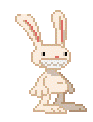|
Overture posted:I'd be stacking them, not setting them up next to each other, so it would be the same horizontal distance (I agree placing them next to each other would be way too much). I'd get two and slap them on top of each other. I currently have 3 27" 1440 monitors, one in the center landscape, and two on either side portrait. I'm getting that LG 21:9 which will technically fit on my stand I have, but I'm waiting to see just how wide it will be in actual use. I originally had the monitors all in landscape and it's too big, too wide and very uncomfortable to even use it at all. Putting the giant LG in the center might bring that back, but man I love all the screen real estate.
|
|
|
|

|
| # ? Apr 25, 2024 06:16 |
|
That AOC Q2963PM is tempting, but does it only do split monitors with two separate inputs? I don't think I can use three outputs with my 670 GPU, but I'd have to run some games at 1920*1080 so I'd like to use the extra space for something else
|
|
|
|
Does the Apple Thunderbolt display only have one TB input, or can I plug both my MBP and Mac Mini in there and switch between inputs? I'm looking to get something bigger than my current NEC EA231WMi for my Mac Mini and I like the idea of the Apple display. I'm not entirely sold because I'm pretty sure I can get a better bang for the buck with some other brand, but if I can plug both my MBP and Mac Mini in and switch between the two if I need to then that might give it the edge.
|
|
|
|
I believe Dell uses the same panels and has a much better warranty, for one.
|
|
|
|
I've had a Dell U2412M for about a month now but it's recently started going completely black for 1-2 seconds and then resuming as normal. This happens about once for every couple of hours of use. It's connected to my laptop with an hdmi-to-dvi cable, which also runs another external monitor via a USB3 docking station. The docked monitor (and the laptop monitor itself) have never had this 'blink' problem. Is the panel itself bonked? Maybe a driver issue? I'd rather the panel be shot than my hdmi port - although both are still under warranty I think.
|
|
|
|
Martytoof posted:Does the Apple Thunderbolt display only have one TB input, or can I plug both my MBP and Mac Mini in there and switch between inputs? If you don't need the docking station functionality but want multiple switchable inputs then one of Dell's high end monitors as Aphrodite said will probably be your best bet. The U2713H is the replacement for the U2711 and has 100% sRGB if you care about that. There's also the U2713HM which has a slightly worse colour reproduction but is still using the same LCD panel as the Thunderbolt Display and the other Dell 27's. The Thunderbolt display has the same config as the U2713HM as far as I'm aware with the main difference being white LED backlighting instead of the RGB-LED backlighting in the U2713H.
|
|
|
|
I tried to buy a LG 34UM95 from CDW and they ended up cancelling my order. Anyone have a suggestion for where I can pick one up in Canada that isn't $1200-1300 like a lot of the usual stores seem to be? I'd also be happy with some other ultra wide monitor.
|
|
|
|
Quick DisplayPort question, I picked up a new u2414h monitor and am trying to daisy-chain a second monitor, anybody know if the last device is required to speak DisplayPort 1.2? I don't think this older u2311h is picking it up properly and I'd hate to pick up another new monitor just to get this working. Edit: After double checking, I think I'm using the wrong plug. I'm ordering a DisplayPort->DisplayPort (no-mini) to see if that works. ILikeVoltron fucked around with this message at 07:18 on Sep 19, 2014 |
|
|
|
Amid all the flurry of GPU news, Acer has some new monitors coming to town.quote:The two XBO series display models for North America include the Acer XB280HK boasting a 28-inch 4K2K Ultra HD (3840 x 2160) display with a @ 60Hz refresh rate and the Acer XB270H with a 27-inch screen and a maximum Full HD 1080p @ 144Hz resolution. Both models provide a quick 1ms response time, further enhancing in-game performance. They also feature revolutionary NVIDIA G-SYNC technology, comfortable ergonomics and excellent connectivity.
|
|
|
|
Still no loving chance that 60hz one could be IPS? I'm sure it's not I just wish so bad so I could actually buy it.
|
|
|
|
Zero VGS posted:Still no loving chance that 60hz one could be IPS? I'm sure it's not I just wish so bad so I could actually buy it. Translated from this site quote:Whichever technique is used, Acer has not betrayed. However, as it is called 170/170 degree viewing angle, it could be a TN panel. I'd be weary anyway, as 4k@28" makes a really small PPI that I'm not sure I could use at arm-and-a-half length.
|
|
|
|
The 28" 4K is also 144Hz, but only at 1080p or below, and is confirmed TN: http://www.anandtech.com/show/8548/acer-releases-xbo-series-28inch-uhd4k-with-gsync-for-800
|
|
|
|
quote:Whichever technique is used, Acer has not betrayed. However, as it is called 170/170 degree viewing angle, it could be a TN panel. https://www.youtube.com/watch?v=cLyxmD_UAK4 Wasabi the J posted:I'd be weary anyway, as 4k@28" makes a really small PPI that I'm not sure I could use at arm-and-a-half length. Well that's easy, run it at 1080p for perfect scaling when you're using the desktop, flip to 4k for games.
|
|
|
|
I want 5k to take off just so I can scale to 1440p for games
|
|
|
|
At that price I think I'd probably spend the money on the 1440 Swift.
|
|
|
|
El Scotch posted:At that price I think I'd probably spend the money on the 1440 Swift. (me too)
|
|
|
|
I think the picture quality could use some improvement on my QX2710s. I don't think they are any better than my older dell TN panel, and in fact might be a bit worse. Do you guys have any suggestions for color calibration without needing additional equipment? For those that have used these monitors, what do you set your brightness to? I've been having trouble getting a good balance between dark and washed out. I ended up setting them to 11 because it seems more impressive that way
|
|
|
|
|
Looking to buy a budget monitor (finally swapping out my AGM http://www.cnet.com/products/agm-a-17-lcd-monitor-17/) and i figured i'd come here to ask for advice since i'm somewhat clueless about how poo poo has changed (OP has helped me out with this obv). Currently have my eyes on a Samsung S22C300H 21.5 inch 5ms black monitor (http://www.amazon.com/Samsung-S22C300H-21-5-Inch-LED-Lit-Monitor/dp/B00C18YQ86), is this a good choice and what alternatives in its price range would i have?
|
|
|
|
I figured this was the best place to ask, so here goes. My monitor connects to my graphics card via HDMI. My HDTV is also next to it, and instead of building a dedicated 'gaming PC', I was wondering if there was a 'switch' of sorts I could use. Basically, I want to be able to play my controller/2D steam games on my HDTV vs my monitor with some sort of easy switch vs plugging/unplugging 2 separate cables. Is this possible and if so, what is the best route? EconOutlines fucked around with this message at 11:55 on Sep 20, 2014 |
|
|
|
EconOutlines posted:I figured this was the best place to ask, so here goes. My monitor connects to my graphics card via HDMI. My HDTV is also next to it, and instead of building a dedicated 'gaming PC', I was wondering if there was a 'switch' of sorts I could use. If your monitor and the tv are both running at 1080p, you could use a HDMI splitter to get the result you want. If they are different resolutions I'm not sure how this will work out for you or if HDCP comes in to play. Edit: Something like this could do the trick. http://www.amazon.com/BG-520-splitter-switcher-XBOX360-Blu-ray/dp/B0089DSLMY/ref=sr_1_2?s=electronics&ie=UTF8&qid=1411237250&sr=1-2 Fathom fucked around with this message at 19:21 on Sep 20, 2014 |
|
|
|
I'm considering whether to attempt to jump to 4k gaming now that Nvidia's GTX 970/980 are out. Benchmarks seem to indicate that SLI 970s can actually handle 4k gaming fairly well, and for under $700 which previously would have been impossible. This would be a large upgrade, as it would also require a new motherboard, power supply, and of course a new monitor. There are a couple 28" 4k monitors around that are fairly cheap now. Samsung down to $600 now http://www.newegg.com/Product/Product.aspx?Item=0JC-0007-00009 Dell down to $500 http://www.amazon.com/Ultra-Monitor-P2815Q-years-warranty/dp/B00I0H9T5C And apparently Acer with a display with G-Sync for $800 releasing shortly http://www.anandtech.com/show/8548/acer-releases-xbo-series-28inch-uhd4k-with-gsync-for-800 So I have two main questions on the mind: How are 28" 4k displays? I understand there's a fair bit of personal opinion involved, but that's ~50% higher pixel density than what I'm used to. I've heard mixed things about that resolution at this size, so I figure I'd solicit some more opinions because goons are smart. Also, I'm wondering if anyone familiar with G-Sync could comment on how noticeable an improvement it is. Tech reviews speak glowingly about it... but that's sort of what they do for a living. The alternate upgrade I'm considering is just going 1440/1600 with a single card. About half the upgrade cost without the second card, new motherboard, new power supply, and a less-pricey monitor. Deuce fucked around with this message at 23:21 on Sep 20, 2014 |
|
|
|
Most of the 28" 4K screens are lovely TN panels. Well, good-leaning examples of an inherently lovely technology. I would wait. If nothing else, Intel and Samsung have partnered to deliver 24" 4K IPS screens at $400, and when those come out, not only should the 4K market cost less, but some of the related computer parts should as well. As for G-Sync, have you ever noticed the difference between a game running at a solid 60 FPS (V-sync) and one that's bouncing all over from 40 to 55 FPS? G-Sync makes every framerate "solid" - no tearing, no motion judder, and no artificial limiting to even divisors of 60 FPS. The GPU thread is totally sold on the concept, but it's going to be years before it's as ubiquitous as it should be. Right now, Nvidia/G-Sync is the only way to get the tech (other than it being used in some tablets). Soon, you can do AMD/FreeSync. In the long run, hopefully sooner rather than later, every GPU developer will implement support for DisplayPort Adaptive Sync.
|
|
|
|
Offtopic: Do we have a similar thread for TV recommendations anywhere? E: nm, found the link in the short hardware quesions thread.
|
|
|
|
I think the idea of the 28" or 24" 4k is that you'd do retina style scaling in the OS but support isn't that great yet. Lots of laptops are getting 4k or near 4k displays too.
|
|
|
|
I'm still leaning towards getting a U2411H to replace my U2311H, but some have warned that having two different sizes can get annoying. However, I'm planning on placing at different angles like so:code:Is this feasible, or have experiences and research shown this to be the dumbest thing ever compared to joining the two together? I basically just want a second monitor for asides, such as having a video, game or long article on the primary computer, and a browser, IRC or some coding project in the left one. I'm completely new to dual monitors, so I don't want to fall in any ergonomics or productivity traps known to people who've spent more than 30 minutes working with two monitors.
|
|
|
|
ufarn posted:I'm still leaning towards getting a U2411H to replace my U2311H, but some have warned that having two different sizes can get annoying. However, I'm planning on placing at different angles like so: I don't have any hard science to back it up, but I have been running that setup for years with no problems. I can't imagine using an dual setup side by side right in front of me with the bezels right in my face. The second screen is for watching videos or chat windows and it works perfectly fine.
|
|
|
|
mcbexx posted:I don't have any hard science to back it up, but I have been running that setup for years with no problems. I can't imagine using an dual setup side by side right in front of me with the bezels right in my face. The second screen is for watching videos or chat windows and it works perfectly fine. Not sure whether this is feasible for me given the size difference.
|
|
|
|
ufarn posted:I'm still leaning towards getting a U2411H to replace my U2311H, but some have warned that having two different sizes can get annoying. However, I'm planning on placing at different angles like so: I've always had 2 mis-matched screens, and have found it way more comfortable to have the 'primary' monitor placed directly in front of you with the smaller one angled off to the side. Currently I have a lovely quality (but way too much input lag for games) NEC 26" on it's stand for my primary screen and a cheap 20" Dell TN on a humanscale m2 mount off to the side but angled towards me. When I'm working, I've got my main focus on the big screen for my artboards in illustrator/photoshop etc and usually put my toolbars onto the 2nd screen as well as email/browser/itunes etc. If I want to play a twitchy-reactions game, I'll turn off the big screen and use the mount to pull the 2nd screen in front so it's directly in front of me and a bit closer. I used to have them flat side by side but the mount has definitely made it feel more comfortable and I'd highly recommend one. Plus it frees up a load of desk space and you can push the screen out of the way easily for the sake of tidiness when you're not using it. Manny fucked around with this message at 00:15 on Sep 22, 2014 |
|
|
|
I'm in the market for a 27 inch 2560x1440 in order to replace my old 20 inch 1080p monitor. I tried looking up the Catleap Q270 but in order to get a pixel perfect model it's a couple grand on ebay. I'm looking at the ASUS PB278Q instead. Is it decent? Anything else that price or lower that is recommended?
|
|
|
|
suddenlyissoon posted:I'm in the market for a 27 inch 2560x1440 in order to replace my old 20 inch 1080p monitor. I tried looking up the Catleap Q270 but in order to get a pixel perfect model it's a couple grand on ebay. I'm looking at the ASUS PB278Q instead. Is it decent? Anything else that price or lower that is recommended? The catleap model is OLD, and hence price gouged to hell. You want to be looking at a QNIX QX2710 as the current Korean monitor of choice. Can be had for around $300. Don't bother with pixel perfect, it's a scam. It is actually quite likely these days that you will get a perfect panel anyway, and even if you get a slightly miscoloured pixel it doesn't impact the experience due to the massive pixel density. It is a fantastic monitor in my opinion, considering that basically every one can run at 100hz easily. If you can't handle the cheap stand or potential problems with the panel/cheapness of the monitor, the PB278Q uses the same panel for a couple hundred more, which gets you a good stand and a warranty actually worth a drat, but you lose the substantial overclocking potential.
|
|
|
|
BurritoJustice posted:The catleap model is OLD, and hence price gouged to hell. You want to be looking at a QNIX QX2710 as the current Korean monitor of choice. Can be had for around $300. Don't bother with pixel perfect, it's a scam. It is actually quite likely these days that you will get a perfect panel anyway, and even if you get a slightly miscoloured pixel it doesn't impact the experience due to the massive pixel density. It is a fantastic monitor in my opinion, considering that basically every one can run at 100hz easily. If you can't handle the cheap stand or potential problems with the panel/cheapness of the monitor, the PB278Q uses the same panel for a couple hundred more, which gets you a good stand and a warranty actually worth a drat, but you lose the substantial overclocking potential. How do you overclock them? Also, the stand is REALLY poo poo. Normally goons are spergy as gently caress about anything that's not 100% ideal, but this is one time where it's genuinely terrible and lives up to its craptacular reputation.
|
|
|
|
Guni posted:How do you overclock them? If you own a Nvidia card that is lesser than a 780ti (so everything but 780ti, 970, 980) you need to patch your drivers with ToastyX's Nvidia for pixel clock (Nvidia cards support display overclocking standard, but over clocking 1440p screens needs a higher than normal pixel clock which the 780ti supports natively and other cards need patched in). After that's done, you simply go into the Nvidia control panel and set a custom resolution with a higher refresh. With AMD cards it is a bit harder. Patch with ToastyX, and then you need to use a utility called Custom Resolution Utility (CRU). I don't know specifics because I own a Nvidia card, but it seems fairly self explanatory from there. And yes the stand is an irredeemable piece of poo poo.
|
|
|
|
BurritoJustice posted:If you own a Nvidia card that is lesser than a 780ti (so everything but 780ti, 970, 980) you need to patch your drivers with ToastyX's Nvidia for pixel clock (Nvidia cards support display overclocking standard, but over clocking 1440p screens needs a higher than normal pixel clock which the 780ti supports natively and other cards need patched in). After that's done, you simply go into the Nvidia control panel and set a custom resolution with a higher refresh. Awesome! My 970 should arrive tomorrow - will look into it then! Cheers
|
|
|
|
Guni posted:Awesome! My 970 should arrive tomorrow - will look into it then! Cheers Overclocking monitors with 780ti+ is such a set and forget walk in the park, it was probably the best thing about my 780ti (now on its way back to Amazon). With my SLI Fermi cards it was a goddamn nightmare of boot issues and drivers this drivers that. Your mind will be absolutely blown as soon as you set to 100hz and move a window around. Enjoy!
|
|
|
|
I'm thinking about the Swift. I use a 780 ti, so while I will probably run into some frame issues maxed out at 1440 I also think the g-synch will counter that and keep things smooth. I've read some of the reviews on blogs and tech sites but I never know what is marketing BS (no doubt most of it). Any reviews from goons in this thread?
|
|
|
|
Incredulous Dylan posted:I'm thinking about the Swift. I use a 780 ti, so while I will probably run into some frame issues maxed out at 1440 I also think the g-synch will counter that and keep things smooth. I've read some of the reviews on blogs and tech sites but I never know what is marketing BS (no doubt most of it). Any reviews from goons in this thread? Someone might correct me here but its just going to display the fps that your card is pushing, eliminating tearing and runts. I've noticed some people are thinking its going to somehow make their 30-90 fps experience into a solid 120 fps experience (not saying that you are thinking this, but ive noticed)
|
|
|
|
I'm just thinking really that the FPS drops won't make for an obvious stuttering experience. I definitely want to eliminate screen tearing, too, though. I play a lot (a lot) of twitch shooters with a high sensitivity which means I am always spinning around or air strafing at high speeds. Even with my 120 hz monitor I notice tearing.
|
|
|
|
Incredulous Dylan posted:I'm just thinking really that the FPS drops won't make for an obvious stuttering experience. I definitely want to eliminate screen tearing, too, though. I play a lot (a lot) of twitch shooters with a high sensitivity which means I am always spinning around or air strafing at high speeds. Even with my 120 hz monitor I notice tearing. If the fps drops are related to sync issues with the monitor (which it very well can be) then that will be eliminated. But if its GPU or computer related, its just going to show you exactly the fps the GPU is providing. So if suddenly it drops down to the equivalent of 5 fps for a few frames for another reason the monitor is still going to show that. Overall the monitor seems to be very well received because frankly there are constant frame issues between GPU's and monitors even if it doesnt seem like it, until its gone. But there is a big difference between that and other problems that cause stutters
|
|
|
|
Ah, gotcha. No, usually I'm playing with games where the FPS is pretty high but can vary (like jumping from 250 to 400). I think that has been causing the lack of smoothness.
|
|
|
|

|
| # ? Apr 25, 2024 06:16 |
|
Incredulous Dylan posted:Ah, gotcha. No, usually I'm playing with games where the FPS is pretty high but can vary (like jumping from 250 to 400). I think that has been causing the lack of smoothness. You'll benefit from gsync then. 250-400 fps is wasting fps, since your monitor can likely only show 60 fps at any time. So its asking for frames to be cut off (and tearing too). For the time being if you frame limit to your refresh rate you can tell if thats your core issue or not.
|
|
|