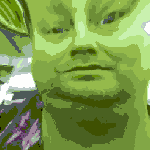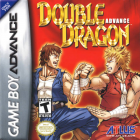|
Zalakwe posted:Just finished my first build (holy crap it actually works!), managed to get everything installed fine but struggling to get any sound out of the thing. Motherboard is a gigabyte H87. Is this likely a driver problem? Or does sound need power on the motherboard? There should be audio drivers (along with drivers for everything else) on your mobo-manufacturers website
|
|
|
|

|
| # ? Apr 24, 2024 09:45 |
|
Zalakwe posted:Just finished my first build (holy crap it actually works!), managed to get everything installed fine but struggling to get any sound out of the thing. Motherboard is a gigabyte H87. Is this likely a driver problem? Or does sound need power on the motherboard? What exactly are you plugging into where? Aside from installing audio drivers (although sound should work without them) make sure the correct device is selected in windows; and if you're using headphones plugged into the front panel headphone jack, make sure that's actually plugged into the motherboard.
|
|
|
|
Just figured I'd chime in after all the amazing help I got here with my finalized build, all parts ordered, once they arrive its building time! If anyone has any suggestions please feel free but I feel pretty confident in this build. PCPartPicker part list / Price breakdown by merchant CPU: Intel Core i7-4790K 4.0GHz Quad-Core Processor ($335.98 @ OutletPC) Motherboard: Asus Z97-A ATX LGA1150 Motherboard ($137.99 @ NCIX US) Memory: G.Skill Ripjaws X Series 16GB (2 x 8GB) DDR3-1600 Memory ($144.99 @ Newegg) Storage: Sandisk Ultra Plus 256GB 2.5" Solid State Drive ($105.04 @ Amazon) Storage: Sandisk Ultra Plus 256GB 2.5" Solid State Drive ($105.04 @ Amazon) Storage: Western Digital Green 4TB 3.5" 5900RPM Internal Hard Drive ($149.98 @ OutletPC) Video Card: MSI GeForce GTX 970 4GB Twin Frozr V Video Card ($349.99 @ B&H) Case: Corsair Air 540 ATX Mid Tower Case ($129.99 @ Newegg) Power Supply: EVGA 750W 80+ Gold Certified Fully-Modular ATX Power Supply ($79.99 @ Newegg) Operating System: Microsoft Windows 8.1 - 64-bit (OEM) (64-bit) ($90.26 @ OutletPC) Wireless Network Adapter: Intel 62205ANHMWDTX1 802.11a/b/g/n PCI-Express x1 Wi-Fi Adapter ($35.99 @ Newegg) Total: $1665.24 Prices include shipping, taxes, and discounts when available Generated by PCPartPicker 2014-10-10 11:37 EDT-0400 Knifegrab fucked around with this message at 16:40 on Oct 10, 2014 |
|
|
|
Knifegrab posted:Just figured I'd chime in after all the amazing help I got here with my finalized build, all parts ordered, once they arrive its building time! If anyone has any suggestions please feel free but I feel pretty confident in this build. Well you absolutely don't want WD greens - get a red instead. I'm also not convinced on the pair of Sandisk SSDs - I'd be inclined to get a single large EVO myself. You also don't seem to have a CPU cooler listed.
|
|
|
|
The Lord Bude posted:Well you absolutely don't want WD greens - get a red instead. I'm also not convinced on the pair of Sandisk SSDs - I'd be inclined to get a single large EVO myself. Going to use hte default cooler that comes with my CPU, I am not overclocking and my case has really great air flow from everything I've read. Also why are the greens bad? So I should get this instead: http://www.amazon.com/Western-Digit...ern+digital+red Also also, I know, I am not a huge fan of those SSD's but I got both of them for free so I figured I better make use of them. Knifegrab fucked around with this message at 16:59 on Oct 10, 2014 |
|
|
|
Knifegrab posted:Going to use hte default cooler that comes with my CPU, I am not overclocking and my case has really great air flow from everything I've read. Greens suck because they park the head after ~10 seconds of inactivity to conserve power, which will ultimately make them less reliable over time and slower to respond. Reds are more or less prosumer level mass storage drives that are made to run 24/7 and be very reliable in raid arrays. There have been recent rumblings of Hitachi being the most reliable overall brand of HDD, but the thread-mind sticks pretty hard with WD Reds or Blues (No blacks or greens) as recommendations. Edit: Yes, that link to the red is fine.
|
|
|
|
Knifegrab posted:Going to use hte default cooler that comes with my CPU, I am not overclocking and my case has really great air flow from everything I've read. Yes get that instead - greens go to sleep at a split second's notice without telling windows then they have to spin up when they're accessed all the time. If you aren't overclocking, why are you getting a 4790K and a z97 board? I'm also curious as to why you need an i7 and 16gb of RAM to be honest - neither of those are necessary for gaming. Even if you aren't overclocking, a cheap cooler will make your PC quieter. I'm puzzled about the crazy high airflow case too, since again, no overclocking; but you already have that. If you got the SSDs free that's different. Also the wireless AC version of that Wifi card is only $10 more.
|
|
|
|
The Lord Bude posted:Yes get that instead - greens go to sleep at a split second's notice without telling windows then they have to spin up when they're accessed all the time. Mostly my friend recommended the case, and I might overclock at some point down the line but it doesn't concern me now. I like the look of hte case and how big it is means I won't have to feel like I'm playing tetris building my pc (This is my fourth build and everytime I build in a mid I feel so cramped for space). I like this case because I feel like I can expand my build as time goes on. I was actually advised in the CPU thread that the 4790K didn't gain much benefit from overclocking. And I am getting that board because it was highly recommended to support SLI (in the future I intend to pick up another 970 as this is a VR machine) and be largely expandable. I realize its a machine specifically for overclocking and like I said, sometime down the line I might OC as well. And this is gonna sound weird but I sleep with my computer in my room and I like the white noise fans put out, so noise isn't too much of an issue for me. Something tells me I am still doing something wrong though, so let me know if there is anything blatantly stupid here, I can still change some purchases (just picked up a red, managed to cancel the green before ship). Edit: Do you have a link to that wireless card you are talking about? Mine has already shipped, and I will largely be using wired connections but just wanted a card in case I ever needed to go wireless. double edit: As to why I am getting the cpu and 16 gb ram. I don't REALLY need 16gb of ram, I do renderings sometimes and some other things (I am a developer and a hobbyist modeller/animator) but RAM is just so drat cheap I figured why not? And as for the intel cpu, I just feel as though this is the best bang for my buck for now and down the road. Its an incredilbly fast cpu and I need to make sure I am not cpu bound when I get SLI cards in there (planning ahead for future VR games). I realize I'm practically using the term "future proofing" here which is frowned upon but that was my conclusion. Knifegrab fucked around with this message at 17:17 on Oct 10, 2014 |
|
|
|
Knifegrab posted:Mostly my friend recommended the case, and I might overclock at some point down the line but it doesn't concern me now. I like the look of hte case and how big it is means I won't have to feel like I'm playing tetris building my pc (This is my fourth build and everytime I build in a mid I feel so cramped for space). I like this case because I feel like I can expand my build as time goes on. I'd be inclined to suggest just getting a cooler now then - save the effort of having to replace one later, and less annoying than the stock cooler. Bear in mind that case is designed for liquid cooling, so it doesn't have the greatest room for a cooler - you'd need something like a Phanteks TC12DX if you want to stick with air. If you'd posted here first I'd have told you to get the cheaper and much better phanteks Enthoo Pro instead if you wanted a big case but you already have that one now. You're good, all things considered. Edit: nearly forgot, since you're getting z97, if you can find RAM faster than DDR3-1600 for no more than say 180-190 dollars you probably should Edit 2: here: http://pcpartpicker.com/part/gskill-memory-f32133c11d16gar $159; DDR3-2133. The Lord Bude fucked around with this message at 17:24 on Oct 10, 2014 |
|
|
|
The Lord Bude posted:I'd be inclined to suggest just getting a cooler now then - save the effort of having to replace one later, and less annoying than the stock cooler. Bear in mind that case is designed for liquid cooling, so it doesn't have the greatest room for a cooler - you'd need something like a Phanteks TC12DX if you want to stick with air. Huh, my research said that that socket couldn't do higher than 1600 and that overclocking any ram to above it was basically a waste. Is this assumption untrue?
|
|
|
|
Knifegrab posted:Huh, my research said that that socket couldn't do higher than 1600 and that overclocking any ram to above it was basically a waste. Is this assumption untrue? H97 can't go above 1600. Z97 can and it does make a small difference.
|
|
|
|
The Lord Bude posted:H97 can't go above 1600. Z97 can and it does make a small difference. Yeah but my understanding was that the cpu cannot process ram higher than 1600 (I am not a hardware guy, sorry if what I am saying is extremely misinformed). Regardless the RAM is already shipping, and maybe sometime down the line I will get some faster speed ram (so drat cheap anyway). Thanks so much for the input, it makes me feel more confident in my build (and a bit less at the same time :P)
|
|
|
|
The Lord Bude posted:What exactly are you plugging into where? And it was this, oops.
|
|
|
|
Knifegrab posted:Yeah but my understanding was that the cpu cannot process ram higher than 1600 (I am not a hardware guy, sorry if what I am saying is extremely misinformed). Regardless the RAM is already shipping, and maybe sometime down the line I will get some faster speed ram (so drat cheap anyway). That's the highest *supported* speed, as in the fastest the CPU will use automagically. You can overclock the poo poo out of RAM. I believe there are kits available up to around DDR3-3000.
|
|
|
|
Anyone have any experience with MicroCenter online price matching?
|
|
|
|
Factory Factory posted:That's the highest *supported* speed, as in the fastest the CPU will use automagically. You can overclock the poo poo out of RAM. I believe there are kits available up to around DDR3-3000. Question, how often is gaming bottlenecked by 1600 dual channel RAM? Because my understanding was that even at that speed RAM was almost never a bottle neck in gaming applications.
|
|
|
|
Knifegrab posted:Question, how often is gaming bottlenecked by 1600 dual channel RAM? Because my understanding was that even at that speed RAM was almost never a bottle neck in gaming applications. Are you kidding? RAM speed is a huge bottleneck in all manners of computing. Here, have a lovely chart: 
|
|
|
|
xgalaxy posted:Are you kidding? RAM speed is a huge bottleneck in all manners of computing. I thought that 90% of the time, it was much more like this, where RAM speed just doesn't do anything at all:  Some other publications have done roundups like this, and for gaming even DDR3-1333 is just fine. Twerk from Home fucked around with this message at 19:19 on Oct 10, 2014 |
|
|
|
xgalaxy posted:Are you kidding? RAM speed is a huge bottleneck in all manners of computing. I think you are conflating overall performance increase with an equal performance demand but the fact is that the demand for RAM has not gone up at the same rate that CPU demand has, as such older tech RAM is still competitive. I could be wrong though. The way I always understood it is that video game performance increase goes: GPU > CPU > RAM
|
|
|
|
I can't think of a game in the world where a Core CPU with a dedicated graphics card is bound by RAM speed or latency. Let's be very clear: Gaming? Doesn't matter. Other end-user stuff? It can make a difference, more or less depending on what you do, but once you're comparing to DDR3-1600 CL9, there's not a huge amount of performance left to be had. Enterprise and some scientific computing? Starved for memory bandwidth.
|
|
|
|
Can people in this thread start appending their "don't ever get WD Greens"-posts with a disclaimer that it is entirely possible to change their "park the head whenever the drive has been idle for 8 seconds"-policy to anywhere up to 5 minutes, or even disable it entirely, without too much difficulty
|
|
|
|
Factory Factory posted:I can't think of a game in the world where a Core CPU with a dedicated graphics card is bound by RAM speed or latency. All games are bound by RAM performance actually. You can do a poo poo ton of CPU calculations in the amount of time it takes the CPU to retrieve a piece of data from RAM. But you can't do any meaningful CPU instructions without storing and retrieving new pieces of data from RAM. CPU cache sizes aren't very big relative to RAM sizes and so you can only prefetch so much data. Game developers do tons of tricks with their code to maximize the amount of useful information they can store in the CPU caches. The more data they can pack into the CPU caches the less time they are waiting for data to be retrieved from RAM. RAM performance is the limiting factor and it will continue to be that way for a long time to come unless significant advances in RAM performance are discovered. EDIT: BTW, I'm not saying you should go out and buy the fastest most expensive RAM you can get. I'm not saying that at all. The differences in RAM performance for today's hardware capabilities is insignificant. xgalaxy fucked around with this message at 19:42 on Oct 10, 2014 |
|
|
|
xgalaxy posted:All games are bound by RAM performance actually. You can do a poo poo ton of CPU calculations in the amount of time it takes the CPU to retrieve a piece of data from RAM. But you can't do any meaningful CPU instructions without storing and retrieving new pieces of data from RAM. CPU cache sizes aren't very big relative to RAM sizes and so you can only prefetch so much data. Game developers do tons of tricks with their code to maximize the amount of useful information they can store in the CPU caches. The more data they can pack into the CPU caches the less time they are waiting for data to be retrieved from RAM. RAM performance is the limiting factor and it will continue to be that way for a long time to come unless significant advances in RAM performance are discovered. I know what you mean, but the engineering compromises made result in applications that satisfy themselves with "enough" bandwidth, and you get results like this:   Those are not numbers for memory-bound applications.
|
|
|
|
Man would I be loving elated if I could just replace all my mismatched DIMMs and like double the performance of my 2500K and dual 290s instead of having to replace everything but the GPUs.
|
|
|
|
|
Thanks for the write ups guys, I feel better about my 1600 DDR3 now! Its similar to what I thought, and since I am not using it for scientific applications I suspect I will be fine.
|
|
|
|
Instant Grat posted:Can people in this thread start appending their "don't ever get WD Greens"-posts with a disclaimer that it is entirely possible to change their "park the head whenever the drive has been idle for 8 seconds"-policy to anywhere up to 5 minutes Technically true, if your motherboard lets you get to DOS and put your drives in IDE fallback mode. Not guaranteed. Also if you're going to go on about it, you could A) point out the DOS version of the utility (which you can't even find with your instructions or the drive's model number!), B) point out the Linux version of the utility, and C) note that you're pretty much taking your drive's life into your own hands either way. At this point I wonder if you're actually arguing in good faith. quote:or even disable it entirely, without too much difficulty [citation needed] Last I checked, that option on the DOS thingy claimed to work right in the in-program feedback, but Internet accounts suggest it does not reliably disable Intellipark (one example here, Google brings others up pretty easy but for computers and reliability I shouldn't need any more) or only does so on some units. Maybe most units. Maybe that's not a chance you should take to save a few bucks. Also the drive is clearly not made to run all the time (despite some people arguing that only the firmware and trade dress is different between Green and Red, as if product binning is just for processors or something), and no one's sure how well that would play on an RMA attempt for lack of data points, and the thread's kind of big on just buying things that work right the first time. So no, we can't bring ourselves to add needless disclaimers, and wouldn't even if we could. dont be mean to me fucked around with this message at 20:20 on Oct 10, 2014 |
|
|
|
If I want to upgrade from 8 to 16 gb RAM in the near future, would using one stick of 1x8 temporarily be noticeably worse performance than 2x4? The 1x8 seems more cost-effective to upgrade from since I can just keep it.
|
|
|
|
You could also keep the 2x4 and add 2x4 or 2x8, but four sticks will also perform (barely statistically significantly) worse than two sticks, so if you're definitely getting more, you may as well just get one stick for now.
|
|
|
|
|
Straker posted:You could also keep the 2x4 and add 2x4 or 2x8, but four sticks will also perform (barely statistically significantly) worse than two sticks, so if you're definitely getting more, you may as well just get one stick for now. What? Do you have numbers to back that up?
|
|
|
|
To back what up? It's not like I said anything contentious. Getting stuck at 2T instead of 1T command rate (which is nearly impossible to keep stable with 4 sticks) made a minor but nonzero difference with DDR2, I'm assuming it's still there with DDR3/4. Unless you're saying there's a huge loss of performance, but I don't think that's the case either.
|
|
|
|
|
Factory Factory posted:What? Do you have numbers to back that up? I have the anecdotal case of my first stepping Phenom 965 that was unable to push 4 sticks of DDR3 @ 1333 and had to downclock to slower for stability, but AMD fixed that and some other errata with the 2nd stepping. I know that Core 2 overclocking was also limited by 4 DIMMs, but other than old defective CPUs with lovely memory controllers I didn't think 2 vs 4 DIMMS mattered.
|
|
|
|
Straker posted:Getting stuck at 2T instead of 1T command rate (which is nearly impossible to keep stable with 4 sticks)
|
|
|
|
I recently bought a very awesome computer from a very awesome goon and the only thing it needs is a new graphics card. I had a pending order for the Gigabyte 970 GTX with Amazon but now all of a sudden they have 2. Which one of these do I want? http://www.amazon.com/Gigabyte-GeFo...igabyte+970+GTX http://www.amazon.com/Gigabyte-GeFo...igabyte+970+GTX
|
|
|
|
Straker posted:To back what up? It's not like I said anything contentious. Getting stuck at 2T instead of 1T command rate (which is nearly impossible to keep stable with 4 sticks) made a minor but nonzero difference with DDR2, I'm assuming it's still there with DDR3/4. Unless you're saying there's a huge loss of performance, but I don't think that's the case either. Twerk from Home posted:I have the anecdotal case of my first stepping Phenom 965 that was unable to push 4 sticks of DDR3 @ 1333 and had to downclock to slower for stability, but AMD fixed that and some other errata with the 2nd stepping. I know that Core 2 overclocking was also limited by 4 DIMMs, but other than old defective CPUs with lovely memory controllers I didn't think 2 vs 4 DIMMS mattered. That's not a performance problem, that's a voltage problem. Two DIMMs per channel leads to voltage droop and causes the same instability problems as overclocking would. You see it with all RAM that's installed with multiple sticks per channel. Just bump the voltage a bit. The way the post was originally worded, it sounded like you were saying four DIMMs performed lower than two all else being equal. That's not the case. It's harder to get the same high settings with four DIMMs, but otherwise there's no performance penalty to it.
|
|
|
|
poo poo is weak posted:I recently bought a very awesome computer from a very awesome goon and the only thing it needs is a new graphics card. I had a pending order for the Gigabyte 970 GTX with Amazon but now all of a sudden they have 2. Which one of these do I want? 70 Mhz for $20, sign me the gently caress up
|
|
|
|
WhiskeyJuvenile posted:70 Mhz for $20, sign me the gently caress up Less than $1 per Mhz per Mhz!!
|
|
|
|
sooo the cheaper one then?
|
|
|
|
I hope that this is the best thread for this, but if not please refer me. Long story short, I had very slow but reliable DSL with a modem/wireless router combo for several years, and I recently moved. Now I have Internet that is 4 times faster for only about $8 a month more, but my cable modem is just a modem. I broke out my Linksys 160N Router, and it sort of/kind of works, but every so often it just shits the bed and I have to plug my modem straight into my main PC. This is an old router, from 2007 or thereabouts, and I'm worried that age and changing protocols are why my internet isn't reliable. I don't want to buy a new router, but if I have to I have to and I won't cheap out. So, what wireless router would you recommend? I need something simple to set up but with good range, as it will be in the lower-level of a two-level flat and I need to be able to connect reliably from the top floor. I'm not sure if whether or not I need a new router or if I need to to do something to my current one, but this isn't a tech support thread per se.
|
|
|
|
Factory Factory posted:That's fine, but you should have front intake rather than top intake.
|
|
|
|

|
| # ? Apr 24, 2024 09:45 |
|
poo poo is weak posted:I recently bought a very awesome computer from a very awesome goon and the only thing it needs is a new graphics card. I had a pending order for the Gigabyte 970 GTX with Amazon but now all of a sudden they have 2. Which one of these do I want? My Asus Strix 970 at 1253mhz can pretty much max out games at 2560x1440 at 144hz, so if he has a regular 1080p 60hz display it won't make much of a difference.
|
|
|