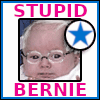|
I got a pair of Samson SR850 headphones and an Audio-Technica ATR2500 USB mic together for a little over $100. I mean, sure it's expensive (compared to a $30 headset), but these two sound really great and I've loved them thus far. I'd totally recommend them. I'll likely be using them until they break.
|
|
|
|

|
| # ? Apr 19, 2024 07:50 |
|
Is there any great all in one program that can help me monitor my cpu temperatures and gpu temperatures. Ideally I'd love to have my second desktop have widgets for both (windows 8.1) but I hate bloat and sometimes those things are bundled with bullshit.
|
|
|
|
Hard to go wrong with HWiNFO64.
|
|
|
|
I've been experiencing extremely loud coil whine recently, by which I mean yesterday, coming out of my computer. My prime suspect was my 2 week(maybe 10 days can't remember) old G1970gtx. I was able to resolve the issue with Nvidia Inspector, by decreasing the frame rates generated by the card. However this brought another question to my mind, well a few questions tbh. I have never experienced any issues with any of my former gpus. The coil whine issues did not occur immediately after installing the new GPU, thus my first question becomes: Could this coil whine actually be occurring because of my PSU, which can't provide enough stable power during load times? The coil whine issue is only present when I am running a game. My second question is, if I limit the fps to let's say 60, does this mean that my GPU will not be running at full load and at the same time won't require as much power to be drawn from the PSU as it would if it was stressed 100%, or does the coil whine appear just because my card is rendering a gazzillion useless fps, which I don't need anyway? My psu, which I will be replacing in a couple of weeks, is a CX600M
|
|
|
|
Speak of the devil, Newegg has the G930 for $72 today with promo code VISACHECKOUT, fantastic headset at that price.
|
|
|
|
|
I pulled this hard drive out of my laptop that died like 10 years ago. I want to try to pull the data off of it, if there's anything left. The form factor for the pins doesn't match the ATA cables I have. It looks like the same pinout but a smaller form factor. How do I hook this up to my PC? This is my motherboard if that makes much difference. What the chances the drive will have retained anything?
|
|
|
|
Papercut posted:I pulled this hard drive out of my laptop that died like 10 years ago. I want to try to pull the data off of it, if there's anything left. Try looking for a mini-IDE to SATA or just normal IDE or maybe even USB converter. I have an ancient 100 MHz netbook-sized laptop that has a full-size IDE drive in it and Windows 3.1 still loads up like a champ. It is at least 20 years old now. You'll probably be able to pull off all the data unless it died from the hard drive failing.
|
|
|
|
Geemer posted:Try looking for a mini-IDE to SATA or just normal IDE or maybe even USB converter. I have an ancient 100 MHz netbook-sized laptop that has a full-size IDE drive in it and Windows 3.1 still loads up like a champ. It is at least 20 years old now. You'll probably be able to pull off all the data unless it died from the hard drive failing. Thanks, that was enough for me to find what I need!
|
|
|
|
Geemer posted:Try looking for a mini-IDE to SATA or just normal IDE or maybe even USB converter. I have an ancient 100 MHz netbook-sized laptop that has a full-size IDE drive in it and Windows 3.1 still loads up like a champ. It is at least 20 years old now. You'll probably be able to pull off all the data unless it died from the hard drive failing. You should probably consider replacing the drive with a compactflash card and a $5 CF adapter incidentally. It can really speed things up and on a device like that it'll boost battery life by quite a bit.
|
|
|
|
Nintendo Kid posted:You should probably consider replacing the drive with a compactflash card and a $5 CF adapter incidentally. It can really speed things up and on a device like that it'll boost battery life by quite a bit. Nah, I don't use it on anything near a regular enough basis to allow the CF card to retain the data. Flash storage degrades if it sits unpowered too long. Besides, that thing also has a NiCD battery that only serves to weigh it down for balance (something the full-size hdd is integral to as well). And I only boot it up once every few years when me and a friend feel like playing Achtung, Die Kurve! on its glorious 16 color display. Or to see what's on a floppy disk I find lying around, before I take effort into finding a way to actually get the possible data on it anywhere near the modern age. The slow boot is just part of the charm.
|
|
|
|
So I have been having a lot of trouble with Final Fantasy XIV crashing a lot and my best guess is that maybe my overclocked CPU is causing most of the problems and I am just looking to this thread to confirm my suspicions. Right now I have been using an Intel i5 3570k clocked 4.2Ghz and most recently I got a bluescreen with the CLOCK_WATCHDOG_TIMEOUT Error. It's weird because I have never had any problems before and this videogame is the only thing to cause it. Thanks for the help.
|
|
|
|
I've put my CPU back down to factory settings and it seems to have fixed the problem.
|
|
|
|
I noticed that a lot of people I find online are advising others to not get a Western Digital Red since they're considered to have a high failure rate. Aside from the higher than average failure rate of the 3TB models, is there any evidence towards this? Edit: To add onto that I remember quite a few people here stating that Seagate have been known to tamper with SMART data so as to hide early warning signs of drive failure. What evidence can I find of this? Titor fucked around with this message at 03:54 on Oct 19, 2014 |
|
|
Titor posted:To add onto that I remember quite a few people here stating that Seagate have been known to tamper with SMART data so as to hide early warning signs of drive failure. What evidence can I find of this? When one of my seagates was being flaky I did some research and saw they counted stuff strangely or perhaps used some smart fields for slightly different purposes than originally intended, but it ultimately all made sense and was internally consistent, and I couldn't find any evidence of the conspiracy theory type stuff I see posted here a lot. Of course I love being wrong because then I get to learn more stuff, so anyone? please?
|
|
|
|
|
Straker posted:When one of my seagates was being flaky I did some research and saw they counted stuff strangely or perhaps used some smart fields for slightly different purposes than originally intended, but it ultimately all made sense and was internally consistent, and I couldn't find any evidence of the conspiracy theory type stuff I see posted here a lot.
|
|
|
|
It seems any game I play I experience temporary FPS drops with corresponding CPU utilization drops. My video card and CPU are sub 55C and I checked my hard drive for errors. I can't seem to figure out what might be causing it. Any ideas? I did realize my power supply is kind of old and should be replaced, so I've ordered a replacement one. Could it be the power supply?
|
|
|
|
Massasoit posted:It seems any game I play I experience temporary FPS drops with corresponding CPU utilization drops. My video card and CPU are sub 55C and I checked my hard drive for errors. I can't seem to figure out what might be causing it. Any ideas? I did realize my power supply is kind of old and should be replaced, so I've ordered a replacement one. Could it be the power supply? Usually with power supply failures the PC will just turn off or sometimes crash. You may want to post in Haus of tech support with full system specs.
|
|
|
|
Rexxed posted:Usually with power supply failures the PC will just turn off or sometimes crash. You may want to post in Haus of tech support with full system specs. Thanks for that suggestion, I forgot about that subforum
|
|
|
|
Anyone know the name for this type of connector? It's for the front panel LEDs on a friend's Raidmax Smilodon case, but every variation of the manual I've found shows that connection as having a standard MOLEX plug on it, so I gotta try and scrounge up an adapter for it.
|
|
|
|
kirbysuperstar posted:Anyone know the name for this type of connector? It's for the front panel LEDs on a friend's Raidmax Smilodon case, but every variation of the manual I've found shows that connection as having a standard MOLEX plug on it, so I gotta try and scrounge up an adapter for it. You'd want a two pin to four pin molex adapter. Something like this: http://www.moddiy.com/products/4%252dPin-Molex-Connector-%28Male%29-to-2%252dPin-GPU-Mini-Fan-Connector-%28Male-2.5mm%29.html If you've got an extra molex cable/adapter laying around you can just splice the LED connector onto it with some electrical tape. The top and bottom pins are 12v and 5v, while the two middle connectors are the ground.
|
|
|
|
Rukus posted:You'd want a two pin to four pin molex adapter. Something like this: http://www.moddiy.com/products/4%252dPin-Molex-Connector-%28Male%29-to-2%252dPin-GPU-Mini-Fan-Connector-%28Male-2.5mm%29.html Looks good, thanks a bunch!
|
|
|
|
I have this computer: http://www.newegg.com/Product/Product.aspx?Item=N82E16883220211 with windows 7 that I purchased a few years ago. I've kept up on updates, etc. Months ago it had a problem with overheating and shutting down, so I replaced the heat paste and it was fine for a while. Now I've noticed it's started to chug under load, the 'clicking' from the CPU is louder and has changed pitch, so it sounds like the computer is going to die any day now. Task manager says there's a hundred-plus programs running at any one time, and physical memory usage is permanently at 21%. Is there anything I can do to tune it up or refurbish it?
|
|
|
|
red19fire posted:I have this computer: http://www.newegg.com/Product/Product.aspx?Item=N82E16883220211 with windows 7 that I purchased a few years ago. I've kept up on updates, etc. Months ago it had a problem with overheating and shutting down, so I replaced the heat paste and it was fine for a while. Replace the CPU heatsink/fan and reinstall windows
|
|
|
|
My computer is having some really bizarre USB issues. Basically I have an audio interface, keyboard, mouse, and game controller hooked up, and they constantly disconnect periodically or don't even work at all. I'll check device manager and they'll say something like "device could not start". All I have to do to get them to work again is switch around the ports they're using, but it eventually happens again and its SUPER loving irritating. Weird thing is they work outside of windows, its only when my computer boots that poo poo goes weird. Anyone know what I could do to find out the root cause? cat doter fucked around with this message at 07:54 on Oct 22, 2014 |
|
|
|
A non computer savvy friend is looking to buy a computer to run Adobe CC applications on. He doesn't have much money so would probably buy pre-built. I have looked at the minimum requirements online, but those are usually made of failed dreams and sadness, ie Pentium 4 and 2 GB ram for Photoshop. Assuming he will be using Illustrator and Photoshop, and not doing any video processing, would something that had an I5 processor and 8GB of Ram work? Would an Intel integrated video card be ok? I would love for him to have an I7, 16GB ram, an SSD for scratch drive and a Nvidia GTx card, but that is not going to happen.
|
|
|
|
SubjectVerbObject posted:A non computer savvy friend is looking to buy a computer to run Adobe CC applications on. He doesn't have much money so would probably buy pre-built. I have looked at the minimum requirements online, but those are usually made of failed dreams and sadness, ie Pentium 4 and 2 GB ram for Photoshop. Illustrator and Photoshop favor RAM over CPU unless you do a lot of filter applies (CPU bound) or tons of layers (requires both compute and RAM). That said, a quad core is a really good investment over a dual-core both for Adobe programs and in general where time is money. Integrated graphics are fine. They'll do OpenGL interface acceleration just fine. They'll even do Mercury Engine since it's based on OpenCL, but the performance is a bit below the maximum possible. You don't need much video card to max out Mercury Engine - something like a 750 Ti would work. Photoshop does not maintain a compatibility list the way Premiere does (and Premiere's compatibility list should be phased out soon, I think). So an i5 and 8 GB of RAM is a good starting point - especially if there are four RAM slots so you can easily move up to 16 GB in the future if necessary, but you can do that with two slots as well. So: I say go for a simple Dell Inspiron desktop with a Core i5, and get the mini/midtower model with enough room for a GPU and SSD down the road.
|
|
|
|
Where can I get a decent, cheap USB bluetooth adapter from for my desktop? I don't know what version bluetooth I want but it would just be for wireless mouse/keyboard so I imagine I'd be fine with at least 2.0?
|
|
|
|
The challenge is avoiding crappy Bluetooth stacks, on Windows find something that can uses Microsoft's own stack. I assume it may be better but Microsoft only started off with basic device support, audio support such as headsets required a third party stack. This device looks neat if a bit stupid, use your computer keyboard with a smart phone: http://buffalo.jp/product/peripheral/wireless-adapter/bshsbt04bk/ MrMoo fucked around with this message at 21:43 on Oct 22, 2014 |
|
|
|
cat doter posted:My computer is having some really bizarre USB issues. Basically I have an audio interface, keyboard, mouse, and game controller hooked up, and they constantly disconnect periodically or don't even work at all. I'll check device manager and they'll say something like "device could not start". All I have to do to get them to work again is switch around the ports they're using, but it eventually happens again and its SUPER loving irritating. Could be power issues. Are they all daisy-chained out of one parent port? Do you have a powered hub?
|
|
|
|
Deanut Pancer posted:Could be power issues. Are they all daisy-chained out of one parent port? Do you have a powered hub? They're all in separate ports on the motherboard. I have 4 USB2.0 ports and 2 USB3.0 ports and usually I have nothing in the 3.0 ports, but that quickly changes when the mouse or audio interface cuts out. I'm basically playing musical chairs with my USB ports.
|
|
|
|
So I plan on using Plasti Dip (cause I saw Linus do it) to make the case fans in my Enthoo Pro entirely black as well as the anti-vibration pads on the industrial Noctua fans that will go on my CPU cooler and was wondering if anyone could give me any pointers.
|
|
|
|
So I tried updating my BIOS and it seemed to go fine, but for some unknowable reason it decided to throw a password on my BIOS? The hell? It also screwed up my boot order I think as I get BOOTMGR missing error which I can't get into BIOS and fix so it's locked... Has anyone ever heard of this happening? It was on an ASUS P8Z68V LX to version 4701 for the record. Going to try and see if I can downgrade it with a USB today after work before resetting the CMOS, but if anyone has some common passwords to try for this I'd prefer to just use it as-is. Or any other explanation. I've tried some stupid obvious passwords like 'asus', 'admin', 'password' and even my usual pc passwords on the off chance I gave it a password at some point or something. This all stemmed because I was trying to install virtualbox but it fails because VT-x is disabled and when I try to enable it in BIOS it was greyed out for some reason. Did the research and based on forum posts and a couple different utilities, my hardware should be supporting it, so the only thing I could figure was the firmware was out of date.
|
|
|
|
MrMoo posted:This device looks neat if a bit stupid, use your computer keyboard with a smart phone: Not exactly what I was looking for, I have a bluetooth keyboard that I already own that I'm trying to use to control my desktop from a distance. I did see a bunch of >$10 dongles on Amazon but that seems a little expensive to me for such a basic product.
|
|
|
|
Mr. Crow posted:So I tried updating my BIOS and it seemed to go fine, but for some unknowable reason it decided to throw a password on my BIOS? The hell? It also screwed up my boot order I think as I get BOOTMGR missing error which I can't get into BIOS and fix so it's locked...
|
|
|
|
I have an issue where my computer sometimes reports "no operating system found" and therefore won't boot. When I unplug my secondary drives, it boots fine, and will then continue to work fine when it's restarted with them plugged back in. My computer has four drives, including an SSD with windows on it. Does anyone know what might be causing this? It doesn't happen very often but it's a hassle when it does.
|
|
|
|
Sing this Corrosion posted:I have an issue where my computer sometimes reports "no operating system found" and therefore won't boot. When I unplug my secondary drives, it boots fine, and will then continue to work fine when it's restarted with them plugged back in. Try running CrystalDiskInfo (standard zip has no anime or ads) and post a screenshot of any drives that show up warning or failed.
|
|
|
|
Maybe check BIOS to make sure your boot drive is set to the SSD and not something else. Also make sure you don't have the SSD plugged into any Marvell/etc SATA ports on your motherboard instead of the Intel ports. When you installed Windows did you make sure to unplug the other drives? It's possible that the Bootmgr got installed to another drive. Not sure if they fixed this in Windows 8 but it was an issue with 7. Kind of a pain in the rear end issue to fix if that's the case.
|
|
|
|
cisco privilege posted:Maybe check BIOS to make sure your boot drive is set to the SSD and not something else. Also make sure you don't have the SSD plugged into any Marvell/etc SATA ports on your motherboard instead of the Intel ports. I checked the boot order and the SSD is first - I take it that's the same as setting the boot drive? As for the SATA ports there doesn't seem to be any distinction on my motherboard, it's just plugged into whatever SATA 0 is. Crystaldisk says that my boot disk is fine, but one showed up with a warning:  is that something I should be concerned about?
|
|
|
|
You have a current pending sector count of 234 and 162 uncorrectable HDD sectors. That drive is failing. Backup what you need and RMA or replace it.
|
|
|
|

|
| # ? Apr 19, 2024 07:50 |
|
Well that wasn't what I was expecting but thanks for the heads-up! I'm cloning it onto a spare drive now. Lucky I had an old external drive to replace it with.
|
|
|