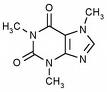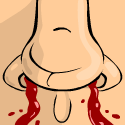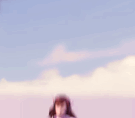|
I current have 2 Dell u2312hm for my desktop, and I love them, no complaints at all. However, I need something I can plug a PS4 into as well. I don't have the space or use for an actual TV at the moment. So, I'm looking for a nice larger-ish monitor that I can use in addition to these two. I was thinking 1440p at least, but I'm not sure how well that would scale and look for a PS4's input. Multiple input types and a decent set of speakers would be a high priority as well. Also, something I can adjust the height on would be nice. I only have a 2 GB GTX 770 in the computer currently, so no real need for anything over 60 Hz. Any deals I should be looking out for come black friday? Also, would it be worth it to wait for one of the supposedly more affordable 4k monitors so scaling 1440p to 1080p wouldn't be an issue? I would like to spend no more than around $400, but that can be flexible as I know what I'm looking for is going to be on the more expensive side.
|
|
|
|

|
| # ? Apr 25, 2024 23:58 |
|
That helps so much, thanks guys
|
|
|
|
I have a Dell U3014, which looks great and all, but for the last few months it's been doing this thing where it intermittently loses it's connection, goes to sleep, and then starts up again (or doesn't until I plug it back in). HDMI to my PS4 is usable, and only dies once every few hours, but thunderbolt to display port is awful on my macbook and it goes out constantly. I've googled all over and I can't really find anyone else reporting this problem, except for one person who brought it up and reported that removing bluetooth devices from the proximity of their monitor fixed it. That's not doing it for me, though. So, has anyone heard of anything like this? I've had the monitor for less than a year, is this the kind of thing that might be under warranty?
|
|
|
|
Can I ask about monitor cleaning supplies here? I had a bottle of monitor wipes from Staples but it dried out a few months ago. Should I buy another one or get a bottle? Thanks.
|
|
|
|
Syle187 posted:I current have 2 Dell u2312hm for my desktop, and I love them, no complaints at all. However, I need something I can plug a PS4 into as well. I don't have the space or use for an actual TV at the moment. So, I'm looking for a nice larger-ish monitor that I can use in addition to these two. I was thinking 1440p at least, but I'm not sure how well that would scale and look for a PS4's input. Multiple input types and a decent set of speakers would be a high priority as well. Also, something I can adjust the height on would be nice. I only have a 2 GB GTX 770 in the computer currently, so no real need for anything over 60 Hz. Just get a tiny TV to hook your PS4 into. All speakers in TVs or monitors suck, use a headset. 2560x1440 will look like poo poo for PS4, use 1080p or 4K. As an alternative, hook the ps4 into one of your 2312HMs. That's what I do. Use an HDMI to DVI cable.
|
|
|
|
MALE SHOEGAZE posted:I have a Dell U3014, which looks great and all, but for the last few months it's been doing this thing where it intermittently loses it's connection, goes to sleep, and then starts up again (or doesn't until I plug it back in). HDMI to my PS4 is usable, and only dies once every few hours, but thunderbolt to display port is awful on my macbook and it goes out constantly. Dell Ultrasharps have excellent next day advanced exchange warranties for 3 years. They will send you a new monitor, then pick up your old one a day later. Just call.
|
|
|
|
Alder posted:Can I ask about monitor cleaning supplies here? If it's available in your country, try Autoglym Fast Glass polish. Made for cars but it works really nicely on monitors and TVs, just spray on a suitable cloth.
|
|
|
|
MALE SHOEGAZE posted:I have a Dell U3014, which looks great and all, but for the last few months it's been doing this thing where it intermittently loses it's connection, goes to sleep, and then starts up again (or doesn't until I plug it back in). HDMI to my PS4 is usable, and only dies once every few hours, but thunderbolt to display port is awful on my macbook and it goes out constantly. I have a U3014, and it doesn't do that at all. Get a warranty replacement. Mine does do the thing where sometimes it doesn't wake up properly with the PC (connected via displayport) but that's a dumb displayport thing and not a monitor thing. When stuff is on it never randomly loses connection.
|
|
|
|
O Hanraha-hanrahan posted:If it's available in your country, try Autoglym Fast Glass polish. Made for cars but it works really nicely on monitors and TVs, just spray on a suitable cloth. Thanks, luckily Amazon carries it but no Prime shipping. Oh well, here's to clean monitors for the next few years.
|
|
|
|
Lolcano Eruption posted:Just get a tiny TV to hook your PS4 into. All speakers in TVs or monitors suck, use a headset. 2560x1440 will look like poo poo for PS4, use 1080p or 4K. That's what I'm doing currently. I guess I can just buy a headset. Right now I have speakers plugged into the controller and I have to change cables every time I want to use the console. I was just hoping for a more elegant solution. That would definitely be a more affordable option though, maybe I'll do that. Thanks!
|
|
|
|
Looking into monitors for gaming purposes at the moment and wondering if anyone has any suggestions for something that meets these reqs: - Sub 1-frame input lag, not flexible about this part. - 27" size at least - 1080p or 4k, should be 16:9 either way - Less ghosting would be nice, as would not-TN. - Price range is flexible though not horribly expensive would be good. Some obvious ones that pop up are the ASUS MX279H or LG 27EA33V. Anyone got any idea on how good or bad those are? Or have any other suggestions?
|
|
|
|
Syle187 posted:That's what I'm doing currently. I guess I can just buy a headset. Right now I have speakers plugged into the controller and I have to change cables every time I want to use the console. I was just hoping for a more elegant solution. That would definitely be a more affordable option though, maybe I'll do that. Thanks! Why would you have to change cables to use the PS4? Does your computer not output displayport?
|
|
|
|
Gwyrgyn Blood posted:Looking into monitors for gaming purposes at the moment and wondering if anyone has any suggestions for something that meets these reqs: There's only 1 non-TN panel that's going to come close to these requirements and its the Ezio fg2421 but that is only 24in. Response time is just too low on most IPS/PLS/VA panels. For more panels with low response time and low ghosting, check out blurbusters's 120hz list here
|
|
|
|
Syle187 posted:That's what I'm doing currently. I guess I can just buy a headset. Right now I have speakers plugged into the controller and I have to change cables every time I want to use the console. I was just hoping for a more elegant solution. That would definitely be a more affordable option though, maybe I'll do that. Thanks!
|
|
|
|
NickPancakes posted:There's only 1 non-TN panel that's going to come close to these requirements and its the Ezio fg2421 but that is only 24in. Response time is just too low on most IPS/PLS/VA panels. Plenty of non TN screens manage sub 1 frame input lag (At 60hz at least). Ghosting/pixel response time is not the same thing though.
|
|
|
|
Most 1080P IPS/PLS panels are less than 1 frame input lag at this point. I can't really recommend any however that meet your requirement for 1080P@27"; the Benq TN panels come in that configuration. Can you do 24" 1080P?
|
|
|
|
Took an impulse plunge on this monitor to go with my Cheapo Korean. I hate having mismatched displays (2nd is a 27" BenQ 1080), so I cant wait to get this plugged in via the vacant GPU DisplayPort slot. Feel free to tell me if I've made a terrible decision compared to just getting a 2nd Korean (I dont care about all the overclocking stuff, 60 is fine for me) http://www.ldlc.com/fiche/PB00167434.html
|
|
|
|
I was aiming for 27" or bigger actually. I didn't realize blur reduction and IPS were basically exclusive to one another right now. I guess for gaming purposes, if I had to chose between the two I would have to go with blur reduction huh?
|
|
|
|
Gwyrgyn Blood posted:Looking into monitors for gaming purposes at the moment and wondering if anyone has any suggestions for something that meets these reqs: What's the application for this monitor? If it's console gaming, then there's no reason for anything above 1080p. Do you need to see frame rates higher than 60fps or are your games limited to that rate?
|
|
|
|
MALE SHOEGAZE posted:I have a Dell U3014, which looks great and all, but for the last few months it's been doing this thing where it intermittently loses it's connection, goes to sleep, and then starts up again (or doesn't until I plug it back in). HDMI to my PS4 is usable, and only dies once every few hours, but thunderbolt to display port is awful on my macbook and it goes out constantly. cellphone syncing + cheap cable kills the picture on my u2713, maybe something similar?
|
|
|
|
Sidesaddle Cavalry posted:What's the application for this monitor? If it's console gaming, then there's no reason for anything above 1080p. Do you need to see frame rates higher than 60fps or are your games limited to that rate? Probably console and PC gaming both, 1080p is just fine yeah. Most games I play are either locked at 60fps max or wouldn't benefit from higher, I don't play a whole lot of FPSs any more these days. Actually now that I think about it, can you even use the blur reduction stuff on consoles or is that strictly for PCs?
|
|
|
|
I think blur reduction is just applied to the signal that's coming on to the monitor, it doesn't make any distinction about the source. If you aren't a FPS gamer then are you certain you need blur reduction? I've always seen it marketed on the FPS gaming TN panels. What games do you play?
|
|
|
|
Stuff like fighting games, shmups, and sidescrollers are the 'fast' stuff where I've noticed blur before on my current monitor. I do play FPSs on occasion, just not a lot and not very seriously anymore, mostly Planetside or Natural Selection. Or Doom Less ghosting is better obviously, I don't really know all the details on the whole using 120hz for blur reduction thing but if it helps there that's cool.
|
|
|
|
Lolcano Eruption posted:Why would you have to change cables to use the PS4? Does your computer not output displayport? I just don't have a displayport cable currently. japtor posted:For the audio side of things you could get some HDMI audio splitter or something to break the sound out to the speakers at least. I hadn't thought of something like that. I'll look into it, thanks.
|
|
|
|
So my Dell U2414H has a bit of a bleed in the lower left corner. Is there anything I can do about it? I only notice it when the screen is completely black. It's not something that'll become a problem, is it? I have no idea how monitors work, at all.
|
|
|
|
If you are not happy with a product then it's okay to exchange it or get a refund. If you are not sure whether you are happy with a product ask yourself the following question: 'Am I happy with what I got for my money?' ----- I hope you people like 40inch 4k monitors: http://download.p4c.philips.com/files/b/bdm4065uc_61/bdm4065uc_61_dfu_aen.pdf KingEup fucked around with this message at 12:30 on Oct 28, 2014 |
|
|
|
Looking for a good monitor 24" or less, $100-200 to use for general use and a small amount of gaming. Probably 1080p? I'm assuming any sort of IPS from a decent manufacturer would work? The OP looks to be 1.5 years old.
|
|
|
|
Asus VS239H-P or VS238H-P. Crappy stand, but a good price on an IPS display that otherwise fits the bill.
|
|
|
|
Factory Factory posted:Asus VS239H-P or VS238H-P. Crappy stand, but a good price on an IPS display that otherwise fits the bill. Thank you for the quick response.
|
|
|
|
Prepare for my dumb questions! I'm getting ready to upgrade my monitor situation at home when Black Friday deals start to roll in, because that is coincidentally the time frame when I'll have $200-$400 to drop on a monitor. I tried to scout around at Best Buy, because I prefer being able to see a monitor's output before I actually buy it, but their monitor display is garbage these days. They were all showing blurry "hd" footage of animals with like really awful contrast glare from the sun in most shots, so I really couldn't get a feel for how any of them actually looked in use. I'm looking for 27" (or maybe bigger) IPS with sharp image and vivid colors to replace my 23" Acer G236HLBbd, which I originally bought because it was the cheapest monitor in an acceptable size category It does the job, but the colors are kinda washed-out and there's like no viewing angle. Please bombard me with product recommendations. I've got a pretty decent budget for this, but I don't really want to exceed 1920x1080 resolution, because I don't want to also upgrade my graphics card just now. Also, I'd like to hang onto the old monitor to do a dual-monitor setup, so I can keep chat and browser windows over there. As long as I'm keeping games and such locked down to the new panel, it shouldn't matter that the two monitors are different sizes, right?
|
|
|
|
deadly_pudding posted:Prepare for my dumb questions! Well, first things first then, do not get a 27" 1080 monitor because it will look like hot garbage. Stick to something more like the 24" Ultrasharp Dells.
|
|
|
|
Gwaihir posted:Well, first things first then, do not get a 27" 1080 monitor because it will look like hot garbage. Stick to something more like the 24" Ultrasharp Dells. Good to know, thanks.
|
|
|
|
Looking for a 23" monitor to dual screen next to my U2311H now that ive bought a wii u and it unfortunately has no hdmi port
|
|
|
|
I'm using my 50" LD tv as a monitor for the time, i did this for a long time in the past also and i had no issues. Back then i used one of those wires with the pin connectors in a rectangle (i don't know the name, i'm sorry). These days i'm using a HDMI wire and i'm seeing while the resolution says 1920x1080 it is infact 1280x720. Now i googled and it said this could be a thing with HDMI and computer to TV connects. So i was fine with that and started looking for a new wire, but meanwhile i started playing the new Civ game, the one in space and it is 100% in 1920x1080, so the TV CAN display that resolution with the HDMI wire after all. Anyone got a clue with that limited information? Can i make my TV show 1920x1080 with a HDMI wire? I use a Nvidia GTX 770 and the specific make of the TV i can't remember, sorry, it's a bit old, but as i said it's a 50" LG TV. Edit: I set the Input Label in the TV's settings to PC and now all fullscreen games are apparently 1920x1080, but the desktop is still 1280 when it says it's 1920. Edit2: VGA was the name of the cable, i used a DVI to VGA converter as the TV only has a VGA port. Only kind of Google answer i found that made sense was that the TV is interpreting the HDMI signal as "unreliable" and does some kinda scaling/converting to what it thinks it's seeing, but with a VGA connection it's 100% convinced it's seeing a computer signal and plays nice. Just so weird that it shows proper 1920x1080 with some games, oh well. Dongattack fucked around with this message at 02:30 on Oct 30, 2014 |
|
|
|
I am thinking about black friday and I can't decide whether 27" 1440p or 3x24" 1080p is a better upgrade. It'll be for games and photoshop. I don't code or any poo poo like that so the whole productivity thing is not especially a consideration, and my current third monitor is a 60" tv so I'm looking for something that's not just big since I have that covered. I wish I knew someone with an eyefinity setup so I could actually test it out first. Sort of related, wtf is this resolution and why is it so cheap? http://www.ebay.com/itm/AURIA-EQ276...542503321&rt=nc
|
|
|
|
Google suggests it is a 1440p panel with the ability to accept a higher res input.
|
|
|
|
Wowporn posted:Sort of related, wtf is this resolution and why is it so cheap?
|
|
|
|
The Yellow Ant posted:With a little Googling, apparently the panel is physically 2560x1440 but will accept the 2880x1620 signal and downscale it, making the image look like crap in the process. It's a marketing scam, but using it at it's true native resolution is fine. Although one review I found says the previous version (EQ276W) is a great deal save for "gamma that rides too low and below-average contrast." Yeah, the Auria EQ276W was basically the same monitor as the Monoprice IPS-Glass and the the Nixeus Vue 27. Each had slight cosmetic variations, but for the most part were the same monitor. They had lots of input options and better build quality than the QNIX/X-STAR and entry level units, but ridiculous amounts of IPS glow and an overpowered backlight that can't be set low enough for comfortable usage. It looks like they ditched the VESA stand for a crappier, bottom-mounted one on this new model.
|
|
|
|
Terbulus posted:Looking for a 23" monitor to dual screen next to my U2311H HDMI to DVI cable.
|
|
|
|

|
| # ? Apr 25, 2024 23:58 |
|
I want a ~27" monitor. I currently have a pretty meh 1080p 23.5" HP TN panel. The thing is...I'm running a GTX560 right now, and the rest of my system is modern enough that it runs new games well at high settings. Will bumping up to a 1440p monitor necessitate a video card upgrade to maintain decent performance? If so, is there really any point in going up to a 27" monitor if it's going to be the same resolution? My eyes are good enough that the current set-up isn't hard to see - I just want something a bit bigger, but I don't really intend on keeping this gaming PC past its natural end of life, and don't want to throw a new video card in it. If I can get away with a 1440p panel, what is a good choice? Latency doesn't matter much (I don't play "seriously" much anymore). Viewing angles aren't a big deal, so I don't really need an IPS panel. Decent color accuracy would be nice, however. Cheaper is better, or something that is a generation old or something that I can find a used/refurb for.
|
|
|