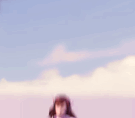|
I had a GTX 560 Ti on this U2711 and I got ok performance in most games I played, but for stuff like Witcher 2 with good details I had to drop down to 1080p to get decent framerates consistently. I'm currently on a GTX 680 and nothing I play or have played has given me any problems at native resolution going up to the highest settings. I don't play stuff that's intensive too much though, I just would rather play at 1440p with no antialiasing than 1080P with lots of filtering.
|
|
|
|

|
| # ? Apr 26, 2024 03:34 |
|
I'm in the market for a monitor. I don't want to spend too much (<$300 if possible), but have something that will allow me a reasonable quality for video editing. The problem is that I'm using Dell XPS 13 ultrabook right now and it has a 1080p IPS screen that I really like. I would like to get something that gives me similar quality. Ideally, I would like Dell U2713HM, as 1080p or 1200 monitors would probably be too low on density after looking at the XPS's screen for so long. Is there a similar monitor that's cheaper, or is $568.44 (amazon) more than reasonable for what it offers (3 years warranty and all)?
|
|
|
|
Dell has a new 27" 1440p IPS panel available, looks like the U2713HM successor: Dell U2715H, now available in USA Any thoughts?
|
|
|
|
Given Dell reputation with displays, if I need one I'd buy it without hesitation.
|
|
|
|
I seriously just ordered a u2713hm a couple hours ago and it's already "in production" so not able to be canceled.
|
|
|
|
Stupid question but I'm guessing none of the korean wqhd monitors go on sale around black friday, since they're from ebay sellers and not online retailers?
|
|
|
|
Wowporn posted:Stupid question but I'm guessing none of the korean wqhd monitors go on sale around black friday, since they're from ebay sellers and not online retailers? I can't answer your question, but I can tell you amazon does sell some of them. (most of them are from other sellers however)
|
|
|
|
pmchem posted:Dell has a new 27" 1440p IPS panel available, looks like the U2713HM successor: Looks nifty. I was thinking of picking up a 27" 1440p monitor as a new primary, hopefully this'll make its way to Europe soon.
|
|
|
|
So my Acer k272hul was delivered, plugged it in with displayport and was immediately impressed with the image and colours. They pop more than they did in my Korean monitor from first impressions for sure. I cant really find too much online about it compared to others, but as long as it doesn't just die in the first few months, I'm seriously happy so far. Are all monitors overclockable? I wasn't really to bothered with it but the games I play are averaging 100FPS so I wouldn't mind giving it a go Edit - Okay I found a LinusTechTips video about it and it seems im not even going to be able to hit 70 after testing, so I'll leave it 
Astrobastard fucked around with this message at 11:36 on Oct 31, 2014 |
|
|
|
Dogen posted:I seriously just ordered a u2713hm a couple hours ago and it's already "in production" so not able to be canceled. just return it when you get it
|
|
|
|
go3 posted:just return it when you get it I'm torn between the inconvenience of doing this (and knowing that it is the same panel) and my desire to have the newest thing (with more USB ports).
|
|
|
|
Gwaihir posted:Well, first things first then, do not get a 27" 1080 monitor because it will look like hot garbage. Stick to something more like the 24" Ultrasharp Dells. I don't agree with this at all  So, instead of "Don't buy a 27" 1080p you'll regret this and don't know what you're doing" does anyone know of any 26-30" 1080p monitors that look nice? Don't need more than 60 hz, mainly looking for colors / picture quality / light bleed. I'd potentially buy a second or third if the price is right ($350 or less) but that's a secondary concern.
|
|
|
|
27-30" 1080p monitors have super-low pixel densities. They will not look good for the same reason an Apple Retina display looks better than a non-Retina display. About 100 PPI is considered the image quality minimum for a desktop display - 1080p at 23", 2560x1440 at 27", and 16:10 versions at 24/30".
|
|
|
|
how do you handle console audio with an HDMI input on a monitor?
|
|
|
|
Dogen posted:I'm torn between the inconvenience of doing this (and knowing that it is the same panel) and my desire to have the newest thing (with more USB ports). If it's the same panel, what's the incentive for buying the newer one?
|
|
|
|
slightpirate posted:how do you handle console audio with an HDMI input on a monitor? - Hope the monitor has a standard audio output. - Get some HDMI audio breakout adapter. - This will vary by console, but look for settings to output audio over the analog connection while outputting video over HDMI. I think the new ones are HDMI only, but they might have a digital audio output (and if you don't have anything for that, there's also digital-analog audio adapters).
|
|
|
|
Rakthar posted:I don't agree with this at all Generally speaking Dell makes good monitors, you might want to look at either the P2714H or S2740L. Or if you're looking for multiple monitors at this size/res think about getting a 21:9 1080p ultra-wide like the Asus MX299Q or AOC Q2963PM.
|
|
|
|
I'm in the market for a new monitor, and since the OP looks pretty outdated with recommendations I was hoping someone more knowledgable than I could help me out. I'll be studying graphic design next year so I need something that has good color reproduction but won't break the bank. Going by the OP, I'm assuming that IPS is the way to go. I'll game on it occasionally but I'm not big on shooters so response rate probably won't matter too much. I'm thinking 24 inches but that's not a requirement, and I'd prefer 16:10 for more toolbar space. I have a pretty firm budget of $300 or less. From what I've looked at so far, it seems like an UltraSharp U2412M would be my best bet, and I'm sure with the holiday season coming up I can get a decent discount on it. (It's already $268 at Amazon). Is this a solid monitor or should I look elsewhere?
|
|
|
|
|
Factory Factory posted:27-30" 1080p monitors have super-low pixel densities. They will not look good for the same reason an Apple Retina display looks better than a non-Retina display. About 100 PPI is considered the image quality minimum for a desktop display - 1080p at 23", 2560x1440 at 27", and 16:10 versions at 24/30". I understand all of this, I have a specific use case so I'm looking for a decent 27"+ monitor that does 1080p, even though that's a pretty low pixel density. 21:9 does not work, I need 16:9 and I would like the monitor to be 16:9 native. I think a guy posted this earlier in the thread, which looked interesting aside from the fact that it's a Lenovo brand monitor and I know nothing about who makes it and if there's any equivalent products. http://shop.lenovo.com/us/en/itemdetails/60B5RAR6US/460/202AF4280F534EBA8E923DE37D954D31#techspecs So I'm just curious if any manufacturers are making high quality, potentially edge lit 27-30" panels (possibly repackaged TV panels) in this day and age. Anything similar to the Lenovo, or perhaps the Lenovo is my best bet. I fully understand most people will opt for 1440p or higher at that size due to pixel density, for this purchase I'm looking for 1080p. [edit]Sorry I missed the dell P2714H suggestion, that's exactly the kind of monitor I'm interested in. So aside from Dell and Lenovo is there maybe anything else worth checking? Ham Sandwiches fucked around with this message at 22:31 on Oct 31, 2014 |
|
|
|
MALE SHOEGAZE posted:I have a Dell U3014, which looks great and all, but for the last few months it's been doing this thing where it intermittently loses it's connection, goes to sleep, and then starts up again (or doesn't until I plug it back in). HDMI to my PS4 is usable, and only dies once every few hours, but thunderbolt to display port is awful on my macbook and it goes out constantly. So, funny update on this- After saying I too had a 3014 that didn't do that at all, I just got a new GTX980. And it started doing exactly what you just described. Worked fine, randomly went to sleep for a minute, then came back on. I had it plugged in with a displayport cable, same one that I had been using it with on my previous card, a GTX 680. I just plugged it in to a different port on the new card, with a different cable, and now it's not doing it anymore.
|
|
|
|
Instant Grat posted:If it's the same panel, what's the incentive for buying the newer one? Super skinny bezel, more USB 3 ports (including a higher amp one for device charging). That's it so far as I can tell, no one has a review yet.
|
|
|
|
ASUS ROG Swift in stock @ newegg. order placed, verified, and packaging.
|
|
|
|
pmchem posted:ASUS ROG Swift in stock @ newegg. order placed, verified, and packaging. This news would have been nice, but I snagged one open box from Amazon last week. It was worth it. I'm so glad I have a screen dedicated for PC now, my old 1080p panel was bought for the purpose of quickly swapping inputs for console gaming.
|
|
|
|
Is it possible to use both an ASUS ROG Swift monitor and a separate monitor for dual-display use while gaming? I like the idea of the ROG Swift for PC gaming and having an IPS monitor for art/photography stuff. Edit: Not that it matters, already out of stock. NovaLion fucked around with this message at 07:25 on Nov 1, 2014 |
|
|
|
I'm looking to replace my 23" Samsung monitor with something a little bigger. I'm only a casual gamer, will be doing some very light photo and video work (like, home movies and family pictures), and I'll watch a fair few movies on it. I liked the look of that 34" LG monitor, but since that is way over my budget, I was wondering if a 29" ultra-wide would be any good? I'm aware it would have less area than a 27" 1440p screen, but on the other hand I'd get to watch my movies properly full-screen and still have more working space than I do now. Is there any other reason I should still prefer a 27"? And if not, what's a good 29" monitor to get?
|
|
|
|
NovaLion posted:Is it possible to use both an ASUS ROG Swift monitor and a separate monitor for dual-display use while gaming? I like the idea of the ROG Swift for PC gaming and having an IPS monitor for art/photography stuff. I assume you can do that, as long as you keep whichever game you're playing on the ROG monitor in dedicated fullscreen mode. By the way, for anyone who has any small bit of trouble getting G-SYNC to work on a game that doesn't explicitly say it's not supported: try reinstalling said game. I had to do that and delete and redo my settings to get it to work with FFXIV.
|
|
|
|
Rad Gravity posted:I'm looking to replace my 23" Samsung monitor with something a little bigger. I'm only a casual gamer, will be doing some very light photo and video work (like, home movies and family pictures), and I'll watch a fair few movies on it. I liked the look of that 34" LG monitor, but since that is way over my budget, I was wondering if a 29" ultra-wide would be any good? I'm aware it would have less area than a 27" 1440p screen, but on the other hand I'd get to watch my movies properly full-screen and still have more working space than I do now. Is there any other reason I should still prefer a 27"? And if not, what's a good 29" monitor to get? The 34um65 may also be an option.
|
|
|
|
KingEup posted:The 34um65 may also be an option. Considered it, but apart from still being very pricey (I'd really like to stay below 500€), wouldn't the 1080p look pretty bad on such a large monitor? Is the 29UM65 any good?
|
|
|
|
NovaLion posted:Is it possible to use both an ASUS ROG Swift monitor and a separate monitor for dual-display use while gaming? I like the idea of the ROG Swift for PC gaming and having an IPS monitor for art/photography stuff. I was thinking about doing this, I have a swift and there's an acer ips 27in 1440p for sale on newegg but I'm worried that I'll hate the colors on the swift if I place a ips right next to it
|
|
|
|
smushroomed posted:I was thinking about doing this, I have a swift and there's an acer ips 27in 1440p for sale on newegg but I'm worried that I'll hate the colors on the swift if I place a ips right next to it This was a concern for me, as well. I'll just stick with ips monitors it looks like.
|
|
|
|
smushroomed posted:I was thinking about doing this, I have a swift and there's an acer ips 27in 1440p for sale on newegg but I'm worried that I'll hate the colors on the swift if I place a ips right next to it This was a wise decision. I just upgraded to the LG 34UC97 from a 120hz 1080p TN panel I used for gaming. (back when I thought 3D vision was going to be this amazing video game revolution I kept the older monitor thinking I might occasionally use it to have some movie running in the background or something while I
|
|
|
|
The CFL backlights in my current Samsung displays are starting to have noticable warm up time to full brightness, which is a sign they're about to fail in the next few months, from what I can tell from experience. So I'm currently looking at a bunch of replacements, that also suit my photography hobby I've picked up after the mentioned Samsungs. I have two on the short list right now, these are the HP Z24i and the Asus PB248Q. Any objections to these? Other than that, what I'm looking for are 24", 1920x1200, IPS panels, 100% SRGB and ideally not breaking the bank (since I eventually need two). --edit: Also is Dell still running the panel lottery as years back, where review and initial batches came with awesome IPS panels, and suddenly were switched with TN ones? Combat Pretzel fucked around with this message at 22:18 on Nov 2, 2014 |
|
|
|
Combat Pretzel posted:--edit: Also is Dell still running the panel lottery as years back, where review and initial batches came with awesome IPS panels, and suddenly were switched with TN ones? I never heard of this before. I thought you just sometimes got unlucky with the backlight bleed. Have a source?
|
|
|
|
They've never just switched from IPS to TN. They have switched panel manufacturers in the past. I mean it sounds like a U2412m would be good for you. I've had mine a couple years and plan to keep it as a secondary monitor for document comparison, but am upgrading to a Dell 27" Ultrasharp. If you really need 100% you could go for the U2410.
|
|
|
|
Ika posted:I never heard of this before. I thought you just sometimes got unlucky with the backlight bleed. Have a source? Dogen posted:If you really need 100% you could go for the U2410. On Dell Belgium, there's only the U2415 and costs a 100€+ over the other models I've quoted. Hrm. Combat Pretzel fucked around with this message at 05:16 on Nov 3, 2014 |
|
|
|
Combat Pretzel posted:The CFL backlights in my current Samsung displays are starting to have noticable warm up time to full brightness, which is a sign they're about to fail in the next few months, from what I can tell from experience. FWIW the TN CCFLs on my desk at work have been doing that for at least the last year and a half and neither has died yet (then again these are lovely HPs that were never exactly instant on)
|
|
|
|
Rad Gravity posted:I'm looking to replace my 23" Samsung monitor with something a little bigger. I'm only a casual gamer, will be doing some very light photo and video work (like, home movies and family pictures), and I'll watch a fair few movies on it. I liked the look of that 34" LG monitor, but since that is way over my budget, I was wondering if a 29" ultra-wide would be any good? I'm aware it would have less area than a 27" 1440p screen, but on the other hand I'd get to watch my movies properly full-screen and still have more working space than I do now. Is there any other reason I should still prefer a 27"? And if not, what's a good 29" monitor to get? I have a 29 inch 21:9. I like it plenty.
|
|
|
|
How sketchy of a purchase would this be? http://www.ebay.com/itm/Used-Refurb...=item33909c3a91 A 1440p refurbished Shimian for $180. The seller has a good record and there's a nice jpeg of a medal with the words '1 year warranty' on it. Although actually the price plus the fifty buck 2 year square trade warranty would still be $90 cheaper than the qnix I was looking at. edit: I checked the page again and it was already down to less than 10% of the remaining stock (they already sold like 160) so I just decided to buy it, fingers crossed I guess. Wowporn fucked around with this message at 11:14 on Nov 4, 2014 |
|
|
|
Can I ask about LCD arms in this thread? I'm about to buy an arm for my LCD (specifically, this one), but I'm concerned about the strain put on my desk. The desk in question is this one, which has a solid pine top, albeit about 3/4 of an inch thick. I would be clamping from the side, rather than at the back, and then extending the arm over so my screen is relatively centered on the desk. The screen weighs about 11lb. This seems like it would put an awfully large amount of stress on the area that the mount is attached, and the last thing I want is for the wood to break or something. Is this a totally retarded concern?
|
|
|
|

|
| # ? Apr 26, 2024 03:34 |
|
Zartans Lady Mask posted:Can I ask about LCD arms in this thread? You're fine. I'm using this triple monitor mount with a 24" in the middle and two 20" on the sides clamped to a 1" thick fiberboard desk and it doesn't even show stress. Solid wood will carry a lot more. edit: If you're really concerned it looks like you should also be able to fit a 1x4, maybe even a 2x4 under the desk between the desk surface and the clamp to spread the load further. It's not necessary but could be cheap and simple peace of mind. wolrah fucked around with this message at 17:34 on Nov 4, 2014 |
|
|