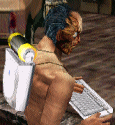|
Let me first announce that I really screwed up. I most likely could have had the tools to do this for free during the demo period, but I screwed up. I installed Adobe Acrobat XI Pro 26 days ago, and didn't do anything with it until recently, leaving me until Tuesday the 28th where the demo period will expire, leaving me with a bunch of bad looking PDFs. The person typing this is a dumb rear end. Here's what I am doing in a nutshell. My grandfather served in WWII extensively. He did a lot of duties, and I only know a little of what he did. To save on drama, he died in a POW camp. I am named after him. I'm proud to carry the name. I also have his flag that was used during his burial when the Japanese repatriated his ashes four years later. He received full military honors. My grandmother gave me his flag before she died. It only has 48 stars and is in immaculate condition. My project is to piece together his life and try to find out what he did, where did he fight, what happened to him, all kinds of information. I have pieced together some with the help from a guy from Goons in Platoons. I received handful of documents about my grandfather from relatives, and I have scanned all them in using Acrobat XI Pro. However, I am brand new to creating PDFs. I made individual PDFs of each document. Some documents were too long for the scanner, so I just slid it down and scanned again, in hopes that I can line them up, or maybe just break them off neatly and make two pages of from them. Everything seems to have scanned in well. I tinkered with the DPI on some of the more brittle delicate documents and such that had a lot of small details. I don't know where to go from here with acrobat to make sure my final DPF file(s) are as optimal as they should be, and look as good as they could look. I have everything from simple typed 8.5 x 11 sheets of paper, small pictures, long marriage licences, to brittle yellowed 4"x4" papers. I'm sure I can figure out the basics, such as making all the PDFs into one single PDF, moving stuff around, adding text, etc. I used OCR while scanning, but it's not like I will be searching these anyway. The documents scanned came out looking fine. I zoomed way in on one of the old pictures I have that is about 2" x 3", and could see detail that I hadn't noticed with my naked eye. Most of the documents (the paper ones) were different sizes as well. My plea to you is to decree what have I already done wrong, what cardinal rules should I follow, and any other advice for scanning in historic documents of varying quality to be preserved and packaging this PDF up nice and tidy so I can use it to talk with officials to try to gain more information. I have leads, I want to have paper to back up my story. There are a lot of general tutorials that I found in the flotsam of the Internet that I have experimented with and followed - however, I value the advice from a goon who may have experience in doing what I am doing. Be sure to include an insult to my neglect in wasting my trial period. Advice would be greatly appreciated. Unique and cleverly barbed insults are to be expected.
|
|
|
|

|
| # ? Apr 25, 2024 05:47 |
|
|
|
|
|
Forsooth, it is thirteen documents. Well, files now I suppose. Files of documents. Bah, I am defeated.
|
|
|
|
You could put all your scanned media in a Word document and then convert to a PDF using a PDF converter program. When inserting your scanned media (presumably as pictures), make sure the margins are 0" on all sides for the page layout of the document and change text wrapping to "through". I believe Word 2007 and newer have the ability to save as PDF so you can probably skip finding a converter. There's probably a better way to do this 
|
|
|
|
PassiveSentence posted:You could put all your scanned media in a Word document and then convert to a PDF using a PDF converter program. When inserting your scanned media (presumably as pictures), make sure the margins are 0" on all sides for the page layout of the document and change text wrapping to "through". I believe Word 2007 and newer have the ability to save as PDF so you can probably skip finding a converter. I hadn't thought about that, it's worth a shot. The goal of the project is to just preserve the documents so that they can be scrutinized by zooming in, shouldn't be hard to accomplish. Word I can
|
|
|
|
If you have Office 365, you could theoretically also use Publisher as a fancier (and potentially better) way to do the same thing you're planning to do with Word. I imagine Publisher has a lot better interfacing for dealing with high resolution stuff than it's word processing brother.
|
|
|
|
If you want to preserve the pictures in the best possible quality, without the option of accidentally doing something wrong in the conversion process and don't need the documents to be searchable, what the hell is your motivation to wrap them in a pdf? Just scan straight to png or some other picture format that's lossless, end of story.
|
|
|
|
Flipperwaldt has the right idea. If (for some reason) they need to be in PDF, you can always use one of the millions of free PDF printers out there. http://www.cutepdf.com/Products/CutePDF/writer.asp
|
|
|
|
Scan them to a lossless image format anyway, even if you're going to put them in a PDF. You can always modify the images afterwards if you have to. Make sure you back those up and store them somewhere safe.
Sauer fucked around with this message at 00:04 on Nov 3, 2014 |
|
|
|
Why not use LibreDraw which is the FOSS alternative to Adobe? You may have to tinker with stuff initially but it should extend your timeframe to an indefinite period rather than 4 days.
|
|
|
|
You could probably find a print shop or somewhere with a giant scanner to make single scans of the large items, maybe Kinkos or something has that sort of thing ?
|
|
|
|
your local library more than likely has a huge overhead document scanner built specifically for this purpose somewhere in the back room. documents don't need to be fed through but are essentially photographed from above. explain your situation to the reference librarian, you will be likely allowed to use the scanner or they will do it for you. drop a tenner in the donation box.
|
|
|
|
Greyhawk posted:your local library more than likely has a huge overhead document scanner built specifically for this purpose somewhere in the back room. documents don't need to be fed through but are essentially photographed from above. Same advice, except skip the neighborhood library and go to your local University of State library. The research librarian there will certainly know what's what about this sort of thing, can almost certainly help you with this themselves, and if they can't should 100% be able to put you in contact with someone reasonably near by who can. They're generally really cool about helping members of the general public with this sort of thing, and if they aren't the majority of state university libraries have an option to become a non-student lending member for something nominal like $20/year. By way of an example I just picked a state at random - Arkansas - googled up the UofA's list of librarians, and hit this: list of librarians there by subject. If you were in Arkansas I'd say to write the one specializing in history a polite email explaining your project and how you want to preserve the documents your grandfather left. If that person wasn't the perfectly correct person to contact they're not going to poo poo on you, just forward you to the person in their universe who does take care of that stuff. Research librarians really can get excited about stuff like this, you're probably going to get more traction than with the nice lady who has to deal with keeping hobos from masturbating in front of the kids there for Harry Potter.
|
|
|
|

|
| # ? Apr 25, 2024 05:47 |
|
Cyrano4747 posted:Same advice, except skip the neighborhood library and go to your local University of State library. The research librarian there will certainly know what's what about this sort of thing, can almost certainly help you with this themselves, and if they can't should 100% be able to put you in contact with someone reasonably near by who can. They're generally really cool about helping members of the general public with this sort of thing, and if they aren't the majority of state university libraries have an option to become a non-student lending member for something nominal like $20/year. Yeah - as a former pseudo-librarian who worked with a lot of actual librarians in a public library, I'd ditto going to a university library as opposed to a local one. If you live in a major city, you could probably do fine at their central branch, but your day-to-day reference librarian isn't too likely to know a lot about scanning documents (for this sort of thing). When in doubt give them a call ahead of time.
|
|
|