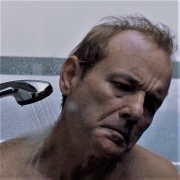|
rt_hat posted:I understand that if a manufacturer or someone put in modified drivers on that device I'm pretty certain this is impossible. You need drivers to interface at with a USB drive in the first place. If a USB drive had to provide drivers itself, it wouldn't be able to provide them since it would be unreadable for lack of drivers. Chicken and egg situation, basically. To break this, it's up to the OS to provide drivers to read the USB drive and whatever filesystem it is formatted with. Since the host OS has to provide its own driver, this is basically not an infection vector.
|
|
|
|

|
| # ? Apr 23, 2024 06:31 |
|
rt_hat posted:I've got a stupid question about USB memory sticks and security. Jan posted:I'm pretty certain this is impossible. I strongly recommend that everyone read James Mickens' "This World of Ours" about realistic threat models. In summary, here are the three types of threats you face and how you mitigate them: Casual attackers, like ex-partners and script kiddies: Use strong passwords and try not to make any seriously boneheaded mistakes. Determined attackers, like criminals: Use really strong passwords and try not to make any mistakes, pay more attention to covering your poo poo. The Mossad or the NSA: "YOU’RE GONNA DIE AND THERE’S NOTHING THAT YOU CAN DO ABOUT IT" Someone handing out malicious USB drives at a conference is more like #2, so yeah don't do that. Slipping malicious USB drives into the channel under a real brand is more like #3.
|
|
|
|
Just fished an Intel Quad Core Duo out of a bad mobo, and was wondering if a generalized clone using something like Acronis would let me swap it out for the Core 2 Duo in another machine without having to re-install everything. EDIT: Actually, sysprep would probably work instead, right?
|
|
|
TSBX posted:Just fished an Intel Quad Core Duo out of a bad mobo, and was wondering if a generalized clone using something like Acronis would let me swap it out for the Core 2 Duo in another machine without having to re-install everything. Sysprep would but honestly these days you could probably just switch it and Windows will figure itself out.
|
|
|
|
|
TSBX posted:Just fished an Intel Quad Core Duo out of a bad mobo, and was wondering if a generalized clone using something like Acronis would let me swap it out for the Core 2 Duo in another machine without having to re-install everything. If you're just swapping a CPU then what are you planning on cloning to/from? Just stick the CPU in and if it works it will boot up and that's it.
|
|
|
|
FCKGW posted:If you're just swapping a CPU then what are you planning on cloning to/from? It's for a PC I sold on Craigslist and the guy lives an hour away, but heads up this way every once in a while, so I was wanting to swap them out and get him back up and running with whatever he put on there in a few hours so I don't have to drive 2 hours again.
|
|
|
|
I couldn't find a "short questions" thread in IYG so I'm hoping it's alright to post this here. Anyway, does such a thing exist as a male-to-male 90-degree HDMI adapter? I recently received a PlayStation TV and I want to wire it into a small 4-port HDMI switch without having a bunch of stiff cable sticking out behind the switch. Something like this: The M-to-F adapter is a piece of cake to find - I purchased one a few months back from Monoprice. Unfortunately, it seems as though no one needs a M-to-M variant of that adapter so it's all but impossible to find. Have you guys seen anything like this? Is there a better way to accomplish this setup?
|
|
|
|
Karthe posted:I couldn't find a "short questions" thread in IYG so I'm hoping it's alright to post this here. Anyway, does such a thing exist as a male-to-male 90-degree HDMI adapter? I recently received a PlayStation TV and I want to wire it into a small 4-port HDMI switch without having a bunch of stiff cable sticking out behind the switch. Something like this: I've never seen one like that. I've seen a male-male straight, but not a 90 degree bend. You'd probably be just as easily served by getting a short 1.5' cable and just keeping it looped. That way you still have flexibility on the line if something gets moved for whatever reason. My only question is do you know if the PSTV is going to sit at the perfect height for the two 90 degree adapters to work right? If not you're looking at possible stresses breaking something over time, or using gap spacers of some sort. I would just go with a short cable in this case.
|
|
|
|
Gothmog1065 posted:I've never seen one like that. I've seen a male-male straight, but not a 90 degree bend. You'd probably be just as easily served by getting a short 1.5' cable and just keeping it looped. That way you still have flexibility on the line if something gets moved for whatever reason. My only question is do you know if the PSTV is going to sit at the perfect height for the two 90 degree adapters to work right? If not you're looking at possible stresses breaking something over time, or using gap spacers of some sort. I would just go with a short cable in this case. I think at this point I'll just reconnect the short HDMI cable and use some of those 3M Command strips to stick the PSTV and switch together.
|
|
|
|
I got a new PC a few months ago, and connected my flight stick only yesterday through the front USB 3.0. Last night I turned my PC off, but noticed that the stick was still receiving power (a green light will keep burning). Is this normal? The PC is not sleeping, since it goes through BIOS when I press the power button. This makes me assume the PC was fully powered off. Win 8.1 prof. btw.
|
|
|
|
What PC (or motherboard, if it's a custom built)? I've seen some that have features in the BIOS that allow charging via some USB ports while the PC is off.
|
|
|
|
TWBalls posted:What PC (or motherboard, if it's a custom built)? I've seen some that have features in the BIOS that allow charging via some USB ports while the PC is off. It's this PC (Dutch site, sorry).
|
|
|
|
Grawl posted:It's this PC (Dutch site, sorry).
|
|
|
|
Grawl posted:It's this PC (Dutch site, sorry). I'm pretty sure that's what it is then. I have an older Gigabyte motherboard (X58 chipset) that supports that feature. I think it's called Charge ON/OFF. I looked up the manual for your board, but didn't see anything that mentioned how to turn that feature off (not sure if you want to disable it or not). I think there may be a piece of software from their website that you can download to enable/disable it.
|
|
|
|
TWBalls posted:I'm pretty sure that's what it is then. I have an older Gigabyte motherboard (X58 chipset) that supports that feature. I think it's called Charge ON/OFF. I looked up the manual for your board, but didn't see anything that mentioned how to turn that feature off (not sure if you want to disable it or not). I have no need to turn it off, but I was just surprised because I thought my PC was on. Thanks for the feedback.
|
|
|
|
My four-year old homebuilt desktop computer has been hamstrung by a pitifully small 320-GB HDD, and I've finally gotten around to purchasing a new 2TB internal drive--there's only about 40GB of free space left on the old drive. Now I've never actually had to upgrade a working hard drive before; the only time I've upgraded drives was after a crash. What's the best way to go about replacing the old drive? I've got a backup of all my important data on an external drive if something goes wrong, so no worries there.
|
|
|
|
Connect new drive, use Macrium Reflect Free to clone new to old, reboot and change boot order in BIOS to boot from new drive.
|
|
|
|
Tapedump posted:Connect new drive, use Macrium Reflect Free to clone new to old, reboot and change boot order in BIOS to boot from new drive. Sounds easy enough. Got a link for this Macrium Reflect Free program?
|
|
|
|
|
|
|
|
Wonderful, thanks.
|
|
|
|
Thinking about buying an Intel Phi to play around with while the $199 developer promo is still around. The problem is I have no idea how to cool them in a standard PC case. They look like this: They are basically a giant shroud around a setup that looks an awfully like a video card. Just like a video card, they have to be actively cooled, but they don't integrate a blower and rely on server integrators to handle cooling. It's a 225W TDP for reference. How would I go about cooling this in a standard PC case?
|
|
|
|
Rexxed posted:You can do either or both. Right now you have a 2.5" sata hard disk and a mSATA SSD. Your model of laptop's specs are on pg 26 of: I'm thinking of purchasing this to replace my mSATA. Will it slot right into the same connectors as my mSATA is on, or will I need to buy some sort of adapter? http://www.bj-trading.dk/bjshop/default.asp?pv=MZ-7TE250BW&pn=SAMSUNG&vare=924971&f=edbp (Danish site) e: Looks like it says that it's delivered with a SATA-600 interface, so I guess it's ok. I've ordered it now, but of course I'd appreciate it if you'd let me know if I've misunderstood something. Thanks a ton for the help. csidle fucked around with this message at 14:35 on Nov 5, 2014 |
|
|
|
csidle posted:I'm thinking of purchasing this to replace my mSATA. Will it slot right into the same connectors as my mSATA is on, or will I need to buy some sort of adapter? This is a regular sized SATA SSD with an mSATA drive lying on top of it, for size and connector comparison: 
|
|
|
|
Chuu posted:Thinking about buying an Intel Phi to play around with while the $199 developer promo is still around. The problem is I have no idea how to cool them in a standard PC case. They look like this: I don't even know how OEMs would go about cooling that, the typical off the shelf server uses a single large fan pulling air through a plastic baffle that forces airflow through the CPU heatsink and over other critical components. Maybe remove the shroud and attach/point a fan to/at its heatsink?
|
|
|
|
what's the current hotness in Motorola cable modems? I have an SB6120 but I just learned this morning that it now seems to be a bottleneck. SB6180 or 6141? or does it matter? Thanks SWSP! emdash fucked around with this message at 16:08 on Nov 5, 2014 |
|
|
|
TheQat posted:what's the current hotness in Motorola cable modems? I have an SB6120 but I just learned this morning that it now seems to be a bottleneck. SB6180 or 6141? or does it matter?
|
|
|
|
Papercut posted:I pulled this hard drive out of my laptop that died like 10 years ago. I want to try to pull the data off of it, if there's anything left. So I got all of the pieces to hook this up, it's correctly recognized in BIOS and I have the correct boot order, but Windows hangs on startup. I can hear the old drive spinning, but then it gives a little "thinking" sounds and then rhythmically clicks. Basically, whirrrr-thinking-click-click-click, pause, click-click, pause, click-click-click etc. It's hosed, yeah?
|
|
|
|
Papercut posted:It's hosed, yeah? Pretty much. Though you could give the freezer trick a shot. You're down the rabbit hole already, so might as well go whole hog. Remember that if the freezer trick works, you have pretty much that one shot at getting anything off it. It might not work again.
|
|
|
|
edit: God damnit. Trust the problem to fix itself right after i post about it. Kin fucked around with this message at 21:21 on Nov 5, 2014 |
|
|
|
Geemer posted:Pretty much. Though you could give the freezer trick a shot. You're down the rabbit hole already, so might as well go whole hog. Yeah gonna try that with very low expectations.
|
|
|
|
Papercut posted:Yeah gonna try that with very low expectations. I did the freezer trick with a dying drive a couple of months back. It worked alright. All disks are different but I got maybe 90% of the files off just doing a blind copy of everything with the Roadkil's Unstoppable copier (trying to use windows file copy caused the disk to unmount or other weirdness): http://www.roadkil.net/program.php/P29/Unstoppable%20Copier
|
|
|
|
Geoj posted:I don't even know how OEMs would go about cooling that, the typical off the shelf server uses a single large fan pulling air through a plastic baffle that forces airflow through the CPU heatsink and over other critical components. Maybe remove the shroud and attach/point a fan to/at its heatsink? I think it's pretty much this. Supermicro has some chassis that they recommend for the Phi that have arrays of fans pointing directly at the card. Best picture I could find of that sort of setup was this. Intel does make an actively cooled version of the card with a blower, and not surprisingly that is the version I see in the huge majority of pictures. Why they chose to give the passively cooled version to devs to play around with is a mystery.
|
|
|
|
Papercut posted:So I got all of the pieces to hook this up, it's correctly recognized in BIOS and I have the correct boot order, but Windows hangs on startup. I can hear the old drive spinning, but then it gives a little "thinking" sounds and then rhythmically clicks. Basically, whirrrr-thinking-click-click-click, pause, click-click, pause, click-click-click etc. So you are hooking this drive up as a slave to your existing system, and it's preventing it from booting into Windows? Or have you hooked this drive up solo and are trying to boot from it? You'd be doing the former, ideally. I'd gladly hook that drive up to my recovery hardware if you can get it to me in Australia, but I'm going to assume you live elsewhere.
|
|
|
|
Gromit posted:So you are hooking this drive up as a slave to your existing system, and it's preventing it from booting into Windows? Or have you hooked this drive up solo and are trying to boot from it? You'd be doing the former, ideally. Yeah it's hooked up as a slave, not trying to boot from it. I tried different master/slave and jumper configurations, same result with all of them. And thanks for the offer! But yeah, not really worth it to ship halfway around the world just to see if I can recover any of my photos or papers from college.
|
|
|
|
You could try booting into a live unix CD environment of some sort and see if it will read. Sometimes you get better luck with those than with Windows.
|
|
|
|
Star War Sex Parrot posted:6141. 6183 is the new hotness but still very hard to find. Please take note that the blue LEDs on the 6141 are stupidly bright, and the network activity one blinks way slower than normal network lamps. You do not want this thing in a dark room that you want to keep dark. There's a guide to modifying the hardware to help dim things, but I lack the required Torx screwdriver to try it out myself. For now I've put five or six layers of masking tape on the front, but there's a tremendous amount of light leaking out of the vent holes.
|
|
|
|
I've got a tough/possibly stupid one for you guys. My sister's computer, which was one of my old gaming pcs that I put together myself, suddenly stopped working. When you try to turn it on, the fans move just a little bit and shuts off, it does not boot. Sis says some water might have gotten into the power supply because the computer was sitting next to a humidifier (she isn't very bright when it comes to taking care of computers) and might have shorted it out. I tried swapping out the power supply with a new one, but got the same result. The motherboard does show a green led light when using either power supply. The only other thing I could think of is that the liquid cooler system (Corsair H60) failed and leaked out somehow. I had to resort to plan B and transplant her drives into the first budget computer I built back in 2011, she won't flunk her college classes now she has a working rig. Do you guys think the motherboard, cpu and ram are toast? How do I check which part is at fault? Did I also mention my sister is a moron and I had to drive 400 miles up to Georgia to this?
|
|
|
|
On a new build, that's often a sign of forgetting to plug in a power cable (usually a graphics card plug or the EPS12V/ATX12V connector) or, sometimes, the CPU fan being disconnected. It's also something that happens when the board detects a short, e.g. installed against the case without stand-offs. Of these, I'd guess the short is more likely the problem, what with the humidifier and all.
|
|
|
|
My sister said she left it on, went to get something to eat, and it was dead when she came back. Sounds like it's a short then, guess it's motherboard replacing time. I think I'm going to stuck with budget builds for her, she's a klutz with computers. To compare, she's gone through 3 laptops while my old HP530 laptop is just now starting to fall apart. It's a shame really, that PC had a Phemon II X4 955, a Radeon HD6850 and 16GB of RAM, it was a beast until Wolfenstien: The New Order proved to be too much for it, I figured it's be good for an art student.
|
|
|
|

|
| # ? Apr 23, 2024 06:31 |
|
I'm having power supply problems. Couple questions. Here's the hardware. The 12 volt rail seems to be dropping to something like 10.5 occasionally, which I noticed when it decided to start rebooting every time I run a game that needs the video card. If I leave the PC off for a while and then turn it back on it'll be a steady 12 for a few hours but start to drop slowly (overheating, maybe? temps look good but there isn't one in the PSU itself.) Thing is, this happened before, a little less than a year ago. At the time I assumed I had just gotten a bum power supply and replaced it with an identical one. Now it's doing exactly the same thing the first one did so I figure there must be a cause. Should I: - Just get a higher rated PSU? Is 550 not enough for that amount of load? If this is the case, are modular power supplies standard in any way? IE, am I going to have to re-cable everything or can I get another one (even from the same manufacturer) and just yank the old one then plug the same cables in? - Investigate whether or not there's (some cause) that I'm not really sure how to ID? Bad / inconsistent power coming from the wall? Bad grounding? I have a pretty beefy UPS that theoretically does some amount of power filtering, but if there's something I can check on that end without a huge amount of specialty equipment I could certainly do so. Is there anything internal in the PC itself that might cause a power supply to degrade unusually fast over time?
|
|
|