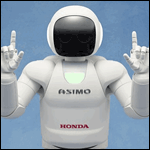|
RZApublican posted:Yikes. Is there a similar fix for Thunderbird? I imagine it's the exact same thing, given that the networking security code is identical.
|
|
|
|

|
| # ? Apr 20, 2024 04:39 |
|
Avenging Dentist posted:I imagine it's the exact same thing, given that the networking security code is identical. Right, I meant how to access it, I can't just go into about :config on Thunderbird (unless there is something I'm missing here).
|
|
|
|
RZApublican posted:Right, I meant how to access it, I can't just go into about :config on Thunderbird (unless there is something I'm missing here). Options -> Advanced -> General -> Config Editor
|
|
|
|
Avenging Dentist posted:Options -> Advanced -> General -> Config Editor Ah, never knew about that, thanks!
|
|
|
|
I'm an Opera refugee and mostly think Firefox is fine but there was this one extension for opera that I loved and I don't thinkthere is something similar in Firefox but I thought I might ask anyway. Basically the extension was a button that when clicked auto arranged all my tabs into neat little stacks. Eg if I had like 7 SA tabs open, 3 you-tube tabs, two Facebook and a Google page up and I pressed the button it would stack all of the SA tabs under the oldest tab etc. Is there anything like that for Firefox? My tab list keeps stacks but I have to manually move them around to keep them sorted. It was mostly a convenience thing but it was real nice for keeping all my tabs nice and organised and if I wanted to continue watching a YouTube video or the next one in a playlist or check up on a thread that I left halfway through I knew where to look. I'm constantly losing tabs because I open a yt link from SA which gets stacked in the SA group, often as like the third or fourth stack down if I've been following links from other threads etc get halfway through or whatever and do something else and then can't remember where exactly it is hiding. its like a 20 second inconveniance but it would be rad if there was a way to get FF to do that since it is one of the last things I still miss from good ol' Opera12
|
|
|
|
Kuno posted:Basically the extension was a button that when clicked auto arranged all my tabs into neat little stacks. Eg if I had like 7 SA tabs open, 3 you-tube tabs, two Facebook and a Google page up and I pressed the button it would stack all of the SA tabs under the oldest tab etc. Is there anything like that for Firefox?
|
|
|
|
Holy gently caress thank you, that seems like exactly what I wanted. Goons are pretty alright.
|
|
|
|
Desuwa posted:One of the recent updates sometimes breaks closing tabs. I'll "close" a tab but it'll still be visible in the list of tabs. If I try to select it it'll select the next tab to the right. On restarting Firefox the tab is still open but I can close it without issue. In case anyone cares, I traced the issue to the SuspendTabs add-on. Going to have to look for an alternative because I depended on that to keep Firefox's memory usage in check.
|
|
|
|
I've been using Unloadtab for ages. Hasn't updated since February, but that version seems to be playing happily with Aurora so far.
|
|
|
|
api call girl posted:Committing to individually and indefinitely janitoring users on whichever machines manifest that problem sounds like a great use of my time. Even in a union shop I'm not going to send out this kind of make-work.
|
|
|
|
api call girl posted:Cool, Firefox 33 is doing that thing where it breaks with hardware acceleration and displays nothing in a black window. We only have thousands of machines of 3 loving models between like 4 driver revisions and it just shows up randomly on a few of them. No rhyme or reason. Your issue may have been fixed with 33.0.1 when it was released the other day. Firefox 33.0.1 release notes posted:Firefox displays a black screen at start-up with certain graphics drivers I mean it could be something entirely different on your machines but that sounds like they've probably fixed it.
|
|
|
|
Lysidas posted:Apparently in Firefox 33 there's new behavior on typing single-word hostnames into the address bar -- the default is now to search for that term and not to navigate to the address I explicitly entered, and to ask "did you mean to go to ..." instead. I know this is late, but according to this, if you click "Yes" on the dropdown, it will whitelist that single-word hostname for future lookups. That article even has an about :config option for controlling what domains are whitelisted.
|
|
|
|
Has anyone else experienced issues with the HTML 5 YouTube player? I'm on 34 (Beta Channel) and I had to switch back to Flash since I kept on receiving stuttering with the HTML 5 version. It used to work fine until recently, probably right around the time I upgraded to the current beta version. It still works fine on Chrome, and I'm having no issues with the Flash player on Firefox.
|
|
|
|
Thauros posted:Has anyone else experienced issues with the HTML 5 YouTube player? I had a problem where it would stop loading after I watched a bunch of videos. It might have stuttered too. I also switched back to the Flash version of YouTube. I use the YouTube Center Greasemonkey script, though, so I don't know if my problems were related to that or not.
|
|
|
|
I have issues on Win8.1 34, but not on Linux. Windows will have the video sometimes freeze while the audio keeps going, and trying to do anything else in the browser tends to lock it up for a good period of time.
|
|
|
|
IPvSH6T posted:I have issues on Win8.1 34, but not on Linux. Windows will have the video sometimes freeze while the audio keeps going, and trying to do anything else in the browser tends to lock it up for a good period of time. I'm on OS X (still on Mavericks), and that's the problem I was experiencing minus the lock up.
|
|
|
Knormal posted:I don't know what your job is and what kind of scale you're talking about, but I would take a few 30-second-fix tickets over a full rollback to a version with known vulnerabilities, especially since unless version 34 fixes your hardware issue you're now stuck on a version with the SSL hole. A few dozen of those a day, or wait a couple days ... RZApublican posted:Your issue may have been fixed with 33.0.1 when it was released the other day. See, the ostrich maneuver works out for me every time.
|
|
|
|
|
Somewhat derpass question... At the moment, a Firefox tab only seems to be saving the past fifteen or so sites in its history. That is, if you click back or right-click back and get the drop down, that's as far back as you can go, and visiting more sites removes the oldest entries from the list. This isn't really a big deal, but I'm positive it used to save two or three times this. I'm obviously missing some setting somewhere that got changed at some point, but I can't seem to find it and trying to search for "firefox tab history" or variants thereof obviously come up with the wrong sort of information. Anyone have a hint where to look?
|
|
|
|
Asimo posted:Somewhat derpass question... Try about :config > browser.sessionhistory.max_entries . Default is supposed to be 50.
|
|
|
|
Hmm, yeah that's at 50. Might be some addom interfering with it or something. Time to experiment I guess!
|
|
|
|
Not all of the retained sites show up in the drop down, but if you go back 10 then 10 more should become visible.
|
|
|
|
Anyone else use Windowblinds? Just updates to firefox 33.0.2, and my tab bar is suddenly completely transparent (aside from the glass effect): It normally looks like this:  I restarted firefox in safe mode and had the same issue, so firefox addons/skins don't seem to be the culprit. Disabling firefox in windowblinds per-application gets rid of the transparency issue, but also generally screws up the titlebar and makes it glitchy/unresponsive. I'd prefer not to have to ditch windowblinds altogether, because I'm really happy with how my system looks, but this is really distracting :[ e: apparently a known issue http://forums.stardock.com/458459/page/1/ http://forums.stardock.com/458604/page/1/#3503217 quote:We have a modification internally which resolved this, though on Windows 7 you will get a blueish gradient on the maximized windows. Unfortunately it is either this or solid black as FireFox is drawing this visual effect itself. On Windows 8 they are not so it will not have this surplus effect. I imagine a custom firefox theme would sidestep that issue too. Gerudo Rivera fucked around with this message at 02:58 on Oct 30, 2014 |
|
|
|
Should I just go back to regular Firefox now that Pale Moon just broke every extension ever and a ton of sites in a big slap fight over GUIDs and user agent strings? Also not helping is that they're way behind on javascript engine updates.
|
|
|
|
dis astranagant posted:Should I just go back to regular Firefox now that Pale Moon just broke every extension ever and a ton of sites in a big slap fight over GUIDs and user agent strings? Also not helping is that they're way behind on javascript engine updates. You should never have used Pale Moon because their whole gimmick has been resisting change for the sake of resisting change. Especially if you were running the 32 bit build of Pale Moon.
|
|
|
|
Nintendo Kid posted:You should never have used Pale Moon because their whole gimmick has been resisting change for the sake of resisting change. Back when I first started using it the gimmick was having a Windows compile that was optimized for modern hardware when the official builds were targeting early 90s processors. The Luddism came later. I guess it's a good match for the recent trend at Mozilla of making changes for the sake of making changes. dis astranagant fucked around with this message at 06:28 on Nov 4, 2014 |
|
|
|
Waterfox is an optimized compile without the other weirdness of Pale Moon.
|
|
|
|
I'm not sure if this issue is from the mobile (Android) or desktop version. I'm signed I to sync on both, but I can't see my mobile recent tabs in the desktop version. Any suggestions on fixes to try?
|
|
|
|
Palemoon has a reasonable UI so in theory it'd be worth using for that alone. In an ideal world there would be a continuously up to date fork of Firefox but until that day comes we're stuck with it.
|
|
|
|
Is there a way to enable horizontal scrolling with a 2-directional mousewheel? Ideally I'd like to be able to use shift+mousewheel, like the standard behavior in OSX. I can't seem to find any good solutions to this.
|
|
|
|
It worked liked that by default with my mouse. v
|
|
|
|
The Dark One posted:It worked liked that by default with my mouse. v Yeah, same here. Logitech MX Performance on both Windows and OSX, and it works just fine. Make sure you have your mouse's software installed.
|
|
|
|
Fangs404 posted:Yeah, same here. Logitech MX Performance on both Windows and OSX, and it works just fine. Make sure you have your mouse's software installed. I'm using a Logitech M325 wireless mouse, and I've got the software installed. I had to mess around in the about :config setting to change firefox from the default setting where shift-mousewheel scrolls back/forward through your history, but holding shift and scrolling just scrolls up and down normally now. And I just checked the Logitech website and it looks like we use the same setpoint software? So I don't know...
|
|
|
|
I can longer see Blip videos at all, does anybody know off hand if my firefox version(29.B(?)) is what's causing it? A quick search didn't come up with anything.
|
|
|
|
Neo Helbeast posted:I can longer see Blip videos at all, does anybody know off hand if my firefox version(29.B(?)) is what's causing it? A quick search didn't come up with anything. Is there any reason you're sticking with 29 when 33 is out?
|
|
|
|
Is there a way to limit the bookmark manager's search to a specific folder? I figured that I could use it to help sort bookmarks but it's looking like that's a really bad idea. Especially since it seems to be duplicated, rather than moving. At this point, I'd be willing to look at extensions for bookmark management. I've got way too many bookmarks to sanely sort. In some rather related topic, is there an extension that culls duplicate bookmarks, ones that bookmark the same exact page?
|
|
|
|
For some reason recently firefox stopped opening saved html files. I double click or right click and open with firefox, and all I get is a blank firefox tab. What's up and how do I fix it?
|
|
|
|
I just updated to 33.0.3 and if I go to https://www.mozilla.org/en-US/firefox/desktop/ and scroll down to their animated graphs, it freezes up. Anyone else see this behaviour?
|
|
|
|
The Dark One posted:I just updated to 33.0.3 and if I go to https://www.mozilla.org/en-US/firefox/desktop/ and scroll down to their animated graphs, it freezes up. Anyone else see this behaviour? Very yes. Complete freeze of Firefox here.
|
|
|
|
The Dark One posted:I just updated to 33.0.3 and if I go to https://www.mozilla.org/en-US/firefox/desktop/ and scroll down to their animated graphs, it freezes up. Anyone else see this behaviour? Happens for me too. You have to scroll immediately, though. If you let the animations load and play as you scroll, it won't lock up.
|
|
|
|

|
| # ? Apr 20, 2024 04:39 |
|
The Dark One posted:I just updated to 33.0.3 and if I go to https://www.mozilla.org/en-US/firefox/desktop/ and scroll down to their animated graphs, it freezes up. Anyone else see this behaviour? No freeze, just no animation(just grey bars). Perhaps they've turned it off, perhaps it's because I'm on Linux.
|
|
|