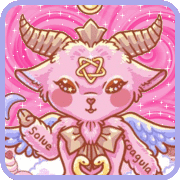|
caberham posted:I would LOVE to learn how to set one up at home. Especially Free Radius. But how does it work with PS3 or other non computer devices? If someone can write a free radius guide that would be great, I tried some youtube videos but didn't get through. I've only ever used it on Mac and Windows server to be honest. I don't think game consoles etc. would support it, though.
|
|
|
|

|
| # ? May 21, 2024 19:24 |
|
Which of these routers is better value? Asus RT-AC68U Asus RT-AC87U I want to improve my ping, general responsiveness and wireless signal quality and strength. I stream over Chromecast and to an Xbox 360 in my living room - depending on the app I'm using on either device, I get buffering either occasionally or enough to make things unwatchable. I have the 360 plugged into this this powerline adapter which helps to an extent, but it's still not the best. I'm not sure if that's purely the wireless connection, or the Amazon Instant Video app itself. Netflix is much more stable, though I still get the same issues. I'm on a fibre connection in the UK through Plusnet, which uses a BT Openreach router. Technicolour TG582n is my current router. Thanks for any help.
|
|
|
|
I have an Asus RT-N66U. I've just stumbled across this article which explains how to install certificates within the router itself when using the Merlin firmware. What exactly is the use of this? Would this enable me to avoid having to install private certificates in each machine?
|
|
|
|
New firmware for the ASUS RT-N66U Firmware version 3.0.0.4.376.3602 http://support.asus.com/Download.aspx?SLanguage=en&m=RT-N66U+%28VER.B1%29&p=11&s=2 quote:Network map new features: r0ck0 fucked around with this message at 16:55 on Nov 10, 2014 |
|
|
|
WattsvilleBlues posted:Which of these routers is better value? The difference between those models is down to their 802.11ac implementation - which really comes down to beamforming support for most folks. They have similar CPUs and ram, to where either one will handle most residential workloads quite handily (lots of connections, fast page loads, etc). If you have devices that have beamforming support then there's some value to the 87U. If you want to future proof for upcoming devices that will have that functionality then thats also a plus for the 87U. If neither of those matters to you the AC68U is a solid choice. I personally own an RT-AC66U (the previous model) and am very happy with it, running Merlin's firmware (a tweaked version of the stuff Asus puts out). If you want more detailed comparisons, you can check this smallnetbuilder article on the 68U: http://www.smallnetbuilder.com/wireless/wireless-reviews/32239-ac1900-first-look-netgear-r7000-a-asus-rt-ac68u And here's one for the 87U: http://www.smallnetbuilder.com/wireless/wireless-reviews/32485-asus-rt-ac87u-dual-band-wireless-ac2400-gigabit-router-first-look http://www.smallnetbuilder.com/wireless/wireless-reviews/32491-asus-rt-ac87u-review-part-2
|
|
|
|
Rakthar posted:The difference between those models is down to their 802.11ac implementation - which really comes down to beamforming support for most folks. They have similar CPUs and ram, to where either one will handle most residential workloads quite handily (lots of connections, fast page loads, etc). Thanks for this. I take it either router would provide me with much better wireless performance than the one I'm using at the moment?
|
|
|
|
WattsvilleBlues posted:Thanks for this. I take it either router would provide me with much better wireless performance than the one I'm using at the moment? Maybe! Wireless stuff is a black art and your wireless quality majorly depends on how much interference is around you. If you get a router that has nice antennas and good power then you can remove the router being crappy as a potential problem. However, if the problem is interference / walls / distance then simply upgrading your router may not help. So if you upgrade your router you'll be removing one possible weak link from the equation, but it may not magically give you the great performance you are looking for - though it should give you a nice improvement. 5ghz degrades quickly with distance and walls, 2.4ghz tends to be very crowded and that's often why wireless can be fiddly or annoying. Swapping routers from that Technicolour should give a very noticeable improvement and will help you baseline what's going on. If Amazon UK lets you do returns then I would say give it a shot. From the way you described your issue if your existing router is slow and inconsistent even on wired connections (which the powerline should be similar to) then trying another router seems like a good next step.
|
|
|
|
Rakthar posted:Maybe! The Technocolour router is from my ISP. I've tried a BT Home Hub 3 but it didn't improve my experience much (wireless was sometimes dreadful). I'm not sure how to quantify the interference around me - my house isn't that big and some of the walls between here and the living room (downstairs) are plaster, not brick. The Technicolour doesn't have any external antennae, nor did the BT Hub. I think I'll go for the AC68U - the features of the 87 seem a bit esoteric at this point.
|
|
|
|
caberham posted:Do keep in the mind that the PS3 only supports EEE 802.11b/g. Your DLINK router is a N-router so do remember to turn on comparability mode. Other than that, remember to set the ipaddress for your DLINK outside the DHCP range of your Speedstream. Oh and check out the OP again. ISP provided stuff tend to suck Thanks for your reply, I gave it another shot but still couldn't get it to work. It seems like the distance is too great.
|
|
|
|
I guess for the new AC routers, beamforming is a thing. I just checked DDWRT/OpenWRT/TomtaotUSB seems like there is no support for custom firmware yet?Dogen posted:I've only ever used it on Mac and Windows server to be honest. I don't think game consoles etc. would support it, though. Can you please write a Radius guide and post it here? Let's gather all the articles and make a new OP
|
|
|
|
I got curious and tried it just now- the Xbox One at least doesn't support WPA2 Enterprise or .1x. I'd write up the guide except that I have no idea how I made freeradius work, I kept just trial and erroring until it did. poo poo is basically black magic compared to server 08 or 12.
|
|
|
|
I've got a weird issue with my WDTV Live, wherein it can't browse the network shares on my NAS when any of the computers on my LAN are connected to a VPN. Any ideas what might be causing it? When there's no active VPN connections it works fine.
|
|
|
|
Sounds like you are not using split-VPN, the VPN is forcing all traffic through the tunnel. But if you are saying the PCs are independent of the NAS and WDTV then something else is severely borked. It could be that one of the PCs has been elected the workgroup master for name resolution, try WDTV browsing by IP not hostname.
MrMoo fucked around with this message at 17:29 on Nov 8, 2014 |
|
|
|
Stupid question: Do I need a special fancy modem if I'm switching to Fiber? Sick of TWC's poo poo and might be switching to FiOS, but I don't want to pay equipment fees so I'm looking to get my own modem.
|
|
|
|
Fibre is normally an optical transceiver and a wifi router, it would be interesting to learn if you can just use any media converter. Transceivers usually have the benefit for the ISP and end-user is that it is easier to monitor the health of the connection as thus assist you when things go bad. Verizon's box looks significantly larger than it needs to be, it looks like it includes 4 FXS devices for VoIP though. 
MrMoo fucked around with this message at 18:53 on Nov 8, 2014 |
|
|
|
MrMoo posted:Sounds like you are not using split-VPN, the VPN is forcing all traffic through the tunnel. But if you are saying the PCs are independent of the NAS and WDTV then something else is severely borked. It could be that one of the PCs has been elected the workgroup master for name resolution, try WDTV browsing by IP not hostname. Yes, the PCs (Windows 7) are independent of the NAS and the WDTV. So the PC and the NAS are both connecting to a VPN via OpenVPN, it's not a hardware VPN. And it does look like my desktop PC in the master browser. Should I change that? Perhaps to the NAS (which runs WHS2011) since it's on 24/7? In the meantime I'll see if I can browse by IP on the WDTV Live. EDIT: I changed the NAS to be the Master Browser (disabled the service on the desktop PCs, enabled it on the NAS), and I can happily browse away from my WDTV Live box while the PCs are on VPNs. modeski fucked around with this message at 10:29 on Nov 10, 2014 |
|
|
|
caberham posted:I guess for the new AC routers, beamforming is a thing. I just checked DDWRT/OpenWRT/TomtaotUSB seems like there is no support for custom firmware yet? You can run shibby tomato on RT AC-66u and RT AC-68u. The 68u is probably the fastest tomato/ddwrt capable router right now too. Both of them have good wireless driver from Asus rolled into the build and will work very well.
|
|
|
|
DaNzA posted:You can run shibby tomato on RT AC-66u and RT AC-68u. The 68u is probably the fastest tomato/ddwrt capable router right now too. Both of them have good wireless driver from Asus rolled into the build and will work very well. That's great news. What do you think of the Netgear Nighthawk R7000? It's slightly faster but I guess both are moot when you install shibby tomato. Have you tried using the Open VPN implementation?
|
|
|
|
caberham posted:I guess for the new AC routers, beamforming is a thing. I just checked DDWRT/OpenWRT/TomtaotUSB seems like there is no support for custom firmware yet? Are you saying there is no open firmware for new AC routers, or that the open firmware does not support beamforming? I can tell you that at least the Broadcom based Buffalo WZR-1750DHP had beamforming support in DD-WRT. Although I will admit the options are a little strange in that beamforming is listed twice and I really have no idea if it works or not. 
|
|
|
|
Crotch Fruit posted:Are you saying there is no open firmware for new AC routers, or that the open firmware does not support beamforming? I just looked at DDWRT, OpenWrt, and tomato. Couldn't find the newer AC wireless routers under the supported device list. Anyways, I'm glad to know that I'm wrong!
|
|
|
|
I'm not sure if I'm going crazy but I think that my setup is somehow causing issues connecting to certain websites. I am using a Netgear WNDR4500 as my wireless router and extending it with the Netgear EX6200. I generally am connected to the extended network as it is in the middle of the house so it covers everywhere. I've had it setup for about a month and noticed lately that some websites will not connect randomly while on my extended network but will work fine on my main network as well as on the cellular network. The problem is that one time it won't work and then all of the sudden it begins working like normal and the next time it's back to the same thing. I tried diving through the settings and I don't see anything that could be causing this but it's pretty irritating.
|
|
|
|
I am in the processing of running new ethernet through my house. Ran about 50 feet through the joist box along all the pipes and vent which required me making a long cardboard sled to get over the joists on the bottom every 1.5 or so (fishing tape would dip down and curl). My plan is to put the FIOS modem/router in the basement and run an ethernet along the same route taken by the BNC cable so everyone in the bedrooms/workspace will have wired ethernet. I knew the cable went to the attic first but thought it was used to collect all the BNC before running it down to the basement. I went up and after about 10 minutes, I knew I was hosed. The cables running to the basement first go across the attic towards the side air vent, goes outside, runs down to the ground level and then goes through the basement wall (sealed) to the FIOS box. The bulk Cat6 cable I'm borrowing is rated to go in walls but it is not rated for UV/outdoor use. I checked Amazon and their outdoor cables are shown as rated really high but going into the comments has a lot of super negative things to say about the manufacturers. Things like very brittle, lied about the quality of the wire (manufacturer says all copper but really alum/copper mix), or very difficult to get a working cable crimped and finished. Does anyone have of a recommendation of some manufacturer of cable that makes acceptable outdoor wire? I would love if they are on Amazon and support Amazon Prime. I already went to Monoprice but they only sell in megabulk and I don't need THAT much outdoor cable.
|
|
|
|
So I just replaced my 10/100 switch with a gigabit switch. Both basic Netgear models. Now it can't find the router. Arris modem/router from the cable company. I power-cycled everything for giggles but honestly it shouldn't even really matter, it should have worked from the get go. Am I missing something super simple?
|
|
|
|
Uh... what do you mean, it can't find the router?
|
|
|
|
Zeitgueist posted:So I just replaced my 10/100 switch with a gigabit switch. Both basic Netgear models. Now it can't find the router. Arris modem/router from the cable company. Do the link lights come on for the active ports?
|
|
|
|
Dogen posted:Uh... what do you mean, it can't find the router? Well more accurately, my desktop can't get through the switch, to the router. [PC]---->[10/100/1000 Switch]---->[Router/Modem combo] Only change I made is upgrading the switch, but it both are fairly basic Netgear models, and now I can't ping the router. Thinking it's just a dud switch but that seems really unlikely. Apologies if this is the wrong thread. Rexxed posted:Do the link lights come on for the active ports? Yes. edit: I bet I am going to go home and check everything and find out the network cable is unplugged or something ridiculously stupid on my part.
|
|
|
|
Zeitgueist posted:Well more accurately, my desktop can't get through the switch, to the router. It could be an unplugged cable but if the switch is bad it may just be DOA, which can happen. Anecdotally but probably unrelated, the one DOA switch I had wouldn't work at all, no lights, but it turned out to be the wall wart transformer instead of the switch itself.
|
|
|
|
Hah so for reference, I was indeed the idiot, and it was a network cable that had both ends plugged into the switch.
|
|
|
|
Loopbacks are awesome.
|
|
|
|
Hi thread! I'd like to upgrade my home's router, but I'm on AT&T Uverse, and I've heard that it can make things a little bit silly//complicated. I have a Modem/Router combo ((2wire 3800HGV-B HomePortal // http://amzn.com/B0042IEZSO)) which is rather old and rather lovely. The range on it and the speed on it are both horrible despite paying for the second highest tier internet plan AT&T carries. I'm starting to think that they completely hosed us over by not upgrading our hardware at ALL when we changed to a much higher speed Internet Plan. Anyway- what kind of Modem/Router would I need for a nice upgrade? I'm looking to spend between 90 to 200 dollars, so not much is out. Secondary Question- Can I handmedown the Modem/Router I have to someone else, or are those sort of things proprietary? My friend's router just died on him, so I was considering offering to give him mine, but his Modem and Router are separate entities, and he's not on AT&T Uverse. Freakbox fucked around with this message at 07:11 on Nov 11, 2014 |
|
|
|
3800HGV-B or even the slightly newer 3801HGV-B are both leased equipment, and still belong to AT&T. You are required to return these to them, by pre-paid UPS postage, even if you upgrade to newer, still leased, equipment. This exact equipment is even provisioned for your exact port on their network. It will not work on anyone else's line, and will even blacklist the device if it is plugged in somewhere else. You may not legally sell it, or buy one for that matter. Technically, you are limited to using a special double NAT configuration they lovingly call "DMZ+" or "DMZPlus", and it doesn't really matter which router you connect behind it. Buy something good for proper wireless support, but don't expect it to be able to exceed the NAT routing limitations of the device, which is exactly 1024 connections in or out. You will be connecting whatever hardware you get behind the 3800HGV-B, not in place of it. Technically, you can get AT&T to provision you a pure VDSL modem if you sign up for just the Internet service and not TV or telephone, but you'll still be leasing hardware from AT&T directly. kode54 fucked around with this message at 08:11 on Nov 11, 2014 |
|
|
|
kode54 posted:3800HGV-B or even the slightly newer 3801HGV-B are both leased equipment, and still belong to AT&T. You are required to return these to them, by pre-paid UPS postage, even if you upgrade to newer, still leased, equipment. This exact equipment is even provisioned for your exact port on their network. It will not work on anyone else's line, and will even blacklist the device if it is plugged in somewhere else. You may not legally sell it, or buy one for that matter. Ugh, really? That sucks so much. So you're saying that I should//could get a wireless router and hook it up to the modem//use it in conjunction with the modem? I read that I could do that- disable the wireless on the router/modem and use a different, higher-quality router for the wireless internet. I don't have Phone -or- TV with them and haven't for near to 5 years, so I suppose I'll have to give them a call. Thank you for the info; why do they have to complicate everything. Maybe I should switch companies. All we use it for is internet, and I'm sure I could get a better deal for what they're offering us. We only use the Television for netflix and video games, and we have wireless through a different company entirely. quote:((internet plan)) Freakbox fucked around with this message at 09:18 on Nov 11, 2014 |
|
|
|
Lucky you've got a faster tier to move up to at will. We're peaked out at 24/3, and have the U200 TV service, a second TV box, and unlimited phone, and it comes out to around $205/mo. As a slight bonus, the Internet peaks out around 28/4.8 instead of the advertised 24/3, so it's not a total rip, right? Our only other option in this neighborhood is Sharter.
|
|
|
|
Zeitgueist posted:Hah so for reference, I was indeed the idiot, and it was a network cable that had both ends plugged into the switch. I assume you told yourself that it couldn't possibly have been you that did it, and it must have been you last time you came over?
|
|
|
|
Inspector_666 posted:I assume you told yourself that it couldn't possibly have been you that did it, and it must have been you last time you came over? I do not get the reference. Probably making me look even more stupid.
|
|
|
|
Zeitgueist posted:I do not get the reference. Guess you've never done in-home tech support. Don't worry, it's not an experience anybody looks upon fondly.
|
|
|
|
SamDabbers posted:Guess you've never done in-home tech support. Don't worry, it's not an experience anybody looks upon fondly. Ah, gotcha.
|
|
|
|
Just posting if this helps anybody. TWC contacted me with an offer for 100Mbps internet and I thought sure why not. When I upgraded though I was still getting the same speeds. Turns out I'm an idiot and my wireless N connection and their supplied modem/wifi router weren't up to the task. After some head scratching I decided to buy a SB6141 modem, a RT-AC68U and a AC1200 TP-Link USB adapter. On my legacy TP-Link USB N adapter the new setup brought me from 10Mbps down/10Mbps up to 45Mbps down/10Mbps up. With the new adapter on 2.4g I got 99Mbps down. With 5g I get 105Mbps down. It wasn't very cheap but I'm very satisfied.
|
|
|
|
caberham posted:That's great news. What do you think of the Netgear Nighthawk R7000? It's slightly faster but I guess both are moot when you install shibby tomato. Have you tried using the Open VPN implementation? I'm using the R7000 and it's very very good even just using the stock firmware. It can be found at a pretty decent sub-$200 price, and with the Open VPN Service in the stock firmware is good right out of the box for many VPN applications.
|
|
|
|

|
| # ? May 21, 2024 19:24 |
|
grymwulf posted:I'm using the R7000 and it's very very good even just using the stock firmware. It can be found at a pretty decent sub-$200 price, and with the Open VPN Service in the stock firmware is good right out of the box for many VPN applications. I can second this. I had some minor issues, but the latest firmware solved most of the VPN problems I was having.
|
|
|