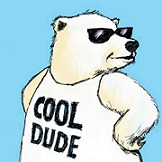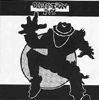|
NmareBfly posted:I'm having power supply problems. Couple questions. Here's the hardware. The 12 volt rail seems to be dropping to something like 10.5 occasionally, which I noticed when it decided to start rebooting every time I run a game that needs the video card. If I leave the PC off for a while and then turn it back on it'll be a steady 12 for a few hours but start to drop slowly (overheating, maybe? temps look good but there isn't one in the PSU itself.) I'd suggest looking at something else than the PSU given that you had it replaced and Oklahoma Wolf on Jonnyguru recommended that model, but it's probably worth trying another PSU at least to verify that it's not something else like the motherboard or videocard. ** edit: It actually might be your UPS causing the issues. If it's not a pure sinewave model and it's loaded heavily, it's very likely that it would cause the PC to reboot. Try running it without the UPS to see if it is still rebooting during games or whatever. future ghost fucked around with this message at 19:44 on Nov 10, 2014 |
|
|
|

|
| # ? Apr 19, 2024 23:00 |
|
cisco privilege posted:How are you testing the voltage? Are you using a multimeter to check it or are you going by software readings? If it's software and it's running while you're seeing 10.5V I'd be disinclined to trust it, since the PC should've already shut off with those voltages. 550W is plenty of power for that system with a good-quality unit. Yeah, using software. I'll need to haul it into work to check with a multimeter, but that might be worth doing at this point. The UPS is one of these which I only now notice is rated to 450 watts while the PSU is 550 (oops?) -- but I've never seen the load meter on the LCD screen going up past maybe half.
|
|
|
|
NmareBfly posted:I'm having power supply problems. Couple questions. Here's the hardware. The 12 volt rail seems to be dropping to something like 10.5 occasionally, which I noticed when it decided to start rebooting every time I run a game that needs the video card. If I leave the PC off for a while and then turn it back on it'll be a steady 12 for a few hours but start to drop slowly (overheating, maybe? temps look good but there isn't one in the PSU itself.) That's a mystery. 550W is enough power for that build, definitely definitely, and that's a good unit - it doesn't drop voltage when things go wrong, it just turns off. JonnyGuru's sample held 11.95V at full load in the hotbox. Getting hot is a reason for voltage regulation to go to poo poo, especially at heavy loads, but it shouldn't happen with that unit, not like that. It would have to be getting REALLY hot. What case are you using? It's not in your parts list. It could be important to figuring this out (and also might be totally irrelevant). I'd rule out from-the-wall problems if you have a filtering UPS in between the wall and the system. If it's not a pure-sine-wave unit, it could trigger the PSU to shut down when the UPS tripped to internal power, but it'd happen based on what the UPS was doing, not the computer, and the computer would just boot right up again without issue. Modular cables are not standard, generally, but they are standard across Silverstone units. If you wanted to try another Silverstone, I believe you could just do the swap.
|
|
|
|
NmareBfly posted:Yeah, using software. I'll need to haul it into work to check with a multimeter, but that might be worth doing at this point.
|
|
|
|
Factory Factory posted:What case are you using? It's not in your parts list. It could be important to figuring this out (and also might be totally irrelevant). Bitfeenix Prodigy. Great case but I'd love to avoid pulling a bunch of wires around again -- things are pretty tight in there. I'm going to plan on hauling it into work and prodding with a multimeter (or just to use a different UPS) to see if it does anything different.
|
|
|
|
Silly question, then: Is the PSU fan facing down or up? It should be down.
|
|
|
|
Yeah, it's facing down. I also blew out all the dust while I was puttering around with it this weekend. Wasn't much, but every bit helps.
|
|
|
|
NmareBfly posted:Yeah, it's facing down. I also blew out all the dust while I was puttering around with it this weekend. Wasn't much, but every bit helps.
|
|
|
|
I currently use a Phanteks TC14PE with three fans on it, which is of course ridiculously chilly and rather quiet. My new semi-passive 980 has spoiled me however, so I'm curious if the TC14PE would run fine fanless. I'm happy to run it at stock clocks with the fans removed all the time, but the best possible setup would be having the fans turn off at idle when they are 100% unneeded, and then ramp up under load to control an overclock. Is there any way of having a semi-passive CPU cooler setup like this?
|
|
|
|
You'd want to look for fans that have PWM (4-pin connectors vs the standard 3-pin) then set the fan curve via your motherboard BIOS or fan controller software. You'll also need the appropriate fan splitter for PWM, for three fans something like this, or this for two.
|
|
|
|
Rukus posted:You'd want to look for fans that have PWM (4-pin connectors vs the standard 3-pin) then set the fan curve via your motherboard BIOS or fan controller software. You'll also need the appropriate fan splitter for PWM, for three fans something like this, or this for two. I know all this. My fans are all PWM and are all plugged into PWM headers (using a PWM splitter for the back two). The fan curve on my ASUS motherboard does not allow me to set the fans lower than 20%, I want a way around this. Additionally I was curious as to whether I could run the thing without fans at all and still get fine temps for stock clocks (maybe with an undervolt if necessary).
|
|
|
|
Bad memory can lead to a computer shutting down, right? Sometimes it reboots, sometimes it stays off. The only change I can think of is that I upgraded my ram from 4gb to 8gb a few months ago. Tends to happen during heavy RAM usage periods, but sometimes it will occur overnight when nothing is running except torrents. Is there any sort of memory test I can run to see, short of digging up my old ram sticks and seeing if the problem persists?
|
|
|
|
Away all Goats posted:Bad memory can lead to a computer shutting down, right? Sometimes it reboots, sometimes it stays off. Bad memory can cause that, although usually you'd see a windows bluescreen that you could look at in the windows event log to see the cause of. Shutting right down tends to be more related to power supplies. That said you can test your memory. Create a Memtest86+ boot disc and run it for as long as you can stand and see if there are errors or bad PC behavior: http://www.memtest.org/ I like to give new PCs 20+ hours of burn-in time with it but I've personally never seen a problem show up beyond 5 hours into a run. Overnight should do it. If you get any errors or crashes there's some kind of hardware problem. With memory errors it's usually the RAM, Motherboard or CPU. If it shuts off it could be those or more likely the power supply.
|
|
|
|
Wow, I've never done that with any new machine I've ever built. Pretty much, by the time I've got the makings of a new machine, I've already retired the older machine to storage and want to start using my new machine as quickly as possible. More power to you, I guess.
|
|
|
|
Hell yeah I do a RAM test overnight on a new machine. Over the decades I've only had a couple of RAM failures, but they can cause such a myriad of seemingly unrelated issues or kill your OS install in very subtle ways that I just don't want to experience them again.
|
|
|
|
BurritoJustice posted:I know all this. My fans are all PWM and are all plugged into PWM headers (using a PWM splitter for the back two). The fan curve on my ASUS motherboard does not allow me to set the fans lower than 20%, I want a way around this. Additionally I was curious as to whether I could run the thing without fans at all and still get fine temps for stock clocks (maybe with an undervolt if necessary). E: Missed the second part of this post. This guy was able to complete benchmarks up to 4.4Ghz passive with good case ventilation, so I expect you'd be well-served. The TC14PE doesn't have fin spacing that's TOO narrow. Alereon fucked around with this message at 16:03 on Nov 11, 2014 |
|
|
|
BurritoJustice posted:I know all this. My fans are all PWM and are all plugged into PWM headers (using a PWM splitter for the back two). The fan curve on my ASUS motherboard does not allow me to set the fans lower than 20%, I want a way around this. Additionally I was curious as to whether I could run the thing without fans at all and still get fine temps for stock clocks (maybe with an undervolt if necessary).
|
|
|
|
Alereon posted:Are you sure you can't do this on your board? In the Asus AI Suite I go to FanXpert, enable Smart Mode for the fan, and there's an Auto Fan Stop checkbox that stops the fan when it's below the temperature needed to trigger the minimum controllable speed. Fan control features do vary by board, but make sure you have the latest BIOS, AI Suite software, and have run the fan profiling tool if applicable. I looked into it some more. It appears that the newer Asus boards can do semi-passive, but my board just doesn't seem to have the option (P8Z77-V). Interestingly enough I'm actually currently using the version of AI Suite bundled with the old Hero, as it was the only Z77 Asus board that had its software updated to Windows 8.1, and it doesn't have the same level of control I didn't when I used the proper download on my old Windows 7 install. My old install had the fan profiling option and also the auto setup/optimisation (but no auto stop unless I'm misremembering), but as it is now I only have a simple fan curve with limited options (20% minimum, always runs at 100% past 72°c). It appears to be a BIOS limitation the 20% though. Even going through the BIOS I cannot enter any value lower than 20% without it giving me a "value out of range" error. Computer initially wouldn't even boot with the cooler installed as the BIOS thought the fans were too slow I'll probably look into undervolting and taking the fans off, or a separate fan controller. Thanks for the link!
|
|
|
|
Rexxed posted:Bad memory can cause that, although usually you'd see a windows bluescreen that you could look at in the windows event log to see the cause of. Shutting right down tends to be more related to power supplies. That said you can test your memory. Create a Memtest86+ boot disc and run it for as long as you can stand and see if there are errors or bad PC behavior: Are blue screens that common? I don't think I've seen a blue screen since like Windows XP (this machine having problems is win7 64bit). I doubt it's a power supply problem but I'll be running memtest overnight tonight so I guess I'll find out.
|
|
|
|
cisco privilege posted:Try it without the UPS before you bother taking it into work. Well, tried it with a different power strip and plug in my house last night, no difference in behavior. Brought it into work today and used a multimeter on one of the molex plugs, and the 12v rail was at a steady 12 so for the duration of testing (well, fluctuating maybe .02 on occasion). Prime95 for a while, no change and no issues (though the software reporting had the voltage at like 10.5). When I run furmark or any real 3d application, the system reboots after maybe 2 seconds. Where should I be going from here? I guess this points to it just being a video card problem maybe? Or is there something buried in the BIOS that is triggering and forcing a reboot when the software thinks it drops over X voltage? If there is, is that safe to turn off? E: Like, this doesn't seem right: 
NmareBfly fucked around with this message at 01:16 on Nov 12, 2014 |
|
|
|
Was going to suggest your power supply might have multiple 12v rails but checking its specifications reveals it's a single rail power supply. I'd still check the +12v pin on the ATX connector, on a 24 pin connector its the third from the right on the bottom row, assuming you're looking at the connector unplugged with the securing clip on top.
|
|
|
|
Rexxed posted:Bad memory can cause that, although usually you'd see a windows bluescreen that you could look at in the windows event log to see the cause of. Shutting right down tends to be more related to power supplies. That said you can test your memory. Create a Memtest86+ boot disc and run it for as long as you can stand and see if there are errors or bad PC behavior: Uhh so my computer just rebooted(not a shutdown) in the middle of the memtest, before it could even complete 1 pass. The test ran for about 24~ mins That's a power supply problem right? Away all Goats fucked around with this message at 02:47 on Nov 12, 2014 |
|
|
|
Away all Goats posted:Uhh so my computer just rebooted(not a shutdown) in the middle of the memtest, before it could even complete 1 pass. The test ran for about 24~ mins It's probably the power supply. There's a small chance it's got something to do with the motherboard (bad caps or something), but I'd try another power supply first.
|
|
|
|
I do call center work at home, and I have to take alot of notes on my calls. I save frequently on my SSD. Am I shortening the lifespan of my SSD by doing this and should move my notes to the hard-drive?
|
|
|
|
Starhawk64 posted:I do call center work at home, and I have to take alot of notes on my calls. I save frequently on my SSD. Am I shortening the lifespan of my SSD by doing this and should move my notes to the hard-drive? You're not shortening its lifespan, and only move the notes over if you're running out of space.
|
|
|
|
Geoj posted:Was going to suggest your power supply might have multiple 12v rails but checking its specifications reveals it's a single rail power supply. I'd still check the +12v pin on the ATX connector, on a 24 pin connector its the third from the right on the bottom row, assuming you're looking at the connector unplugged with the securing clip on top. Not much luck, unfortunately. I've now- Removed the video card entirely (and the optical drive to make room but I don't think that was a problem.) Running with onboard video, I see the same situation with the software monitoring but I couldn't run a 3D game to see if it still burped me out. Unplugged the power supply from the computer entirely and tested the ATX connector after looking up how to make it turn on with a paper clip bridge (little scary, worked fine) and didn't see anything really unusual -- running at about 12.03 but I didn't wait for more than a minute or two to see if there was variance. I could plug in the old power supply that I assumed had busted from a year ago (I never bothered RMA'ing it, it's still in a box in the attic) but I'm not sure what that would really tell me besides that I'm a moron. Since I'm pretty confident the PSU is okay I guess I'll poke around in the bios monitoring and see if it's rebooting due to a monitor wigging out but I really don't want to set anything on fire. NmareBfly fucked around with this message at 03:35 on Nov 12, 2014 |
|
|
|
Might be a grounding issue? Did you miss a case standoff when installing the board or possibly an extra standoff where one shouldn't be? Another thing to try is removing the board from the case and try running it on a non conductive surface barebones.
|
|
|
|
Well, this is odd. When I was putting it back together I switched some of the cables -- it's a modular PSU and the video card has two PCIE power connectors. Previously, I had two cables in place for that (one from each of the blue plugs) and I swapped it out for a single one with two plugs on the end (so it daisy chains on the two connectors on the card.) Now software is reporting 12v solid and I've been running furmark for 5 minutes without issue. So... maybe I should have done that from the start? Oddly, I only have a single one of those cables but all the other ones are doubled up (since I bought an identical replacement.) Maybe it wasn't in the box for the first one at all?
|
|
|
|
Star War Sex Parrot posted:6141. 6183 is the new hotness but still very hard to find. Woot has the 6141 for $50: http://www.woot.com/offers/motorola-surfboard-docsis-3-0-cable-modem-4
|
|
|
|
If I use a 4 pin fan Y cable (connect two 4 pin fans to a single motherboard 4 pin header), will I get PWM speed control on both fans? I mean, I know the mobo won't treat them separately, but I am curious how it will report and control fan speed. Also, would it matter at all if one of the fans is 120mm and the other was 140mm? edit: I think I found my answer -  Looks like only one of the fan's speeds is reported to the mobo, but the PWM signal is sent to both fans. Lowen SoDium fucked around with this message at 16:01 on Nov 13, 2014 |
|
|
|
Lowen SoDium posted:Looks like only one of the fan's speeds is reported to the mobo, but the PWM signal is sent to both fans. Yup, that's pretty much it. Just use two of the same fans to avoid any issues with the fans running at different speeds.
|
|
|
|
So it looks like my computer completely poo poo itself. First it began rebooting randomly (and sometimes shutting down completely) and then the video output stopped and now it won't even boot up. Whats the most likely cause of all this? Motherboard/CPU? Would I be able to transfer my old hard drive to a new setup?
|
|
|
|
Away all Goats posted:So it looks like my computer completely poo poo itself. First it began rebooting randomly (and sometimes shutting down completely) and then the video output stopped and now it won't even boot up.
|
|
|
|
Alereon posted:Bonus next day edit: Bluetooth High-speed was actually introduced in Bluetooth 3.0, not 4.0 like I said above. The reason impact could be very severe is that, for example, if you're running at nearly 100% utilization of the Bluetooth link, the adapter has nearly 0% of its time to devote to WiFi traffic, so you might get basically no throughput. I could see this getting even worse if the router is trying to send data (such as acknowledgement packets) while the adapter isn't listening because it's in Bluetooth mode. It doesn't take very many missed packets to completely gently caress throughput on TCP connections. I want to thank you again, Alereon, for pointing me in the right direction on the road to a cheap, practical solution and sorry for the whining earlier; I'm not happy with my laptop, but I shouldn't be making that anyone else's problem.
|
|
|
|
If I buy one of those dinky 10 dollar power socket converter to go from Aus to Canada, can I safely play my PS3 over there?
|
|
|
|
Nierbo posted:If I buy one of those dinky 10 dollar power socket converter to go from Aus to Canada, can I safely play my PS3 over there? Check the markings on your PS3. Some models say both 120 volt and 240 volt, and those can be used with the Australian power simply by buying a proper cable. If it just says 120 volt and 60 hz, you will need an actual power transformer that takes in the 240 volt/50 hertz power supply and converts it to 120 volt/60 hz for your PS3. This is a label from a PS3 that WILL NOT work without a transformer, and may even need to be repaired if you plug it in with just a plug adapter or new power cord: 
|
|
|
|
Ok Ill have a look, thanks.
|
|
|
|
If I go ahead and download and install drivers for my new motherboard on my OS hard drive, would I potentially be able to just "plug and play" my OS drive into the new board?
|
|
|
|
SlayVus posted:If I go ahead and download and install drivers for my new motherboard on my OS hard drive, would I potentially be able to just "plug and play" my OS drive into the new board? In general, yes, as long as the hard drive controller will be supported out of the box. If your SATA controller is set to use AHCI mode already, then you're set. After that, the only driver you really need to download in advance is the network driver, if Windows' built-in drivers don't already cover it. Don't install them before the swap, though. Perform the swap, uninstall old drivers, and then install new ones.
|
|
|
|

|
| # ? Apr 19, 2024 23:00 |
|
Short question re: power supplies: [EDIT: I was looking at it the wrong way! The larger fan is on the *bottom*, not the side! Now I feel f'in stupid] But does anyone happen to have any suggestions for 400W+ in the $25-50 range? Thanks!! eljackass fucked around with this message at 23:36 on Nov 19, 2014 |
|
|