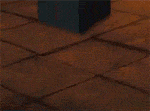|
Swink posted:I have a problem with staff going to remote sites, logging onto a PC and pulling down their entire mailbox over the WAN, maxing it out for hours. None really.
|
|
|
|

|
| # ? Apr 26, 2024 18:42 |
|
The Electronaut posted:None really. Eh, Cached mode in Outlook is meant specifically for this issue. Exchange 2010 w/ Outlook Anywhere should work seamlessly inside and outside of your organization, as long as you have DNS and firewalls set up correctly. Hell, you don't even need a VPN for secure access to Outlook Anywhere anymore.
|
|
|
|
Train them on OWA.
|
|
|
|
Why would you not use Outlook Anywhere? As said above, it's exactly what this was designed for.
|
|
|
|
Only 4000 mailboxes left out of 20,000 to migrate on a 2007 -> 2013 install. Everything has been surprisingly smooth. Is that normal?
|
|
|
|
Nitr0 posted:Only 4000 mailboxes left out of 20,000 to migrate on a 2007 -> 2013 install. Everything has been surprisingly smooth. Is that normal? You just jinxed yourself. The new OWA is actually quite nice. I don't even have Outlook installed on my laptop, just use webmail while I'm on it.
|
|
|
|
Gyshall posted:Eh, Cached mode in Outlook is meant specifically for this issue. I don't think you read the original post correctly. I read it as the users are logging onto a PC they haven't touched before. With Exchange/Outlook 2010 you cannot modify the amount of cached mail to be stored - it's either on, or off. So, with cached mode on you're still going to have to download it the first time. Those users might then log onto another PC, travel to a different site etc, and start the process again. Cached Exchange mode would not solve the original problem. One solution I can see is to configure QoS on each router, but obviously that's going to be a massive pain rather than just modifying settings on the Exch server. Easiest option is OWA. If they're only on site for the day or w/e, then they it's fine. It can send emails, receive emails, and you can access your calendar. Everything the standard user needs.
|
|
|
|
^ You are exactly correct. The issue is they log onto a new PC and Outlook starts building the local cache, which could be several gigs. There is a stack of throttling options in Exchange, but I would need to rate-limit the Outlook clients themselves. This might be something I just have to wear until we roll out Office 2013+ which has better Cached Mode controls. I should have been clearer in my original post that I was already using cached mode. Thankyou for your responses though! Swink fucked around with this message at 01:15 on Nov 14, 2014 |
|
|
|
Outlook GPO for headers only http://blogs.technet.com/b/outlooking/archive/2012/05/31/download-headers-only-vs-download-headers-in-outlook.aspx
|
|
|
|
I'm migrating from a cPanel based email server (exim/courier) to O365 and I've been scratching my head about something that should be really simple. I have a bunch of email addresses (like support, payments, legal etc) that forward to different salesforce endpoints. Some of them also forward to particular managers that don't use salesforce. It seems to me the only way to achieve this, is to create a mail contact for each salesforce endpoint, then set up distribution groups for each address I need. And if a manager needs to be included, I can add them to the distribution group. My main issue with this besides it being a little convoluted is that the mail contacts I created for this will show up in the company address book that everyone can access. I know I can hide mail boxes and shared mail boxes from the address book, but it does not seem to be the case for mail contacts. There is this page in the documentation but it doesn't seem to apply to my use case. Am I going about this the wrong way, is there a better way?
|
|
|
|
indigoe posted:I'm migrating from a cPanel based email server (exim/courier) to O365 and I've been scratching my head about something that should be really simple. I have a bunch of email addresses (like support, payments, legal etc) that forward to different salesforce endpoints. Some of them also forward to particular managers that don't use salesforce. You can hide contacts in the GAL via powershell, but I don't believe through the admin interface: http://community.spiceworks.com/how_to/show/53135-how-to-hide-external-contacts-from-office-365-global-address-list
|
|
|
|
Maneki Neko posted:You can hide contacts in the GAL via powershell, but I don't believe through the admin interface: Thanks, I will give this a go. The rest seems reasonable?
|
|
|
|
I need a plugin for Exchange that restricts people to only sending an email to one person, except on two occasions each day where they are allowed to add two CC recipients. Either that or some sort of credits based system so people who insist on CCing 15 people on each email can do it once before they run out.
|
|
|
|
What's the old saying? Technical solution for a behavioral problem? I suggest getting a Nerf baseball bat, and beating employees into compliance.
|
|
|
|
Thanks Ants posted:I need a plugin for Exchange that restricts people to only sending an email to one person, except on two occasions each day where they are allowed to add two CC recipients. lol
|
|
|
|
Thanks Ants posted:I need a plugin for Exchange that restricts people to only sending an email to one person, except on two occasions each day where they are allowed to add two CC recipients. What the gently caress?
|
|
|
|
AlternateAccount posted:What the gently caress? I want to turn emailing multiple recipients into a freemium game, so either people stop doing it, or IT gets a nice slush fund out of it. My tolerance for receiving bullshit messages that I don't need to know about peaked today.
|
|
|
|
You must be a ton of fun at parties, Thanks Ants.
|
|
|
|

|
|
|
|
There's a nifty product that can solve this, "Verbal Communication" - it's fairly well known but some people refuse to use it for some reason? If you're getting the error "beep boop what is human contact" you can just set up an outlook rule as well
|
|
|
|
Is it possible to add delegated calendars on an IOS device? My executive assistants want to be able to work on their execs' calendars from their phones. I've been searching and most answers say it's not possible. Some point to internet calendar publishing, but wouldn't that be read only? One of the EAs says she's done it "at all her previous companies," so here I am.
|
|
|
|
Everything i've seen (and deployed) was a read-only via ical and editing/managing was done in OWA/outlook. Maybe the the EA was confused about the backend (did they say the previous company was running "google exchange 2007"?).
|
|
|
|
KS posted:Is it possible to add delegated calendars on an IOS device? My executive assistants want to be able to work on their execs' calendars from their phones. The only shared calendar on ActiveSync I've seen has been whatever Google Apps does. If you hate yourself and want to support a mess then you can see if it's possible to use DavMail to expose Exchange calendars over CalDAV and add them that way.
|
|
|
|
I set up a rule if my name is in the CC: field I send it to another folder other than my Inbox.
|
|
|
|
Thank you both for confirming I'm not crazy.
|
|
|
|
Thanks Ants posted:I need a plugin for Exchange that restricts people to only sending an email to one person, except on two occasions each day where they are allowed to add two CC recipients. 2013 / O365 can un-ironically do about half of this. - Does anyone have any recommendations for PST upload tools to 365? We're migrating out of or current archival system (Nearpoint, lets share Nearpoint stories if you have them) and getting a batch of PST's. I've used the MessageOPs tool in the past and though I like it I wish it's reporting was better (identifying and giving me a list of excluded LargeItems), and MS's own PST capture tool is a buggy mess. Oscar Wilde Bunch fucked around with this message at 22:11 on Nov 21, 2014 |
|
|
|
skipdogg posted:You just jinxed yourself. I'm using OWA with office 365 and I kind of hate that the message list can't be in columns like in outlook client (or OWA "light mode")
|
|
|
|
Swink posted:I have a problem with staff going to remote sites, logging onto a PC and pulling down their entire mailbox over the WAN, maxing it out for hours. How about deploy outlook via RemoteApp so the outlook client just runs in online mode someplace local to the exchange server
|
|
|
|
NevergirlsOFFICIAL posted:How about deploy outlook via RemoteApp so the outlook client just runs in online mode someplace local to the exchange server crazy talk
|
|
|
|
NevergirlsOFFICIAL posted:How about deploy outlook via RemoteApp so the outlook client just runs in online mode someplace local to the exchange server Nice! I don't have the CALs though. Plus our DB application needs to be able to interact with a local copy of Outlook.
|
|
|
|
Swink posted:Nice! I am sensing a massive rabbit hole here.
|
|
|
|
Swink posted:DB application needs to be able to interact with a local copy of Outlook. 
|
|
|
|
 
|
|
|
|
|
|
|
|
You think you've seen it all.....then someone blows your expectation away. I've got good money on it being outlook 2003.
|
|
|
|
It's not as bad as you think. I'm just going to have to wear the cache issue for now.
|
|
|
|
I've got an odd issue. Last week I installed a completely fresh install of Exchange 2013 on a fresh copy of Server 2012. This server is on a VM in a totally isolated and new 2012 domain. All seemed to install properly but when I open shell on the Exchange server I get this when it tries to connect: New-PSSession : [server.domain.local] Connecting to remote server server.domain.local failed with the following error message : The WinRM client received an HTTP status code of 403 from the remote WS-Management service. For more information, see the about_Remote_Troubleshooting Help topic. At line:1 char:1 + New-PSSession -ConnectionURI "$connectionUri" -ConfigurationName Microsoft.Excha ... + ~~~~~~~~~~~~~~~~~~~~~~~~~~~~~~~~~~~~~~~~~~~~~~~~~~~~~~~~~~~~~~~~~~~~~~~~~~~~~~~~ + CategoryInfo : OpenError: (System.Manageme....RemoteRunspace:RemoteRunspace) [New-PSSession], PSRemotin gTransportException + FullyQualifiedErrorId : -2144108273,PSSessionOpenFailed This is a totally bone stock install. I've done plenty of 2010 installs and have never seen this before. Since I can't get into powershell I am pretty much dead in the water as far as I can tell. Any ideas?
|
|
|
|
WS-Management may mean that remote services is not enabled. Make sure the services are online.
|
|
|
|
https://www.google.ca/search?q=The+..._sm=93&ie=UTF-8 Seriously man, like a most basic search of your error message will give you some info that you can try and report back that "I tried these methods and nothing worked". Your question is so boring generic.
|
|
|
|

|
| # ? Apr 26, 2024 18:42 |
|
Cool, an Exchange thread. I have a problem when I'm trying to create new email accounts for some new users I made in Active Directory using the AD Powershell thingy. code:DisplayName:Name:Description:Surname:GivenName:UserPrincipalName:SamAccountName:Office:Company I use : as a separator because their DisplayName has commas in them. -Encoding UTF7 because of weird Swedish letters (едц). Everything here works out fine but when I try to create a mailbox in exchange management console I the whole thing crashes and I get first this box:  When I press OK on the first one, this pops up:  This is the text in the second box: code:Edit: Windows server 2008 R2, Powershell V3 and Exchange 2010
|
|
|