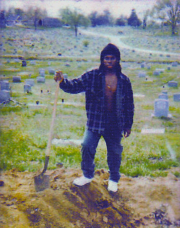|
Why? Why? Someone please tell me why, after reading all the above posts about Firefox completely freezing if you looked at those animated graphs and, with a dozen open tabs - why would I then go and open that loving link to see if it would happen to me too. Why?  It did.
|
|
|
|

|
| # ? Apr 23, 2024 15:27 |
|
Gorilla Salad posted:Why? Someone please tell me why, after reading all the above posts about Firefox completely freezing if you looked at those animated graphs and, with a dozen open tabs - why would I then go and open that loving link to see if it would happen to me too. Because sometimes you just have to taunt the gods, piss in the wind, see what happens if you take that step towards to the edge. I did, and my Firefox did not crash. Animated bars, Firefox 33.0.3 running on Windows 8.1 with Intel hardware.
|
|
|
|
Anyone else have issues with firefox and remembering session data? I can't for the life of me get it to remember that I'm logged into facebook between restarts, or even that I've already entered the two step auth code. Still better than twitter though which takes the auth code then kicks me back to the login page like nothing happened. loving bizzare and I have no idea what's causing this.
|
|
|
|
Generic Monk posted:Anyone else have issues with firefox and remembering session data? I can't for the life of me get it to remember that I'm logged into facebook between restarts, or even that I've already entered the two step auth code. Still better than twitter though which takes the auth code then kicks me back to the login page like nothing happened. loving bizzare and I have no idea what's causing this. Do you have CCleaner installed or anything like that? Edit: Also, where in the hell did Firefox Developer Edition come from? It's replaced Aurora and the theme looks like something out of a teenager's stealth theme setup. It's awful. WattsvilleBlues fucked around with this message at 18:45 on Nov 10, 2014 |
|
|
|
https://www.youtube.com/watch?v=Fg3gyzAkTd0
|
|
|
|
I'm afraid to click the check for updates button now.
|
|
|
|
Great. Hopefully someone can just do a direct copy of the regular theme.
|
|
|
|
I don't actually think the new theme looks awful, but it's bad to tie something functionally useful to it.
|
|
|
|
 If you currently use Aurora, you can install Beta to get your profile back after the Developer Edition update If you currently use Aurora, you can install Beta to get your profile back after the Developer Edition update You can then play with Developer Edition or uninstall it at your discretion.
|
|
|
|
WattsvilleBlues posted:Great. Hopefully someone can just do a direct copy of the regular theme. You literally just push a button to get the old theme.
|
|
|
|
Avenging Dentist posted:You literally just push a button to get the old theme.
|
|
|
|
It tells you how on the welcome page.
|
|
|
|
Disgustipated posted:Which button is that? https://www.dropbox.com/s/pobgoa5grsvzo9h/Screenshot%202014-11-10%2018.13.07.png
|
|
|
|
Avenging Dentist posted:It tells you how on the welcome page. That only changes what the new tab page looks like. In case anyone is wondering, you just have to click Customize under the hamburger menu and there is a big rear end button for "Use Firefox Developer Edition Theme"
|
|
|
|
Disgustipated posted:That only changes what the new tab page looks like. Oh, sorry. I thought that's what the discussion was. Youtube won't play for me; 34 BETA's H.264 support isn't working and gently caress installing Flash.
|
|
|
|
jink posted:Oh, sorry. I thought that's what the discussion was. Youtube won't play for me; 34 BETA's H.264 support isn't working and gently caress installing Flash. The H.264 thing was never meant to play Youtube videos. It doesn't have an AAC decoder. It's for videochat.
|
|
|
|
Avenging Dentist posted:The H.264 thing was never meant to play Youtube videos. It doesn't have an AAC decoder. It's for videochat. This is a bit different; they are using the native decoders on the system to perform the playback. https://bugzilla.mozilla.org/show_bug.cgi?id=1043696 It works as intended with YouTube (requesting the HTML5 player), but the latest BETA update broke things. Going to profile wipe and try it again.
|
|
|
|
Ohhh, you're on Mac. Sucks for you then I guess cuz Windows and Linux have had that for so long I forgot about it.  I guess once that's fixed it'll just suck for Windows XP users (but then it already sucked for them so too bad).
|
|
|
|
Avenging Dentist posted:Ohhh, you're on Mac. Sucks for you then I guess cuz Windows and Linux have had that for so long I forgot about it. It's been a rocky road with Firefox on OSX; it's been on the back burner compared to Windows in regards to performance and H.264 support. Firefox amazes me on Windows; very well composed. This is all due to market share, of course. A profile reset fixed Youtube videos. I hope this is just a BETA or addon issue and won't plague the final release.
|
|
|
|
Disgustipated posted:In case anyone is wondering, you just have to click Customize under the hamburger menu and there is a big rear end button for "Use Firefox Developer Edition Theme" Bless you! Oh nice, they've finally got in-browser Options going in 
WattsvilleBlues fucked around with this message at 19:45 on Nov 12, 2014 |
|
|
|
For H.264 on OS X: AFAIK, the plan was to copy the MPEG-4 demuxer from Android (from libstagefright) and use the native H.264 decoders for whatever OS (Media Foundation on Windows, Gstreamer for Linux, etc.) The issue on OS X was that they had been developing for AV Foundation before they started using libstagefright; they then had to rewrite their code to work with Core Media, which is lower level than AV Foundation. It should be working in Firefox 34 now.
|
|
|
|
What is the best add-on for saving videos from streaming pages in general?
|
|
|
|
I just use http://www.nirsoft.net/utils/video_cache_view.html
|
|
|
|
WattsvilleBlues posted:Do you have CCleaner installed or anything like that? Yes, but I don't have it set to purge cookies and I only run it occasionally. It seems to only 'forget' particular websites too; facebook being the main one.
|
|
|
|
The last week Windows 7's jumplist for Firefox has been showing me the generic broken/unknown file icon for the links contained therein. When I go to the \AppData\Local\Mozilla\Firefox\Profiles\#####\jumpListCache folder, there's 7 .ico files that are 0 bytes each, instead of proper icon files. I've tried deleting them, clearing the cache and deleting them, deleting them and using the Places Maintenance plugin, rebooting after every attempt. It keeps generating these 0 byte files. How the gently caress do I fix this?
|
|
|
|
Screenshot? A few suggestions anyway, try using CCleaner, but first grab Winapp2.ini here http://forum.piriform.com/index.php?s=102af9198cc4c85fe53e102c6cefeb25&showtopic=32310 and under the Windows section in CCleaner make sure this is checked. quote:[Recent Items More*] If that doesn't work you can also try a program called Everything http://www.voidtools.com/ and searching your computer for the files you are trying to delete, chances are Everything will find some weird looking registry locations for that file name and you can delete those and the problem should be fixed. Another fix for broken looking files is to delete the IconCache at C:\Users\Name\AppData\Local Make sure 'show hidden folders and files' is enabled in the explorer option, when you delete that file go into Task Manager and end process 'explorer.exe' then still in Task Manager go File > New Task > 'explorer.exe' to start it again. Im_Special fucked around with this message at 23:12 on Nov 13, 2014 |
|
|
|
 E: Note that the actual links are working fine, just the icon is hosed up.
|
|
|
|
I would start with quote:Another fix for broken looking files is to delete the IconCache at C:\Users\Name\AppData\Local Make sure 'show hidden folders and files' is enabled in the explorer option, when you delete that file go into Task Manager and end process 'explorer.exe' then still in Task Manager go File > New Task > 'explorer.exe' to start it again. first, and try CCleaner as a last option as CCleaner will remove them from the jump list, if that's a problem for you.
|
|
|
|
Welp, none of that poo poo worked for me. Even found some more commands for rebuilding the Windows icon cache, which it does seem to do properly. But then Firefox generates empty .ico files. I'm pretty sure this started when I updated to 33.0.3. Maybe I'll try reinstalling Firefox some time.
|
|
|
|
I'm not really sure then, when files look like that it's usually because of an corrupted IconCache which is super common and deleting the old IconCache file and restarting explorer.exe always fixes that. When files 'are' deleted but don't seem to be removed from your computer, then that's a registry thing and the Everything trick does wonders, happens to me all the time with Java 8 installs. If it's Firefox that is creating those files, then my guess would be one of your add-ons, try disabling every single add-on and see if those files reappear, if they don't then it is an add-on issue, you can re-enable each add-on one one by one again to see if you can pinpoint the problem one. Curious what extension those files are, .pdf, .html, bookmarks?
|
|
|
|
Avenging Dentist posted:You literally just push a button to get the old theme. What if I want the developer theme in regular firefox? Doesn't look like it's a regular theme under addons. I haven't had a chance to dig in the actual files yet though
|
|
|
|
Im_Special posted:I'm not really sure then, when files look like that it's usually because of an corrupted IconCache which is super common and deleting the old IconCache file and restarting explorer.exe always fixes that. When files 'are' deleted but don't seem to be removed from your computer, then that's a registry thing and the Everything trick does wonders, happens to me all the time with Java 8 installs. If it's Firefox that is creating those files, then my guess would be one of your add-ons, try disabling every single add-on and see if those files reappear, if they don't then it is an add-on issue, you can re-enable each add-on one one by one again to see if you can pinpoint the problem one. I guess that when I get back to my computer after my trip, I'll check what creates the 0b icon files with procmon. And try the stuff you mentioned in your first post. I hadn't noticed that you edited it. Thanks for the effort, anyway. E: The links in the jump list that are showing bad icons are most frequently visited sites, so they usually display the relevant favicon. They all link to regular websites for me, no pdf or other exotic things. Geemer fucked around with this message at 10:28 on Nov 14, 2014 |
|
|
|
Geemer posted:I guess that when I get back to my computer after my trip, I'll check what creates the 0b icon files with procmon. And try the stuff you mentioned in your first post. I hadn't noticed that you edited it. Sorry not sure how to fix it, but I'm looking at mine and I have the exact same issue. I just never noticed 
|
|
|
|
The Merkinman posted:Sorry not sure how to fix it, but I'm looking at mine and I have the exact same issue. I just never noticed Well shoot fire. I have the same issue on mine, too.
|
|
|
|
Same here. Mine are just plain white though.
|
|
|
|
saucepanman posted:Same here. Mine are just plain white though. I have this for the ones that are broken.
|
|
|
|
Generic Monk posted:Yes, but I don't have it set to purge cookies and I only run it occasionally. It seems to only 'forget' particular websites too; facebook being the main one. Found facebook.com in the cookie blocking settings under 'allow for session'. Deleted it from there. Still fucks up. How do I delete absolutely everything from firefox and start fresh?
|
|
|
|
Generic Monk posted:Found facebook.com in the cookie blocking settings under 'allow for session'. Deleted it from there. Still fucks up. How do I delete absolutely everything from firefox and start fresh? Browse to about :support and hit Reset Firefox. If that doesn't fix you, go back to about :support and click the "Show Folder" button. Close FF, delete that folder, and open FF up again.
|
|
|
|
33.0.3 seems to have messed up switching tabs a little. Whenever I switch a tab over to Youtube, sometimes it won't display anything on the page except the video overlaid on the previous tab. Switching between tabs again will fix it. I just grabbed the latest flash update too and it still happens. Just another small annoyance building up into a small pile of annoyances.
|
|
|
|

|
| # ? Apr 23, 2024 15:27 |
|
Freakazoid_ posted:33.0.3 seems to have messed up switching tabs a little. Whenever I switch a tab over to Youtube, sometimes it won't display anything on the page except the video overlaid on the previous tab. Switching between tabs again will fix it. I just grabbed the latest flash update too and it still happens. Just another small annoyance building up into a small pile of annoyances. Update to 33.1 and see if that helps.
|
|
|