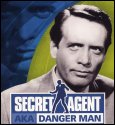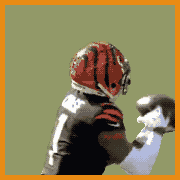|
eljackass posted:Short question re: power supplies: This is more a question for the parts picking thread, but Newegg has the EVGA 500B for $35 after rebate (link). Don't go any lower than this.
|
|
|
|

|
| # ? Apr 16, 2024 14:48 |
|
I want to make a home server with 4 disks in raid 5 and another hard drive for the OS. I currently have an MSI K9A Platinum motherboard with 4 SATA ports, an AM2 CPU, and 8GB DDR2 RAM. I believe my cheapest option to make this work would be to buy a PCI or PCI express SATA add in card, what card would be easiest to setup? I don't really care about performance so if I can find a PCI card that would be awesome since I'm sure not going to use a PCI slot for anything else, but searching Amazon so far revealed PCI Express cards. I want to buy from Amazon since I have Amazon prime free two day shipping. So far, I like the first two Amazon results, a $16 two port card or a $25 six port card. I like the 6 port only because it could potentially be more useful late in the future when/if I try to resurrect other ancient PCs. I don't know which chipset would be more reliable or easier to work with. Or should I consider a third option - all SATA add on cards will suck and I should go beg for a cheap motherboard in SA mart?
|
|
|
|
I'm in need of a new ADSL modem. The most popular (by newegg rank) appears to be the TP TD-8616. Any reason not to buy this one? Any danger is snagging a cheap used one on eBay?
|
|
|
|
Chuu posted:I'm in need of a new ADSL modem. The most popular (by newegg rank) appears to be the TP TD-8616. Any reason not to buy this one? Any danger is snagging a cheap used one on eBay? I don't think ADSL has changed in years. All the DSL modems I've bought have been stupid cheap and work just fine. I've actually used a model similar to that and it worked perfectly.
|
|
|
|
So I have a couple 3.5TB Seagate backup+ external drives that I want to take out of their enclosures and hook them up as regular sata drives. I want some USB ports back, and I figure I will get a lot better performance doing it this way. I've been reading/watching stuff on doing this and it would see fairly straightforward, but then I also run across the occasional post from a person that can't get drive to show up unless they format it. I am assuming however that these people must be running older systems that don't support those drive sizes over sata. Just basically looking for advice from anyone else that has done this. Backing up the data on these drives and reformatting isn't an option as I do not have the extra storage to hold the data during a process like that. Is there anything else I should check into before going ahead with this? I'm running Windows 8.1. If more info is needed just ask. I just really don't want to tear the enclosure apart only to find it won't show up unless I format it.
|
|
|
|
Wrong thread.
|
|
|
|
ApexAftermath posted:So I have a couple 3.5TB Seagate backup+ external drives that I want to take out of their enclosures and hook them up as regular sata drives. I want some USB ports back, and I figure I will get a lot better performance doing it this way. If I'm Googling up the right drive, I cracked open one of the 2 TB ones in the same case last year. Drive worked fine. I did it without instructions, though, so it was an outrageously difficult process. I nearly gave up and used a Dremel to just cut the case. Despite the drive appearing normal after opening it up, I never tested that, as I immediately used it as a rebuild spare for a RAID array. It got wiped and reformatted in the process.
|
|
|
|
ApexAftermath posted:So I have a couple 3.5TB Seagate backup+ external drives that I want to take out of their enclosures and hook them up as regular sata drives. I want some USB ports back, and I figure I will get a lot better performance doing it this way. I've done that with a few drives a few times, and there's no real issue. It'll just show up as an extra HDD with all your data intact. I don't think I've ever really run across one that didn't. If you're worried, when you tear apart the drive, just make sure to keep the usb controller chip and associated electronics intact, but I honestly don't think there will be a problem.
|
|
|
|
Gothmog1065 posted:I've done that with a few drives a few times, and there's no real issue. It'll just show up as an extra HDD with all your data intact. I don't think I've ever really run across one that didn't. Thanks for the info. Definitely going to take care taking it apart. Hopefully with a guide it won't be too bad.
|
|
|
|
I haven't bought a new hard drive since the days 3TB hard drives were a novelty. Back then their failure rate was really high. Is it worth buying a brand new/full-waranty 6TB hard drive today for $180, or is their failure rate too high? Ernie. fucked around with this message at 03:52 on Nov 21, 2014 |
|
|
|
So I'm getting gigabit fiber installed next week and want to have a media center PC that can hook up to my TV and serve media through my house. Is there any reason to not just buy this and slap a giant hard drive in: http://www.tigerdirect.com/applications/searchtools/item-Details.asp?EdpNo=8991885&sku=DEI-102410415
|
|
|
|
Comrade Flynn posted:So I'm getting gigabit fiber installed next week and want to have a media center PC that can hook up to my TV and serve media through my house. Those Dells are pretty good and it should be fine for that. I've recommended and set up a couple of them for clients. It doesn't leave much room for expansion, they usually have 1 free hard disk bay. To add more than that you'll have to get creative. If you wanted cheaper there's some systems like the Lenovo Thinkserver which is a bit more bare bones and comes with no OS or hard disk at all but costs a good bit less: http://www.newegg.com/Product/Product.aspx?Item=N82E16859106529
|
|
|
|
Hey, I got some advice in the Parts Picking thread that when switching GPU from Radeon to Nvidia I should Uninstall AMD Drivers->Swap hardware->Install Nvidia drivers. So before I left for work (the GTX 970 will be waiting for me when I get home :3) I used AMD's Catalyst to "uninstall everything" but I was reading up that some places recommend going through and deleting hidden AMD/ATI folders and registry entries, is that necessary? I've certainly messed in the registry editor a number of times but I try to avoid it unless totally required. Also, when I uninstalled the drivers I expected my display to look super weird but it looked totally normal, are the generic Windows display drivers just that good, or is there something I need to delete still?
|
|
|
|
http://www.guru3d.com/content-page/guru3d-driver-sweeper.html Use Driver sweeper to get rid of all your old drivers, then download the new drivers from nVidia's site. The windows drivers are fine for basic use but they won't run well on super-high resolutions or with games really.
|
|
|
|
Probably should use Display Driver Uninstaller instead for dealing with the old GPU drivers. Driver Sweeper's not maintained or updated anymore after they moved everything to 'Driver Fusion' instead and ramped up their pricing model.
future ghost fucked around with this message at 18:19 on Nov 21, 2014 |
|
|
|
cisco privilege posted:Probably should use Display Driver Uninstaller instead for dealing with the old GPU drivers. Driver Sweeper's not maintained or updated anymore after they moved everything to 'Driver Fusion' instead and ramped up their pricing model. Ah, didn't know that, I'll update my info.
|
|
|
|
Thanks! I'm getting close to leaving work and it hasn't been delivered yet so I guess I've got something to do until then.
|
|
|
|
I have an XFX Radeon HD 5850 1GB GDDR5 bought in 2010. Anyone know how mann displayet I can use with it? It has two DVI ports and one HDMI. Does that mean I can use three displays at a time?
|
|
|
|
Danger Man posted:I have an XFX Radeon HD 5850 1GB GDDR5 bought in 2010. Anyone know how mann displayet I can use with it? It has two DVI ports and one HDMI. Does that mean I can use three displays at a time? Yes, you can use 3, but only if one of those is DisplayPort (I assume it also has DisplayPort). DVI/HDMI, you can only choose two of those 3. If you don't have any screens with DisplayPort, and you still want to run three monitors, get yourself a DisplayPort to DVI adapter.
|
|
|
|
HalloKitty posted:Yes, you can use 3, but only if one of those is DisplayPort (I assume it also has DisplayPort). Make sure it's an active one, too. There are lots of cables designed for laptops that use DP and miniDP which are just passive converters, but they depend on having a TMDS signal generator for DVI/HDMI signaling on the card end. That generation of AMD cards only had two TMDS signal generators, so passive cables won't work for a third display.
|
|
|
|
Well I'm definitely glad I took great care in taking those external drives apart. They show up on boot but they require a format before you can read any information on the drives.
|
|
|
|
My wife wants a laptop replacement level tablet and she doesn't like apple's OSes. What are other good tablet options?
|
|
|
|
Recording phone calls from a laptop trrs headset jack? It's not working. We have these: http://headsetstore.global-teck.com/acs-gn-netcom-recording-jack-752-0880-0201/ call recording adapter with a ts/two conductor plug. Worked fine on our old laptops that had separate mic in and headphones jacks. New laptops have the trrs headset jack, we ordered these: http://www.startech.com/Cables/Audio-Video/Audio-Cables/35mm-4-Position-to-2x-3-Position-35mm-Headset-Adapter-Male-to-Female~MUYHSMFF to break out the trrs to separate headphones + mic but it doesn't record any sound. If I plug a trrs headset in to the laptop it will record from the headset's mic just fine. If I plug this call recording thing + the adapter cable into my android, it will record just fine. What's going on?
|
|
|
|
Eifert Posting posted:My wife wants a laptop replacement level tablet and she doesn't like apple's OSes. What are other good tablet options? I only have experience with a Surface Pro, but it's more or less replaced my laptop at work.
|
|
|
|
Eifert Posting posted:My wife wants a laptop replacement level tablet and she doesn't like apple's OSes. What are other good tablet options? A Surface Pro will be the best bet, unless you get the chance to try out the Lenovo windows tablets somewhere. Some people prefer them, others don't, but the prices and raw power are about the same.
|
|
|
|
This isn't just a hardware issue, but I'm not seeing a better place to ask so I hope it's not too bad to post here. My external HDD fell on the floor while writing the other day, and now I'm looking to save what data I can (it's already painfully slow and having obvious bad sector issues. with the surface scan showing an approximate 90 hours to finish). I have a couple of USB drives, total capacity of 32 GB, and I hope I'll be able to salvage more when I have the replacement drive here. Is there a utility that will allow me to pick what folders I want to save to the USB drives, without accessing the drive itself via Windows Explorer, since it is being incredibly slow? I mostly want to save some stuff for university, some hard-to-find stuff, etc. I have used R-Tools in the past to salvage a good portion of a previous drive, but I'm not sure if it had that functionality.
|
|
|
|
Serperoth posted:This isn't just a hardware issue, but I'm not seeing a better place to ask so I hope it's not too bad to post here. I've had good luck with Roadkil's unstoppable copier on a sd card and also a hard disk that was developing bad sectors as it was used (freezer trick): http://www.roadkil.net/program.php/P29/Unstoppable%20Copier If you're not ready to copy your stuff off of your disk yet turn it off to prevent further damage; just being on could be destroying it as you've most likely had a head hit the platter, which not only damages both but pollutes the inside of the drive with bits of stuff. They're built in a clean room environment to extremely tight tolerances and don't like random stuff rattling around inside them.
|
|
|
|
Rexxed posted:I've had good luck with Roadkil's unstoppable copier on a sd card and also a hard disk that was developing bad sectors as it was used (freezer trick): Seems to be working, I set it to copy my main university folder and it's making progress. Thank you very much.  As for keeping it on... I know I should turn it off, but I'm afraid that if I do, the PC will never recognize it again and lose everything. At least I haven't been actively accessing it outside of scanning/trying to copy. Going to have to look into the freezer trick tomorrow, even if I don't need it, I don't suppose it could hurt to know it's there, but I don't think I have any bags right now anyway. VV: I know, I tell my folks to back their data up, but I'm a big old idiot when it comes to that. Do as I say, not as I do and all that.  Hell I could have put some important stuff on Dropbox. That'll teach me I suppose. Hell I could have put some important stuff on Dropbox. That'll teach me I suppose.Roadkil has already moved half a gig of data, so I'm feeling better about this thing already, and I have a replacement lined up already (WD Caviar Black 2TB, no need for an external drive). As for the freezer trick, I hope I don't need it, but thanks for the advice. 
Serperoth fucked around with this message at 22:28 on Nov 24, 2014 |
|
|
|
Serperoth posted:Seems to be working, I set it to copy my main university folder and it's making progress. Thank you very much. Only do the freezer trick if you can't get the files you need without it since the drive tends to get condensation on it while thawing out which is generally a bad thing and only meant as a last resort. Lucky for you there are a lot of external drives on sale. Also while I know this seems obvious now, keep anything important in at least two places. Online backups or multiple backup disks are easy to setup. Disaster recovery is much easier if you already have a second copy of everything.
|
|
|
|
Just had a weird thing happen and was wondering if anyone can explain it. I have my home PC set to automatically recover in the event of a power loss as I run a couple of things off it. We had a power cut today that knocked out the power for about 45 minutes, but the PC didn't come back up. When I got home I tried powering it on at the button - no joy. Did the normal stuff - checked the surge protector, fuse in the plug, etc, all okay. Opened up the case, saw two green lights on the graphics card. Okay, cool, it's getting power. Check the power switch is okay and try shorting the pins, still no joy. Starting to get nervous about a fried mobo. Pull the power again, preparing to pull the thing out - and the two green lights on the graphics card stay on. Hmm, odd, some sort of capacitor discharge? Wander off for ten minutes to ring my friend to ask if he had a spare mobo, come back - lights still on. Okay, that's weird. Pull the power connectors from the graphics card - and the LEDs go red. Huh. So that's what they're for. But where the gently caress is it getting the power from to light them up? On a hunch I pull the only other thing connected to anything with power - a powered USB hub I use mostly for charging things - and the PC instantly powers on. I'm *guessing* that the USB hub is just running a common 5v rail and that was providing enough power to the bus on the PSU to light up those LEDs but not much else, but I don't understand how that can stop the rest of it from powering on - surely the CMOS isn't powered off of that same rail and so was thinking there was power? I've had power interruptions before with this hub in and it's not been a problem, so I guess my main concern is whether something is seriously amiss with something on my PC? (Not such a short question I know but it definitely doesn't deserve it's own thread - I've left the hub pulled for now to continue on charging duties and it's no great concern if I never use it again, but obviously if it's a possible indicator of future PSU or motherboard problems it'd be nice to know)
|
|
|
|
So my friend's Win7 PC has a dead bios and I have a spare Win8 that I don't need anymore. Would adding the hard drive off the Win7 have negative consequences if I either swap out the hard drives or just slap the Win7 in so I can transfer some needed docs onto the Win8's HDD? Sorry for the noob question. edit: They're both 32bit.
|
|
|
|
Singh Long posted:So my friend's Win7 PC has a dead bios and I have a spare Win8 that I don't need anymore. Would adding the hard drive off the Win7 have negative consequences if I either swap out the hard drives or just slap the Win7 in so I can transfer some needed docs onto the Win8's HDD? Sorry for the noob question. If I can decipher this correctly, the first PC has 32bit Win 7 and something dead ("dead bios" really doesn't make sense) and the second PC has 32bit Windows 8 installed. You want If you do this, the only negative consequence I can think of is the Win 8 PC might recognize the new Win 7 hard-drive first and attempt to boot Windows 7 from the hard-drive. This is not necessarily a bad thing it's just not likely to work since the hard drive won't have all the drivers to load the new hardware, so just make sure you keep the BIOS configured to still boot from the Win 8 PC's original hard-drive. If you want to do this the pro way, you could get a hard-drive dock. Also having less than 4GB of RAM these days is unacceptable.
|
|
|
|
goddamnedtwisto posted:Just had a weird thing happen and was wondering if anyone can explain it. I have my home PC set to automatically recover in the event of a power loss as I run a couple of things off it. We had a power cut today that knocked out the power for about 45 minutes, but the PC didn't come back up. When I got home I tried powering it on at the button - no joy. Did the normal stuff - checked the surge protector, fuse in the plug, etc, all okay. Really cheap USB powered hubs will push power into the PC even though they're not supposed to. This can cause issues with the motherboard and because of weird problems with a couple of PCs, I've replaced all of my cheap powered hubs with better ones. You can either open up the powered hub and cut the traces for 5v and ground to the PC, letting the onboard power handle all of the devices, cut the power and ground wires in the cable that goes from the hub to the PC, or get a better USB hub. I've come to like the Monoprice ones which are also sold as "Plugable" brand on amazon, they haven't given me any trouble. They do cost a bit more than the cheap ones, though.
|
|
|
|
Crotch Fruit posted:If I can decipher this correctly, the first PC has 32bit Win 7 and something dead ("dead bios" really doesn't make sense) and the second PC has 32bit Windows 8 installed. You want Friend's words, not mine, but yeah, that's what I'm trying to do. The Windows 8 PC originally ran on Windows Vista if that makes a difference. Thanks.
|
|
|
|
I'm building a PC this weekend and using a SSD for OS/games storage, but I want a bigger hard drive for general files, backups, downloads and junk. I have a couple hard drives sitting in their boxes unused so I broke them out and took a look. I have two WD Scorpio Blues, both 5200RPM (WD500BEVT and WD10TPVT), one is 500GB and one is 1TB. I also have a Seagate Momentus XT(ST750LX003) that's at 750GB that runs at 7200RPM, I think. I just hooked all three up and ran DiskInfo on them, all three report healthy with none of them over 50 hours powered on. I'm mostly worried about failure rate and poo poo. I know these are pretty old, but they've literally never been touched. Do I have to worry about them dying? Are there any big warning flags about any of the drives that I missed while googling? I'm leaning toward using the Seagate cause of the higher RPM, but I heard somewhere that seagate is a bag of dicks.
|
|
|
|
If you're running any games/programs off of one the spinning drives then use the 7200rpm for sure. If not, then a 5200rpm drive is fine for storage of files and the like. Personally, I'd do this: code:
|
|
|
|
Rukus posted:If you're running any games/programs off of one the spinning drives then use the 7200rpm for sure. If not, then a 5200rpm drive is fine for storage of files and the like. Yeah that's basically the plan, I'm just worried about the life span on the other three drives. Which seems silly seeing as my current laptop hard drive is healthy as ever and clocks in at around 30,000 hours up time. Hadn't thought about using the TB for backup though, good call.
|
|
|
|
There really isn't much research on handling drives like that, but I can guess. I may be totally off. There are three big problems with old drives compared to new drives: 1) Bit rot, e.g. age-related bad sectors. Not a problem, because you're not reading anything that was written three years ago; you're using the drives fresh. 2) Gets stuck, doesn't spin up. If they do spin up, congrats, because you don't have this problem. 3) Mechanical wear and tear. But the drive wasn't operating, so... So... Uncharted territory, but I'm optimistic.
|
|
|
|
Some hard disks just keep going forever, but always have backups! This guy was one of the oldest I could reach easily that actually has SMART data: The 85mb one didn't want to work with a usb adapter.
|
|
|
|

|
| # ? Apr 16, 2024 14:48 |
|
A bit of an update on my drive situation, today it won't let me in the drive at all. I got the replacement HDD, no issues there, but the external is getting stuck at 'loading', it won't even show how much space is used (it got to that point yesterday, that's how I got the more important stuff via Roadkil's). Currently I'm trying to get R-Studio to do anything to the external, but it's being hell, with the drive plugged in it won't open, and after I take it out and it opens, when I put it back in, it fails when I click Scan or Refresh. Actually, should I move this to the Haus of Tech Support instead? I'm sorry to be pestering the thread.
|
|
|