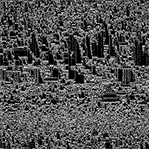|
H-Tail posted:(re: the Lenovo Y50-70) I have the standard screen, and the viewing angles aren't good, but definitively not "absolute poo poo" either. Colors look perfectly normal to me. The UHD screen is what it states, "an option", it isn't needed, but it's probably nice.
|
|
|
|

|
| # ? Apr 27, 2024 18:58 |
|
Even if you end up really not liking the screen replacing the screen on a Y50 is a really easy process. You can get a nice IPS panel for about 80$.
|
|
|
|
I know the OP says $640 is the new $500, but my work's budget for a 13"-14" laptop is $500. It needs to have enough horsepower to handle Adobe Connect (a Flash online videoconference/presentation program) and Google Docs.
|
|
|
|
space marine todd posted:I know the OP says $640 is the new $500, but my work's budget for a 13"-14" laptop is $500. It needs to have enough horsepower to handle Adobe Connect (a Flash online videoconference/presentation program) and Google Docs. Pretty much anything that's not best buy garbage tier will do that. Do you have any more requirements?
|
|
|
|
I'm looking to replace my aging x120e netbook with a chromebook, something about $200. Seems like acer has the best prices so I'm looking at those specifically. I need help deciding to go for the newer low-power lighter but slower intel n2830 processor in the C670, or the more powerful haswell based 2855U in the C720. Both are under 200. Looking at cpubenchmark.net comparisons between what I have now and those two, I am concerned that the n2830 is going to be a poor performer. The performance I that really matters is being able to play a HD video without choking, and rendering a web page that has a bunch of gifs on it without stuttered, jumpy scrolling. What I have now has a hard time with either, and can't do both at the same time. I'm leaning towards the faster one, which has double the cpu score of my current machine. After all, higher numbers mean more better. But I don't know how well that score translates to actual useful performance in a chromebook. I have the impression from the thread that RAM is more important for a chromebook than CPU. And if that's the case, then the slower/newer C670 lighter weight so I'd go for that.
|
|
|
|
Surprised theres not more chatter in here considering all the sales and crap going on.
|
|
|
|
Kharmakazy posted:Not surprised there's not more chatter in here considering all the sales going on are crap.
|
|
|
|
Sir Pukesalot posted:I have the standard screen, and the viewing angles aren't good, but definitively not "absolute poo poo" either. Colors look perfectly normal to me. The UHD screen is what it states, "an option", it isn't needed, but it's probably nice. Sweet that's all the reassurance I need, gonna see if anything comes up in the sales then pull the trigger on Tuesday.
|
|
|
|
Just pulled the trigger on a pair of Toshiba chromebook 2's with 4 gigs and the IPS screen for the lady and I. I was not aware that you could use MS Word as an online app and that pretty much sold it as far as getting a regular laptop or a chromebook. Originally it was going to be the C720 but with so many good things said about the CB2 screen I figured I'd give it a shot. Bestbuy has them at 279 a pop.
|
|
|
|
Man, I'm so close to getting an Acer Chromebook 13 with the 1080p screen (since the Toshiba Chromebook 2 won't be available here until february probably), but I'm a bit iffy over the TN panel. Then again, it's 31% off and I can probably sell it on pretty easily when/if I decide to pick up the Toshiba...
|
|
|
|
Found a black friday deal and would like opinions from people that know more than me Refurbished T410 Intel Core i5 2.40GHz 4GB DDR3 14.0" (doesn't mention resolution) http://www.newegg.ca/Product/Product.aspx?Item=N82E16834318234 The refurbished would come from Newegg.ca so I guess it's a reliable source. I'd probably buy a SSD to put into it as a main drive. Anything that should make me nervous about buying refurbished? 100$ for a 1 year warranty on a 319$ laptop would be stupid. What I need to do with the computer : - Make PPT presentation and other super basic stupid stuff - Play very basic games - Plug it into my TV to watch movies and streaming - Browse the internet It would be replacing this which I bought a week ago and can return for free : http://canada.lenovo.com/fr/sdshop/...001CA:000056F1: Lenovo G40 59427084 Processor : Intel Core i5-4210U Processor (1.70GHz 1600MHz 3MB) Graphics : Intel® HD Graphics 4400 Screen : 14.0" HD Glossy with integrated camera (1366x768) Memory : 6.0GB PC3-12800 DDR3 SDRAM 1600 MHz HDD : Hybrid 500GB 5400 RPM+8GB SSHD KingColliwog fucked around with this message at 03:17 on Nov 28, 2014 |
|
|
|
T410 is too old now - it's been used for 3+ years already, pre Sandybridge integrated graphics sucked and the screen will be abysmal. Definitely not worth that much.
|
|
|
|
This is the weirdest poo poo. Couldn't they have just made up a brand?
|
|
|
|
Rexxed posted:Pretty much anything that's not best buy garbage tier will do that. Do you have any more requirements? Well, it would be great if it didn't weigh like 5 pounds. What are my options for stuff that's $500 and not best buy garbage tier?
|
|
|
|
space marine todd posted:Well, it would be great if it didn't weigh like 5 pounds. What are my options for stuff that's $500 and not best buy garbage tier?
|
|
|
|
dissss posted:T410 is too old now - it's been used for 3+ years already, pre Sandybridge integrated graphics sucked and the screen will be abysmal. Definitely not worth that much. I recently bought a depreciated T410 from my work and can kind of confirm that - graphics do suck but the screen, if it's 1400x900, is actually pretty decent and overall the laptop is actually quite zippy. However, $320 is way too much for it, I wouldn't pay more than about $200, and it actually cost me <$100.
|
|
|
|
I'm in Canada though so price are going to be ridiculous no matter what. But thanks for the feedback, not going to buy it if it's going to be horrible. But how horrible are we talking about? My old laptop was a lovely Acer and it did the job fine for everything I needed to do. What do "horrible graphic" translate to for basic usage? Are we talking having trouble going on site with videos and such or just "don't think about using photoshop or playing games less than 5 years old" level of terrible graphics? Also, haven'T seen a screen that was too bad for my needs in the past 5+ years so I'm pretty sure the screen will be fine for my needs. Would a T420 for 350$ make more sense? http://www.newegg.ca/Product/Product.aspx?Item=N82E16834318251 They mention "Inter HD graphics" and "integrated graphic card" which wasn't mentioned in the t410 specs. The rest is more or less similar KingColliwog fucked around with this message at 13:52 on Nov 28, 2014 |
|
|
|
mobby_6kl posted:I recently bought a depreciated T410 from my work and can kind of confirm that - graphics do suck but the screen, if it's 1400x900, is actually pretty decent and overall the laptop is actually quite zippy. However, $320 is way too much for it, I wouldn't pay more than about $200, and it actually cost me <$100. The T4xx-series screens are really, really bad. The only screens I would even consider worse would be the old T60 screens and that's just because they were really, really dim. I would rank screens like so: Best - The ultra-high resolution IPS screens like you find in the MacBook Retina, Surface Pro, that sort of thing Better - The low-resolution or cheaper IPS screens Good - Higher quality TN panels like you find in the 1080p Lenovos or the MacBook Air and non-retina MacBook Pro. Personally, this is as low as I would go. Mediocre - Still usable, these are the panels you find in the older T-series Lenovos and budget laptops. Viewing angles are terrible, colors are all washed out, etc. Yea, they work but if you can, spend a little more your brain and eyes will thank you. Bad - poo poo you see in those crappy $99 netbooks or those $39 black Friday tablets at Kmart I don't have search but a while back I posted a picture of an Air, T420, and a $100 Acer LCD monitor all displaying the same image (in the monitor thread) and you can really see the difference.
|
|
|
|
Bob Morales posted:Mediocre - Still usable, these are the panels you find in the older T-series Lenovos and budget laptops. Viewing angles are terrible, colors are all washed out, etc. Yea, they work but if you can, spend a little more your brain and eyes will thank you. I'm really interested to see how the display in the Acer Chromebook 13 I've ordered measures up. It's probably in one of the above categories, considering the low-low price.
|
|
|
|
An "advise me" question: I'm looking to replace my now 5 year old HP that I bought in my more As far as the processor, I'm hoping it'll at least match my laptop's i7-720qm, which is honestly decent. The 3 main problems I have with my current laptop are 1)lack of driver support, 2)it sets itself on fire (not really, but almost), 3) I have to rely on the charger b/c the battery life is poo poo, which means I'd be carrying about 10 pounds worth of laptop if I took it anywhere. I've been avoiding HP, Dell, Acer, and Toshiba based on the op (Toshiba b/c it feels like it's made of paper) and ruling out specific models based on reviews and finally ended up at the point where I have no idea what to buy because everything sucks. Obviously, I'll have to compromise somewhere, so I guess I'm here to ask what to compromise on. ViggyNash fucked around with this message at 19:56 on Nov 28, 2014 |
|
|
|
Hey guys I'm looking the minimize the number of devices in my life. To this end I've already gotten a phablet, now I'm looking for a laptop/larger tablet replacement. What I think I want is a 2-in-1 ultrabook that will also run a decently CPU intensive program(ninjatrader). What are my options at the moment? I've been reading some reviews and it seems like the Lenovo Yoga 3 pro is the best of the lot? Let's say under $2k.
|
|
|
|
My mother is looking to get a laptop to replace her ancient desktop, and I thought I'd ask the thread for buying advice. Budget: < $1000 Screen Size: Prefers 14-15" Touch: Preferred, not required OS: Windows Yes Please: Internal DVD Drive Her usage is very basic. Internet, word processing, spreadsheets, personal finance management (Quicken or something), consumer-grade image editing and such. No gaming or graphic design or anything that would require massive horsepower. An SSD would be nice too; since her current machine is so unresponsive I'd like to point her towards something that's just going to do what she wants the instant she tells it to. I've looked at a few models so far, the Lenovo T440 with 128GB SSD and customized to add the "Optional Multitouch"* screen comes in at $950. I also found this X1 Ultrabook at Newegg but it comes with Windows 7 for some reason. I'm not seeing a major difference between the two models, other than the case and processor), can anyone enlighten me on that? I'd like to give her a few choices, rather than just a single recommendation. Can anyone point me at some other good models (or just confirm that one of the ones I've already mentioned are perfect, that'd work too  ) )*(I can't find a solid answer on this. Is the "Optional Multitouch" option on the Lenovo machines the only way to get touchscreen functionality on the laptops at all? Or does like the T440 already come with a touchscreen, and the "Optional Multitouch" is just a different kind of touchscreen that can accept multiple fingers? I don't want to upgrade if touch functionality already exists.) Edit: Dammit, I forgot something. She made a point of saying she wants an internal DVD drive if at all possible, since she has a lot of pictures and things on DVD, and that she hasn't seen many offerings lately that include one. I mentioned externals and she doesn't like the idea of a peripheral attached to the laptop. Not what I'd call a deal breaker, but a preference to be sure. Che Delilas fucked around with this message at 19:50 on Nov 28, 2014 |
|
|
|
Che Delilas posted:*(I can't find a solid answer on this. Is the "Optional Multitouch" option on the Lenovo machines the only way to get touchscreen functionality on the laptops at all? Or does like the T440 already come with a touchscreen, and the "Optional Multitouch" is just a different kind of touchscreen that can accept multiple fingers? I don't want to upgrade if touch functionality already exists.) No, there's no touch functionality as standard, the "optional multitouch" is the touch upgrade.
|
|
|
|
KozmoNaut posted:I'm really interested to see how the display in the Acer Chromebook 13 I've ordered measures up. It's probably in one of the above categories, considering the low-low price. Not sure which one you are talking about, but I'd say the C720 is similar to the T4xx panels, but it turns more into a fade out than a washout at angles.
|
|
|
|
Bob Morales posted:Not sure which one you are talking about, but I'd say the C720 is similar to the T4xx panels, but it turns more into a fade out than a washout at angles. Chromebook 13 or CB5. It's 13.3" with a Tegra K1 and optionally a 1080p display (which I went for, obviously, along with 4GB RAM and 32GB storage). Also 10+ hours of battery life, fanless and supposedly the keyboard and trackpad are very decent. 
|
|
|
|
Is it just me or is the HP Stream (pee stream) a terrible name for a laptop?
|
|
|
|
Yes. It's also a terrible laptop in general unless you put something substantially lighter than Win8 on it.
|
|
|
|
Bob Morales posted:Better - The low-resolution or cheaper IPS screens I'd flip the good TN panels and the bad IPS panels around. But I also don't think the MBA or non-retina MBP belong in that category. The 1080p Lenovos and various Vaio panels did, though.
|
|
|
|
Supposedly there's a 20% BF discount on custom ThinkPads: http://zdbb.net/u/7oo
|
|
|
|
So I'm on the fence of deciding whether or not my use case actually JUSTIFIES getting a laptop/ultrabook. I plan on just doing some casual/occasional gaming (Anything more than medium settings at reduced resolutions is something I'm completely apathetic about) and mostly web browsing, however I could just get a cheap PC for that. Although, the portability of a laptop seems like a novelty and it doesn't take as much space. What would be a better choice as a primary system?
Xires fucked around with this message at 02:35 on Nov 29, 2014 |
|
|
|
KozmoNaut posted:Man, I'm so close to getting an Acer Chromebook 13 with the 1080p screen (since the Toshiba Chromebook 2 won't be available here until february probably), but I'm a bit iffy over the TN panel. So far digging the poo poo out of the Chromebook 2. The screen is indeed incredible and it's more than snappy enough for what I'm using it for.
|
|
|
|
Quite A Tool posted:So far digging the poo poo out of the Chromebook 2. The screen is indeed incredible and it's more than snappy enough for what I'm using it for. How is it for battery life? And are the keyboard and trackpad any good?
|
|
|
|
Hi Laptop thread! I'm looking to get my sister a laptop to take with her to college this year. We're in the US. Main usage is papers and basic web browsing and stuff, but she'd also like to do some light gaming. Mostly old stuff like Heroes 3, but if she could play some more recent stuff (mostly Skyrim era, not talking new console ports or anything), that'd be a nice bonus. She likes The Sims too, although I know that can be a beast to run properly. I don't care about a touchscreen (unless I should, I'm a linux person, not sure if it is useful for windows). She's used to Windows, but a Mac isn't out of the question. I just think it might be out of my price range. I'd love an SSD, just from my own experience of how much nicer that can be. I'm fine with buying it separately and installing it if that makes more sense. An IPS screen would be nice, but even a decent TN screen would be a huge upgrade from what she's using now. Used or refurbished is fine, if that makes more sense than new. eBay is a pain, but I'm fine with that if it delivers value. I'll just need some help picking out what I should be looking for. The most important thing is that it lasts 4 years and doesn't fall apart. She's had a series of really horrible computers, and I'd like this not to be another one. TL;DR: College laptop, light gaming, ~$700 but flexible. Probably Windows. Used or refurbished is fine, if it meets all other criteria. Most important is that it will last 4 years. If I have to spend more, I'll live. Grumpwagon fucked around with this message at 17:55 on Nov 29, 2014 |
|
|
|
Grump, check out the thinkpad/yoga selection on Lenovo outlet Chromebook/ultracheapbook owners: Sandisk 64GB USB 3.0 drives (130MB/s read/write - similar to midgrade SSD) are $24 shipped this weekend http://www.amazon.com/SanDisk-Ultra-Low-Profile-Flash-SDCZ43-016G-G46/dp/B00LLEN5FQ/r
|
|
|
|
Hadlock posted:Grump, check out the thinkpad/yoga selection on Lenovo outlet I have a couple of those and love them. They don't stick out so they are great for leaving in your laptop or the USB ports in my vehicle. My only complaint is they can sometimes be hard to get out, and they're easy to lose 
|
|
|
|
5400 rpm HDD is pretty slow and going to have a very negative affect on performance , right? Looking at a sony vaio e1512c6ew for <£300 on eBay.
|
|
|
|
spog posted:5400 rpm HDD is pretty slow and going to have a very negative affect on performance , right? Yeah they're really common in laptops but they're pretty bad. Replacing one in a cheap laptop with a SSD will make it into a much better laptop.
|
|
|
|
spog posted:5400 rpm HDD is pretty slow and going to have a very negative affect on performance , right? Maybe. I mean, let's say your computer's turned on and it has enough RAM that nothing is paging out. It won't be slow then. I mean take web browsing. Your web browser connecting to the internet is going to be slower than the hard drive. Most users would be fine with their cheap hard drive. An SSD is a luxury, if you're a "general user." sarehu fucked around with this message at 04:12 on Nov 30, 2014 |
|
|
|
Hey laptop goons, any opinions on these two? In general I am looking for an Intel i5 4xxx with 8 GB ram and at least a 500 GB HD. My current laptop is approaching 6 and really showing age. I would like to have a replacement before it decides to kick the bucket. I do some coding and occasional minor computation work on it for research. It will also be used as a media center and for light gaming. (I have a desktop for more intensive stuff, so whatever plays on its integrated graphics should be fine) http://www.newegg.com/Product/Product.aspx?Item=N82E16834318227 http://www.newegg.com/Product/Product.aspx?Item=N82E16834317976 It seems like the G510S is the better deal if I do not really care about the touchscreen, but I don't really know anything about the models themselves. How do they compare to T series stuff? I am having a hard time finding T series things that are in my price range, have a 4xxx intel, and have 8 GB ram. The T540 is on sale drastically and fits the specs I want, but apparently it is kind of poo poo? GCValentine fucked around with this message at 04:19 on Nov 30, 2014 |
|
|
|

|
| # ? Apr 27, 2024 18:58 |
|
sarehu posted:Maybe. I mean, let's say your computer's turned on and it has enough RAM that nothing is paging out. It won't be slow then. Launching programs, installing software, all that stuff gets very noticeable when you go back to a platter HD
|
|
|