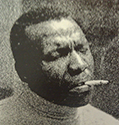|
The link is dead. But drat, happy to hear of a new driver coming out.
|
|
|
|

|
| # ? Apr 19, 2024 22:31 |
|
life is killing me posted:The link is dead. But drat, happy to hear of a new driver coming out. Ah, poo poo. Well, I guess that wasn't supposed to get out, huh? Thank goodness for the Wayback Machine.
|
|
|
|
Very cool to hear that AMD is bringing their own version of DSR to their drivers. It's already my favourite new (and long overdue) feature to the Nvidia drivers.
|
|
|
|
Nice, was waiting impatiently, hoping for AMD to release VSR. It's been tough reading text without it on my Rift
|
|
|
|
calusari posted:Nice, was waiting impatiently, hoping for AMD to release VSR. It's been tough reading text without it on my Rift I wonder if they will fix the fuzzy display bullshit too. I know my TV can turn off all its post-processing features. At any rate, does anyone know when they DO intend to release it? Because like another poster said, it did sound like it was already out by the way it was written, but the fact it was taken down makes it sort of obvs it was published by mistake.
|
|
|
|
I would agree .... a while ago. However, I think a lot would shift in your opinion of OC if you experienced the same the same thing others are since at least the 600 series nvidia cards. There are just numbers you expect now, if you don't get close then you should get another card. It's that consistent. In the 7 series you could expect ~1228 (+/- 13 typically), except for the 780ti(780) which was a little lower. But even then overclocking the GPU had a little stigma attached to it and plenty of people didn't do it out of fear despite nvidia putting you in a safe sandbox to do so. Also more often than not, 1228 was "only" 100 mhz above the boost clock they'd already be getting, and there were other bottlenecks for some cards making it seem somewhat less appealing. But now its almost unrealistic to even benchmark a factory 970, when you're trying to make a decision. Almost overnight the concept of OC'ing your GPU changed in tone. The gains are so serious and real and easy - and totally unexpected. It was a good card to start with, but the OC potential combined with the awesome TDP made it great. On the other hand, 290's so consistently throttle once you start to OC there is no real "standard" like above. Some even hit that limit stock... It's much more like traditional overclocking - at least with the results. But I really don't want to imply the 290 sucks. It obviously doesn't suck, and at 1080p it was almost amusingly overpowered not all that long ago. So no I'm not going to typically tell anyone to dump a 290 or 290x for a 970 just off hand. But if there is a reason, I will suggest it. Too loud or too hot to the point of considering case fans? Man it's hard to even pretend like thats a good option. To be fair, $20-$30 is cheaper than $130, but I'm more than dubious that's going to solve anything with a 290 unless there was serious case flow problems. Fyi a printer here at work just said "LOAD LETTER" lol
|
|
|
|
I was planning on getting a 750 Ti for $109 after MIR but I just found out today I can get a "lightly used" r9 970 from a friend for $100. Let's say I trust him that it's not a dud and it's still under warranty. Is that a good deal and how do those two cards compare?
|
|
|
|
Boris Galerkin posted:I was planning on getting a 750 Ti for $109 after MIR but I just found out today I can get a "lightly used" r9 970 from a friend for $100. Let's say I trust him that it's not a dud and it's still under warranty. Is that a good deal and how do those two cards compare? The R9-270 is moderately faster, uses far more electricity and is hotter. You're comparing GPUs with a 60W TDP and a 150W TDP. If you want more gaming performance than the 750 Ti can provide, I'd get the 270. If you're just playing Dota / League / CS GO or some other low-requirement game, I'd stick with the 750 Ti.
|
|
|
|
Boris Galerkin posted:I was planning on getting a 750 Ti for $109 after MIR but I just found out today I can get a "lightly used" r9 970 from a friend for $100. Let's say I trust him that it's not a dud and it's still under warranty. Is that a good deal and how do those two cards compare? No such card as R9 970, but assuming you mean 270, then it's a faster card. Yeah, it uses more power, but I don't see it as significant in this particular case, as you easily get the performance to make up for it. HalloKitty fucked around with this message at 18:30 on Dec 5, 2014 |
|
|
|
HalloKitty posted:No such card as R9 970, but assuming you mean 270, then it's a faster card. Yeah, it uses more power, but I don't see it as significant in this particular case, as you easily get the performance to make up for it. Oops yeah that's what I meant.
|
|
|
|
GPU Megathread - Everytime you refresh the 970 gains another 10% over the 290
|
|
|
|
Does DSR work in a windowed environment with multi monitor desktop?
|
|
|
|
I dunno but I do know regular custom monitor resolutions (that's been around for years) probably can. It doesn't have the blurriness of DSR either.
|
|
|
|
DaNzA posted:Does DSR work in a windowed environment with multi monitor desktop? It works fine in windows but last time I checked, it doesn't work properly with a multi monitor setup yet.
|
|
|
|
kuddles posted:It works fine in windows but last time I checked, it doesn't work properly with a multi monitor setup yet. It works fine with multiple monitors. I run anything I can in virtual 4K mode on my 1080p center display with two 1680x1050s on each side. DSR does not work with custom refresh rates, so if I want my Dells doing 75 Hz I have to disable DSR.
|
|
|
|
kuddles posted:It works fine in windows but last time I checked, it doesn't work properly with a multi monitor setup yet. Ah I meant if it would work in a boarderless window mode, eg running a small square of 1680x1000 in a 1920x1080 display with DSR which makes it actually 3360x2000 in the same portion as before but 2x density.
|
|
|
|
Jago posted:Before I bing it myself, do you wish to describe what the Omega drivers were? No one else answered, so... http://en.wikipedia.org/wiki/Omega_Drivers They were very well made third-party drivers.
|
|
|
|
BIG HEADLINE posted:No one else answered, so... Josh Lyman fucked around with this message at 11:05 on Dec 6, 2014 |
|
|
|
What do you mean "dealing with that poo poo" they were just drivers that you could use or not use. 
|
|
|
|
poo poo I used 'em and didn't have problems at all. They were much better, to my recollection, than the similar TP drivers for nvidia cards back then. Come to think of it, weren't there Omega drivers for nvidia cards too? I just seem to remember that there were TP drivers for nvidia that were hardly as stable as the ones for (then) ATI.
|
|
|
|
Josh Lyman posted:God, I remember dealing with that poo poo when I was running an Inspiron 8600 w/Radeon 9600 back in the day. Same, Compaq R3000 with a Radeon 9600 and ATI were still a bunch of fuckbags about mobile GPUs and driver support. The OEMs still didn't give a gently caress so the latest official driver I had available to me was nearly a year old. You had to either patch the official driver to remove the mobile GPU from the blacklist or just be lazy and download Omegas. Since the Omegas also added overclocking and a few other things it was an easy choice. life is killing me posted:Come to think of it, weren't there Omega drivers for nvidia cards too? I just seem to remember that there were TP drivers for nvidia that were hardly as stable as the ones for (then) ATI. That there were, though I don't recall them being nearly as beneficial as they were for ATI users.
|
|
|
|
wolrah posted:It works fine with multiple monitors. I run anything I can in virtual 4K mode on my 1080p center display with two 1680x1050s on each side.
|
|
|
|
life is killing me posted:Come to think of it, weren't there Omega drivers for nvidia cards too? There were, until nVidia tried to sue them, which spurred a hiatus on them making them until they calmed the gently caress down.
|
|
|
|
MSI is reporting that my clock speed is at a constant 1177 mhz at idle and my memory is always going full speed whatever I set it to. The clock speed seems unrelated to the overclock though, I can set it to +0 or +150 and it will still idle at 1177 but then run at whatever the overclock is when I play a game I reinstalled the driver and, although not for this reason, swapped 970s today (MSI -> G1 gaming) with no change. The temperature its reporting kind of makes me think its really running at that (idling at 53 or so now). I know for sure it wasn't doing this a few days ago and I can't think of what might have changed except I started in home streaming. But it doesn't seem to matter if steam of closed or open, or if im streaming or not. Weird, not sure what to do or make of it
|
|
|
|
1gnoirents posted:MSI is reporting that my clock speed is at a constant 1177 mhz at idle and my memory is always going full speed whatever I set it to. The clock speed seems unrelated to the overclock though, I can set it to +0 or +150 and it will still idle at 1177 but then run at whatever the overclock is when I play a game Do you have chrome running? Chrome likes keep my 980 from downclocking with hardware accel enabled. Also why the amusing 970 side grade, just got that trademark 1gnorients need for change?
|
|
|
|
The OP, despite being overwhelmingly informative on technical information, provided little information or comparisons on card manufacturers, specifically nVidia cards. Asus vs MSI vs EVGA vs uh... probably a whole lot else. Is this the right place to ask about that sort of thing or should I head elsewhere?
|
|
|
|
BurritoJustice posted:Do you have chrome running? Chrome likes keep my 980 from downclocking with hardware accel enabled. Also why the amusing 970 side grade, just got that trademark 1gnorients need for change? Well it was open box at Microcenter at $315. That's the only practical reason... but in reality I was interested in this somehwat rarer big rear end card to see if I could get higher clocks since they are supposedly hand picked for the G1. Of course it is so far only stable to exactly what the MSI was. Also the temperature seems roughly the same when overclocked at least (I thought this had a chance of being better seeing as its 13 inches of cooler). I'm not sure what I'm gaining with this card over the normal "gaming" tier card. Not to say there isn't some minor differences between the tier below that though. I mean I like it just fine, especially at 315 but id be annoyed at 370
|
|
|
|
Teledahn posted:The OP, despite being overwhelmingly informative on technical information, provided little information or comparisons on card manufacturers, specifically nVidia cards. Asus vs MSI vs EVGA vs uh... probably a whole lot else. Is this the right place to ask about that sort of thing or should I head elsewhere? This thread is primarily for talking about GPU news, tech, etc - people who want advice on buying GPUs should be asking in the PC Parts picking thread, which is where you'll find that sort of information.
|
|
|
|
So I installed my ASUS 970, and do I just use the gpu tweak to overclock it? Or is there a better way?
|
|
|
|
Kragger99 posted:So I installed my ASUS 970, and do I just use the gpu tweak to overclock it? Or is there a better way? This post here: http://forums.somethingawful.com/showthread.php?noseen=0&threadid=3484126&perpage=40&pagenumber=85#post417157441 Is a guide to overclocking 700 series Nvidia GPUs, nothing has really changed.
|
|
|
|
I would like to pick the most silent 980 card - any recommendations? Are all models of eVGA cards affected by coil whine/loudness issues or is that isolated to the 970 series?
|
|
|
|
DoctorOfLawls posted:I would like to pick the most silent 980 card - any recommendations? Are all models of eVGA cards affected by coil whine/loudness issues or is that isolated to the 970 series? The MSI is the most silent, but the ASUS is close. The ASUS does also run hotter however. Don't under any circumstance buy an EVGA 900 series card, they're terrible in basically every metric compared to other brands.
|
|
|
|
Kragger99 posted:So I installed my ASUS 970, and do I just use the gpu tweak to overclock it? Or is there a better way? The link is solid, but I want to add that I think its a good idea to uninstall GPU tweak and install MSI afterburner. Its the same poo poo, except MSI lets you access Rivatuner (unless something has changed since I last had GPU tweak). The only real reason you want access to that is a universal frame rate cap which I recommend a lot. If you have a 60hz monitor set it to 59 (or 60 or 61, my best luck is with 59) If you want an easy-mode guide its (Install Heaven 4.0, Furmark, or simply test with a game) 1) Unlock voltage controls in settings (check box) 2) Turn power target all the way up 3) Turn voltage all the way up (+mV) 4) Add +65 to your core clock 5) Test, add +13 or +26 increments until you crash, back off 26 and retest quickly 6) In my opinion, even for a quick and easy OC, is to leave the memory untouched until you get some game time in with your clock setting 7.) Add +350 to your memory. Test in the same manner as above, keep adding 25 until you get artifacts or crash then back off (this is just for 970 and 980's, I wouldn't start +65 on a 7 series card depending) This is the "easy" way because of just cranking up the mV all the way from the get go. The proper way would be to see how high you can get your numbers until you crash then slowly raise voltage as necessary. Personally I don't care to do this since, at least in the past, the voltage you're allowed to play with is very minor. Since you simply won't be thermally limited even maxed out, you will be voltage limited. There is potential for some wasted wattage this way though 1gnoirents fucked around with this message at 15:52 on Dec 7, 2014 |
|
|
|
kuddles posted:Huh. Everyone on the other two forums I frequent are bitching about how they can't get it to work, so maybe your mileage will vary. I went to try to do it again, but couldn't get it to work. I distinctly recall having a game go windowed when I Alt-Tabbed and the quality didn't change, but I can't seem to make it happen again. I did discover some weirdness in how it's implemented as far as what's happening underneath. This is what happened when I tried to do a print screen screenshot of Portal 2:  Dirt 3 got along with it better:  Still kind of interesting that it throws my right monitor on top when in this mode. 1gnoirents posted:I reinstalled the driver and, although not for this reason, swapped 970s today (MSI -> G1 gaming) with no change. The temperature its reporting kind of makes me think its really running at that (idling at 53 or so now). I know for sure it wasn't doing this a few days ago and I can't think of what might have changed except I started in home streaming. But it doesn't seem to matter if steam of closed or open, or if im streaming or not. Do you have multiple monitors? I have to run that nVidia Inspector "Multi Display Power Saver" on mine to get it to reliably stay at low clock speeds. Without it the GPU spends most of its time in the 937-11xx range where with it running it's in the 135-400 range until I launch a game. Chrome fires up the GPU enough to make the automatic adjustment based on load annoying (there's a flicker when it jumps from 135 to 900+) so I have to use the whitelist mode to make it work reliably. Annoying but it works.
|
|
|
|
BurritoJustice posted:
I've got a reference evga 980 with no issues at all. I think the issue is with their ACX stuff. I'm also a fan of their RMA/warranty support whereas I'd be a little more wary of dealing with Asus for that.
|
|
|
|
zer0spunk posted:I've got a reference evga 980 with no issues at all. I think the issue is with their ACX stuff. I'm also a fan of their RMA/warranty support whereas I'd be a little more wary of dealing with Asus for that. It is the ACX stuff. There is a little backlash now, but the cooler is indeed not that great. I think people defending it are just coming from louder cards. I heard one last week and it was kind of lame, but its in no way "loud" or bad. I was a little concerned about the power delivery thing but I dont know how true that is
|
|
|
|
Anecdote: I recently got the EVGA 970 FTW, as I had read it had slight tweaks to the ACX cooler to make it not lovely. Aside from some loud whining when leaving my frame rate uncapped on World of Warcraft's character select screen, I've had no complaints.
|
|
|
|
1gnoirents posted:The link is solid, but I want to add that I think its a good idea to uninstall GPU tweak and install MSI afterburner. Its the same poo poo, except MSI lets you access Rivatuner (unless something has changed since I last had GPU tweak). The only real reason you want access to that is a universal frame rate cap which I recommend a lot. If you have a 60hz monitor set it to 59 (or 60 or 61, my best luck is with 59) According to Agreed's guide, increasing the voltage too much can also produce artifacts, correct? I managed to get my overclock to +185 on my core clock (970), but it produced artifacts in Heaven 4.0 and Firestrike. I know I still have some headroom for overclocking because it's still at only 103% of my power limit (110% is the max for me), and it's not getting hot at all (69 degrees max). So what I'm wondering, is can increasing voltage get rid of artifacts, and if so how do I know what to increase it to in order to get it stable, or should I really just max out the voltage like you're saying to do?
|
|
|
|
Swartz posted:According to Agreed's guide, increasing the voltage too much can also produce artifacts, correct? What's the resulting clock speed? Like 1400, 1500. +185 seems high but its different based on the factory settings. In my experience artifacts (but not crashing) is common with the memory OC. But in any case, reduce artifacts by working your way back down. You won't have to do go that far. The gap between artifacts and crashing is pretty small. I don't know about artifacts with increased voltage. At the end of the day I always ended up with max allowable voltage to get my numbers the highest and stable.
|
|
|
|

|
| # ? Apr 19, 2024 22:31 |
|
zer0spunk posted:I've got a reference evga 980 with no issues at all. I think the issue is with their ACX stuff. I'm also a fan of their RMA/warranty support whereas I'd be a little more wary of dealing with Asus for that. Oh yeah reference cards are all the same. You might as well buy whichever company you'd rather deal with when you're buying reference. Its if you are buying non-reference (usually preferable) that the EVGA stuff is a bad choice.
|
|
|