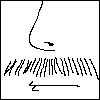|
Question about high-end cards. (High-end price, anyway). The company I work for is an nVidia partner and nVidia screwed up and sent us a Quadro K5000 card (when they meant to send a GRID K2). It's useless in our server and nVidia doesn't seem to care about getting it back so it's sitting on my desk. There aren't enough power tools in the world to cram it in my little desktop PC here at the office so I can take it home if I want. I'm finally building a new PC at home since mine is 7 years old. Should I use this card at home? How does it stack up against actual desktop gaming cards? Would I be better off dropping $200 on a video card?
|
|
|
|

|
| # ? Apr 27, 2024 04:38 |
|
Wizzle posted:Question about high-end cards. (High-end price, anyway). Can you sell it... if there is any chance you can sell it there is no question in the world what to do here edit: Looks like it benches the same as a GTX 660... so to specifically answer your question, it probably is better to spend $200 on a gpu in regards to performance 1gnoirents fucked around with this message at 17:08 on Dec 10, 2014 |
|
|
|
1gnoirents posted:The "cool" part is the thing that houses the radiators. I bet they'd do well selling that separate allowing you to use any cards you want with 120mm radiators and g10's, etc. I mean they do have external radiator/fan combo that sit on top of the PC case just like that thing, they are for custom loops of course: http://www.frozencpu.com/products/1...138&id=VUr49Qj7 1gnoirents posted:Can you sell it... if there is any chance you can sell it there is no question in the world what to do here Here's a pile of user K5000's that all sold for about $1000 each on eBay, you might get even more if yours is still new in the box (mark it "new other"): http://www.ebay.com/sch/i.html?_from=R40&_sacat=0&_nkw=Quadro+K5000&LH_Complete=1&LH_Sold=1&rt=nc Zero VGS fucked around with this message at 17:08 on Dec 10, 2014 |
|
|
|
Sell it. http://www.amazon.com/NVIDIA-Quadro-K5000-Graphics-PNY/dp/B009L8E4UO
|
|
|
|
Zero VGS posted:I mean they do have external radiator/fan combo that sit on top of the PC case just like that thing, they are for custom loops of course: http://www.frozencpu.com/products/1...138&id=VUr49Qj7 Ah cool. But I mean, it'd be nice if they just had a housing you could screw in 120mm aio's into and really add to the flexibility (per $ anyway). That's all the gigabyte looks like it is. I mean, I wouldn't buy it, but just from Gigabyte's point of view that'd be the highest margin item in there as well
|
|
|
|
Sell that quaddro and upgrade your entire computer
|
|
|
|
Wizzle posted:Question about high-end cards. (High-end price, anyway). Ebay shows them selling for 800-900!!
|
|
|
|
BurritoJustice posted:The worst thing about it is that with three grand you could buy three 980's, a case, and a ridiculously premium cooling loop (EK etc) including your CPU, and probably still a fair chunk of money leftover. The thing is basically just three 980's with three 120mm CLCs on them (each 980 only gets one 120mm rad), which you could rig up for like $1700. Between my case, 2 pumps, 4 radiators and the 15 or so fans, I still have less money in it than that set up. The nice thing about a good water loop is all you have to do is get a new block whenever you get a new card. Or if you're really practical use a universal gpu block. Personally I just like the ease and look of a full cover myself.
|
|
|
|
OK. I'll have to verify that it works but that makes the most sense.
|
|
|
|
Wizzle posted:OK. I'll have to verify that it works but that makes the most sense. Hah, I was pretty much assuming they weren't going to let you sell it. But in that case you just opened up some nice possibilities.
|
|
|
|
I've never even understood what you're paying for with those quadro cards, the only thing I've heard about them is that they have much higher quality control and that they have double precision floating point operations unlocked by default. Don't most high end modern cards allow for double precision flops these days? Sounds like you're paying $1000 for a card that fails less often.
|
|
|
|
cat doter posted:I've never even understood what you're paying for with those quadro cards, the only thing I've heard about them is that they have much higher quality control and that they have double precision floating point operations unlocked by default. Don't most high end modern cards allow for double precision flops these days? Sounds like you're paying $1000 for a card that fails less often. Nope, nVidia uses double precision ability to differentiate product lines. Modern gaming cards have absolutely crippled double precision performance. You are paying for double precision compute ability.
|
|
|
|
You are paying for application support just like the gaming cards use drivers tuned for AAA games, the quadro cards have drivers tuned for GFX apps and other bullshit gamers don't care about, just like I don't care about this run on sentence.
|
|
|
|
A quick bit of wiki'ing helped me understand it better, supposedly gaming cards are all about approximating data and throwing stuff away in order to maintain a high framerate whereas quadro cards tend to complete computations fully and focus on accuracy rather than speed. Also yeah, they have way higher double precision flops. My R9 290 has ~600 whereas a similar workstation card has like 3000.
|
|
|
|
cat doter posted:A quick bit of wiki'ing helped me understand it better, supposedly gaming cards are all about approximating data and throwing stuff away in order to maintain a high framerate whereas quadro cards tend to complete computations fully and focus on accuracy rather than speed. But the bulk of the difference is gimped double precision floating point capability. Which can be "unlocked" by soldering in a resistor, and the stuff you mentioned can be gained from reflashing the bios. Really the cost difference is markup, real customer support, certification costs, driver/bios, and "guarantee" for it to work
|
|
|
|
Stanley Pain posted:Yes you are probably getting exactly the same resolution in both cases. The majority of TVs don't actually run at a perfect 1920x1080 Jruler says the WDDM is at 1920x1080  Ultimately I'll use the Nvidia drivers because WDDM won't see all the VRAM. It would of been nice to have those extra few pixels, but I'm getting a 4k soon so I guess I'll live with it. Ultimately I'll use the Nvidia drivers because WDDM won't see all the VRAM. It would of been nice to have those extra few pixels, but I'm getting a 4k soon so I guess I'll live with it.
|
|
|
|
I am interested in the MSI GTX980 Gaming card (http://www.newegg.com/Product/Product.aspx?Item=N82E16814127834) - but I noticed it has a mini-HDMI port rather than a full HDMI port. Does anyone know if the card comes with a mini-HDMI to HDMI adapter?
|
|
|
|
DoctorOfLawls posted:I am interested in the MSI GTX980 Gaming card (http://www.newegg.com/Product/Product.aspx?Item=N82E16814127834) - but I noticed it has a mini-HDMI port rather than a full HDMI port. Does anyone know if the card comes with a mini-HDMI to HDMI adapter? That looks full sized to me, those are display ports next to it which are basically the same size
|
|
|
|
I have a 780 Lightning edition driving a Samsung U28D590D (4k). For a little more oomph, I could go buy another 780 but will the 3GB of VRAM cause issues? I don't use AA or lots of tessellation or anything crazy. Would the experience be substantially better with something like a couple 980s? I don't care about maintaining a constant 60fps on this thing, 40-60 is a good compromise for 4k, imo. If I need a super high framerate I have a VG278HE. two 780s? 2x R9 290x? 2x 980/970? I have a guy offering to sell me an old 780 for like $250 so it's really tempting but I'm worried about vram. The upgrade from 1440p to 4k is turning out to be a lot more of a headache than going from 1080p to 1440p was.
|
|
|
|
1gnoirents posted:That looks full sized to me, those are display ports next to it which are basically the same size Yeah it seems to be the case - can anyone please confirm whether that card has a full HDMI port or a mini HDMI? I have read one review mentioning mini-HDMI but no mention of that elsewhere, which leads me to believe it was a mistake on the review and it is indeed a normal HDMI port.
|
|
|
|
DoctorOfLawls posted:Yeah it seems to be the case - can anyone please confirm whether that card has a full HDMI port or a mini HDMI? I have read one review mentioning mini-HDMI but no mention of that elsewhere, which leads me to believe it was a mistake on the review and it is indeed a normal HDMI port. http://us.msi.com/product/vga/GTX-980-GAMING-4G.html#hero-overview The chances of them making an unlisted mini hdmi version are slim to none compared to the chance of a reviewer making a mistake, imo. On the subject of outputs though I wouldn't have thought they wouldn't put DVD-D on their 980. I actually couldn't use that with my QNIX
|
|
|
|
Yeah, card manufacturers also tend to clearly highlight when something about the card isn't following Nvidia's reference specifications, usually even in the title. I think the chances of it being a mini-port are practically zilch.
|
|
|
|
The Consultant posted:I have a 780 Lightning edition driving a Samsung U28D590D (4k). For a little more oomph, I could go buy another 780 but will the 3GB of VRAM cause issues? I don't use AA or lots of tessellation or anything crazy. Would the experience be substantially better with something like a couple 980s? I don't care about maintaining a constant 60fps on this thing, 40-60 is a good compromise for 4k, imo. If I need a super high framerate I have a VG278HE. You'll be slamming up against that 3GB limit at 2160p constantly, especially with newer games. Most cards just won't cut it at that resolution for another couple years, I'd say you jumped the gun a bit upgrading to a 2160p display. But until that time, get the fastest single card with the most RAM that you can find since if you're running games at lower framerates you'll want better frame pacing, which multi card setups are just kinda bad at in general, and the VRAM requirements at that resolution are pretty huge.
|
|
|
|
Wait til the 980ti or whatever comes out. We're still waiting on GM200 so they've got something up their sleeve. Not to mention whatever Amd Has to compete.
|
|
|
|
What sort of apps use GFX workstation cards? AutoCad, 3D Modeling apps, etc? Would photoshop benefit from a Quadro?
|
|
|
|
cat doter posted:You'll be slamming up against that 3GB limit at 2160p constantly, especially with newer games. Most cards just won't cut it at that resolution for another couple years, I'd say you jumped the gun a bit upgrading to a 2160p display. But until that time, get the fastest single card with the most RAM that you can find since if you're running games at lower framerates you'll want better frame pacing, which multi card setups are just kinda bad at in general, and the VRAM requirements at that resolution are pretty huge. Multi card is about the only pleasing way to play games at 4k atm. To the original question if you have the budget for 980s its going to be your best experience. However, since you have a 780 option at 250 for SLI, I personally would give it a try since you don't have a lot to lose as you can sell them for about that or a little more to cover shipping. Vram is definitely a concern, but one nice thing about 4k is that it's easier to get away with little or no AA.
|
|
|
|
DoctorOfLawls posted:I am interested in the MSI GTX980 Gaming card (http://www.newegg.com/Product/Product.aspx?Item=N82E16814127834) - but I noticed it has a mini-HDMI port rather than a full HDMI port. Does anyone know if the card comes with a mini-HDMI to HDMI adapter? I have this exact same card and I can confirm it is full size HDMI. Also it is awesome and you should buy it.
|
|
|
|
I am going to be the voice of dissent and say that the extra $200 for a 980 is maybe not worth it.
|
|
|
|
Is 750W enough to run a pair of R9-290, overclocked 2500K and an SSD + 2 HDD? I'm considering doing something silly and getting another cheap 290, and could comfortably get a 4K monitor instead of a 2560x1440. I'm a little worried though because of the 300W TDP and 250W average power consumption while gaming on the 290. That doesn't leave much for the rest of the system if they both peak at 300W each.
|
|
|
|
Radio Talmudist posted:What sort of apps use GFX workstation cards? AutoCad, 3D Modeling apps, etc? Would photoshop benefit from a Quadro? There are photoshop functions that are accelerated.
|
|
|
|
They recommend a 800w PSU but 750w should be OK so long as its a quality PSU that isn't getting old (4-5yr). The system they were using in the above article burned up 603w and had a 6 core overclocked top end Ivy Bridge CPU @ 4.6Ghz with a x79 chipset mobo along with Crossfire R9 290's. Its quite possible your system may use somewhat less power than that.
|
|
|
|
Radio Talmudist posted:What sort of apps use GFX workstation cards? AutoCad, 3D Modeling apps, etc? Would photoshop benefit from a Quadro? Medical imaging software (PACS systems) for looking at things like X-rays on a computer uses workstation cards to be super 100% sure what's rendered on the screen for the doctor to look at is accurate. A draw glitch there is suddenly a broken bone you don't actually have. I've heard there's government/FDA software certification that has to be done before anything can be installed on certain kinds of PACS viewing computers so I wouldn't be surprised if the workstation level graphics cards are by mandate.
|
|
|
|
Hace posted:I am going to be the voice of dissent and say that the extra $200 for a 980 is maybe not worth it. That sort of logic and reasoning is meant for the part picking thread, herein lines the insanity.
|
|
|
|
PC LOAD LETTER posted:They recommend a 800w PSU but 750w should be OK so long as its a quality PSU that isn't getting old (4-5yr). I'm only going to do this if I can snag an aftermarket cooled used 290 for cheap, $140-180 or so. I figure that should be pretty soon, or I could snag another deal on one new and sell the game codes. I wish I would have sold the game codes on the one I got for $210, it's too much all to play at once.
|
|
|
|
Hace posted:I am going to be the voice of dissent and say that the extra $200 for a 980 is maybe not worth it. Not per dollar for sure, but I'm on the fence right now whether to trade up from a 970 or go SLI. This card is great, but I'm in the same boat as the 780ti now where its just almost perfect for 1440p but not quite. I already know I'm going to try both though, or maybe go SLI and wait for a 980ti... I dunno.
|
|
|
|
cat doter posted:I've never even understood what you're paying for with those quadro cards, the only thing I've heard about them is that they have much higher quality control and that they have double precision floating point operations unlocked by default. Don't most high end modern cards allow for double precision flops these days? Sounds like you're paying $1000 for a card that fails less often. loving Solidworks only "supports" Quadro cards, so their support people will punt off any graphical issues if you don't have a Quadro. Luckily they have a couple cheap Quadros now, but it is still completely insane.
|
|
|
|
1gnoirents posted:Hah, I was pretty much assuming they weren't going to let you sell it. But in that case you just opened up some nice possibilities. I'm interpreting "take it home" to mean that I can do whatever I want with it. So then... I have 2 1080 monitors and the last game I purchased was Mass Effect 3. I haven't figured out how to do multi-monitor gaming (from lack of effort) so I don't even care about that. And I think the last time I loaded up a game on my computer was March and it was probably Starcraft II. With that in mind but keeping the possibility that I might get a new game some day, do you have any recommendations on chipset to look at? I don't mind spending some money but I do mind wasting money. My thoughts were the GTX 760 or the R9-280(X) but I really don't know. That just seems to be the sweet spot between cost and performance.
|
|
|
|
BurritoJustice posted:I have this exact same card and I can confirm it is full size HDMI. Also it is awesome and you should buy it. Thanks a lot for the info BurritoJustice and 1gnoirents. This is a relief.
|
|
|
|
Wizzle posted:I'm interpreting "take it home" to mean that I can do whatever I want with it. If you're cool with spending the money then get a 970. Otherwise 280x. You can get a 760 if its less than what a 280x goes for, which is going to depend on sales.
|
|
|
|

|
| # ? Apr 27, 2024 04:38 |
|
So I just set up a new computer with an AMD/ATI R7 250X, and overall this thing kicks rear end, but I'm running into a weird little problem. Whenever I run a game in 720p (or even 1080p, with Crysis and Metal Gear Rising: Revengeance) on my TV over HDMI, I get a decent amount of underscan- not enough to be a huge problem but definitely noticeable. I tried loving with the scaling settings in Catalyst Control Center but none of them seem to work. Changing my desktop resolution to 720p, playing a game in 720p, and changing it back solves the problem but it's kind of a giant pain and doesn't fix Crysis or MGR. Anyone else have this problem or find out a fix?
|
|
|
|