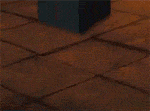|
What level and version of Exchange service pack/rollup? You might need to install language packs to support the swedish
|
|
|
|

|
| # ? May 7, 2024 06:56 |
|
Gyshall posted:What level and version of Exchange service pack/rollup? Thanks for the response. Update Rollup 6 for Exchange Server 2010 SP3, I think. We have loads of accounts with swedish in them, though. It only doesn't work with the accounts created in Powershell, and of those accounts not even the ones without our space letters in them gets the same error.
|
|
|
|
Man with Hat posted:Cool, an Exchange thread. You might need to specify your parameters directly. Import-Csv .\NewPeeps.csv -Delimiter : -Encoding UTF7 | % { New-ADUser -Enabled $True -DisplayName $_.DisplayName -Name $_.Name -Description $_.Description -Surname $_.Surname -GivenName $_.GivenName -UserPrincipalName $_.UserPrincipalName -SamAccountName $_.SamAccountName -Office $_.Office -Company $_.Company -AccountPassword (ConvertTo-SecureString PoopBalls -AsPlainText -force) } At least that's what this technet blog says
|
|
|
|
Will Styles posted:You might need to specify your parameters directly. I tried that now and sadly I get the same error message when I try to create an exchange account for that AD account.  The account ended up like that though, so I might've done something wrong? Appreciate the help, by the way!
|
|
|
|
Man with Hat posted:I tried that now and sadly I get the same error message when I try to create an exchange account for that AD account. Most things in PowerShell are $_.property; your screenshot shows things as $._property. Maybe just typos in the script?
|
|
|
|
Weird Uncle Dave posted:Most things in PowerShell are $_.property; your screenshot shows things as $._property. Maybe just typos in the script? Yeah, that was me being a dumb moron. It works like you said, with _. instead of ._ to import the accounts with all the cool data in them. I still get the same error when trying to make them a mailbox, though. I'm gonna see if I can find another server to try it all on, to see if the error is exclusive to the dumb system we have here or not.
|
|
|
|
Man with Hat posted:
What happens if you try and use powershell to assign the new user a mailbox? Enable-Mailbox {username} -Database {mailbox DB} -Verbose {any other paramaters you want to specify}
|
|
|
|
So uh...you probably don't want to install Exchange 2010 SP3 CU8: http://www.infoworld.com/article/2858314/microsoft-windows/microsoft-pulls-exchange-server-2010-sp3-update-rollup-8-kb-2986475.html quote:An issue has been identified in the Exchange Server 2010 SP3 Update Rollup 8. The update has been recalled and is no longer available on the download center pending a new RU8 release. Customers should not proceed with deployments of this update until the new RU8 version is made available. Customers who have already started deployment of RU8 should rollback this update.
|
|
|
|
Will Styles posted:What happens if you try and use powershell to assign the new user a mailbox? The thing is I work at a stupid place. I only have access to the exchange server via the Management Console over Citrix since the exchange server is in another country in our father domain (or whatever it's called) and I'm not trusted. I'm gonna ask the people who are trusted if they ever tried that when I asked them for help, though, that's a good idea. Thanks. Edit: Oh, great, they can't do either. Fantastic. Edit Edit: I just tried the same powershell command with the same csv in a completely different system and got the same error. This is loving weird. Man with Hat fucked around with this message at 11:44 on Dec 11, 2014 |
|
|
|
Man with Hat posted:The thing is I work at a stupid place. I only have access to the exchange server via the Management Console over Citrix since the exchange server is in another country in our father domain (or whatever it's called) and I'm not trusted. Tre-bizarre! I know when I was creating a bunch of users from CSV I used dsadd user and I didn't have any issues assigning them mailboxes. You might want to try that instead of new-aduser.
|
|
|
|
Number19 posted:So uh...you probably don't want to install Exchange 2010 SP3 CU8: MS has been on fire lately, jfc.
|
|
|
|
LmaoTheKid posted:MS has been on fire lately, jfc. This is what happens when you lay off most of your QA team.
|
|
|
|
I'm pretty sure the skeleton crew of QA for RUs would have a checkbox that says "outlook stops connecting".
|
|
|
|
incoherent posted:I'm pretty sure the skeleton crew of QA for RUs would have a checkbox that says "outlook stops connecting". they tried to submit the bug but their email wasn't working
|
|
|
|
incoherent posted:I'm pretty sure the skeleton crew of QA for RUs would have a checkbox that says "outlook stops connecting". You're assuming there's still a skeleton crew.
|
|
|
|
Will Styles posted:Tre-bizarre! I know when I was creating a bunch of users from CSV I used dsadd user and I didn't have any issues assigning them mailboxes. You might want to try that instead of new-aduser. You are literally my favorite person in the entire world right now. I had to gently caress about a bit in the CSV to get this method to work but now we can make mailboxes and everything. Thank you so, so much. If anyone's curious I made this script: code:code:
|
|
|
|
Quick question, removing an ActiveSync partnership is not the same as blocking right?
|
|
|
|
Correct. Removing the partnership will re-add it the next time the device tries to sync, assuming credentials haven't changed.
|
|
|
|
Gyshall posted:Correct. Removing the partnership will re-add it the next time the device tries to sync, assuming credentials haven't changed. Thanks. I'm having a really odd issue with one of my users where ActiveSync wont sync past last Thursday. I just reporduced it on a blank iphone I have here with the same iOS version (8.1.2). I'm not really seeing any errors on the server either. e: I switch it to sync one day and it works. What the gently caress. Matt Zerella fucked around with this message at 17:37 on Dec 22, 2014 |
|
|
|
I'm in a situation where I need to pull email from a POP3 server to my Exchange Server 2010. The POP3 server and Exchange server are on the same AD domain and the POP3 server is AD integrated. Anyone know of a POP3 Connector that supports AD integration for Exchange 2010?
|
|
|
|
Migrationwiz! https://www.bittitan.com/products/migrationwiz/mailbox-migration
|
|
|
|
This isn't a one time migration. A POP3/SMTP server is being placed between our Exchange server and the rest of the world because of office politics. I looked over the website for Migrationwiz, and it doesn't look like it will do what I need it to. Maybe I missed something?
|
|
|
|
You need to look at an Exchange Hub Transport (or Edge Transport) server, but it doesn't sound like that will work. Are you saying you need to pull all email from a POP3 server into a single exchange mailbox?
|
|
|
|
The email account filthy.lucre@fuckedup.company resides on both the lovely POP3 server and our Exchange Server. The lovely POP3 server is our MX server of record. When you email filthy.lucre@fuckedup.company, it is received by the lovely POP3 server. Our Exchange server checks the filthy.lucre@fuckedup.company account via a non-AD aware POP3 connector. My Outlook connects to our Exchange Server and I get my email. The problem is, our current POP connector cannot deal with changes in AD passwords. So we either have to disable the password change policy (not feasible), or users have to notify IT staff every time they change their domain password so we can update the POP connector (kill me). The easiest and best solution would be to return the Exchange server to our MX server of record. Our Exchange Server is functioning perfectly fine and there's no reason to migrate. However, the CEO of some small IT Consulting Business who is "good with computers" plays golf with our parent company's CEO and talked our CEO into buying this lovely POP3 server. Since the company spent the money on this lovely software, it's a corporate decree that we must use it so our CEO doesn't look like an idiot. Meanwhile, we as IT staff, have to keep email/calendaring running as smoothly as possible. Since the POP3 software is poo poo, that means keeping our users on Exchange and letting the Exchange server get the emails from the POP3 server. The second best solution is to replace our current POP3 connector with one that is AD aware so we don't have to change the password policy or update the POP connector every time someone changes their password.
|
|
|
|
Good luck with that
|
|
|
|
Oh man I thought you were doing migration, not that weird rear end configuration.
|
|
|
|
Can't you just pretend you're using the POP thing but just bypass it? How clued up are the people who care?
|
|
|
|
Enough to be able tell if we're using the lovely POP3 server or not, unfortunately. That was actually my first thought on how to handle this.
|
|
|
|
Filthy Lucre posted:The email account filthy.lucre@fuckedup.company resides on both the lovely POP3 server and our Exchange Server. The lovely POP3 server is our MX server of record. lmao
|
|
|
|
Gyshall posted:lmao
|
|
|
|
If you can setup the lovely POP3 server to route all incoming messages to one mailbox you could have Exchange connect to it as a global mailbox and sort it out based on routing rules. As it stands now it sounds like your IT staff has to know everyone's password which is pretty bad. Setup Exchange as the MX of record and have it journal everything to the POP3 box. POP3 still gets traffic!
|
|
|
|
If this weren't happening to me, I'd be laughing, too, because of how hosed up it is. As it is, I'm mostly swearing and drinking. I've finished off a bottle of Yamazaki 12 and I'm into the Macallan 18 now.
|
|
|
|
I bet this software that is now sat in the middle of all your email traffic has a stellar security record, is well supported, and any issues are patched rapidly!
|
|
|
|
Filthy Lucre posted:Enough to be able tell if we're using the lovely POP3 server or not, unfortunately. That was actually my first thought on how to handle this. Tickets are down this month! check to see if we've stopped using our messages messaging solution!
|
|
|
|
Filthy Lucre posted:When you email filthy.lucre@fuckedup.company, it is received by the lovely POP3 server. If people are using Outlook to connect to Exchange what is the purpose of the POP3 server, other than to be an extra hop in maildelivery? Filthy Lucre posted:As it is, I'm mostly swearing and drinking. I've finished off a bottle of Yamazaki 12 and I'm into the Macallan 18 now. This is probably the best course of action
|
|
|
|
TLS? No thanks, just deliver to our POP3 server instead 
|
|
|
|
Gyshall posted:TLS? No thanks, just deliver to our POP3 server instead Security is for pussies.
|
|
|
|
Anyone know what would cause activesync to poo poo-out only for iphones after server maintenance? I've had to shut everything down including domain controllers and the exchange server a few times in the last month for host/SAN maintenance and each time I had a bunch (not sure if all) of people with iphones needing help getting their email working again. Turning syncing off and back on seems to do the trick. Annoying as hell.
|
|
|
|
Sounds like something fucky with the Client Access role. Alternatively, if those users are members of certain built in security principals (like Domain Admins, Enterprise Administrators etc) Exchange might have trouble reading permissions on their Active Directory user object. I'd check the patch level of your Client Access server and update to the latest service pack and update rollup 7 for SP3 if you can.
|
|
|
|

|
| # ? May 7, 2024 06:56 |
|
Filthy Lucre posted:The email account filthy.lucre@fuckedup.company resides on both the lovely POP3 server and our Exchange Server. The lovely POP3 server is our MX server of record. My god, dude. Just change the MX record to point to Exchange and file it under "nobody's gotsta know." It sounds like if the POP3 server is sitting there idle and being bypassed, there would be no change to the end user experience?
|
|
|