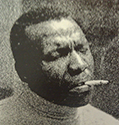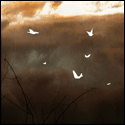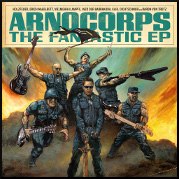|
HalloKitty posted:That article says that films at 48 FPS look weird, though, and they don't. Seen all The Hobbit films in 48 FPS, and only the first one seemed a bit odd. After that, it was just fantastic to watch; all those people that think jerky frame rates are something to covet are insane. The Hobbit at 48 looked like a soap opera and bothered me the entire time, a lot like when friends set their TV to 120fps for movies. Some people don't notice the difference, some think it looks cooler and some are very weirded out.
|
|
|
|

|
| # ? Apr 25, 2024 15:58 |
|
Zero VGS posted:The Hobbit at 48 looked like a soap opera and bothered me the entire time, a lot like when friends set their TV to 120fps for movies. Some people don't notice the difference, some think it looks cooler and some are very weirded out. Same. It bugs the poo poo out of me and I don't know why. Its the polar opposite for games , 30 sucks so hard I can't stand it and 24 is so low I will just do something else
|
|
|
|
We have a 3D TV. Frame interpolation looked strange to me at first, as did the first Hobbit movie in 48fps, but it looks normal to me now. I haven't seen the subsequent Hobbits in theaters.
|
|
|
|
Zero VGS posted:The Hobbit at 48 looked like a soap opera and bothered me the entire time, a lot like when friends set their TV to 120fps for movies. Some people don't notice the difference, some think it looks cooler and some are very weirded out. The benefit of 120Hz for movies is that it's a multiple of the 24 FPS framerate used in film. Playing 24 FPS content on a 60Hz screen requires what's called a 3:2 pulldown where every other frame is either displayed for two or three cycles. This results in a phenomenon called judder where otherwise smooth movement appears to intermittently increase and decrease in speed. A 120Hz display can take 24, 30, and 60 Hz content and display it by simply multiplying each frame an 5, 4, or 2 times. Done right it's indistinguishable from a display running at the native framerate. Where it goes wrong is when the display has some stupid blending mode where it tries to interpolate 120 actual frames instead of just doing a simple multiplication. What I'll bet your friend(s) is/are doing is using a crappy or misconfigured player that can't pass through the native 24 FPS signal so their TV is getting 30 from it and is then bastardizing the signal up to 120 from there.
|
|
|
|
What about everyone in Europe using 25 fps?
|
|
|
|
I got my MSI 970 4G today, and dang, it's a long card. Made cable routing a real pain.
|
|
|
|
Party Plane Jones posted:I got my MSI 970 4G today, and dang, it's a long card. Made cable routing a real pain. You should see the Gigabyte one, it's mental. The extra length is heatsink/fan.
|
|
|
|
priznat posted:You should see the Gigabyte one, it's mental. The extra length is heatsink/fan. If I got that one I would have to hacksaw the HD cage in order to fit it in.
|
|
|
|
I want that loving Asus Mini ITX 970 to hit the market already! http://www.asus.com/Graphics_Cards/GTX970DCMOC4GD5/ That and this new form-factor PSU: http://www.silverstonetek.com/product.php?pid=527&area=en drat paper-launches are holding up my dream build
|
|
|
|
Josh Lyman posted:What about everyone in Europe using 25 fps? Honestly I have no idea. I think instead of pulldown the 25/50Hz markets just run 24 FPS content at 25 FPS. It's a 4% increase in speed to do that, not sure how noticeable that would actually be. Going the other way around to display 25/50 content on 30/60 TVs I'm pretty sure we do the other way around and slow it to 24, then do the 3:2 like with movies. According to Wiki 100 or 200 may be a thing in 25/50 areas, then to display 24 FPS content they multiply it up to 600Hz and then blend the resulting frames down. Not sure how true this is but it seems plausible. IIRC some plasma TVs operate natively at 600Hz, those in theory can handle any common framerate without any blending or pulldown.
|
|
|
|
Party Plane Jones posted:I got my MSI 970 4G today, and dang, it's a long card. Made cable routing a real pain. Yeah that's a middling and normal size now too. priznat posted:You should see the Gigabyte one, it's mental. The extra length is heatsink/fan. Yeah I currently have the G1 Gigabyte one.It's ridiculous. If I had a HDD cage there it simply wouldn't have fit in a H440.
|
|
|
|
Mozi posted:But hasn't a linear correlation between FPS and K/D ratio been proven up to 240fps? There are a bajillion things that could be going on there that are not only different from what the microtremor theory says, but unrelated in terms of methodology. But if I were trying to be reductionist, I would say that a critical part of the ~43 FPS thing is that there is proper noise in the image, either film grain or temporal antialiasing, so that each microtremor gets a second sample that is different. Without film grain or temporal AA, you would need to match the microtremor rate in order to get equivalent sampling. Then combine the fact that microtremor rate has been observed up to 103 Hz or whatever it was, and you get direct detail benefits up to a steady 103 FPS.
|
|
|
|
I got really excited for the new dragon age game but as it turns out my four or so year old computer with crossfire AMD 6950s is slow as poo poo, and chugs even on low quality. Anyone have tweaks I can do, or at least what a decent budget card these days is?
|
|
|
|
Deviantfish posted:I got really excited for the new dragon age game but as it turns out my four or so year old computer with crossfire AMD 6950s is slow as poo poo, and chugs even on low quality. Anyone have tweaks I can do, or at least what a decent budget card these days is? Tweaks won't help you, you need a faster card. Here is the new Dragon age benchmarked http://www.techspot.com/review/921-dragon-age-inquisition-benchmarks/ with lots of different card and 3 resolutions.
|
|
|
|
Zero VGS posted:I want that loving Asus Mini ITX 970 to hit the market already! http://www.asus.com/Graphics_Cards/GTX970DCMOC4GD5/ ncase m1?
|
|
|
|
Deviantfish posted:I got really excited for the new dragon age game but as it turns out my four or so year old computer with crossfire AMD 6950s is slow as poo poo, and chugs even on low quality. Anyone have tweaks I can do, or at least what a decent budget card these days is? What kind of CPU are you running?
|
|
|
|
Bleh Maestro posted:What kind of CPU are you running? I've got an i7 965 I haven't tried to overclock or push yet. I'm looking at the Radeon 270X, are there any other better cards in the <$200 range I should look at?
|
|
|
|
I'm impressed with the MSI 970's fans because I accidentally blocked one with poor cable routing and it still managed to keep the temps at 80c or below at full test load in Kombustor.
|
|
|
|
Deviantfish posted:I've got an i7 965 I haven't tried to overclock or push yet. I'm looking at the Radeon 270X, are there any other better cards in the <$200 range I should look at? $200 you could and should be able to get at least a 280x
|
|
|
|
You can go all out and get used 290 for around $200 still on ebay. It will at the very least place your bottleneck elsewhere
|
|
|
|
e: snip, wrong thread.
|
|
|
|
calusari posted:ncase m1? No, I made a completely custom case smaller than any in production; itx motherboard with a clc radiator on top of it, then a PSU in top of that acting as radiator exhaust fan, then a gpu on top of the the psu by using a pci riser ribbon to extend it. I have the whole thing in a 7x7x7 inch cube.
|
|
|
|
Josh Lyman posted:What about everyone in Europe using 25 fps? TVs in PAL territories have been able to run NTSC/60hz content for the last 20 years, though if the movie is in PAL format it runs at a slight speedup. It's only really noticeable if you're listening for it though, because everything is at a slightly higher pitch unless it's pitch corrected. Most HDTVs made in the last 8 or so years are guaranteed to be able to run 60hz/50hz/24hz video, even US models. Virtually all Blurays in PAL territories are 24fps by default too.
|
|
|
|
So I just picked up an MSI 760 GTX (upgrading from technically 2x Radeon 6870s in crossfire, but one's HSF failed so...) and I'm wondering about temps. With my case (with admittedly lovely airflow) closed, it maxes out at 81C. I know that's pretty warm, but is it full danger zone? Or can I live with it?
|
|
|
|
Totally fine. GPUs are perfectly fine up to 95 C, and ~80 C is considered the optimal balance between heat and noise on most cards.
|
|
|
|
Imo, that indicates an airflow problem with that card. But as far as harm, no none. It will run louder than it normally would slightly. I don't think I've seen 80's in any nvidia card this without some external issue (air flow or SLI) but never ran into actual problems until ~90 degrees when some started throttling edit: I might have missed this but at a $199 price point the 960 will probably suddenly be a go-to card I bet especially with 4gb http://www.kitguru.net/components/graphic-cards/anton-shilov/possible-geforce-gtx-960-launch-date-and-price-revealed/ 1gnoirents fucked around with this message at 04:42 on Dec 26, 2014 |
|
|
|
So does anyone know if there's any difference whatsoever between the 347.09 beta and WHQL?
|
|
|
|
Looking at all 3 in front of me right now: go with Strix, Twin Frozr V, or ACX 2.0? My heart says EVGA but this generation's reviews make me think ASUS or MSI would be the better choice.
|
|
|
|
BIG HEADLINE posted:So does anyone know if there's any difference whatsoever between the 347.09 beta and WHQL? Nope, I had the beta drivers installed and then they became "official" nvidia experience didn't download any updates.
|
|
|
|
Star War Sex Parrot posted:Looking at all 3 in front of me right now: go with Strix, Twin Frozr V, or ACX 2.0? 970? I have the EVGA ACX2 and it works just fine, but it is certainly not the best cooler. I still went with it because they had to have lost a lot of money on me during the 7900GT problems and they still replaced them all without complaints. I felt an obligation to give them business at least one more time.
|
|
|
|
Star War Sex Parrot posted:Looking at all 3 in front of me right now: go with Strix, Twin Frozr V, or ACX 2.0? My MSI card (Twin Frozr V) runs at most 66c in Kombustor in a case made originally in 2004 (Centurion 5) with about an inch and a half of airflow and cables everywhere. Even when I accidentally blocked one of the fans with a cable it never exceeded 80c (the fan never actually went above 80% speed either,which shows the default fan profile is a little lax).
|
|
|
|
The end result is in the parts-picking thread: I had to go EVGA. The others were too big. 
|
|
|
|
Posted this in the short hardware questions thread, but I just realized I may be able to get a better answer here: Based on a recommendation in the Parts Picker thread, I picked up an ASUS GTX 970 today. Specifically this model: http://www.asus.com/us/Graphics_Cards/STRIXGTX980DC2OC4GD5/ Holy crap, is this thing huge. After a bit of twisting to get it into my case (Antec Lanboy), it still doesn't seem to fit properly. It slides into the slot properly, and the latch engages, but the screwholes on the backplate don't line up with those in the chassis. Like, the card is seated properly, but I can't get the screws in. Any ideas? Seems like I could bend the backplate, possibly, but I'm not about to do that. It's almost like the card needs an extra couple mm in that direction to line up with my case's backplate. I mean the thing works, I'm using it right now. But I'm going to need to actually screw it in before long; I have my case lying horizontally at the moment. Also, the fans aren't turning, even though I certainly plugged the power cable into the cooling unit. Do the fans just not turn at a light load, or do I need to check the power connection? I can't seem to find an 8 pin PCI Express power connector, but I have a 6+2. Is that the right one? Capn Jobe fucked around with this message at 04:38 on Dec 27, 2014 |
|
|
|
Capn Jobe posted:Also, the fans aren't turning, even though I certainly plugged the power cable into the cooling unit. Do the fans just not turn at a light load, or do I need to check the power connection? Most of the 970 models won't spin up until the card temp reaches above 55 to 60c.
|
|
|
|
Party Plane Jones posted:Most of the 970 models won't spin up until the card temp reaches above 55 to 60c. That's a relief, thanks. Can I check somehow if the cooling unit is getting the power it needs? Once I get the mounting situation figured out, I don't want to go to use the thing only to find that it's not hooked up right and then burn out or something.
|
|
|
|
Capn Jobe posted:That's a relief, thanks. Can I check somehow if the cooling unit is getting the power it needs? Once I get the mounting situation figured out, I don't want to go to use the thing only to find that it's not hooked up right and then burn out or something. Fire up a game. They will start spinning shortly. E: how far off the screw holes is it? I've had to slightly bend the plate to get the screws in before. If you can't see the screw positions at all just drill some holes if you have to, it's thin metal.
|
|
|
|
Get that thing seated right. Is the alignment tab on the end of the i/o plate (wtf do you call the metal thing that holds it in and plugs go into it?) seated properly, and straight? Unplug it and plug it back in a couple times inserting it as straight as you can. Just fixed an issue with my Gigabyte 970 that was similar to this. the tl;dr is that the heatsink/pipe assembly is bowed away from the board. http://www.tomshardware.com/forum/id-2353388/solved-graphics-card-heatsink-slightly-bent-real-problem-gtx-980.html I didn't think anything of it when I installed it, because the cpu plate was obviously flush. Fast forward to dinking around in my case and since I was already putting new thermal paste on my cpu I thought I'd do the gpu while I was at it. Examining the card, I could see that there is a smaller secondary plate towards the front of the card.  It was very noticeably angled, even more than the bow of the assembly would suggest. When I took it off I could see that the thermal pads only made partial contact with the row of (I believe) mosfets. I bent that sucker back to true, repasted it and screwed it down. Maybe now I can clock my memory over stock. Anyway, heads up on this issue.
|
|
|
|
When you're running SLI, is it common to have one GPU substantially hotter than the other? I'm running DA:Inquisition right now and one GPU is sitting at 59 while the other is sitting at 82ish. I'd sit the two GPUs farther apart but they don't make SLI cables that long (unless someone knows of a place I can get an SLI cable longer than 120mm)
|
|
|
|
Shadowhand00 posted:When you're running SLI, is it common to have one GPU substantially hotter than the other? I'm running DA:Inquisition right now and one GPU is sitting at 59 while the other is sitting at 82ish. I'd sit the two GPUs farther apart but they don't make SLI cables that long (unless someone knows of a place I can get an SLI cable longer than 120mm) The top card will usually be the hotter one. It may not be getting enough air, or could be in taking the hot air off the back plate of lower card. Sometimes mobos have 3 slots between cards which can help alleviate this but usually it's just 2. If one card is a blower type and one an open fan, put the blower on top.
|
|
|
|

|
| # ? Apr 25, 2024 15:58 |
|
Bleh Maestro posted:Fire up a game. They will start spinning shortly. Update: fans are working, so that's a plus. The screw holes almost line up; it's a matter of 1-2 mm probably. Everything else in the case seems to line up, and my old video card was fine. Strangest thing. I'll get out the drill a bit later, shaving off a bit of material should do the trick. One more question: is it bad for the power cable to the cooler to be up against one of the exposed heat pipes? They don't seem to get too hot, but I'd rather not burn through a cable if I can avoid it.
|
|
|