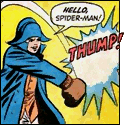|
Mister Kingdom posted:I'd read somewhere that they were going to do that. At least you have the option to fix it. gently caress Yahoo. An update to Flashblock was released, but from what I hear it can sometimes act a little wonky when e10s is enabled.
|
|
|
|

|
| # ? Apr 19, 2024 09:53 |
|
Mister Kingdom posted:I'd read somewhere that they were going to do that. At least you have the option to fix it. gently caress Yahoo. I think the last time I visited Yahoo, I was using Netscape Navigator.
|
|
|
|
Read posted:Why? DDG: "You searched for X and Y. Here are pages containing X and Y." Google: "You searched for X and Y, but I ignored Y because there weren't many matches, and that X looks a bit like a K if you really squint. Here are ten pages of Alibaba links where you can buy 10,000 knockoff K's, and another ten pages of sites inviting you to be the first to review K."
|
|
|
|
I am so loving sick and tired of seeing Alibaba results. Thankfully, you can get an extension called Hide Unwanted Results of Google Search which lets you do the same thing. I may have to give DDG a try if it doesn't throw up all those lovely links. Megillah Gorilla fucked around with this message at 14:15 on Dec 11, 2014 |
|
|
|
I started using DDG about three years ago. Since then I've only used Google for images and the rare case where DDG doesn't find what I want (probably less than 1% of my searches.) And I LOVE the ! bang searches. Several times I have thought "huh, I wonder if there is a bang for [something]", tried it, and discovered that there is.
|
|
|
|
Google used to have an option tucked away to ignore specific sites, and I really missed that function before scurrying off to DDG. I notice the search bubbling/private results function seems to be optional now, which is a good thing at least. One thing DDG doesn't do for poo poo is image search. It does have an internal shortcut to GIS, so whenever I need to find pics I plug '!gi goatse' or whatever into the search bar. Works a treat.
|
|
|
|
DDG? Is that Duck Duck Go? First time I've heard of that.
|
|
|
|
For the past year or two, I've been trying to switch to DDG, since some parts of it are better than Google, but their location-based results are a bit crap, since they just pull in Yelp, and I prefer Google Maps' interface. The new search interface in Firefox might finally make it possible for me to stick with DDG (and I'll get search autocomplete, since I was never willing to give Google everything I type into that box).
|
|
|
|
I've never had any problems with ads on Google nor results, but I'll give DDG a try, sounds interesting at least. Having to swap search engines to get image results is a bit of a pain though, even if it's built in.
|
|
|
|
God damnit Mozilla! I helped my girl transition from old FF sync to new FF sync yesterday: A bit of an edge case - she left her old job 2 months ago but didn't buy her own laptop till quite recently. She had a bunch of stuff in (old) sync she wanted, but FF had advanced so many versions recently that there was no clear route to get that back. You can't connect a new 'device' to an old sync account with FF 34. As ESR is now on v31 it applies to that too. We had to grab an old non-curretn ESR 24, backup and uninstall the current version, install v24, sync, turn off sync, backup. Upgrade to current and then start syncing with a 'new' sync account. Really obnoxious, they couldn't have planned this transition worse. And all caused by revving the version at a crazy rate to match Chrome, while breaking APIs all over the place ( unlike Chrome). Prior to me noticing this problem, she was pissed off at Firefox, assumed her sync account had been hacked, and was thinking of switching to Chrome. I bet this has caught out a bunch of Firefox users who buy a new PC and aren't super technards.
|
|
|
|
Does everyone else get the "Firefox has prevented the outdated plugin Adobe Flash from running" message, only to find when checking that their plugins are all up to date? Is it safe just to allow Adobe Flash in all cases or is there an actual threat?
|
|
|
|
I was getting that earlier today. It went away after I updated Flash and then restarted Firefox.
|
|
|
|
Maxwell Lord posted:Does everyone else get the "Firefox has prevented the outdated plugin Adobe Flash from running" message, only to find when checking that their plugins are all up to date? Yeah, I am seeing this, too. I have no idea how to fix it.
|
|
|
|
Mozilla blocked Flash for all previous versions yesterday due to CVE-2014-9163. http://cve.mitre.org/cgi-bin/cvename.cgi?name=CVE-2014-9163 You will need to update to Flash 16.0.0.235 to get Flash player working again. http://www.adobe.com/products/flashplayer/distribution3.html
|
|
|
|
Thanks, updating Flash player fixed it. I was going to follow hooah's recommendation yesterday, but Mozilla's own plugincheck tool kept telling me that my FP 15.x is up to date, and whatever explanation they provided on about:addons page was redirecting to the two year old notification.
|
|
|
|
Gorilla Salad posted:I think the last time I visited Yahoo, I was using Netscape Navigator. Same. I was also like 11 and participating in a Sonic the Hedgehog Fanfiction Yahoo Group. Also just popping into random Yahoo Pool rooms and shouting obscenities at people.
|
|
|
|
ringu0 posted:Thanks, updating Flash player fixed it. Yeah they won't point you to it but Adobe will.
|
|
|
|
Maxwell Lord posted:Yeah they won't point you to it but Adobe will.
|
|
|
|
Anyone else getting an error message from YouTube since updating to Flash Player 16? It won't ever play in Firefox anymore, it just says "an error occurred, try again later".
|
|
|
|
Ishamael posted:Anyone else getting an error message from YouTube since updating to Flash Player 16? It won't ever play in Firefox anymore, it just says "an error occurred, try again later". I had that a few versions ago, and I think I resolved it by uninstalling and reinstalling Flash, and also clearing all of the Flash "local storage" for Youtube.
|
|
|
|
Recently, the font rendering (at least on the forums) seems to have gone all funky. I thought I remembered some discussion about this a month or so ago, but I wasn't able to find it. How does one go about fixing this?
|
|
|
|
hooah posted:Recently, the font rendering (at least on the forums) seems to have gone all funky. I thought I remembered some discussion about this a month or so ago, but I wasn't able to find it. How does one go about fixing this?
|
|
|
|
I fixed it by changing everything back to Arial.
|
|
|
|
Nalin posted:An update to Flashblock was released, but from what I hear it can sometimes act a little wonky when e10s is enabled. I upgraded to 34 and now everything seems to be okay.
|
|
|
|
Ishamael posted:Anyone else getting an error message from YouTube since updating to Flash Player 16? It won't ever play in Firefox anymore, it just says "an error occurred, try again later". For me the youtubecenter add-on was the issue. I disabled it and it's fine now.
|
|
|
|
Argh. I don't know what's happened, but Firefox 35 has stopped sticking as my default browser. Each time I load I have to go into Options and click the 'set default' button again. It never notifies me that it isn't the default on startup, and Windows 7's 'set default programs' utility has no effect either. The last time something like this happened, I was told to delete mimetypes.rdf, but it hasn't worked this time.
|
|
|
|
Bieeardo posted:Argh. I don't know what's happened, but Firefox 35 has stopped sticking as my default browser. Each time I load I have to go into Options and click the 'set default' button again. It never notifies me that it isn't the default on startup, and Windows 7's 'set default programs' utility has no effect either.
|
|
|
|
Thanks for the help. I'm not sure if that was the solution, but it looks like things are working properly again. Weirdly, if I clicked a link in another app, it'd launch Firefox and everything would be fine. If I launched it from a shortcut, it'd quietly complain about not being the default browser. I thought maybe I had two versions installed, but that looked fine. Session management went a bit weird briefly, but that's fine now. I think I'll take some time over the break, rebuild my profile, and reinstall the browser. There's got to be a lot of cruft in there.
|
|
|
|
Avenging Dentist posted:I had that a few versions ago, and I think I resolved it by uninstalling and reinstalling Flash, and also clearing all of the Flash "local storage" for Youtube. This worked for me, btw. I had to clear the local storage for all sites in the Flash Player control panel, but then it worked. Thanks!
|
|
|
|
My address bar and customize button both disappeared how do I get them back? Right clicking on the toolbars and selecting the customize option does nothing, same thing for view > toolbars > customize. E - restarting in safe mode then restarting in normal mode fixed it. Dont know what the problem was but its fixed. Bugsy fucked around with this message at 02:21 on Dec 20, 2014 |
|
|
|
Ishamael posted:This worked for me, btw. I had to clear the local storage for all sites in the Flash Player control panel, but then it worked. Thanks! Then it started bugging out again shortly, so I tried this: LeftistMuslimObama posted:For me the youtubecenter add-on was the issue. I disabled it and it's fine now. and that fixed it.
|
|
|
|
I have the latest version of Firefox and for some reason the screen just goes blank and I'm not sure of the cause. Is anyone else experiencing anything similar?
|
|
|
|
Thunderfinger posted:I have the latest version of Firefox and for some reason the screen just goes blank and I'm not sure of the cause. Is anyone else experiencing anything similar?
|
|
|
|
I hate updating my graphics drivers - too many horrible experiences from the old days of Windows where I ended up with a completely buggered system and the tedium of a full reinstall. Your post made me realise that it's been a while, so I checked for updates. It's been three years since I updated my drivers 
|
|
|
|
Alereon posted:What does this mean? Does the entire browser stop rendering, just the contents of the page, or the entire screen? I'd try updating your video adapter drivers in any case, Firefox makes extensive use of GPU acceleration to improve performance so is sensitive to driver issues. Sorry for being vague. The entire browser stopped rendering, but everything else still "worked" in the sense that I was watching a video and that didn't stop playing and I was able to switch tabs and whatever else, but I couldn't actually see anything. So it must be something on Firefox's end and not me. Does anyone here have any ideas?
|
|
|
|
Thunderfinger posted:Sorry for being vague. The entire browser stopped rendering, but everything else still "worked" in the sense that I was watching a video and that didn't stop playing and I was able to switch tabs and whatever else, but I couldn't actually see anything. So it must be something on Firefox's end and not me. Does anyone here have any ideas? The post you quoted does! 
|
|
|
|
Thunderfinger posted:Sorry for being vague. The entire browser stopped rendering, but everything else still "worked" in the sense that I was watching a video and that didn't stop playing and I was able to switch tabs and whatever else, but I couldn't actually see anything. So it must be something on Firefox's end and not me. Does anyone here have any ideas? Are you using Intel HD Graphics By chance? My Bay Trail-T tablet suffered from that, but manual upgrade of GPU drivers solved it along with next version of Firefox. The culprit might be the new OMTC(off main thread compositing) engine. It can be disabled through about :config and line layers.offmainthreadcomposition.enabled.
|
|
|
|
Rosoboronexport posted:Are you using Intel HD Graphics By chance? My Bay Trail-T tablet suffered from that, but manual upgrade of GPU drivers solved it along with next version of Firefox. Yup, exactly the same thing happened to me. I had to disable GPU acceleration to fix it, as as my IT dept. refuse to update the driver.
|
|
|
|
wooger posted:Yup, exactly the same thing happened to me. I had to disable GPU acceleration to fix it, as as my IT dept. refuse to update the driver. If you can edit the config and disable OMTC you can enable GPU acceleration.
|
|
|
|

|
| # ? Apr 19, 2024 09:53 |
|
I have a weird issue with a scroll-wheel mouse on my laptop. Periodically (I think after I play a game called Warframe), Firefox will scroll slower than it did. If I increase the scroll speed in Windows' Control Panel, that will make it go faster, but I'll have to keep doing this. The problem doesn't seem to effect e.g. Chrome or Windows Explorer, and the trackpad still scrolls at the normal speed. I tried poking around in FF's Settings, but couldn't find anything that might be related. Edit: Scrolling resets back to normal if I restart Firefox. hooah fucked around with this message at 02:52 on Jan 3, 2015 |
|
|