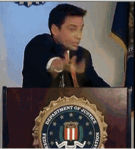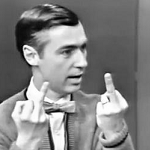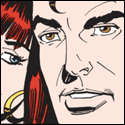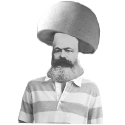|
I think one of the issues with intercepting something in orbit is that the UI for it is actually really fiddly. It's hard to zoom in enough to make sure the orbits match (don't forget to keep the maneuver node in view so you can adjust it!), and the tooltips are honestly pretty bad. By default they only show up when you hover, but you can click on them to make them persist; sometimes, this means if you're modifying a burn that's at your apoapsis, you end up turning on both your current Ap and your post-maneuver Ap, and then they just draw on top of each other. It can also be hard to figure out if your closest intercept is ahead of or behind your target (I always forget which icon is which). I've learned how to do it, but I feel like I'm fighting the UI half the time. And god help you if the physics calculations decide to be a pain in the rear end and make it impossible to change where on your current path the maneuver node should be positioned. Half the time it ends up deleting the node entirely for me, and this even happens on circular orbits.
|
|
|
|

|
| # ? Apr 27, 2024 14:36 |
|
How did you know what my two favorite parts were?
|
|
|
|
Please tell me you submitted similar footage to news agencies for the latest airplane accident.
|
|
|
|
CKAN is giving me a bunch of errors about not connecting to a remote server when trying to get FAR. Nevermind it looks like Kerbalstuff is down. Turks fucked around with this message at 08:44 on Dec 31, 2014 |
|
|
|
Well, that's weird. I somehow managed to get it so I can never get credit for landing on Minmus. http://steamcommunity.com/id/rufustfirefly/screenshot/39736858472309101 The only thing I can think of is that there are some DMagic extended science contracts that have multiple science goals--if that lander somehow grabbed the data from that temperature scan maybe it flagged it as not valid until I got to the KSCA. Unfortunately, I then sent a probe to test that theory and it didn't get credit for landing either. Perhaps it's time for the ol' debug menu.
|
|
|
|
Turks posted:CKAN is giving me a bunch of errors about not connecting to a remote server when trying to get FAR. Try this mirror? http://amsterdam.ksp-ckan.org/master.zip
|
|
|
|
So, for the aid of making shuttles and other things with multiple engines and an offset CoM and CoT, are there any mods that can automatically balance the thrust from the various engines to provide straight flying? I've got a great shuttle that makes it up to 25k no problem, but the torque becomes unmanageable as the main stack gets lighter.
|
|
|
|
Geirskogul posted:How did you know what my two favorite parts were? As I watched, I was really hoping someone had made a gif of that poor Kerbal getting sucked out the side and those bros on the rocket-propelled sled. Thank you KSP thread. You read my mind.
|
|
|
|
Palicgofueniczekt posted:Cameras would be cool. Broadcasting footage to boost reputation anyone? Are there any good mods or maybe features I've glanced over in the base game that keep tabs on notable achievements and milestones? Basically a scrapbook. Give me a scrapbook please. I want to relive the heady days of the first kerbal in orbit. And then the second kerbal in orbit sent up to get the first one back down.
|
|
|
|
Flagrant Abuse posted:So, for the aid of making shuttles and other things with multiple engines and an offset CoM and CoT, are there any mods that can automatically balance the thrust from the various engines to provide straight flying? Yes.
|
|
|
|
bgreman posted:As I watched, I was really hoping someone had made a gif of that poor Kerbal getting sucked out the side and those bros on the rocket-propelled sled. Thank you KSP thread. You read my mind. The video guy it to the next level
|
|
|
|
Davon TC control systems also works very well.
|
|
|
two_beer_bishes posted:edit: also how do I calculate how much delta V I need for a specific orbit? I have a contract for a 28,000km kerbin orbit and have no idea how much fuel I'll need. https://www.youtube.com/watch?v=000zDI2nmq8
|
|
|
|
|
Any tips on building a reusable space plane? I've tried just downloading craft files but they all require mods to use properly and I'd rather stick with stock. Or are they semi required? Most of my planes just cant seem to take off of the runway, even with ailerons. Jarvisi fucked around with this message at 12:36 on Dec 31, 2014 |
|
|
|
Mukaikubo posted:Yeah, no matter how close I got, I couldn't cycle over with those keys; I tried them incessantly at a bunch of different distances and it... just never went anywhere. I stayed stubbornly locked onto my derpy little drone pod with its open seat. Also: I was trying what y'all are telling me, and I couldn't make it work. Inserted into a pretty good matching orbit off launch; a degree or two off on inclination, periapse and apoapse about two kilometers high and ascending node about 5 degrees off... pretty good initial match. Waited for the ascending node to match inclination about as precisely as I can see- but I can't quite figure out how to see numerically how close- and then waited until my point of closest approach of ~15km and did a burn to bring the next half-orbit's approach down to ~1km. Once I got there, I waited until I was 2km off, pointed at the target retrograde and brought my velocity as low as I could- ~1 m/s just from the slight altitude difference I had left- and then painfully slowly pivoted to point at the target prograde, burn up to 30 m/s, spin, come back down to as close to 0 m/s as I could... only to find that I couldn't get back down to that 1 m/s difference! I'd hoped to come closer by stages of a few hundred meters at a shot, but that was a fantasy; the rendezvous target just slipped away no matter what I did. The tutorial I found on youtube, incidentally, was remarkably counterproductive; it showed a guy just casually getting into a near perfect match without having to make any adjustments, which, if you've got enough practice to eyeball it that closely, great but it's not really helpful to a beginner. So that's why I was trying what sounded a bit weird! I find this weird because this shouldn't be that hard. So let's go through it. If I'm following correctly, you get the closest approach point to 1km and from there it gets a bit confused. Let's start from there. You have the closest approach showing as 1km and wait until you're 2km off. Perfect. At this point you should switch to the normal view, the orbital view is useless. It doesn't really matter that much because the only thing you need from the view is the distance to the target, everything else is on the navball. Anyway, you should see the target & its distance somewhere on your screen. Make sure the navball is in target mode and not in orbit mode. (This is very important, you HAVE to be in target mode for this to work.) Point your ship retrograde and wait until the target is closest. This is the GREEN retrograde icon here, not the pink one. When your target approaches its closest distance, burn until your relative velocity is close to 0. Some more explanations about this. What you're actually doing here is this: all movement is relative, so let's take your own ship as the reference point. Relative to you, the other ship is moving at, say, 30m/s. Your ship is O, the other ship is X, the arrow is a velocity vector. Your ship is pointing in some random direction (not drawn): code:code:code:code:code:code:code:code:It's possible you'll need to do this a few times. But you'll get closer each time and eventually you'll run into your target. (And then it's docking time which is a whole different can of worms.) Just remember: 1) Use target mode on the navball 2) Point retrograde (green) and cancel out relative velocity when closest 3) Point towards target (pink) and burn 4) Repeat from 2) until mating occurs Addendum: I see now that one point you say you pointed at the target retrograde. It's possible that this is where you went wrong. You have to point at the velocity retrograde (green icon), NOT the target retrograde. If you burn at the target retrograde, what you're doing is pointing away from the target. Like so: code:
|
|
|
|
Sgt. Anime Pederast posted:Any tips on building a reusable space plane? I've tried just downloading craft files but they all require mods to use properly and I'd rather stick with stock. Or are they semi required? Tip #1: Don't. It's incredibly tedious and fiddly, and reuseable rockets are significantly better at chucking poo poo into orbit. Tip#2: make sure your planes are following the basic rules of airplanes, as enumerated in this basically perfect (if absurdly long) tutorial  Tip#3: You absolutely can make stock SSTO spaceplanes but by god are they rear end to control with just keyboard and mouse and most successful designs require spamming the poo poo out of air intakes and using action groups to manage them and the engines. But when you can manage it, boy howdy you feel superior to all the jerk kids who bullied you at Space Camp, saying that it's 'not appropriate' for a 37 year old man to attend and giving you swirlies in the 'space toilet' THAT ISN'T EVEN LIKE THE ONES THEY USE IN SPACE THE WATER WOULD GET EVERYWHERE GOD hope this helps!
|
|
|
|
Welp
|
|
|
|
i really wish i'd paid attention in school
|
|
|
|
Mukaikubo posted:Yeah, no matter how close I got, I couldn't cycle over with those keys; I tried them incessantly at a bunch of different distances and it... just never went anywhere. e: Is there any mod that pumps fuel to keep your CoM from moving around too much? TAC Fuel Balancer can balance the load between tanks, but only to keep all tanks equally full, it doesn't automatically adjust the CoM. Collateral Damage fucked around with this message at 14:53 on Dec 31, 2014 |
|
|
|
Different keyboards + games are frustrating. "Your tilde key is in the wrong place and requires shift to use; I can't let you into the console, Palicgofueniczekt." Edit: what happens with TAC if you cycle between enabling/disabling flow from certain tanks? Corky Romanovsky fucked around with this message at 15:08 on Dec 31, 2014 |
|
|
|
It's kind of neat if you build a fuel station, you can have the storage tanks set to auto pump and any ship that docks with it gets automatically refilled. e: And if you have a fuel shuttle to refill the station, you can have that automatically fill up the storage tanks when docked. e2: I just realized I was talking about the wrong mod. They both accomplish the same thing, but Goodspeed has a lot more features (and a much better interface) Collateral Damage fucked around with this message at 20:58 on Jan 2, 2015 |
|
|
|
In that video of the awesome eve landing it looks like the guy directs his kerbals to remove data from the materials bay, meaning he can just leave it and take the data without having to lug the whole thing back to kerbin. What mod is this.
|
|
|
|
Sgt. Anime Pederast posted:Any tips on building a reusable space plane? I've tried just downloading craft files but they all require mods to use properly and I'd rather stick with stock. Or are they semi required? Airplane design 101: https://www.youtube.com/watch?v=R-TFRnVyjso (watch all three parts)
|
|
|
|
massive spider posted:In that video of the awesome eve landing it looks like the guy directs his kerbals to remove data from the materials bay, meaning he can just leave it and take the data without having to lug the whole thing back to kerbin. What mod is this. That's in the stock game, if you right click any science part with a kerbal nearby you can take the data
|
|
|
|
AceClown posted:That's in the stock game, if you right click any science part with a kerbal nearby you can take the data I have built so many lovely rockets around the assumed requirement I had to carry that loving materials bay back to kerbin.
|
|
|
|
I have been doing all sorts of EVAs to extract science and crew reports to store it in pods ever since I saw one of illectro's videos where he unlocked the entire tech tree with a single moon mission and exploiting that strategy.
|
|
|
|
massive spider posted:I have built so many lovely rockets around the assumed requirement I had to carry that loving materials bay back to kerbin. If you have a science lab with you, you can reset the materials bay/goo can, after removing the data, and biome hop with just one of each. Dump all of that crap before returning, of course.
|
|
|
|
I'm sending my first unmanned probe out of Kerbin SoI (intentionally), to Duna. Seems like the orbits coincidentally are just about perfect, am I right?
|
|
|
|
Grand Fromage posted:I'm sending my first unmanned probe out of Kerbin SoI (intentionally), to Duna. Pull a manuver node out and see if you get an intercept man! Don't forget to set Duna as the target
|
|
|
|
immelman posted:Maccollo is a Kerbal God, the video of the Venus mission is the best Kerbal one I've seen: I was impressed by those. Very impressed. ...And then I noticed he was playing with FAR. 
|
|
|
|
A few thoughts related to the early game:
|
|
|
|
AceClown posted:That's in the stock game, if you right click any science part with a kerbal nearby you can take the data massive spider posted:I have built so many lovely rockets around the assumed requirement I had to carry that loving materials bay back to kerbin. You can also use the Ship Manifest mod to move science around without having to go on EVA and click everything. MrYenko posted:I was impressed by those. Very impressed. The really impressive part is that he's using Deadly Reentry.
|
|
|
|
Can a Kerbal hypothetically jetpack from one of the moons back to Kerbin?
|
|
|
|
karl fungus posted:Can a Kerbal hypothetically jetpack from one of the moons back to Kerbin? From Minmus, I think, but not Mun.
|
|
|
|
Also you'll die when you get there because the jetpack is not enough to resist Kerbin's gravity.
|
|
|
|
haveblue posted:Also you'll die when you get there because the jetpack is not enough to resist Kerbin's gravity. You can still mod in parachutes for EVA right? Or, with a couple select mods, you could catch the kerbal in a plane after re-entry for maximum 
|
|
|
|
If your kerbal is spinning and tumbling when he hits the ground, there's a small chance that the physics engine will let him live. It's something you can try in an emergency but I wouldn't count on it happening.
|
|
|
I was loving around with plane designs to see if I could get something to take off and killed Bob and Jeb, and accidentally pressed "Space Station." I can live with having killed Jeb and Bob, but for some reason the savegame is completely broken now, meaning that I can't do anything. I can't enter the assembly building and whenever I enter any of the other buildings I can't exit again (I've had a similar issue occur from time to time where I couldn't right/left click a building until I'd entered another and left.) Am I completely hosed Or is there some way to fix this? If not, can I tell KSP to keep the last four or five autosaves so this won't happen again? I just spent hours performing sattelite missions to get my funds and science up too 
|
|
|
|
|
Spaceman Future! posted:You can still mod in parachutes for EVA right? You can use KAS to pickup a parachute with a kerbal, which they'll wear on their back and then you deploy it from the right-click menu. The weight the parachute adds might be a problem though, a jetpack has a base dV of 600m/s which is probably cutting it close as-is. You might be able to get away with it using a grav-assist from Mun to sling you the rest of the way to Kerbin. Fermented Tinal fucked around with this message at 21:28 on Dec 31, 2014 |
|
|
|

|
| # ? Apr 27, 2024 14:36 |
|
Abyssal Lurker did a jet pack return from Gilly in an earlier version of this game.
|
|
|