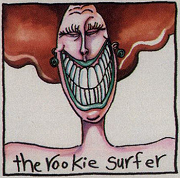|
Vegastar posted:It's core2duo era. Maximum 4GB ram, which it's already got in it. It's had a drat fine run, but it's showing it's age badly. An SSD would help, but it's also in need of a new battery, and there's just nothing to be done about the fact that it's 5 year old hardware. You can put at least 8GB in it, if it's a 13" you can do 16GB. Wanna sell it?
|
|
|
|

|
| # ? Apr 24, 2024 16:45 |
|
Core 2 duo's aren't that much slower than even current Haswell CPUs. A P9600 is about 60% of the speed of an i5-4200M (single-threaded). The main difference is in power draw, multithreaded performance and the integrated GPU.
|
|
|
|
Core 2 uses DDR2 which in general is about half the speed of DDR3, the CPUs are also completely different architectures. For surfing facebook, youtube etc sure there's very little difference as you'll never stretch the CPU's legs above 35-40%, which is largely why Chromebooks exist in the sub-$200 market. That said, looking at desktop scores, a core 2 duo scores almost exactly half (1700) of what a haswell or ivy bridge i5 scores (3000). BF3 will technically run on a Core 2 Duo but you'd be a masochist to do it.
|
|
|
|
dedian posted:I just got mine (ordered last week) from Best Buy. Appears to be still in stock online.
|
|
|
|
The Iron Rose posted:You're not going to really be able to play games at any appreciable quality with a $1000 laptop. At that price point I'd suggest a Lenovo Y50 and buying a 850 EVO to put in aftermarket on your own dime. That should play just about everything at low-medium, even AAA games from last year. It almost certainly won't play DA:I at all. Keep that in mind. What? Are you using the integrated graphics rather than the graphics card or something? My Y50 can handle pretty much anything on high settings, it runs DA:I fine...
|
|
|
|
The Iron Rose posted:You're not going to really be able to play games at any appreciable quality with a $1000 laptop. At that price point I'd suggest a Lenovo Y50 and buying a 850 EVO to put in aftermarket on your own dime. That should play just about everything at low-medium, even AAA games from last year. It almost certainly won't play DA:I at all. Keep that in mind. I was going to ask the same question as Jimmy Little Balls. My Y50 handles everything at high-ultra, so have you tried to right-click your desktop, going into the nVidia control panel and selecting "high performance NVIDIA processor" for 3D and "geforce GTX 860M" for PhysX? Edit: I forgot about nVidia control panel... Sir Pukesalot fucked around with this message at 11:18 on Jan 2, 2015 |
|
|
|
The Iron Rose posted:
You mean trrackpad? I don't think any of the Lenovo cosnumer models come with the trackpoint
|
|
|
|
Jimmy Little Balls posted:What? Are you using the integrated graphics rather than the graphics card or something?
|
|
|
|
Hadlock posted:Core 2 uses DDR2 which in general is about half the speed of DDR3 No, later ones use DDR3.
|
|
|
|
mango sentinel posted:Every time I look at the Toshiba Chromebook 2 HD on Best Buy's site it says not available for shipping and prompts me for in-store pickup, which then shows no stores available. Same here (now) - it was showing as available the last time I posted. They must have run out of stock since then. Looks like Toshiba's date on when they'll have them available is the end of Jan or so 
|
|
|
|
Jimmy Little Balls posted:What? Are you using the integrated graphics rather than the graphics card or something? My Y50 can handle pretty much anything on high settings, it runs DA:I fine... Yeah as long as you have NVIDIA Control Panel configured right, the Y50 is an incredible workhorse. Total, absolute beast. I love it.
|
|
|
|
I'm going to need to pickup a laptop soon, as I'm not going to have space for a desktop in my new place. I don't need huge power, mainly looking for a 12-13 inch portable, nice IPS screen (ideally 1080p or higher), Intel Graphics, nice build, SSD. I run Linux, so compatibility there is a big plus. My problem is I'm in the UK and I use a U.S. Keyboard, which means I can only order direct from the manufacturer, and only have a small choice of companies that offer this option. I can't get random deals, or use the refurb stores as they only have UK 'boards. I'm pretty keen on a a T or X series thinkpad, or failing that a MacBook Pro 13. I might consider a used / refurb Thinkpad, as I have problems with the trackpoint & keyboard changes on the x240/t440, but... Is it still possible to swap the keyboard on a UK Thinkpad to a U.S. one if I can source the parts?
|
|
|
|
Sir Pukesalot posted:I was going to ask the same question as Jimmy Little Balls. My Y50 handles everything at high-ultra, so have you tried to right-click your desktop, going into the nVidia control panel and selecting "high performance NVIDIA processor" for 3D and "geforce GTX 860M" for PhysX? Nah I'm using the GPU, it's just I'm coming from a desktop with a 970 and I think 50-60fps at 1080p is mandatory. It really runs DA:I though? I'm surprised, given how demanding that game is.
|
|
|
|
I'm looking to replace an aging Samsung N150 netbook which no longer charges and runs unbearably slowly. I'm keen on going for something in the netbook price range as-was, as this machine will be a drop-in replacement for the netbook which gets carted around a lot, generally bashed around, and isn't intended as too much more than a web browsing platform. From this thread I'm starting to convince myself that I want a refurbished Thinkpad X. I'm looking at the X220 from here. It comes with the option of upgrading to an IPS panel for a further £80. Is it worth it? How bad (or not) is the regular TN panel? Do the two run at the same resolution, just the IPS looks better? I'll also probably buy an mSATA drive to reinstall the OS onto for the responsiveness boost while keeping the original HDD's capacity on hand. Has anyone had experiences - positive or negative - with doing so on this model? E: Just seen the X220's specifications on the Lenovo site which suggest DisplayPort but not HDMI. One of my desired use cases is plugging into a TV for both picture and sound - can a DisplayPort to HDMI adaptor do that, or would it be picture only? Do such adaptors have any (other) disadvantages? mike_F_ fucked around with this message at 18:46 on Jan 2, 2015 |
|
|
|
Is there a better Chromebook than the C720 for $200-250? I'm mostly looking for battery time. It'll be running Linux to write code on.
BlackMK4 fucked around with this message at 16:55 on Jan 2, 2015 |
|
|
|
BlackMK4 posted:Is there a better Chromebook than the C720 for $200-250? I'm mostly looking for battery time. It'll be running Linux to write code on. A refurb or open-box for $150  For $250 I'd be scouring around for a 1080p Toshiba Chromebook 2
|
|
|
|
The Iron Rose posted:Nah I'm using the GPU, it's just I'm coming from a desktop with a 970 and I think 50-60fps at 1080p is mandatory. It really runs DA:I though? I'm surprised, given how demanding that game is. Pretty significant generational difference between an 860 and a 970 though, especially considering the mobile version of the 970 commands something like a 400 dollar price premium over 860 equipped laptops for that performance "boost". There was some sort of weird issue with DA:I and how it handled multicore/thread stuff on machines that caused weird performance issues so maybe that is where the rumor it couldn't handle it came from? http://answers.ea.com/t5/Dragon-Age-Inquisition/dragon-age-inquisition-strange-poor-performance-on-lenovo-y50/td-p/4077147
|
|
|
|
BlackMK4 posted:Is there a better Chromebook than the C720 for $200-250? I'm mostly looking for battery time. It'll be running Linux to write code on. Bob Morales posted:A refurb or open-box for $150 A note about the Toshiba Chromebook 2 and linux - while it's certainly possible to run your window manager of choice through Crouton, it's not currently possible to replace Chrome OS on Baytrail machines, but it sounds like they're working on it (don't know all the specifics there though) dedian fucked around with this message at 18:11 on Jan 2, 2015 |
|
|
|
Sir Pukesalot posted:I was going to ask the same question as Jimmy Little Balls. My Y50 handles everything at high-ultra, so have you tried to right-click your desktop, going into the nVidia control panel and selecting "high performance NVIDIA processor" for 3D and "geforce GTX 860M" for PhysX? Does the Y50 do the Optimus thing, and if so is that still terrible? I had a powerful Dell Laptop with Optimus previously but it would often fail to run things on the Nvidia GPU or games would crash as the system switched between the two in the middle of the game. My favorite feature of the Y500 was that it didn't have Optimus so I had full performance all the time.
|
|
|
|
FISHMANPET posted:Does the Y50 do the Optimus thing, and if so is that still terrible? I had a powerful Dell Laptop with Optimus previously but it would often fail to run things on the Nvidia GPU or games would crash as the system switched between the two in the middle of the game. My favorite feature of the Y500 was that it didn't have Optimus so I had full performance all the time. I have to manually switch for most games by using that terribly slow Nvidia control panel. I think Y50 has that kind of Optimus as well.
|
|
|
|
FISHMANPET posted:Does the Y50 do the Optimus thing, and if so is that still terrible? I had a powerful Dell Laptop with Optimus previously but it would often fail to run things on the Nvidia GPU or games would crash as the system switched between the two in the middle of the game. My favorite feature of the Y500 was that it didn't have Optimus so I had full performance all the time. There's a new feature in that control panel (versus my previous laptop's version) that lets you set a folder to use the specified GPU rather than setting individual binaries, but it's not recursive so you can't just set it on steamapps and be done. 
|
|
|
|
I am looking into replacing my laptop which I use for browsing the Internet and light word processing. I would like something with a touchscreen, backlit keyboard, USB port, and long battery life for less than $700. What do you think of this deal on Woot? http://computers.woot.com/offers/hp-envy-14-intel-i5-touch-ultrabook-5?ref=cnt_wp_1_17 I am open to other suggestions as well.
|
|
|
|
So, could I have a little SSD upgrade advice? I have a Dell lx502 XPS 15, I've got the SSD in a hard drive caddy in the optical slot, and I'm cloning over the OS plus what remains of my data after backing most of it up. Once thats done, my current plan is to physically swap the SSD and the HDD so that the computer will load from the SSD with the cloned installation. I'm planning this because a) apparently the main HD slot is the only one that can operate at SATA3 speeds and b) apparently the laptop can't boot from a HD in the optical slot. Has anyone got experience with this? Will I need to start up in BIOS/safe mode? Is it a good idea to try loading with just the SSD first?
|
|
|
|
My sister is about to head off around the world, and wants a very small laptop/netbook to take with her. She is a keen photographer, so ideally wants something she can use for photo (not video) editing. Apart from that, it will mostly be used for facebook, documenting her travels, and internet banking, so it need not have a lot of horsepower. She wants to spend as little as possible, as she wants it to be easily replaceable. Any suggestions?
|
|
|
|
Edit: well poo poo, android app photo posting doesn't seem to be working in my favor.
|
|
|
|
FISHMANPET posted:Does the Y50 do the Optimus thing, and if so is that still terrible? I had a powerful Dell Laptop with Optimus previously but it would often fail to run things on the Nvidia GPU or games would crash as the system switched between the two in the middle of the game. My favorite feature of the Y500 was that it didn't have Optimus so I had full performance all the time. For what it's worth I've never had a single problem with Optimus on either my ThinkPad or my newer Asus laptop - no games running on the wrong GPU, no crashes and I certainly never changed anything from defaults in the Nvidia control panel
|
|
|
|
mike_F_ posted:It comes with the option of upgrading to an IPS panel for a further £80. Is it worth it? How bad (or not) is the regular TN panel? Do the two run at the same resolution, just the IPS looks better? In general the IPS upgrade is worth it. Same resolution. You could get by with the TN panel, but I've never even seen the one in an X220. Installing an mSATA is one of the benefits of getting an X220 over anything older like an X201, and it is really easy to do. I did so on a T420 and everything runs nice and snappy. Beware that the slot only supports up to 3.0 gb/s (SATA II speed) versus the 6.0 gb/s (SATA III) in the regular slot, though you can install either kind of ssd. Not that it makes a huge difference. I'd recommend a Samsung PM830. Also the HDD needs to be 7mm to fit in the regular drive slot. I have a displayport to HDMI cable and it carries sound and video. You could go with an adapter, but some don't carry sound. They also add a little bit of bulk.
|
|
|
|
Stumiester posted:Has anyone got experience with this? Will I need to start up in BIOS/safe mode? Is it a good idea to try loading with just the SSD first? Basch lives. posted:I'd recommend a Samsung PM830. Flipperwaldt fucked around with this message at 23:50 on Jan 2, 2015 |
|
|
|
Guess I should have said "at least" a PM830.
|
|
|
|
So, I was wandering around Best Buy and came across 2 laptops. Thoughts/opinions, etc? 1. Asus TouchScreen 2 in 1 laptop Model: Q551LN-BBI706 15.6' screen FHD(1920x1080) display Intel Core i7 8GB with 2GB graphics 1 TB HD 2. Toshiba Radius Model: P55W-B5318 15.6" screen FHD(1920x1080) display Intel Core i7 12 GB 256GB SSD They both seem pretty similar to me. The Toshiba should boot up faster, right? I've not heard much about Toshiba laptops. The internal memory isn't really a huge issue, since I have a large capacity external hard drive. I've also been looking around Best Buy's website, but nothing pops so far. Any recommendations on what to look for? I'll be using it for web browsing/reading, light word processing, reading comics, stuff like that. Also, are HP laptops still sorta crap? I've been out of the laptop game for a while. My current laptop is an 8 year old HP something or other that I'm tired of dealing with, but I have no idea what's what in the current market. 10 Beers fucked around with this message at 00:27 on Jan 3, 2015 |
|
|
|
Thanks a lot for the advice. It's reassuring to hear that you've had success with a DP->HDMI cable, I'll worry about it no further. I think you've talked me into the IPS, too. I had seen about SATA II as opposed to III. If I remember correctly, my desktop's running in a similar state, and the SSD still makes enough of a difference to be worth it there. However I will probably get the machine and see how I find it before doing any accessorising. A less specific question - what's a sensible level of refurbishment to be looking for in a secondhand laptop? The site I linked to is vague about what their reconditioning consists of. I wouldn't be surprised to learn that the reality is little more than some spick and polish. More expensive options on eBay claim to be 'manufacturer refurbished', which is presumably... better? My main concern is the quality of a battery in a laptop from 2 years ago. But maybe it's easier to just factor in the possible cost of a new battery, and look for the cheapest option? Apologies if this is answered elsewhere. The OP seems pretty focussed on buying new - maybe I'm thinking of a bad solution to the high-level problem. Any thoughts on that point appreciated too. E: Flipperwaldt posted:There's an mSATA Samsung 840 EVO too now that also should be good. This drive does sound awesome from a peek into the SSD thread - will definitely be on my list for consideration. mike_F_ fucked around with this message at 01:45 on Jan 3, 2015 |
|
|
|
10 Beers posted:So, I was wandering around Best Buy and came across 2 laptops. Thoughts/opinions, etc? You want the one with the SSD, but you generally don't really want to be buying best buy shitboxes in any event. What's your budget/usecase?
|
|
|
|
mike_F_ posted:A less specific question - what's a sensible level of refurbishment to be looking for in a secondhand laptop? The site I linked to is vague about what their reconditioning consists of. I wouldn't be surprised to learn that the reality is little more than some spick and polish. More expensive options on eBay claim to be 'manufacturer refurbished', which is presumably... better? My main concern is the quality of a battery in a laptop from 2 years ago. But maybe it's easier to just factor in the possible cost of a new battery, and look for the cheapest option? The reviews on the site seem really positive, and with a 6 month warranty you should feel pretty confident buying from them. Batteries are usually not guaranteed, but I would guess they have pretty good capacity. I've always found refurbished and even used Thinkpads to be of good quality because of their use of non-consumer grade plastics. The main benefit of New laptops, aside from extended warranties, is the latest and greatest specs, especially CPU and GPU power, and battery life. Given that CPU power hasn't increased terribly much from Sandy Bridge, GPU speed isn't necessary unless you want to game, and battery life on an X220 with the 9 cell battery is fantastic, many people still find the Sandy Bridge era Thinkpads to still be worthwhile purchases. Slap in a USB 3.0 expresscard and you have a nice little machine. Plus you get the oldstyle thinkpad keyboard with dedicated trackpoint buttons missing in the latest generation. tldr; get a new Thinkpad if high resolution IPS displays with Haswell speed/battery/graphics is really necessary for you, and an older/refurbished one if cost is a serious concern.
|
|
|
|
Re-asking question, since it might have gotten passed over: I'm kicking in on a laptop for a friend. She isn't terribly tech-savvy, and needs her stuff to last her as long as possible (she made it 4.5 years with some random HP consumer i3, and would have gone longer had the backlight on the screen not kicked the bucket). The thing is, she is going to be out of the country for much of the next few years, largely in less-developed areas. Something from Best Buy is strongly preferred. I have her looking at a Macbook Air and the Thinkpad Yoga 14. I feel like the Macbook might be easier to get serviced or repaired, but I worry about how well the 4GB of RAM will hold up, and how well it will respond to extended periods of being clunked around in a backpack. The Thinkpad doesn't have physical stores everywhere, but the alloy chassis and sturdy construction might compensate for it, and I thought Thinkpads were internationally popular and easy to get serviced? Any input? Or other things I could look at?
|
|
|
|
IuniusBrutus posted:Re-asking question, since it might have gotten passed over: If she is going to be traveling with it a lot, make sure it has a SSD drive. That will increase its life span when traveling a lot.
|
|
|
|
The Iron Rose posted:You want the one with the SSD, but you generally don't really want to be buying best buy shitboxes in any event. What's your budget/usecase? Like I said, reading comics, listening to music, web surfing, light word processing, that's about it. Budget is around 800 or 900. Main reason I was looking at Best Buy is because they have no interest for 12 months on their card.
|
|
|
|
10 Beers posted:Like I said, reading comics, listening to music, web surfing, light word processing, that's about it. Budget is around 800 or 900. Main reason I was looking at Best Buy is because they have no interest for 12 months on their card. My wife has the yoga 2. 11" version. I have the yoga 2 pro 13". Hers is a bit more portable, My'n has backlit keys. both have SSD and get about 6 hours of run time. both should be in your budget. If you what you listed is all you really want to do with it and you don't mind google docs then you may want to look into chrome books. That will cut your price way down. If you take care of your equipment then you can look at the budget laptops that run $400-$600 but only expect them to last 2-3 years, but you have to take care of them.
|
|
|
|
On a 2012 Thinkpad T530, does anybody have an HDD and SSD setup with an Ultrabay Adapter? I've got several questions: 1) I made a Recovery Boot USB Disk several months ago but I can't boot up from it. I'm in the selection screen and when I choose the USB it just jumps back to the list of drives. Am I missing some obscure BIOS setting? I can't create a new Recovery Disk because I already deleted the files 2) I don't have the adapter yet so I installed the SSD in the internal bay but I noticed it doesn't fit as snugly as the HDD. Will the SSD perform just as well if I just stick it in the adapter and boot from there? 3) If I'm SOL on the Recovery Media, can I simply clone the HDD to the SSD and retain the recovery partition that's included? Edit: I see some of my questions had already been answered earlier woops Fragrag fucked around with this message at 12:58 on Jan 4, 2015 |
|
|
|
In terms of performance, what's the difference between an i5 processor and i7? Is it a big deal, or not really noticeable? And I'm assuming that 4th generation is the ideal one to go for?
10 Beers fucked around with this message at 15:56 on Jan 4, 2015 |
|
|
|

|
| # ? Apr 24, 2024 16:45 |
|
10 Beers posted:In terms of performance, what's the difference between an i5 processor and i7? Is it a big deal, or not really noticeable? And I'm assuming that 4th generation is the ideal one to go for? 3rd vs 4th Gen mostly battery life. 5 vs 7 you get hyperthreading with the 7. Generally considered not worth the cost unless using very prosser intense programs like Autocad, extreme gaming, or multiple vm's.
|
|
|




















 Cat Army
Cat Army