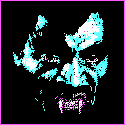|
Yikes - I was just at my desktop on the rig I just built (Maximus VII Hero MB, GTX 970 SLI, Win 8.1) and it suddenly shut down and wouldn't POST. The mobo was showing code 00 and after searching around I was able to get it to start by disconnecting the motherboard from the PSU and leaving it alone for a half hour. But I should probably go ahead and start the RMA process, right? Unfortunate because it's working fine otherwise.
|
|
|
|

|
| # ? Apr 26, 2024 07:21 |
|
Mozi posted:Yikes - I was just at my desktop on the rig I just built (Maximus VII Hero MB, GTX 970 SLI, Win 8.1) and it suddenly shut down and wouldn't POST. The mobo was showing code 00 and after searching around I was able to get it to start by disconnecting the motherboard from the PSU and leaving it alone for a half hour. But I should probably go ahead and start the RMA process, right? Unfortunate because it's working fine otherwise.
|
|
|
|
EVGA 750 G2.
|
|
|
|
Did you use all the case standoffs and made sure there's not one where it's not supposed to be? The PSU's probably OK so it might be something on the board grounding where it shouldn't, but a faulty capacitor or other motherboard component could be responsible.
|
|
|
|
I have an Antec P180 tower, and just bought a new 3.5" HDD. However I seem to have misplaced the HDD mounting screws the case specifically uses (they're shouldered screws, half-threaded, with large flat heads), and can't seem to find an exact alternative via Antec's site nor anywhere else. What's my best option here to get my new HDD installed securely?
|
|
|
|
Professor Moriarty posted:I have an Antec P180 tower, and just bought a new 3.5" HDD. However I seem to have misplaced the HDD mounting screws the case specifically uses (they're shouldered screws, half-threaded, with large flat heads), and can't seem to find an exact alternative via Antec's site nor anywhere else. What's my best option here to get my new HDD installed securely? I'd contact Antec support, they may send you some for free. There's a picture of them in this thread: http://www.silentpcreview.com/forums/viewtopic.php?t=22948  It looks like you want the big ones in the middle. I couldn't find any shouldered 6/32 9/16" screws online that looked like the ones from the pictures, unfortunately. There is a box inside the case that the mounting hardware came in, could you have put the extras back in there? There's a picture in the review of the case: http://www.silentpcreview.com/article255-page2.html
|
|
|
|
cisco privilege posted:Did you use all the case standoffs and made sure there's not one where it's not supposed to be? The PSU's probably OK so it might be something on the board grounding where it shouldn't, but a faulty capacitor or other motherboard component could be responsible. I did use all the standoffs correctly. Yesterday I was testing with having some or all of the GPUs out, which seemed to make a difference in the success rate (being able to boot after unplugging mobo and leaving alone for 30 mins), but this morning was able to boot normally with both cards in SLI again. So I'm up and running currently but there is clearly a big problem. Given that when it does boot everything runs perfectly normally, can I pin the suspicions entirely in the motherboard? That is, a bad CPU wouldn't be able to run Windows at all, and as the problem seems to be independent of the GPUs it's not them either. Don't have a spare PSU to swap in unfortunately so I'm not sure how to completely eliminate that from the equation. Edit: I was just able to run a demanding 3dMark test without issue so I have to assume that the PSU is putting out what it needs to. Should I return the MB through Amazon or do an ASUS RMA? Amazon has been very fast for me previously for returns. Edit: I was able to run a CPU test for a while with no graphics cards installed, but when I put even one back in now I get random restarts and an anti-surge message from the BIOS on restart. So I put in a ticket with EVGA (PSU manufacturer), no spare unit to swap in unfortunately. At least that will tell if the issue is the PSU or MB. Wondering if my wall socket isn't grounded, although I have other electronics plugged into the same strip and they're all fine. Triple edit: Holy cow, EVGA got back to me with advance RMA info in 15 minutes from my ticket being submitted. Shame the RMA warehouse is closed for the holidays until the 5th, but that's pretty nifty. Mozi fucked around with this message at 20:37 on Dec 28, 2014 |
|
|
|
Is it a Big Deal that while I was building my PC I somehow mixed up the AC connector cord for my power supply with the one for my monitor and cannot figure out which one was packaged with which?
|
|
|
|
runoverbobby posted:Is it a Big Deal that while I was building my PC I somehow mixed up the AC connector cord for my power supply with the one for my monitor and cannot figure out which one was packaged with which? No, they're a standard thing. I have 20 or 30 lying around here and they're interchangeable.
|
|
|
|
So I brought back the Western Digital Elements 4TB external I purchased on boxing day to the store and was shown it was working fine on their Windows 7 64-bit systems. I had them confirm my specs should support the device, reformat the HDD and confirm it is GPT but the device is still not being recognized by my PC still. Here are my specs: Case - Primary: Fractal Design Define R3 Motherboard - Gigabyte GA-MA770-UD3 CPU - AMD Athlon II X4 620 4800+ SSD - 128gb Crucial M4 Internal HDDs - 1TB WD Caviar Black, 3TB WD Caviar Green, 2TB WD Caviar Green External HDDs - 4TB WD Elements RAM - Corsair DDR2 6GB: 4 slots, 2x2GB, 2x1GB GPU - Current: MSI Radeon HD 7850 Twin Frozr III 860MHZ 2GB 4.8GHZ GDDR5 (overclocked to 953mhz Core Clock 1348mhz Memory Clock using MSI Afterburner) Operating System - Windows 7 Home Premium 64-bit DVD Drives - DVD-RW, DVD-DL writers Power Supply - Corsair tx750w I am really struggling to get this to work and am told if I return it there is 5% stocking fee which I feel is bullshit considering I waited an hour plus in line on boxing day to get a device that does not work for me. Trying to rename the drive causes it to freeze up my whole system, running disk management while it is turned on and connected makes it so nothing appears, when I turn it off immediately the rest of my drives show up. The only recourse I feel I have at this point is wiping my OS and starting from scratch hoping something is wrong with it. Levin fucked around with this message at 01:00 on Dec 29, 2014 |
|
|
|
Do you have the latest motherboard BIOS, as well as the latest chipset drivers from the AMD website?
|
|
|
|
Alereon posted:Do you have the latest motherboard BIOS, as well as the latest chipset drivers from the AMD website? Frankly I don't know, I'm trying to figure out what to download from Gigabyte's page: http://www.gigabyte.com/products/product-page.aspx?pid=3302#ov So far I've downloaded and installed all the drivers. I tried AMD's autodetect program and it suggested there was no supported hardware on my PC... edit: Things I have tried so far: various usb ports on motherboard and case itself, connecting power to power bar or directly to outlet, opening in a different partition program that native disk management, accessing from computer. I am currently doing a full format on another PC that recognizes and can handle it then plan to partition to 2TB or smaller sections. edit2: Full format was taking forever, did a quick NTFS format, split into 3 partitions all below 2TB, have updated all the drivers from the gigabyte page. Tried creating a new folder on one of partitions and it took longer than usual and when trying to delete the new folder it hung, same issue when try to copy files over. I think at this point it's either an OS issue and I need to do a complete wipe and start from scratch or I need to upgrade my motherboard which is frustrating because I was trying to avoid doing so and now I've missed the good deals for boxing day. Levin fucked around with this message at 04:33 on Dec 29, 2014 |
|
|
|
Professor Moriarty posted:I have an Antec P180 tower, and just bought a new 3.5" HDD. However I seem to have misplaced the HDD mounting screws the case specifically uses (they're shouldered screws, half-threaded, with large flat heads), and can't seem to find an exact alternative via Antec's site nor anywhere else. What's my best option here to get my new HDD installed securely? I'm assuming you have other screws currently mounting another drive? Take one of them out and go to a hardware store and find a long 6/32" screw (doesn't have to be precisely the same length, slightly longer would be better than slightly shorter) and some matching washers. It will probably cost a dollar or two at most and you'll have it same day. Also, if you want the original parts you can find these screws in the Sonata III screw bag for ~$11 from Antec.
|
|
|
|
Corte posted:I think at this point it's either an OS issue and I need to do a complete wipe and start from scratch or I need to upgrade my motherboard which is frustrating because I was trying to avoid doing so and now I've missed the good deals for boxing day. Boot your system with a live OS CD and see if that reads the drive okay. At least you'll know all your hardware is fine if it works.
|
|
|
|
Gromit posted:Boot your system with a live OS CD and see if that reads the drive okay. At least you'll know all your hardware is fine if it works.
|
|
|
|
Corte posted:Thanks for responding! I took your advice and plugged it in but gave it one more shot before booting using my OS DVD and it appears to be working passably well. I performed a quick format on a PC with a newer motherboard, partitioned the drive into 3 parts no larger than 1.75TB and reinstall the most up to date drivers for my motherboard. I am currently able to transfer data to it at around 20mb/s which seems slow but I think the bottleneck is my 5+ year-old Gigabyte motherboard and not the external 3.0 USB HDD so I'll tolerate the lower speed for now and hope it improves once I upgrade my motherboard. You could always get a PCIe card that just adds some USB 3 ports for about $30, which would improve your transfer speeds significantly, though a lot of people on Newegg are apparently having driver problems with those.
|
|
|
|
Grapeshot posted:You could always get a PCIe card that just adds some USB 3 ports for about $30, which would improve your transfer speeds significantly, though a lot of people on Newegg are apparently having driver problems with those. Thanks for the idea, I wasn't aware of that option. The external is only for storage and backup so I'm not overly fussed about the slower speed, it'll be nice when I upgrade the motherboard and it goes faster but isn't a necessity.
|
|
|
|
http://www.inateck.com/inateck-ktu3fr-2o2i-usb-3-0-pci-express-card/ I have good luck with this.
|
|
|
|
I have an old WD Green hard drive that stopped working. It shows up in Disk Management but can't initialize, and reports its size as 0 gb. Western Digital's maintenance app says it's got bad sectors but fails immediately when it tries to fix them. Is it boned?
|
|
|
|
Blackula69 posted:I have an old WD Green hard drive that stopped working. It shows up in Disk Management but can't initialize, and reports its size as 0 gb. Western Digital's maintenance app says it's got bad sectors but fails immediately when it tries to fix them. Is it boned? yep longer: if you want to take a peek at more SMART data, use an application like Crystal Disk Reports or Speccy, which might give you a better hint. If a drive is 'yellow,' start shopping if you cherish your data. If it's 'red,' don't use it at all.
|
|
|
|
CrystalDiskInfo, actually. You want portable, not the animes, and the 64-bit addon.Blackula69 posted:I have an old WD Green hard drive that stopped working. It shows up in Disk Management but can't initialize, and reports its size as 0 gb. Western Digital's maintenance app says it's got bad sectors but fails immediately when it tries to fix them. Is it boned? Can't even see there's room for partitions? Unless every other drive on the controller (Device Manager > View / devices by connection) is similarly afflicted or the drive works on another controller (USB enclosures count double for this, because if the drive's gone rampant, you're only out an enclosure), it's toast. For a replacement, WD Reds/other brands NAS-focused 5400s don't sacrifice everything including reliability and doing what the OS tells it to power-management-wise for the sake of Alternately: WD Blues/standard 7200s might be cheaper below 2 TB; be vigilant. Anything more than like ten bucks above Reds in a size class probably isn't worth it, since there are very few things - games, media, anything - that benefit from a 7200 over a 5400 that don't further benefit from being on an SSD and if you had one you'd know it. WD Blacks/  7200s and anything with faster platters aren't worth it. 7200s and anything with faster platters aren't worth it.WD Purples/Surveillance/TV drives are meant for things where you can afford to lose data; your computer is not one of those things. SSHDs might if you focus on one Steam game at a time or something. Or you can just tell platters where to stick it and go all SSD/  . Your call. . Your call.In the meantime, hug your backups and keep them safe. If you don't have backups of the Green drive I hope it's just stuff you can redownload or reproduce because recovery costs for anything worth paying for (that is, a service that does what photo sifters, Recuva and maybe letting a Linux live image check it out can't) will cost approximately space dollars. dont be mean to me fucked around with this message at 20:41 on Jan 2, 2015 |
|
|
|
Thanks. It was an old backup drive from a WD Live NAS, it failed a while ago. I wondered if it was recoverable in any way. No big loss.
|
|
|
|
I should note that there's no evidence WD Green drives are meaningfully less reliable than others. I even have some of the early drives that are VERY aggressive about head retracts and they continue to work fine after around 5 years.
|
|
|
|
Yeah, I've seen that, and I get the spirit of it, but it doesn't control for duty cycle*/RMAs/customers who gave up; it's just raw 'return to retailer/product failure' for invoices aged 6-12 months (at least it doesn't count DOAs). Had it, I'd gladly pull the reliability bit out. On the other hand, "not obeying computer's power management directives" is enough reason to not have it in my system. And not all drives can have their idle times set like WDs. Although that might be a subtle misconfiguration on my part that had the file system waiting on that one drive. It hasn't happened in a while, though. *Big assumption: I'm guessing anyone buying a discrete hard drive from a computer-hardware-specific vendor knows what they're doing with it. dont be mean to me fucked around with this message at 20:56 on Jan 2, 2015 |
|
|
|
E: Wrong thread.
|
|
|
|
Need help badly, please. I have a recently new acer black nitro with Windows 8.1, and right now I can't even log in because the keys are not registering. Only the first two button presses work, and then nothing. If I press a bunch it will register for a little longer, but then nothing. This laptop doesn't have a loose battery, so I can't even pull it out, to power cycle out. Please help. I've reset a bunch and powered down and nothing. One time, I got through and it still said my password was wrong, and then when I tried to re enter it, it stopped registering again. And it was literally just working. bushisms.txt fucked around with this message at 23:50 on Jan 2, 2015 |
|
|
|
Do you have a USB keyboard to plug into it?
|
|
|
|
Star War Sex Parrot posted:Do you have a USB keyboard to plug into it? Yes, but I unplugged it to move to the living room, and that's when the issue started. Does it need that to stay plugged?
|
|
|
|
bushisms.txt posted:Yes, but I unplugged it to move to the living room, and that's when the issue started. Does it need that to stay plugged?
|
|
|
|
I might have hosed up my desktop motherboard or psu by zapping a usb cable twice pretty big with static. Which is more likely? (or could it be proc or ram or all?) I've never had such strong static zapping out of my fingers as I have the last few days. Yesterday I plugged my phone into this usb cable to charge it and got a big zap that made me think "wow I hope that didn't gently caress up my computer" and an hour or so later I see the pc is off, no lights or fans. I power it back on and it's off again in 20 mins. Power it back on again and it stays up. Late last night, not thinking to discharge my static on something else, I reach for the usb cable again and get a big pop of static, the pc instantly reboots. Also, if taking static precations before touching a cable or something, is it ok to try and discharge your static on the running-pc's metal case? I've always assumed it was but am paranoid now that I've actually seen my 1st pc static problems in 20+ years of using them. Vin BioEthanol fucked around with this message at 00:31 on Jan 3, 2015 |
|
|
|
Star War Sex Parrot posted:No it doesn't need to stay plugged in, but that would help us determine if it's a problem that's exclusive to the built-in keyboard. The symptoms you're describing sound very much like a water-damaged laptop keyboard to me, but maybe I'm jumping to conclusions prematurely. Really? with the keyboard plugged, in, it works, but not with out it. But it's weird, because buttons will register if I press other buttons first. Also,I don't know about water damage, because I've been trying to be very careful with this thing, even keeping the keys covered with the packing it came with.
|
|
|
|
E: god drat it wrong thread again.
|
|
|
|
This is probably a strange question for this thread, but... there is only one grounded outlet in my apartment and it's on the side of the lights on the mirror in my bathroom (I think the place was last renovated in the 50s.) I have a nice UPS. Is it a worse idea to run my new PC off of an extension cord plugged into that outlet, or off of an ungrounded outlet?
|
|
|
|
Mozi posted:This is probably a strange question for this thread, but... there is only one grounded outlet in my apartment and it's on the side of the lights on the mirror in my bathroom (I think the place was last renovated in the 50s.) I have a nice UPS. Is it a worse idea to run my new PC off of an extension cord plugged into that outlet, or off of an ungrounded outlet? You're going to want to make sure any extension cord you're running is rated to handle all the power you'll be drawing. Also, you'll want to ensure that plugging it into that outlet doesn't cause a hazard in the bathroom, by being easy to knock into or something.
|
|
|
|
The bathroom has the only grounded outlet or the only GFCI outlet? If the place really is that old, then I'm willing to believe the former. I just want to be clear on what we're talking about.
|
|
|
|
The only grounded outlet. There are a mix of 3-prong and 2-prong but I just got a tester and welp! No GHCI, I know what those are. I know it's against code to have ungrounded 3-prong outlets so I'm definitely going to raise this with the landlord in any case.
Mozi fucked around with this message at 05:39 on Jan 3, 2015 |
|
|
|
Okay. Right thread this time. I have 8gb of RAM that is suppose to run at 1600mhz. However upon checking my bios, my motherboard is set to determine this best way to run it and had decided on 1333mhz. What kind of harm is there in manually changing it to 1600mhz? Should I, or just leave it? This is my motherboard, FWIW: ASRock H97M PRO4
|
|
|
|
Go ahead and set it. If the board has the option to use the XMP profile, try doing that. Otherwise, entering the speed/timings/voltage manually will work fine. If everything is working properly, there will be no problem.
|
|
|
|
It may be an issue with the type of RAM you ended up buying. For instance, I didn't know that I should have bought a lower voltage RAM for my Ivy Bridge system, which I built in 2012. The XMP profile wants to run the memory at 1.65V, but Sandy/Ivy really hate when memory goes above 1.5V. Thus, I'm running it at the highest non-XMP setting, which powers it to 1.5V at 1333MHz.
|
|
|
|

|
| # ? Apr 26, 2024 07:21 |
|
Sorry to clog up the thread with yet another PSU question. Looks like I have had really bad luck with PSUs. I recently got a seasonic x650 and it is a nice PSU except at idle there is an annoying high pitched sound at idle. The sound goes away when I run furmark and prime 95. It is also intermittent, sometimes it will go off and go back on again, with no rhyme or reason. And random activities, like scrolling on a webpage or loading a video, predictable causes it to pause for a bit. Is there another solution to this problem, other than an RMA? I read something about this being possibly related to the wall socket being improperly grounded, which may make sense as my system seemed to be silent when I built it at my parents' house, maybe I will try another socket to see if it improves...
|
|
|