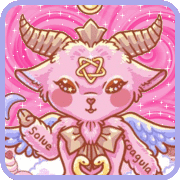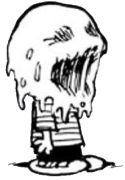|
Ramadu posted:How do I go about erasing a hard drive in order to give it to a friend? Its a SSD so is there a guide to do that? http://www.makeuseof.com/tag/securely-erase-ssd-without-destroying/ has links to many of the major manufacturer's secure erase utilities. If your disk isn't made by one them then the easiest way is Parted Magic. Unfortunately parted magic has gained a $5 fee. I used this method with gparted on a patriot wildfire disk and it worked a couple of months ago. It's free but it's kind of a pain in the rear end, so use the manufacturer's utility first if your disk has one: http://www.patriotmemory.com/forums...2b5680286bfff96
|
|
|
|

|
| # ? Apr 26, 2024 03:55 |
|
On modern systems (with TRIM support), a quick format will also completely erase an SSD after waiting a bit for the drive to garbage-collect. This is even true for newer USB flash drives. This also means that undeleting data is no longer possible on modern drives.
|
|
|
|
Ok cool. Its a Crucial M4 drive so I got the parted magic thing. Another question, why does it have a 100mb part called "system Reserved" and why does it fill up after doing a quick format? What is it doing?
|
|
|
|
Ramadu posted:Ok cool. Its a Crucial M4 drive so I got the parted magic thing. Another question, why does it have a 100mb part called "system Reserved" and why does it fill up after doing a quick format? What is it doing? Windows keeps its bootloader, some basic recovery tools, and the Bitlocker framework in that partition. It doesn't get wiped in a format because a format is a partition-level operation, and it's separate from the partition you're wiping.
|
|
|
|
--beep beep moved--
Freakbox fucked around with this message at 06:29 on Jan 12, 2015 |
|
|
|
Freakbox posted:Hi short questions thread! I'm looking for a Modem Router Combo to replace my lovely old Modem Router, which was stock from AT&T when I signed up. I've upgraded my plan twice since; I have the highest or second-highest tier internet, so something that could keep up with it would...well, make sense. It's reached that age where it's acting up and getting to be a bit sketchy, so I'll need to replace it anyway. The Home Networking Megathread - This stuff is basically magic
|
|
|
|
! Oh I am so sorry. I'll move this over. Thanks!
|
|
|
|
I recently bought a new HD monitor with a DVI-D in port. However, the output from my Nvidia graphics card is through a DVI-I to VGA adapter; am I getting the best available picture quality I can, or should I also purchase a DVI cable?
|
|
|
|
I'm planning a new build for before The Witcher 3 comes out and I'm just wondering if I can reuse my current triple channel RAM 3x 4GB in a regular dual channel board as 2x 4GB, it's good Corsair DDR3-1600 CAS9 so i'd like to keep it rather than pay more for effectively the same thing again. In my head I can't think of any reason why I can't but figured I'd ask so I don't miss the obvious reason why not.
|
|
|
|
Kikka posted:I recently bought a new HD monitor with a DVI-D in port. However, the output from my Nvidia graphics card is through a DVI-I to VGA adapter; am I getting the best available picture quality I can, or should I also purchase a DVI cable? Get a DVI-I or DVI-D cable, run it straight from your graphics card to your monitor with no adapters in between.
|
|
|
|
Allright, thanks!
|
|
|
|
Give me a suggestion goons: I work at a school where we have chromebooks. For some reason Dell didn't think that any threadlocker would be necessary so the screws fall out all the time. Is there a good thread locker we can use to help that isn't retarded expensive?
|
|
|
|
VodeAndreas posted:I'm planning a new build for before The Witcher 3 comes out and I'm just wondering if I can reuse my current triple channel RAM 3x 4GB in a regular dual channel board as 2x 4GB, it's good Corsair DDR3-1600 CAS9 so i'd like to keep it rather than pay more for effectively the same thing again.
|
|
|
|
I posted in this thread some time ago - the PC shut down suddenly out of nowhere and then issues starting up again (long story short.) I was swapping in my replacement motherboard, and noticed this circuit board - judging from the cables coming out of it, it's the fan controller of the case (Deep Silence.)  Don't think circuitry should look like that! The controller was connected to the power supply but not to any fans. And it turns out the outlet the PC was plugged into wasn't properly grounded. I'm still not sure exactly what happened but at least I can do without this part - assuming everything else is still OK (have a replacement PSU coming tomorrow.)
|
|
|
|
I bought a big server rack power distribution strip at Fry's since it had 20 outlets and was like 2/3rds off. It's not surge protected, though, and I know it's against code to plug a power strip into another power strip. But, is there some legit single-outlet surge suppressor I could plug this in to? All the single-outlet suppressors I've found are just cheap laptop ones, and I'd like something more robust.
|
|
|
|
Alereon posted:If it's rated for 1.50v then you can reuse two of the three modules. Keep in mind that 8GB isn't really a lot for a modern system and you can run into compatibility issues trying to mix-and-match four DIMMs, so do be prepared for eventually buying RAM down the road. You're fine to make-do with the RAM you have, just don't wait to upgrade until DDR3 is out of production and insanely expensive, drop in 16-32GB when prices tank so the system will be set for the rest of its life (similar to how I upgraded all of my DDR2 systems to 8GB before prices started their terminal climb). Thanks, good to know I've got the option at least. I've set myself a strict budget and that might afford me some wriggle room depending on what I end up going for.
|
|
|
|
Got a 250 dollar budget. Need new video card. Currently running AMD FX 8 Core 4.2ghz Asus M5 Board, 32 gig ram and Nvida 650TI 2 gig card. What cards are better for the price. AMD or Nvida
|
|
|
|
msghall1229 posted:Got a 250 dollar budget. Need new video card. Currently running AMD FX 8 Core 4.2ghz Asus M5 Board, 32 gig ram and Nvida 650TI 2 gig card. What cards are better for the price. AMD or Nvida For the immediate cost, AMD generally has a slight leg up. For TCO, Nvidia cards meet or beat because of better power consumption.
|
|
|
|
Factory Factory posted:For the immediate cost, AMD generally has a slight leg up. For TCO, Nvidia cards meet or beat because of better power consumption. Looking at the Nvida GTX970. Nice card but would have to wait a few weeks. Think I'll wait them. Thanks Mac.
|
|
|
|
Is there a speakers thread? My creative 5.1 setup is going caput, the bass box is not working most of the time, and I wanted to buy new speakers but I don't know how to go about it. I was thinking about going through all of the trouble of drilling my wall and installing all the speakers of a 5.1 set up (currently the speakers are just on top of whatever surface I have on my room) since I play a lot of games and the spacial awareness would be cool but I'm not sure if this has such great benefits.
|
|
|
|
program666 posted:Is there a speakers thread? My creative 5.1 setup is going caput, the bass box is not working most of the time, and I wanted to buy new speakers but I don't know how to go about it. I was thinking about going through all of the trouble of drilling my wall and installing all the speakers of a 5.1 set up (currently the speakers are just on top of whatever surface I have on my room) since I play a lot of games and the spacial awareness would be cool but I'm not sure if this has such great benefits. It's in Inspect Your Gadgets. If you want spatial awareness in games, headphones are a better option than 5.1. Multi-speaker positional audio is designed so that a room full of people can get positional audio from six (or whatever number) speakers. Headphones can be far more precise, because with two speakers per listener and near-perfect isolation between them, they can control exactly what each ear hears. If a game goes to the trouble of establishing good positional audio cues, it'll almost certainly be set up to perform best with headphones.
|
|
|
|
I'm aware of this stuff I just don't like using headphones all the time. I'll look for the thread, thanks.
|
|
|
|
I would buy a better-quality 2.1 set up over a set of 5.1 PC speakers, but that's really just a personal preference.
|
|
|
|
MrMoo posted:With modern HDDs though you will not see errors, the firmware on the drive is performing repairs and moving blocks around hence the slow performance. I think theoretically if you keep on performing scans of good sectors and wait for the SMART counters to settle you would have a usable disk. In reality it is likely the disk has attained some borderline state that sectors are randomly failing everywhere and the firmware is going to be working overtime until something serious is lost and it is completely non-functional. Is there any way to force that SMART counter reset or to make sure it's got failing sectors that it's automatically trying to repair? Just want to be sure before I buy a new drive. Alereon posted:Run Crystal Disk Info, if it shows Caution or Bad the drive requires replacement. If it's a Seagate drive it will likely not report errors even if they exist, so I'd just replace the drive based on the symptoms. CDI says the disk is good. It's a WD Scorpio Blue, so none of those SeaGate shennanigans. Anything here that implies an issue that I've missed?  (It's partly in Dutch, but most info should be clear to you.)
|
|
|
|
Jolan posted:Is there any way to force that SMART counter reset or to make sure it's got failing sectors that it's automatically trying to repair? Just want to be sure before I buy a new drive. Usually the vendor tools can perform a reset.
|
|
|
|
Attribute 0xBB there, Reported Uncorrectable Errors, indicates that the drive totally shat itself and gave up whatever it was trying to do ten times. Given that and your other symptoms, I'd call it a failing drive.
|
|
|
|
Jolan posted:Is there any way to force that SMART counter reset or to make sure it's got failing sectors that it's automatically trying to repair? Just want to be sure before I buy a new drive.
|
|
|
|
Just a reminder that the 840 evo has that problem where the data that sit on the driver get slower and slower readings and you have to use a tool to fix it.
|
|
|
|
program666 posted:Just a reminder that the 840 evo has that problem where the data that sit on the driver get slower and slower readings and you have to use a tool to fix it.
|
|
|
|
program666 posted:Just a reminder that the 840 evo has that problem where the data that sit on the driver get slower and slower readings and you have to use a tool to fix it. New drives come with the new firmware now. One person reported that the drive they got like a week or so ago come with the firmware pre-installed. SO no need to run the performance restoration tool.
|
|
|
|
By the way, is the environment to run that tool still horribly specific? I have a linux and a windows partition on my 840 and I wanted to run the tool but I'm waiting for a better solution.
|
|
|
|
program666 posted:By the way, is the environment to run that tool still horribly specific? I have a linux and a windows partition on my 840 and I wanted to run the tool but I'm waiting for a better solution.
|
|
|
|
I might be way off but as I remember you have to update the firmware and mess around with the file system of the OS right? And there is a step on the fix that copy windows files around to fix the files already present before the firmware update but none of that for other file systems right?
|
|
|
|
program666 posted:I might be way off but as I remember you have to update the firmware and mess around with the file system of the OS right? And there is a step on the fix that copy windows files around to fix the files already present before the firmware update but none of that for other file systems right? *Advanced SSD controllers use Digital Signal Processing, where they change their expectations about the signals they should be looking for based on factors like the wear level of a cell and the age of the data it holds. This significantly improves both performance and lifespan, but requires a more complex controller and firmware to do the signal processing.
|
|
|
|
what I mean is, the data on the disk have to be re-written. The fix seems to support NTFS alright but I'm looking if there is any mention of ext4 support and I can't find anything, there is even a guy that had the same idea as me of erasing the files and copying them over from a backup to fix this. My linux partition has like 14 GB of data so it's probably easy enough to do.
|
|
|
|
program666 posted:what I mean is, the data on the disk have to be re-written. The fix seems to support NTFS alright but I'm looking if there is any mention of ext4 support and I can't find anything, there is even a guy that had the same idea as me of erasing the files and copying them over from a backup to fix this. My linux partition has like 14 GB of data so it's probably easy enough to do.
|
|
|
|
Thanks, I stopped worrying and just run the tool and didn't even made a backup, wish me luck, I'm on step 3 already with no problems.
|
|
|
|
Can somebody point out a relatively high-end NVidia card that has the power connectors on the BACK rather than the top? I only have an old 440 in this configuration and I need to upgrade, all the new ones I'm able to find pictures of online have the connectors on top OR don't show the top or back allowing me to figure this out. Edit: and a new low profile 740 that won't even work that's bus-powered, gently caress this thing.
|
|
|
|
MrMoo posted:Usually the vendor tools can perform a reset. Factory Factory posted:Attribute 0xBB there, Reported Uncorrectable Errors, indicates that the drive totally shat itself and gave up whatever it was trying to do ten times. Given that and your other symptoms, I'd call it a failing drive. Alereon posted:In addition to the "Reported Uncorrectable Errors" that Factory Factory mentioned, the "G-Sense Error Rate" counter reports the drive has been dropped while operating. Put in a Samsung SSD and you should be good to go. Allright, I'll take a look at vendor tools while I'm at it but by your interpretation of the SMART data, it seems like a clear-cut case of hosed drive. (Always nice when users don't tell you an issue might be because of them. I had a laptop come in once, "screen doesn't work anymore", turns out it was pretty much snapped in two. "Oh yeah, I stood on it around when it broke, but that can't be it, can it?") Thank you all for your assistance! Jolan fucked around with this message at 14:34 on Jan 15, 2015 |
|
|
|

|
| # ? Apr 26, 2024 03:55 |
|
Aside from running chkdsk and checking SMART values is there anything I can do to see if my external hardrive sustained damaged? Cause it took a swan dive 3 feet down onto carpet. Wasn't spun up but I'd like to make sure before I transfer all the files off of it.
|
|
|