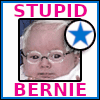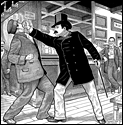|
ExecuDork posted:Don't apologize for noob questions, or I'll have to, too. I don't what free programs that will let you do that, but I think pretty much any non-linear editing program will. In Premiere (and I think in Final Cut) you import the folder as an image sequence and it does it automatically, but I'm sure someone else has a good recommendation. As for your second question: a non-linear editing system means your editing can be ... well, non-linear.  I have no idea how old you are, but did you ever made a mix tape by recording songs from one tape to another, or recording them off the radio to a tape? That's linear editing. You have to put something at the beginning before you can put something in the middle. NLE systems like Media Composer, Premiere, or Final Cut let you take any clip you want and slap it in the middle of whatever timeline you want, non-destructively. With an NLE you can do all sorts of goofy poo poo and always be able to change it or undo it without wrecking the rest of your edit. I have no idea how old you are, but did you ever made a mix tape by recording songs from one tape to another, or recording them off the radio to a tape? That's linear editing. You have to put something at the beginning before you can put something in the middle. NLE systems like Media Composer, Premiere, or Final Cut let you take any clip you want and slap it in the middle of whatever timeline you want, non-destructively. With an NLE you can do all sorts of goofy poo poo and always be able to change it or undo it without wrecking the rest of your edit.
|
|
|
|

|
| # ? May 10, 2024 05:07 |
|
Thanks! I was worried that a non-linear editor meant I wouldn't have a timeline or anything similar in the interface to work with. Glad to hear that's not the case. I'm certainly old enough to have a collection of painstakingly-recorded mix tapes in a box in the back of the closet. I've decided free isn't necessarily what I need - I'm willing to spend some money to get a program that will let me do the things I want without too many headaches, beyond the inevitable frustrations of learning a new and complex set of skills. To that end I've downloaded the free trial of Corel VideoStudio Pro X7 - the full version costs less than $70 and I have a month to climb the steepest part of the learning curve and figure out if I like the program. There's also the more professional version (more pro than pro? go home marketing you're drunk) VideoStudio Ultimate for only a few dollars more. I think it has some motion-reduction functions and maybe the ability to go way, way beyond my needs as far as multiple soundtracks or whatever goes. Depending on how overwhelmed with other stuff I feel next month I might give that a try, too. So far I've made two short videos with X7, a micro timelapse of the lunar eclipse from a couple of weeks ago which I haven't uploaded (it's about 10 seconds long, it needs to go with some other footage or images or something, I haven't made up my mind yet what to do with it), and this video compilation of ants dragging away the still-feebly-kicking carcass of a wasp. This was a kind of self-taught tutorial, all I wanted to do was figure out how to stitch a few clips together and trim away some parts I didn't want. Plus a bit of messing around with music. Also, YouTube is telling me they've detected my video may be shakey (it certainly is), and they can stabilize it. Any thoughts?
|
|
|
|
ExecuDork posted:Don't apologize for noob questions, or I'll have to, too. If you're just looking for something real basic you might give Photolapse a try (it's free). Despite looking like it was created by a colorblind programmer from 2001, it'll create a time-lapse out of a set of jpeg images for you. If I remember right, it's pretty limited on it's output but you can always run your new time-lapse through handbrake or something.
|
|
|
|
ExecuDork posted:Also, YouTube is telling me they've detected my video may be shakey (it certainly is), and they can stabilize it. Any thoughts? Don't do it. If you turn it on, your footage will look like it's swimming in jello.
|
|
|
|
What's the cheapest tripod I can get for video work? People generally use fluid heads, right? If I'm using a NEX5N and a recorder it shouldn't be too heavy so I don't think I'd need anything super heavy duty.
|
|
|
|
I want to do some Cinematography and I've been looking for a DSLR to buy but I can't seem to decide on anything. I'm pretty new so something beginner-friendly?
|
|
|
|
Mobzy posted:I want to do some Cinematography and I've been looking for a DSLR to buy but I can't seem to decide on anything. I'm pretty new so something beginner-friendly? Maybe include your maximum budget and other things that are important (is weight a big deal or what you plan to shoot) but I'd say Canon's low end options are probably for you. The 600d or 700d is probably a good start-you can even hit up a 2nd hand on eBay if money is a problem. If weight is an issue, you can go with a mirror less camera -someone will probably chip in with exact models. No camera is the perfect camera, at the low all models won't be great at night / low light.
|
|
|
|
D5300 is pretty darn good in low light, and I'd add that into the mix of beginner cameras despite its quirks.
|
|
|
|
I'd say my budget is £500-£800. I'll check those cameras out, thanks~
|
|
|
|
The 600D doesn't support any sort of headphone input without extra gear, but I think with Magic Lantern the 700D can be modded to support headphones for audio monitoring.
|
|
|
|
the_lion posted:If weight is an issue, you can go with a mirror less camera -someone will probably chip in with exact models. Probably a NEX: better at higher ISO's plus APS-C, can get useful focal lengths out of manual lenses on adapters more easily. Micro4/3's does have in-body stabilization though, which is nice if you do alot of handheld shooting. If you don't mind a bit of a lofi look, can also use cheap CCTV lenses on adapters (they don't throw a large enough image circle on an APS-C camera like a NEX).
|
|
|
|
I just purchased a Rode VideoMic Pro for my 5D Mark II and I've noticed an issue with a constant high pitched ringing tone in the audio of all of my recordings. I followed the instructions on the Rode website and turned the camera's internal gain all the way down (1 - 5 clicks above zero) and turned the microphone on with no high pass filter, and with the mic preamp set to +20 dB. I've checked all of the connections and even tried different batteries but the issue is still there in every recording. This problem doesn't happen if I'm recording with the camera's internal microphone. Does anyone have any advice as to what is causing this and how I can fix it? Thanks in advance.
|
|
|
|
How far away is your subject? What other electronics are on at the time of recording? Have you tried it with no gain at all on the camera? The DAC's on any DSLR are going to suck poo poo so running them with as little internal gain as possible is a good idea.
|
|
|
|
1st AD posted:How far away is your subject? What other electronics are on at the time of recording? Have you tried it with no gain at all on the camera? At the time I was recording myself about 6 feet away from the mic. As far as other electronics go... my laptop was nearby running a pretty big back-up over wi-fi. Other than that my cell phone was in my pocket but I wasn't actively using it. Yeah, I've tried turning the 5D gain down as low as possible but its still the same tone in every recording. I must be doing something wrong because I know literally 0 about audio recording but I can't figure it out for the life of me.
|
|
|
|
6 feet isn't close at all. I imagine you're hearing electronics noise though; the Videomic probably has a much higher dynamic range than the internal mic.
|
|
|
|
saffronskies posted:At the time I was recording myself about 6 feet away from the mic. As far as other electronics go... my laptop was nearby running a pretty big back-up over wi-fi. Other than that my cell phone was in my pocket but I wasn't actively using it. At work we have a giant room with Fluro lights above. These tend to hum at 50/60hz. It might be that? Also, are you manually setting your recording levels every time instead of using AGC? This is on by default, and doesn't help with recording.
|
|
|
|
Thanks for the help guys but it turned out to be a defective unit. I got it replaced and the new one worked like a charm straight out of the box.
|
|
|
|
I'm told this is currently the best place to ask about action cameras/GoPros. I'm going to Mexico for a month soon and thought it would be a good idea to get one. I'm not really sure which model is best though. 3+ look fine as I don't have anything to display 4k or is that not how it works? Primary use will be bodyboarding, after that snorkelling and diving then random things.
|
|
|
|
I'm of the thought that, all things being equal, it's always better to have image capture at a higher resolution than you will deliver at to give you flexibility in editing and the ability to hide some of the flaws in the sensor/codec/optics. I do this poo poo for a living though so if you're just looking for cool videos to share with friends and family, the 4k isn't necessary. Regardless, even if you can't display 4k you should be able to edit it as long as you have a sufficiently powerful computer.
|
|
|
|
I always advocate buying the best one your budget supports. Even if you don't need the coolest thing that a GoPro can do for this trip, it's cool to have it later down the line if you're spending the money anyway. The 4K video feature on a Hero3 is only good for timelapse videos, compared to the Hero4 which can now do normal 4K. But 1080p will be good for literally anything you want for personal/vacation/whatever kind of stuff.
|
|
|
|
A place i freelance is relocating and asked I knew anything about setting up a sound booth for recording audio. Beforehand they had a dodgy setup for this: small room, no shielding or soundproofing. Naturally, I want to present the smartest and best setup: can anyone shed some light I should be doing? We just plan to use it for voiceovers, voice acting for animation-that sort of thing. We want a room that's small, with a window so people on the other side know when to stop/start recording.
|
|
|
|
It sounds like the real answer is no, you don't know anything about setting up a sound booth for recording  If they're investing the time and money to actually build something based on your recommendations you should probably bring someone with a bit more experience into the fold. That said, Sound on Sound has an article about building a vocal booth in a day that might be a good place to start.
|
|
|
|
Anyone have any experience with sliders? I'm thinking of getting a smallish, portable one. Probably Varavon? http://varavon.com/collections/video-sliders Mainly for timelapse and camera moves. (I think I asked a long while back, but maybe the market has changed.) powderific posted:It sounds like the real answer is no, you don't know anything about setting up a sound booth for recording Thanks for the link! Probably should have added a disclamer: we did bring a guy in but he said a few things which that article pointed out were just plain wrong. I'd take a guess and say he's trying to make a quick buck, not set something up awesome.
|
|
|
|
the_lion posted:Anyone have any experience with sliders? I'm thinking of getting a smallish, portable one. Probably Varavon? We use them where I work quite a bit. If you don't want to use a motor and are looking for something on the cheap end, my crew loves the Syrp Magic Carpet slider. Super smooth once you dial in the tension and easy to use by hand. We've also got a bigger Kessler one that's good, and motorized, but is a pain to set up. The Syrp is great for time lapses, but you have to buy a Genie to go with it.
|
|
|
|
CaptainViolence posted:We use them where I work quite a bit. If you don't want to use a motor and are looking for something on the cheap end, my crew loves the Syrp Magic Carpet slider. Super smooth once you dial in the tension and easy to use by hand. We've also got a bigger Kessler one that's good, and motorized, but is a pain to set up. This is exactly what i'm looking for, something easy. Thank you!
|
|
|
|
I shot a short doc on the Miccosukee earlier this year if anyone would like to check it out. I want to go back and do more, especially on the casino: https://vimeo.com/97251908 pw: glades
|
|
|
|
BeavisNuke posted:I shot a short doc on the Miccosukee earlier this year if anyone would like to check it out. I want to go back and do more, especially on the casino: This looks nice, what did you shoot with?
|
|
|
|
Thoogsby posted:This looks nice, what did you shoot with? Thanks. The aerial shots were a go pro hero 3 de-fisheyed and de-noised in after effects and the main camera was a BMCC EF. Graded with film convert and colorista.
|
|
|
|
BeavisNuke posted:I shot a short doc on the Miccosukee earlier this year if anyone would like to check it out. I want to go back and do more, especially on the casino:  On the Way to the Everglades 3 by Execudork, on Flickr On the Way to the Everglades 3 by Execudork, on FlickrYour video says private and asks for a password. Any chance of that changing? *** Rather than start a new thread, I'll contribute here. This thread seems to move pretty slowly, so cannibalizing some of its readership looks like a bad idea. There's useful stuff here. I was given a GoPro in late September, and I came up with an idea to force myself to learn the (very) basics of videography - 2 seconds of video for each day of November. I lost that camera (fell out of my bag, https://www.youtube.com/watch?v=gekzMjENAfM I edited it in Corel VideoStudio Pro X7, clumsily. Everything about video editing is counter-intuitive to me, so every time I try to do something new (this is small stuff: a new thing I did today was add text) I have to click randomly around until I get tired, find some help (the user manual is so-so, and the tutorial videos are more instructive for what they DON'T cover than what they do) and then keep going. Overall, I'm pretty happy with the software, I bought the full version on a Black Friday sale so it cost something like $40 and I haven't been completely dead-end frustrated by it yet. I got another GoPro for christmas (my family is very understanding of my foolishness, it seems) and I've been shooting some odds-and-ends but no real "projects" are on my mind at the moment. Has anyone started anything related to or in response to New Year's?
|
|
|
|
I've been busy with my main gig but I'm working on some more Red Epic stuff in the vein of the hat maker video from last year. This time...it's a chair maker. Like this... But chairs https://vimeo.com/100437145 1st AD fucked around with this message at 08:09 on Jan 11, 2015 |
|
|
|
ExecuDork posted:I didn't pay attention to this when you posted it (sorry), but I've started editing photos I took in Florida in November of 2013 and came across a mention of that tribe: Nice 1st AD - when can we see a cut? I just finished a video for GE on a new fridge they are coming out with. Can't post it yet. Have any of you used Thumbtack.com for work? Seems like a good way to get wedding gigs.
|
|
|
|
1st AD posted:I've been busy with my main gig but I'm working on some more Red Epic stuff in the vein of the hat maker video from last year. This time...it's a chair maker. This is beautifully shot but did you license the Yann Tiersen track? IDK, there's a lot of great music I'd love to use for some video projects I have in mind, but as someone who does creative stuff every now and then I think it's important to at least ask. For my own photos, if it's not for profit I almost always say "yes", but I think it's good practice to ask. (If the answer is yes and you can let me know what it ran I'm all ears, I love his stuff.) Sorry, I'm not trying to be judgey or start poo poo, legitimately wondering. ExecuDork posted:I was given a GoPro in late September, and I came up with an idea to force myself to learn the (very) basics of videography - 2 seconds of video for each day of November. I really love this idea, might steal it. Have a Hero3 Black that has otherwise been collecting dust.
|
|
|
|
It's a non-commercial piece and we rolled the dice on getting served with a cease and desist. Got featured on the French Vogue website though...
|
|
|
|
Which Canon body should I upgrade to if I want to make the jump from still to video (short films etc)?
|
|
|
|
Thoogsby posted:Which Canon body should I upgrade to if I want to make the jump from still to video (short films etc)? 5D Mark III is the best Canon DSLR body for filmmaking right now I believe. But you can always go the MkII or the TXi (which one is the best now?) if you want to have less of an investment in case it doesn't pan out.
|
|
|
|
Seconding the above. T5i for a low-cost option, 5D Mk. III for quality over cost option.
|
|
|
|
There is also the 70D if your budget is somewhere in the middle between T5i and 5DIII. But I don't think Magic Lantern is available for the 70D yet.
|
|
|
|
They just recently started on it IIRC.
|
|
|
|
dslr adjacent: Has anyone seen Ida yet? I watched it last night and it's one of the most gorgeous movies I've ever seen.
|
|
|
|

|
| # ? May 10, 2024 05:07 |
|
Was it shot on DSLRs? I really want to watch it and the pictures I have seen look gorgeous.
|
|
|