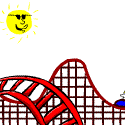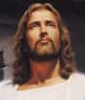|
Kragger99 posted:I might be wrong, but that monitor has G-Sync, and doesn't G-Sync only work over display port? You are correct that G-Sync requires DisplayPort, but the VG248QE is only G-Sync Ready, not actually equipped with it. It's a $200 part, you have to open the monitor up (not hard, but more than many want to do), and you lose all your other inputs as well as the OSD. Really hard to justify IMO. grimcreaper posted:Guess i should have done my own research instead of listening to a friend. Ah well, this will be my first time ever using a displayport cable. Got it for 2 bucks after some credit on newegg with free premier shipping so not a biggy. DisplayPort is still a technically better interface, as a geek I'd be using it with this even if I didn't have to, so since you got the cable cheap its all good.
|
|
|
|

|
| # ? May 4, 2024 10:55 |
|
wolrah posted:You are correct that G-Sync requires DisplayPort, but the VG248QE is only G-Sync Ready, not actually equipped with it. It's a $200 part, you have to open the monitor up (not hard, but more than many want to do), and you lose all your other inputs as well as the OSD. Really hard to justify IMO. Crap - I recall seeing that too. Nope - not going to go through all that trouble. I'll get it on the next monitor (if it's worth it).
|
|
|
|
repiv posted:It's not being widely advertised, but the Asus does support DisplayPort adaptive sync. Guess they're holding out for AMD to let them put the FreeSync name on it. Doesn't help you if you have an nVidia card though v Is 1440p @144hz Displayport only? It looks like dual-link DVI caps out at 60hz at that resolution. How did those Korean DVI-only 1440p monitors manage to overclock, anyway? You're way WAY out of DVI-spec with that refresh rate, even 100hz is outside what it's rated for. Edit: I'll answer my own question. Partially by violating the spec, but in ways that many parts had the ability to handle. While technically DVI is 165mhz per link, since it's using TMDS encoding which is use in other technology at 225mhz, many manufacturers just re-used the higher-rated chips. Bunch of math I deleted since nobody cares, but works out to 450megapixels/sec, or 122hz minus blanking overhead, and that stayed within the hardware specs, just not the DVI spec. Yeah, I got that part, but a 40% overclock is exceptional in most cases. In this, it turns out it wasn't an overclock at all, just an over-spec. vvvvv Harik fucked around with this message at 18:01 on Jan 19, 2015 |
|
|
|
Harik posted:How did those Korean DVI-only 1440p monitors manage to overclock, anyway? You're way WAY out of DVI-spec with that refresh rate.
|
|
|
|
You can unlock the maximum pixel clock frequency in your video card drivers (default limit is ~330MHz over Dual Link DVI). But I'd be interested to know how those 1440p@120hz+ monitors work too, because 1440p @ 120hz is waaay over the safe pixel clock frequency for what you can do with Dual DVI. Above ~380MHz you frequently start to get swimming pixels and other stuff. Total timing of 2720x1481 @ 120Hz puts you at 483MHz.
|
|
|
|
So I just had a bad experience and I'm not quite sure what happened. I have 3 displays connected to 2x970s (all on the primary; 1xDP, 2xDVI). The main display is a QNIX 2710, connected by DP, and I was playing Dragon Age on it when everything rebooted. When it came back up, Windows only recognized one of the DVI displays and had reverted to Microsoft Basic Display Driver. The picture was messed up, and I could only make it clear by reducing res to 1024x768. Reinstalling the NVIDIA drivers manually got all the displays working again at the right resolutions. Except that the QNIX one now flashes on/off and has static-looking stuff on it when it's on; about a 4 second loop. I tried the DP connection into another display, and that works fine. I haven't yet tried DVI into the QNIX, but I'll give that a shot in a bit. Can anyone construct a plausible narrative as to what happened that both seems to have damaged the monitor and screwed up the driver situation? (I also suspect I'm in the market for a new display somewhat urgently, so I'll be taking a peek through the OP!)
|
|
|
|
120hz 1440p gets a little dark and weird. I run mine at 96hz and it seems nice
|
|
|
|
Subjunctive posted:(I also suspect I'm in the market for a new display somewhat urgently, so I'll be taking a peek through the OP!) The OP hasn't been updated since 2013 so I wouldn't trust anything in it in terms of specific recommended buys, especially not for gaming related monitors. Unfortunately I have no idea what could even be the cause of what happened to your monitor.
|
|
|
|
Gwyrgyn Blood posted:The OP hasn't been updated since 2013 so I wouldn't trust anything in it in terms of specific recommended buys, especially not for gaming related monitors. Unfortunately I have no idea what could even be the cause of what happened to your monitor. OK, thanks. I'd been looking at the ROG 1440p 144Hz thing lately with a covetous eye. Any caveats I should be aware of?
|
|
|
|
Subjunctive posted:Can anyone construct a plausible narrative as to what happened that both seems to have damaged the monitor and screwed up the driver situation? Best guess: Your house had a power surge (hence the PC rebooting too), the lowest-bidder PSU in the QNIX failed to cope and fried the controller board, now it doesn't report its EDID information correctly so Windows doesn't know what to do with it.
|
|
|
|
Subjunctive posted:OK, thanks. I'd been looking at the ROG 1440p 144Hz thing lately with a covetous eye. Any caveats I should be aware of? The QA process is hit or miss. I returned mine after 2 weeks because the display started appearing blurry (looked good till then though!): http://rog.asus.com/forum/showthread.php?50168-Problem-with-my-new-ASUS-ROG-Swift-PG278Q-Blurry-text-and-bad-quality-overall
|
|
|
|
Subjunctive posted:OK, thanks. I'd been looking at the ROG 1440p 144Hz thing lately with a covetous eye. Any caveats I should be aware of? Well, it's very expensive for a TN panel! There's some quality control issues, which appear like they might be Panel Lottery related. Some issues like the ones above, and some with bad backlight bleeding. That panel's blur reduction tech is Ultra Low Motion Blur (ULMB), which is a newer version of LightBoost. The main thing to know about this is that you can't use it at 144hz or with G-Sync enabled. So if you are looking to absolutely minimize motion blur, you will have to run at 120hz without G-Sync, and all the other usual caveats that strobing brings. I am also not clear on if any of the extra tricks to improving blur reduction (like adjusting the Vertical Total) are possibly over Display Port, or on those Asus monitors at all. Input lag is extremely low (~4ms total time including motion blur) and pixel response time is extremely good in general. Tons of details here if you want them: http://www.tftcentral.co.uk/reviews/asus_rog_swift_pg278q.htm So yeah, it's very very good for gaming but very expensive. Sounds like you have the horsepower to make that res+refresh worth it though.
|
|
|
|
Subjunctive posted:OK, thanks. I'd been looking at the ROG 1440p 144Hz thing lately with a covetous eye. Any caveats I should be aware of? I wouldn't bother getting the Swift when there is an IPS equivalent coming from Acer soon (1440p, 144hz, G-Sync, IPS).
|
|
|
|
Subjunctive posted:OK, thanks. I'd been looking at the ROG 1440p 144Hz thing lately with a covetous eye. Any caveats I should be aware of? A few people in this thread had bad panels, that's a high percentage since very few around here have it, but that also means small a sample size. Mine has been flawless so far however. The transition from K-IPS to TN of the same size and resolution was not too bad for me, but it did take a couple of weeks before I stopped noticing every time I sat down in front of it ( I have probably also adjusted my sitting posture for the better since, which helps reduce the vertical color shift ).
|
|
|
|
Gwyrgyn Blood posted:Well, it's very expensive for a TN panel! I'm not especially price sensitive, and I think the main drawback of TN (viewing angle) isn't super relevant to me given my desk layout. (And I game alone. BurritoJustice posted:I wouldn't bother getting the Swift when there is an IPS equivalent coming from Acer soon (1440p, 144hz, G-Sync, IPS). How soon? I'm reduced to this old Dell thing right now, so I'm not feeling especially patient. I could maybe go a week, if I decided to not spend much time on the machine, but there's a new FFXIV patch out tomorrow. Edit: Oh, it's not until March. Yeah, I can't wait that long. Maybe when it comes time to replace the secondary monitors... I think I'll go get a Swift from a local shop for ease of return if it turns out to be defective, since in the non-defective case it seems like what I want. Subjunctive fucked around with this message at 23:46 on Jan 19, 2015 |
|
|
|
Gwyrgyn Blood posted:But I'd be interested to know how those 1440p@120hz+ monitors work too, because 1440p @ 120hz is waaay over the safe pixel clock frequency for what you can do with Dual DVI. By using DisplayPort. The ASUS ROG Swift requires DP, and while the new Acer does have DVI, it will almost certainly be limited to 60Hz (or at least lower than 120Hz) when using the DVI input.
|
|
|
|
Those posts said the Korean monitors were DVI Only though.
|
|
|
|
Gwyrgyn Blood posted:Those posts said the Korean monitors were DVI Only though. That might be the reason why it even works; you can't overclock the Korean panels with multiple inputs nearly as high as the DVI-only ones. Presumably it's something related to the controllers they use.
|
|
|
|
You cant overclock the multi ones at all, they skip frames over 60hz
|
|
|
|
I've seen two of those "overclocked" monitors, one bought from eBay that could go up to 90hz and the other bought pre-overclocked to 120hz. At least the two I've seen skip frames, they're stuck at displaying 60 fps even if windows recognizes them at 90/120hz. A real 120hz monitor is completely different.
|
|
|
|
The duallink dvi only monitors overclock properly.
|
|
|
|
Yeah, the Korean monitors are nothing if not well scrutinized by thousands of nerds in every nerdy corner of the internet. They are fo real.
|
|
|
|
Don Lapre posted:The duallink dvi only monitors overclock properly. Alright, didn't know that distinction.
|
|
|
|
I don't care about 1440p or G-sync, I will buy that 144hz IPS monitor even if it costs 2k$ because I'm so loving sick of high persistence.
|
|
|
|
I'm gona just no-effort post, asking for a suggestion for a monitor. I play games but not really. I just need one for programming. I have a cheap 1080p monitor right now because unlike a lot of developers I prefer just one. I'd love 1440p or 2k. 4k seems like a bit too much. What's a quality monitor like that for a not outrageous price?
|
|
|
|
Isn't a 2k monitor just 1920x1080? A no-effort response would be to get the cheapest Korean 1440p you can find.
|
|
|
|
eggyolk posted:Isn't a 2k monitor just 1920x1080? A no-effort response would be to get the cheapest Korean 1440p you can find. Some people call 2160p 2k which is actually 4k the naming scheme is all over the place.
|
|
|
|
I just got this monitor set up a few days ago along with a new build http://pcpartpicker.com/part/lg-monitor-27mb85rb Got it from B&H when it was down to $520. There are barely any reviews on this, but the few I found said good things. This is my first monitor since having a CRT as I've been on laptops for the past decade, but this thing looks pretty drat beautiful to me. So I searched youtube videos to see what IPS glow and light bleed were supposed to look like to test and compare, and it seems way way better than any of the examples I found. Nothing bad noticeable about that at all when looking at the screen normally. I do have the brightness turned down all the way to 1, but haven't messed with the factory calibration at all. There is even an external calibrator included with this monitor, but I don't really think I need to use it or do any other type of calibration (especially not knowing what I'm doing). Have this paired with a MSI GTX 970 and have only played CS:GO since I set this all up, but it runs/looks great at maxed out settings. I'm mostly using it for web/graphic design work and occasional gaming and I have no complaints with it. The worst thing about 1440p? Trying to find desktop backgrounds that don't look like poo poo
|
|
|
|
socialsecurity posted:Some people call 2160p 2k which is actually 4k the naming scheme is all over the place. Yeah, I don't know why this stupid trend started. I state the full resolution, width×height. Anything else is ambiguous. I don't know why the fact the monitor is progressive (p) is always stated too. Of course it's progressive scan, when the hell was the last time you could get an interlaced screen natively? The CRT days? 2K itself though, refers to 2048×1080, it's a Digital Cinema resolution, the same way 4K refers to 4096×2160, but recently it's been misused almost all the time to mean 3840×2160. I believe 3840×2160 can be referred to as "Ultra HD", a watered down profile of it anyway, as the originally intended Ultra HD was 7680×4320. HalloKitty fucked around with this message at 12:48 on Jan 21, 2015 |
|
|
|
HalloKitty posted:Yeah, I don't know why this stupid trend started. I state the full resolution, width×height. Anything else is ambiguous. I don't know why the fact the monitor is progressive (p) is always stated too. The whole "p" thing is a holdover from the days where it was necessary to differentiate between 1080p and 1080i, because for some reason someone thought an interlaced format 1920 pixels wide x 540 lines high was a great idea. Nowadays "XXXXp" is usually shorthand for "16:9 aspect ratio, XXXX pixels vertically". But then you have people referring to 1920x1200 as "1200p", or 2560x1600 as "1600p" so then that completely throws that off. UHD is also still sometimes used to refer to 7680x4320, just to gently caress with everything even more. Basically, it's all horrible garbage, unless you are some sort of autistic savant and you've memorized every single one of these eleventy billion (completely unambiguous) acronyms. E: It's incredibly easy, I can't understand how anyone has problems figuring it out. Just look at this handy overview! 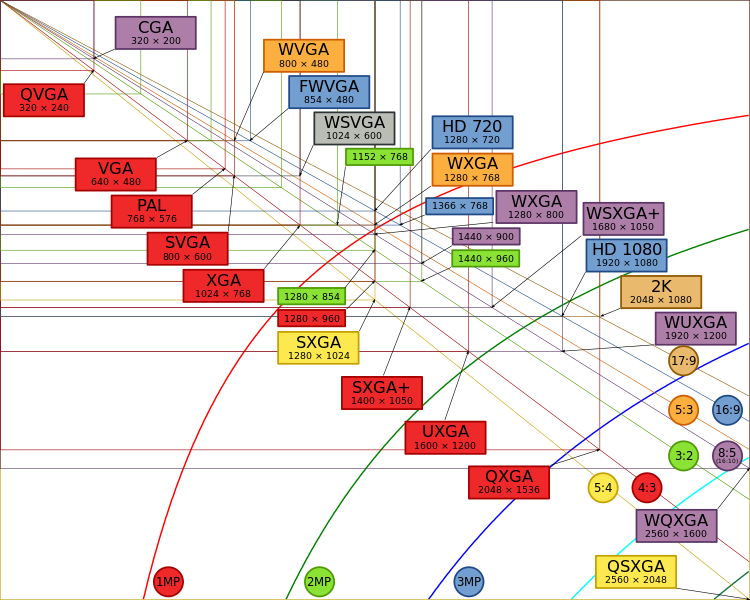 Now how could anyone find that the least bit confusing Instant Grat fucked around with this message at 13:12 on Jan 21, 2015 |
|
|
|
144Hz 34 inch ultra-wide with GSYNC incoming: http://www.tftcentral.co.uk/news_archive/32.htm#acer_xr341ck
|
|
|
|
KingEup posted:144Hz 34 inch ultra-wide with GSYNC incoming: Jesus imagine curved 34" IPS 1440p 21:9 144hz G-Sync. That's pretty much every buzzword spec of the past couple years in one. Acer is on fire right now.
|
|
|
BurritoJustice posted:Jesus imagine curved 34" IPS 1440p 21:9 144hz G-Sync. That's pretty much every buzzword spec of the past couple years in one. Acer is on fire right now. What are we guessing the price is gonna be for that bad boy?
|
|
|
|
|
$2800.
|
|
|
|
Anyone have any experience with LCD's in the 19-20 inch range that are decent enough for gaming? At least, nothing especially rage-inducing as far as lag, blurring/ghosting is concerned? IPS would be nice but I get the feeling my options are limited at that size.
|
|
|
|
BurritoJustice posted:Jesus imagine curved 34" IPS 1440p 21:9 144hz G-Sync. That's pretty much every buzzword spec of the past couple years in one. Acer is on fire right now. quote:We haven't got confirmation of the panel technology being used either yet and product specs are still being finalised 
|
|
|
|
KingEup posted:144Hz 34 inch ultra-wide with GSYNC incoming: I thought Acer was supposed to be the cruddy budget brand??? what the sam hell is happening first the 144hz G-sync 27" 2560x1440 IPS, and now this
|
|
|
|
Sorry to butt in on your shrine of Acer worship, but I seek advice on which monitor can compliment my new PC build. I'll be using a GTX 970 and probably running two in SLI eventually, I'm looking for 2560x1440 or just anything that would be very pretty and would make me happy. My budget is pretty much £400 and so far I've been recommended this: http://www.scan.co.uk/products/27-dell-u2715h-ips-qhd-monitor-hdmi-mhl-2xdisplayport-2560x1440-350cd-m2-2m1-6ms-usb-3-hub The reason why I'm posting here is because I really don't know whether it's worth waiting for all of this new technology, or getting a curved display, or a higher refresh rate monitor, or anything like that. In my old days I would have sworn on 120Hz+ because I obsessed over counter strike, but now...I don't think so. It would be nice - sure - and I'd pay extra for it - but I don't want to sacrifice performance for games that won't run at 144FPS. And I love maxing things out so I'm never going to compromise quality for higher framerate.
|
|
|
|
Instant Grat posted:I thought Acer was supposed to be the cruddy budget brand??? what the sam hell is happening Well, it's not like they actually made these fancy new panels. They just managed to source them from AUO/LG.Display/Samsung before anyone else.
|
|
|
|

|
| # ? May 4, 2024 10:55 |
|
Varg posted:The worst thing about 1440p? Trying to find desktop backgrounds that don't look like poo poo Here are a handful of 2560x1440 wallpapers from my wallpaper folder: https://imgur.com/a/lRqDy
|
|
|