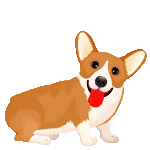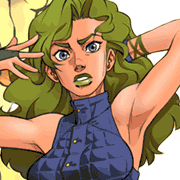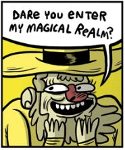|
Live meeting was so much better. Wasn't even close.
|
|
|
|

|
| # ? Apr 24, 2024 07:00 |
|
vyst posted:Live meeting was so much better. Wasn't even close. Lmfao look at this guy. Point and laugh.
|
|
|
|
I'm on Exchange 2010 SP2 rollup 4v2 (14.02.0318.004) . To patch to the latest SP3 version, do I just download and install SP3 from here http://www.microsoft.com/en-us/download/details.aspx?id=36768 or do I need to install each rollup afterwards?
|
|
|
|
Nitr0 posted:Lmfao look at this guy. Point and laugh. Live meeting 2007 as a presentation tool was way better than Lyncs implementation.
|
|
|
|
goobernoodles posted:I'm on Exchange 2010 SP2 rollup 4v2 (14.02.0318.004) . To patch to the latest SP3 version, do I just download and install SP3 from here http://www.microsoft.com/en-us/download/details.aspx?id=36768 or do I need to install each rollup afterwards? You install SP3 and then you install the most recent rollup you feel comfortable installing. You don't to install everything in succession, just the last one.
|
|
|
|
The sweet spot for us at all clients with Exchange 2010 has been SP3 Rollup 6. Gets you the best powershell and features/compatibility. Our DAGs have been nothing but solid on that build.
|
|
|
|
vyst posted:Live meeting 2007 as a presentation tool was way better than Lyncs implementation. So no in browser meetings, crappy plugins, low client meeting maximums and lack of mobile clients makes it a way better implementation? Oook. Nitr0 fucked around with this message at 23:22 on Jan 17, 2015 |
|
|
|
goobernoodles posted:Anyone know what would cause activesync to poo poo-out only for iphones after server maintenance? I've had to shut everything down including domain controllers and the exchange server a few times in the last month for host/SAN maintenance and each time I had a bunch (not sure if all) of people with iphones needing help getting their email working again. Turning syncing off and back on seems to do the trick. Annoying as hell. Gyshall posted:Sounds like something fucky with the Client Access role. Alternatively, if those users are members of certain built in security principals (like Domain Admins, Enterprise Administrators etc) Exchange might have trouble reading permissions on their Active Directory user object. Gyshall posted:The sweet spot for us at all clients with Exchange 2010 has been SP3 Rollup 6. Gets you the best powershell and features/compatibility. Our DAGs have been nothing but solid on that build. Installed SP3 and rollup 6. iPhones didn't have any issues. ...that said I switched to an iphone so I could see the issue first hand, and I didn't have any problems after having to perform a pre-update reboot. It might only be extended outages that cause the problem, but hopefully it's fixed. Knock on wood.
|
|
|
|
Exchange can be the wildest bullshit sometimes: Having a bit of fun this morning with powershell going into exchange online. In the main 365 console I'm trying to make a shared mailbox but it says the alias I'm setting it as is already taken. Cool, I'll just pull all smtp addresses out of powershell and find through that. Not in there. Search mailbox and identity for both the name that could have been associated and the smtp address specifically and it says it doesn't exist. Hurray! If I try to create the new shared mailbox though via powershell, it says the alias for it is already in use. So one thing tells me its in use, but another says it doesn't exist. Any ideas?
|
|
|
|
Get-Recipient <Name> to find it? Not sure how 365 works but that's what I'd do for on premise.
|
|
|
|
Can someone answer a very stupid question for me: we have a single Exchange 2007 server which hosts both mailboxes and OWA. Is it possible to install Exchange 2010 as just an OWA host which would talk to the 2007 mailbox server and present them in Exchange 2010 OWA (vs. Exchange 2007 OWA)? I feel like this should be possible, but I don't want to spend hours and hours trying to get it to work, only to find out that it's impossible.
|
|
|
|
nexxai posted:Can someone answer a very stupid question for me: we have a single Exchange 2007 server which hosts both mailboxes and OWA. Is it possible to install Exchange 2010 as just an OWA host which would talk to the 2007 mailbox server and present them in Exchange 2010 OWA (vs. Exchange 2007 OWA)? I feel like this should be possible, but I don't want to spend hours and hours trying to get it to work, only to find out that it's impossible. Yes, just spin up a new server with Exchange 2010 on it, and only install the Client Access role. Then update that server with the proper hostnames for your OWA, add your SSL certs and then update your DNS records to point at that server. Not sure why you would do this since it makes more sense to just migrate to Exchange 2010 from a licensing standpoint, but it is possible.
|
|
|
|
Gyshall posted:Get-Recipient <Name> to find it? Not sure how 365 works but that's what I'd do for on premise. Nope. That doesn't pull it up either. To solve it, since fname{space}lname wouldn't work as an alias I just did fname.lname. This works but isn't uniform and nice with everything else. Also doesn't answer where that alias has wandered off to.
|
|
|
|
Gyshall posted:Yes, just spin up a new server with Exchange 2010 on it, and only install the Client Access role. Then update that server with the proper hostnames for your OWA, add your SSL certs and then update your DNS records to point at that server. The plan would be to eventually migrate all of the mailboxes to the 2010 server but that may not happen for a few months yet. I just wanted to know if I could get started now. I appreciate the speedy response.
|
|
|
|
nexxai posted:Awesome, thanks. Yeah, in that case install all the roles you'll be using on the 2010 server, not just the Client Access one. 2010 and 2007 can coexist. Here is some good reading for that - https://technet.microsoft.com/en-us/magazine/jj542449.aspx
|
|
|
|
AAB posted:Nope. That doesn't pull it up either. Open up Outlook and address an email it to and Ctrl K to see what object that SMTP address resolved to? Could it be a targetemailaddress or a UPN on another [mail-disabled] object?
|
|
|
|
Outlook doesn't recognize the name if you check it. However if I go to create a new account with that name it says its taken.
|
|
|
|
Was this a recently removed object?
|
|
|
|
No. The associated email was a secondary on a distro group but not its own object since the 3 months I've been here. Supposedly it was ~6 months ago as its own distro.
|
|
|
|
Gyshall posted:Yeah, in that case install all the roles you'll be using on the 2010 server, not just the Client Access one. 2010 and 2007 can coexist. Is there no way to have the 2010 OWA show the contents of my 2007 mailbox, or am I hooped?
|
|
|
|
nexxai posted:Ok, so I installed 2010 on a VM just to test and when I try and hit OWA with my credentials (my mailbox is on the 2007 server), all it does is redirect me to the 2007 OWA (and then errors out, but that's not important). Oh - no, 2010 OWA/CAS can only open 2010 mailboxes. What is happening is a proxy to the 2007 server, which is what I thought you wanted.
|
|
|
|
Gyshall posted:Oh - no, 2010 OWA/CAS can only open 2010 mailboxes. What is happening is a proxy to the 2007 server, which is what I thought you wanted.
|
|
|
|
AAB posted:Exchange can be the wildest bullshit sometimes: Does it show up in the Deleted Users query? Get-MsolUser -MaxResults 99 -ReturnDeletedUsers I had an issue with a shared mailbox not deleting and I think I had to kill it with something like: get-msoluser -all -ReturnDeletedUsers | Where-Object {$_.UserPrincipalName -eq "problemaccount@contoso.com"} | Remove-MsolUser -RemoveFromRecycleBin -Force
|
|
|
|
Short question: Does anything besides the actual mailbox type itself get changed when converting a shared mailbox to a regular mailbox? Background: I'm trying to grant permissions to a calendar of a new shared mailbox "Team Calendar" for about 10 users, two of which threw errors. For some reason, these two users' mailboxes (Jimbo and Jan) are set as shared mailboxes - which I think is probably a gently caress up by the guy who set up these users/mailboxes originally. I think he must have thought that they had to be shared mailboxes in order for other people to be able to view the mailboxes. I had always wondered why Jimbo's username didn't line up with his email address - his username is jim while his username is jimbo@company.com. I'm thinking there was some confusion caused by Exchange disabling the original AD account back in the day. Who knows. These mailboxes are for the president and VP and several people have full access and many more have calendar permissions. Is it "safe" to convert these mailboxes to regular mailboxes? Will anything perceivable by end-users be changed during the process?
|
|
|
|
My understanding is that the only difference is that a shared mailbox has a disabled ad account upon creation. Also it would not count for a CAL. I don't think you would see any difference in converting. On the other hand, testing is always your friend.
|
|
|
|
Jesus christ. I added a new SSL, "Do you want to require https?" YES. And then it removes my http->https forwarding. Fuckers.
|
|
|
|
itskage posted:Jesus christ. I added a new SSL, "Do you want to require https?" YES. And then it removes my http->https forwarding. Fuckers. IIS.txt
|
|
|
|
So, I'm a relatively new tier one guy but I am always looking into learning new things. We've had a fair bit of email stuff lately with our Exchange clients and I was wondering if anyone can recommend a good, basic-level Exchange admin book I can grab.
|
|
|
|
If you're just starting out and don't have much system design/administration experience, first read The Practice of System and Network Administration. For Exchange this book is very good for 2010, haven't read the 2013 version so I couldn't tell you if that is any good or not.
|
|
|
|
I'm about six months into my first IT job, so, yeah, not too much experience. I will take a look at those, thanks!
|
|
|
|
Is anyone blocking the accompli/outlook mobile app? This is a q that hasn't come up for us yet but it may. Assuming no MDM in place how would I go about allowing only specific device types to use activesync (for example only allow ios mail, touchdown, etc) another question: anyone here using 2fa for AD and how are you handling 2fa with outlook on the desktop? Saturday night motherfuckers!
|
|
|
|
http://eightwone.com/2015/01/30/blocking-outlook-app-for-ios-android/
|
|
|
|
thanks. is anyone here actually doing this?
|
|
|
|
I am, using exactly that method linked. I'm not sure that it actually prevents a user from entering their password details into the app (and in turn having those details sent to the 3rd party server) it only blocks the sync being made on the server side. Does anyone care about this? My boss does, which is why I've done it.
|
|
|
|
Swink posted:I am, using exactly that method linked. I'm not sure that it actually prevents a user from entering their password details into the app (and in turn having those details sent to the 3rd party server) it only blocks the sync being made on the server side. Yeah, I don't really get the brou-ha-ha about the Outlook app. A remote wipe does appear to disconnect the user and wipe the accounts data from the app as far as I can tell. I don't care as much about the 3rd party server aspect, the vast majority of our Android users are using some 3rd party ActiveSync client to connect to our servers, and god only knows how well they're being audited.
|
|
|
|
Swink posted:I am, using exactly that method linked. I'm not sure that it actually prevents a user from entering their password details into the app (and in turn having those details sent to the 3rd party server) it only blocks the sync being made on the server side. We disable ActiveSync as part of a new user config and limit it to those with company issued phones. I plan on running this past my group tomorrow and probably implementing it too. Gotta watch out for that protected data (PCI).
|
|
|
|
I've got a weird recurring issue with disk space filling up on our Exchange servers system drives. The culprit is the mail.que file, which was sitting at 40gb last week. Apparently this file is an ESE database which will grow to the size of your mail queue, but never shrink afterwards. You can safely delete it by stopping the Transport Service, deleting it and the contents of the folder it's in - article here. But even after purging it is back up around 18gb today. Get-Queue shows nothing in the queues. This is the third time I've had to clear it out manually, the first two times I thought were related to firewall work that was happening around the same time which may have caused mail to stack up in the queues, but there is no reason for it this time. This guy on Technet is pretty mad about the same issue For background, the environment is Exchange 2013 CU3, composed of 2 servers both hosting the Client Access and Mailbox roles. Archiving done by on premise EV and spam/av handled by MessageLabs cloud. Can anyone here running 2013 tell me how big their mail.que file is? and do you keep it on the system drive or move it off? It an be found in: C:\Program Files\Microsoft\Exchange Server\V15\TransportRoles\data\Queue
|
|
|
|
Yeah I don't think anyone I'm working with will actually care about the third party server thing I just want to be prepared in case someone asks me about it.mayodreams posted:We disable ActiveSync as part of a new user config and limit it to those with company issued phones. I plan on running this past my group tomorrow and probably implementing it too. Gotta watch out for that protected data (PCI). Is your email part of your cardholder data environment? If it is I'm pretty sure you need 2fa to be compliant which activesync can't do.
|
|
|
|
NevergirlsOFFICIAL posted:Yeah I don't think anyone I'm working with will actually care about the third party server thing I just want to be prepared in case someone asks me about it. It is not supposed to be, but our users set a new low for stupidity every day.
|
|
|
|

|
| # ? Apr 24, 2024 07:00 |
|
Things I've done: 1. I've changed to non-cached Exchange mode; this works fine. 2. I've tried deleting and recreating the OST; this made no difference. 3. I've tried completely rebuilding my Outlook profile; this made no difference. 4. I've gone through Microsoft's Remote Connectivity Analyzer (https://testconnectivity.microsoft.com/); every test checks out fine. 5. I've added my Exchange account in the new iPhone app; it works and updates fine. I'm at a loss as to where else to look. Suggestions? And of course literally as I post this, the problem solves itself. *sigh* nexxai fucked around with this message at 18:44 on Feb 11, 2015 |
|
|