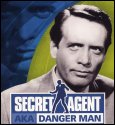|
Party Plane Jones posted:Aside from running chkdsk and checking SMART values is there anything I can do to see if my external hardrive sustained damaged? Cause it took a swan dive 3 feet down onto carpet. Wasn't spun up but I'd like to make sure before I transfer all the files off of it.
|
|
|
|

|
| # ? Apr 23, 2024 22:42 |
|
It passes Seagate's external hard drive tool diagnostic but there's quite literally no information that comes from what the result generates; its just a pass or a fail.
|
|
|
|
Party Plane Jones posted:It passes Seagate's external hard drive tool diagnostic but there's quite literally no information that comes from what the result generates; its just a pass or a fail.
|
|
|
|
cisco privilege posted:Is that a long test or short? I've seen dying drives pass a short test. Either way I wouldn't trust the drive with anything important personally. If you're talking Seatools for Windows the program doesn't detect any hard drives at all. Seagate's dashboard program for externals has a test that it passes.
|
|
|
|
Is it a sign of cheap hardware that I have this WD external 3 TB drive that has no way of checking SMART values whatsoever? It doesn't even support bad sector reallocation. I had to fill the drive up with small files, then stumble upon files containing bad sectors purely by luck, then move those files into a "!!!! Don't Delete This!" folder in the root directory.
|
|
|
|
kode54 posted:Is it a sign of cheap hardware that I have this WD external 3 TB drive that has no way of checking SMART values whatsoever? It doesn't even support bad sector reallocation. I had to fill the drive up with small files, then stumble upon files containing bad sectors purely by luck, then move those files into a "!!!! Don't Delete This!" folder in the root directory. That's pretty bad that you can't view the smart data. I have an old phenom system that doesn't let crystal disk info view the data but I was always able to check out the health with Seatools or whatever, and externals work fine with the usb ATA bridge chip they use. I guess WD might have skimped on that chip but without even looking at the SMART data you already know that the drive is dead.
|
|
|
|
kode54 posted:Is it a sign of cheap hardware that I have this WD external 3 TB drive that has no way of checking SMART values whatsoever? It doesn't even support bad sector reallocation. I had to fill the drive up with small files, then stumble upon files containing bad sectors purely by luck, then move those files into a "!!!! Don't Delete This!" folder in the root directory.
|
|
|
|
*Wrong thread! How embarrassing*
|
|
|
|
This might not exactly be the right thread to ask, but I wouldn't know where else to put it. My TV provider recently went bankrupt so I now have a defunct IPTV set-top based on the BCM7230 SOC. Would it be possible to convert this into something that can be used as a more general HTPC? At the moment it won't do anything but try to connect to a server that no longer exists, but I'm not sure what else (if anything) I can run on it.
|
|
|
|
Probably not, but you can try searching google for the model name of the box and 'custom roms', 'htpc', ect. If it's a niche product it's unlikely you'll find much of anything, or maybe one barely-maintained project.
|
|
|
|
Sinecure posted:This might not exactly be the right thread to ask, but I wouldn't know where else to put it. My TV provider recently went bankrupt so I now have a defunct IPTV set-top based on the BCM7230 SOC. Would it be possible to convert this into something that can be used as a more general HTPC? At the moment it won't do anything but try to connect to a server that no longer exists, but I'm not sure what else (if anything) I can run on it. There was one brand of those boxes that could be connected to over SSH with a trivially guessable password so you might want to do a quick port scan to see if there's any obvious way in like that.
|
|
|
|
Well, I got it wrong. I always forget it's just a 1TB drive, a WD My Book Essential, and the firmware it came with, v1003, did not support SMART reading. Upgrading the firmware to v1025 added support for that, and it's mostly clear according to DriveDx, except for a few issues: Attempts to run the self-diagnosis fail at 10% with "Read Error":  I have now backed up the 68GB worth of data that was still on the drive, and I am now running a full erase with zeroes, to see what the results on the diagnostic information are, or if it will even manage to pass a full wipe. Probably best to just chuck the thing, though, since it had these bad sectors practically from purchase over three years ago. EDIT: The drive contents may be encrypted with a special bridge chip anyway. kode54 fucked around with this message at 03:19 on Jan 18, 2015 |
|
|
|
So I think my video streamer setup is dying and I want to replace it. It was a good run but ultimately still more complex than I wanted. Mac Mini with 2TB+2TB running Transmission with web interface WD Live Hub streaming from a network share from the Mac Mini Basically I was able to leave both devices on 24/7 since they were quiet and low power and I could initiate torrents from any computer in the house with the Transmission web interface. Start torrent from laptop on couch, watch media minutes later without getting off couch. So now this leads to my question, is there a set top box that runs an embedded OS (not a mouse and keyboad OS) that has fast hardware video decode like the WDTV AND can also run a torrents via a web interface AND has its own internal user upgradeable storage? I basically want to replace my setup with a single black box thats not custom PC job.
|
|
|
|
Shaocaholica posted:So now this leads to my question, is there a set top box that runs an embedded OS (not a mouse and keyboad OS) that has fast hardware video decode like the WDTV AND can also run a torrents via a web interface AND has its own internal user upgradeable storage? I basically want to replace my setup with a single black box thats not custom PC job. I just called the electronics store, they said they're fresh out of unicorns. Seriously, what you're looking for is a pretty tall order and I'd be shocked if there is an off the shelf solution that ticks all of the boxes on your wishlist. The closest solution I could think of is put your storage in a separate NAS enclosure and then run something like OpenELEC (although there are a bunch of hoops to jump through to get streaming services like Netflix to work on an open source OS) on an Intel NUC or similar micro form factor PC. Geoj fucked around with this message at 05:37 on Jan 18, 2015 |
|
|
|
Geoj posted:I just called the electronics store, they said they're fresh out of unicorns. Fair enough. I figured I hadn't checked the scene for a few years and usually unicorns pop up occasionally. I think the Xbox1 with XBMC might have been able to do something like that albeit extremely limited by todays standards wrt storage and processing.
|
|
|
|
Maybe having an issue with temperature on my APU (a10 7800) BIOS says idling at 40 Deg C. However CPUID HWmonitor says the "Package" temp on APU at idle is pushing 70+ Deg C. This is with the stock cooler. My system is not doing anything obvious to suggest high temps in terms of stability so I am tempted to go with BIOS on this one..
|
|
|
|
mfny posted:Maybe having an issue with temperature on my APU (a10 7800) How's the airflow in the case? What are the other temperatures like in the case and on the cpu? Are they all normal? How much dust is clogging up the case?
|
|
|
|
HERAK posted:How's the airflow in the case? What are the other temperatures like in the case and on the cpu? Are they all normal? How much dust is clogging up the case? Temp on Hard Drive is at or under 30c or so at all times, same for the Motherboard sensor. And no dust build up as its a build that's less then a week old. BIOS shows 40c at idle like I have previously posted, however the utility's I have tried to check temperatures in windows ether don't work or report unusually high values, that if true I think Id be seeing a lot of throttling and very high CPU cooler fan speeds which I am not. So not sure what to think.
|
|
|
|
Probably a case of HWmonitor doesn't/can't read the sensor data from the "package" sensor, or else your CPU or system board does not report it. Should be pretty simple to figure out; if your CPU is actually running at 70 degrees the heatsink should be uncomfortably warm to the touch.
|
|
|
|
So as a general long term annoyance, my wireless Mouse and Keyboard will randomly misbehave. The mouse will freeze at random intervals. It seems to be happening in a window of time and then go back to working properly. So if I think it's in that window I can shake my mouse back and forth and within a few seconds it will show the freeze as a hiccup. It also affects the mouseclick sometimes, giving the "Mouse Down" signal but not the "Mouse Up" so it will act like I'm drag selecting something. The keyboard will misbehave too, often not at the same time as the mouse and all by itself. It will miss a keystroke or get the same kind of "Key down" but not "Key up" behavior so you'll get several repeeeeeeeeeated letters before it catches itself. The moments of freeze are of a variable length. Sometimes it will make me miss the Shift key for a capital letter but still send the letter itself. Other times you can just repeatedly stab at a key until the letter finally registers. Common attempts to fix it include replacing batteris, using the reconnect button, changing the USB slot for the dongle, and turning off or removing the batteries for a few seconds. All inconsistent as hell. The USB rehoming can sometimes give a few seconds of proper use before it becomes a jerk again. I've looked in Event Viewer for errors and it's pretty clear and nothing stands out as happening at the same time. For what it's worth, all of the mice and keyboards I've used for a long time have been Logitech so that's a common factor. I've used ones with separate USB dongles and now I'm using one with a combined USB for both Mouse and Keyboard. The acting up between the two don't show correlation. I'm dreamed that some action is overriding the USB port or the mouse driver's priority and that's the source of the hiccups. Like if some update software is for some reason given priority over resources while it checks home or some such but I've no idea how to figure that out. A googled suggestion to given the KHALMNPR.exe logitech service high priority hasn't done anything. Removing SetPoint and using default drivers hasn't changed anything. Kind of looking for either suggestions for tools to figure out what's going on to make it hiccup and freeze or suggestions to fix a problem you all know about and I'm just dumb about. There's little more frustrating to be typing and lose characters or have your mouse freeze.
|
|
|
|
I think i might have fried my GPU. My old setup was: MSI Z77A Mobo i5 3750k GeForce 660 8GB DDR 3 Ram 1333 1TB HD I went out and upgraded: MSI z97 Gaming 5 Mobo i7 4790k 250gb Samsung 850 SSD With plans of upgrading my RAM to 16gb 1600 & Geforce 970 in near future I got it up and running, leveled my WoW character for about an hour with no problems. I then decided to up my live encoding from 720 @ 30fps to 1080 @ 60fps while playing Nosgod and everything started to poo poo the bed. Weird boxes/black screens. I immediately stopped the encoding and turned off the computer. Let her cool down for a minute. Now everything I try and play (even without recording) stutters. When I run a game like CS:GO my GPU load is at 100%. What throws me off, though, is that my GPU temps stay reasonably low. Even during the freeze I think it peaked at 60c Could it be something else possibly? Maybe is my lovely memory bottle-necking and thus causing it to stutter?
|
|
|
|
Ape Agitator posted:So as a general long term annoyance, my wireless Mouse and Keyboard will randomly misbehave. The mouse will freeze at random intervals. It seems to be happening in a window of time and then go back to working properly. So if I think it's in that window I can shake my mouse back and forth and within a few seconds it will show the freeze as a hiccup. It also affects the mouseclick sometimes, giving the "Mouse Down" signal but not the "Mouse Up" so it will act like I'm drag selecting something. I don't know if this is going to help you, but I had this problem with a Bluetooth keyboard and receiver. The solution was to change USB ports around a bunch, sprinkle the blood of a newly slain rooster on my PC, and go into the Device Manager (could NOT do this within the accompanying software) and tell Windows to let the dongle run at higher power, and not turn the damned thing off to save energy. First thing I'd do, though is to shorten the distance between the transceiver and your devices as much as you can.
|
|
|
|
Ape Agitator posted:So as a general long term annoyance, my wireless Mouse and Keyboard will randomly misbehave. Saw this on my dad's desktop too and the solution there was to put the receiver in a front usb port. Or have a 1 ft usb extension cord, so you can put the receiver flat on the desk, pointed straight at the keyboard/mouse, preferably within line of sight. Actually, just line of sight does a lot, making the other criteria irrelevant within the distances you can have on a desk.
|
|
|
|
Sypher posted:I think i might have fried my GPU. Why did you "upgrade" from a 3570K and Z77? You could have had a new graphics card by now instead with a bigger improvement...
|
|
|
|
Because I do a lot of encoding which strains the CPU more so than the GPU. Turns out GPU was fine. MSI tried updating a driver and failed which caused the problem. E: and if you read my entire post, you would have seen I am upgrading to a 970 as well
|
|
|
|
Flipperwaldt posted:I'm having exactly those types of problems with a Logitech keyboard/touchpad combo with unified (non-bluetooth) receiver and it always happens when there's something between transmitter/receiver or if the distance between them is too great or if they aren't oriented on the same plane. Which all can easily happen if the computer is at my tv and I'm on the couch with the keyboard on my lap, a couple of feet away. It's really hard to tell if this is a placebo effect but I'm moving the usb dongle to within inches of the keyboard. So far it's been okay so fingers crossed. doctorfrog posted:I don't know if this is going to help you, but I had this problem with a Bluetooth keyboard and receiver. The solution was to change USB ports around a bunch, sprinkle the blood of a newly slain rooster on my PC, and go into the Device Manager (could NOT do this within the accompanying software) and tell Windows to let the dongle run at higher power, and not turn the damned thing off to save energy. My stock setup is the keyboard and mouse within about two feet of the dongle and only cheap pressed wood desk between them. But I went into device manager's Human Interface Devices and changed both of the USB devices to not let Windows conserve energy on them. How do you increase them to high power? It seems ridiculous that an inch of cheap desk wood pulp would defeat a wireless signal but right now I'm considering myself cursed by a prankster god so I'll believe anything. Also, can I sprinkle the breading from a KFC Double Down to appease the gods or does it have to be real chicken blood? Either way, good suggestions both and I'll see if it starts acting up again. Thanks!
|
|
|
|
Ape Agitator posted:It's really hard to tell if this is a placebo effect but I'm moving the usb dongle to within inches of the keyboard. So far it's been okay so fingers crossed. This was an option specifically for my bluetooth dongle, and doesn't appear to be available for the Logitech Unified Receiver dealie. fake e: now that I'm actually looking for it, I can't even find that as an option, but I'm sure it existed at some point. Somewhere. At any rate, it's probably specific to this peripheral.
|
|
|
|
My co worker got an extended ATX motherboard and a case that claimed it supported EATX boards. And while the board BARELY fits inside the case, only three of the standoffs line up. Would that be enough to mount the board or is that a bad idea?
|
|
|
|
Only the 3 total standoffs line up? Are you sure the board wasn't designed for a specific one-off server/workstation chassis?
|
|
|
|
Some case manufacturers "support" "EATX" as in they support a board that's ATX size but with an extra expansion slot (which is what some ludicrous enthusiast boards are built to). That's roughly SSI-EEB form factor, 12" by 10.5". True-to-spec EATX is equivalent to SSI-CEB, 12" x 13".
|
|
|
|
cisco privilege posted:Only the 3 total standoffs line up? Are you sure the board wasn't designed for a specific one-off server/workstation chassis? Nearly certain. edit: Now there is some even weird stuff going on because the motherboard, which is an LGA 2011 socket, cannot fit an H90 corsair cooler onto it even though it should fit standard 2011. I am so confused Knifegrab fucked around with this message at 01:19 on Jan 27, 2015 |
|
|
|
I am looking for a Windows version of Mac mini or iMac. My requirements are as follows: - Small form factor or built into screen - At least 256 gig SSD - Low noise - For office work, watching movies, listening to music. No gaming. - WLAN - Ability to connect two HD monitors - Not too expensive Any suggestions?
|
|
|
|
Danger Man posted:I am looking for a Windows version of Mac mini or iMac. My requirements are as follows: Intel NUC, add your own RAM and SSD.
|
|
|
|
I am in charge of a small server room at work. The server room has two Liebert DS cooling units and ten server racks. Only 6 out of 10 of the racks are populated. Does anyone know if it would hurt one of the Liebert DS units to turn it off for extended periods of time? I would normally assume that they are fine, but these stupid things seem so touchy that I am a little worried turning one off for 3 months at a time would actually cause problems. There are no issues outside of the Liebert's themselves in turning them off - cooling capacity is fine with one unit, sensors are in place, computers are non-critical and would shut off automatically if the other unit fails and they get too hot, etc. I am only worried about the Liebert itself.
|
|
|
|
So the other day I decided to do the extremely smart thing of spilling water all over my tower, and I think some got on my GPU. Right now I have the thing unseated and it's been sitting in front of a fan for about 48 hours now, but I'm wondering how long I should leave it to dry before plugging it back in, and what else I can do to prevent this thing from sparking up s soon as I turn it on.
|
|
|
|
|
I'd guess that after 48 hours you're fine. If you want to be extra sure set your oven to the lowest possible setting (just slowly turn the dial until the thermostat clicks, should be below the lowest temperature printed on it) and "bake" it for a few hours.Droo posted:There are no issues outside of the Liebert's themselves in turning them off - cooling capacity is fine with one unit, sensors are in place, computers are non-critical and would shut off automatically if the other unit fails and they get too hot, etc. I am only worried about the Liebert itself. This is likely why there are two of them - redundancy. If you're really gung-ho about running a single cooler I'd set one up to turn on 5-10 degrees higher than the other rather than switching it off entirely, so in the event the primary fails you don't experience an outage due to CPU throttling or shutdown.
|
|
|
|
Factory Factory posted:Intel NUC, add your own RAM and SSD.
|
|
|
|
Droo posted:I am in charge of a small server room at work. The server room has two Liebert DS cooling units and ten server racks. Only 6 out of 10 of the racks are populated. Turn them on in rotation: at the end of the day turn the other on, make sure it is happy and turn off the other.
|
|
|
|
I'm not sure if this is the right thread to be asking in but I've got a spare monitor that I was wanting to connect as a second screen and only one of the dvi ports on my gfx card supports analog. Can I stick one of these in the hdmi port and have it work fine?
|
|
|
|

|
| # ? Apr 23, 2024 22:42 |
|
If this is the wrong thread I'm really sorry,. I got an Intel Edison for Christmas, but I'm not really sure how to even get started with it. Is there a tutorial to learn about it from the ground up? Thanks!
|
|
|
|