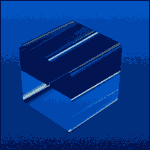|
ASUS RT-AC87U Wireless-AC2400 Dual Band Gigabit Router $175 (w/ VISA Checkout) after $30 Rebate + Free Shipping I just bought one. I was actually looking at it today and then I saw it was on sale! http://slickdeals.net/f/7614464-asus-rt-ac87u-wireless-ac2400-dual-band-gigabit-router-174-99-after-rebate-free-shipping-w-visa-checkout edit: sold out Napolean Bonerfarts fucked around with this message at 02:53 on Jan 24, 2015 |
|
|
|

|
| # ? Apr 28, 2024 07:44 |
|
I went for a cheapo router but now we got a new roommate and there's going to be more people on wifi, plus all the phones connecting on and off as we come and go. I still don't really 'get' router pricing or whatever I just want to not have to reset it quite as often. What's the cheapest option for this? The computer that uses the most bandwidth is connected by cable and there may be two people using netflix at any given time. COnnection speed caps at about 55 mbps if any of this helps.
|
|
|
|
I've learned: 5 GHz = good. 300 Mbps N = good. So many products, even "nice" AC devices, end up with N only at 150 Mbps or only on 2.4 GHz.
|
|
|
|
Xenomorph posted:I've learned: I don't understand the "AC devices". 802.11ac is not "N". It's 802.11ac and only uses 5GHz. I get speeds over 800 Mbps on 802.11ac. An 802.11ac router will support 802.11a/n on 5GHz and 802.11 b/g/n on 2.4GHz. As 802.11ac *requires* MIMO, I'm not sure how those devices are only using 150Mbps 802.11n. If you see an 802.11n network top out at 150Mbps it's usually because you need antenna diversity for MIMO to work. No MIMO, no 300Mbps. Usually the 150Mbit 802.11n devices are the "nano" adapters or really, really bargain barrel routers with one or two antennas.
|
|
|
|
flosofl posted:I don't understand the "AC devices". 802.11ac is not "N". It's 802.11ac and only uses 5GHz. I get speeds over 800 Mbps on 802.11ac. An 802.11ac router will support 802.11a/n on 5GHz and 802.11 b/g/n on 2.4GHz. As 802.11ac *requires* MIMO, I'm not sure how those devices are only using 150Mbps 802.11n.
|
|
|
|
Nevvy Z posted:I went for a cheapo router but now we got a new roommate and there's going to be more people on wifi, plus all the phones connecting on and off as we come and go. I still don't really 'get' router pricing or whatever I just want to not have to reset it quite as often. What's the cheapest option for this? The computer that uses the most bandwidth is connected by cable and there may be two people using netflix at any given time. COnnection speed caps at about 55 mbps if any of this helps. The standard router recommendation is the Asus RT-N66U, but you haven't given a budget so it's hard to say. My default brands to look for would be Asus or TP-Link though.
|
|
|
|
Josh Lyman posted:I think that even with a MIMO router and adapter, if you're on 2.4GHz and the router detects other APs in the area, it prevents channel bonding which limits you to 150Mbps. Yeah, I had my mind on 5GHz. I'd need to look at the spec to refresh my memory. That sounds right but I think it's for adjacent/overlapping channels detected (which these days for 2.4 is almost a surety). So in real world experience, that would most likely be the expected behavior.
|
|
|
|
flosofl posted:I don't understand the "AC devices". 802.11ac is not "N". It's 802.11ac and only uses 5GHz. I'm not going to search through pages of devices again, but stuff like this: http://www.newegg.com/Product/Product.aspx?Item=N82E16833320176 It's an "AC" device. Go somewhere without 802.11ac? You're limited to 150 Mbps 802.11n. Why not 300 Mbps? That's what I'm talking about. My ancient ThinkPad T43 (2006 era) already has a MiniPCI card that does 300 Mbps 802.11n. I was looking for a NEW 802.11ac device, but many would downgrade my speed when I'm somewhere without 802.11ac coverage.
|
|
|
|
Xenomorph posted:I'm not going to search through pages of devices again, but stuff like this: 802.11ac speeds only work on 802.11ac networks. That device looks like it's half speed 802.11ac as well. You are limited to whatever the AP is using. So if it's using 802.11n you'll only get around 300Mbps (less with your adapter as I explain next) For that adapter it boils down to antennas. There aren't enough to take advantage of MIMO (Multiple In/Multiple Out) which is required for full speed 802.11ac and 802.11n. Therefore when you're out and about and you can only find an 802.11n network, you're limited to 150Mbps. As it is you're limited to around 400Mbps on 802.11ac instead of the 800+ Mbps you could get if your adapter had multiple antennas. This is the price you pay for "nano" adapters. For most people that's not an issue unless you're moving a lot of data on your local WLAN. Your old Thinkpad has to have multiple antennas to do full speed 802.11n. There will be more than one wire attaching to the miniPCI card that lead to the antennas buried in the bezel of the display (usually). EDIT: From the specs page, it looks like your adapter is working as expected: 802.11a : 6,9,12,18,24,36,48,54Mbps 802.11b : 1, 2, 5.5, 11Mbps 802.11g : 6,9,12,18,24,36,48,54Mbps 802.11n : up to 150Mbps 802.11ac: up to 433Mbps Proteus Jones fucked around with this message at 16:29 on Jan 24, 2015 |
|
|
|
http://www.amazon.co.uk/Nedis-Value...ords=cat6+cable I bought this (not delivered yet) to wire up my house. One of the product reviews says: "Potential buyers beware that this cable is not solid copper, but Copper Clad Aluminium (CCA). The CAT 6 standard requires all cables to use a copper conductor, and the use of CCA can lead to lower speeds and not passing compliance tests." Should I cancel the order and look for another Cat 6 cable, or would that be suitable enough? I've ordered this now, seems to get better reviews. WattsvilleBlues fucked around with this message at 16:03 on Jan 25, 2015 |
|
|
|
Has anyone got experience with the SR101 router that Sky provides? I've noticed that every now and again I get devices that can't connect to other devices (like getting my iPad to talk to the WDMyCloud I use for holding all my tv shows, or getting my wife's netbook to connect to my own pc, etc etc). I'm wondering if the SR101 just can't cope with too many connections and is making GBS threads itself as when I reboot it everything is fine again.
|
|
|
|
Fil5000 posted:Has anyone got experience with the SR101 router that Sky provides? I've noticed that every now and again I get devices that can't connect to other devices (like getting my iPad to talk to the WDMyCloud I use for holding all my tv shows, or getting my wife's netbook to connect to my own pc, etc etc). I'm wondering if the SR101 just can't cope with too many connections and is making GBS threads itself as when I reboot it everything is fine again. The sr101 is a piece of crap it can only support something like 15 devices connected at once and has poor wifi range. I replaced mine straight away
|
|
|
|
lovely Treat posted:The sr101 is a piece of crap it can only support something like 15 devices connected at once and has poor wifi range. Righto, off to Amazon for a new one then. Ugh, I wish I didn't have to gently caress around with their stupid hidden password bollocks.
|
|
|
|
Fil5000 posted:Righto, off to Amazon for a new one then. Ugh, I wish I didn't have to gently caress around with their stupid hidden password bollocks. You can add another router onto the network and use that for wifi connections and keep using the sr101 if you don't want to mess around with wireshark. Although getting the password sounds more complicated than it is
|
|
|
|
lovely Treat posted:You can add another router onto the network and use that for wifi connections and keep using the sr101 if you don't want to mess around with wireshark. Although getting the password sounds more complicated than it is I don't want to have two routers plugged in where I only really need one, so I'll just do the wireshark thing and put the 101 back in its box. I'd switch back to Virgin but gently caress their traffic management policies.
|
|
|
|
I take it these TP-Link TL-SG1005D 5-Port Gigabit Unmanaged Desktop Switches are of decent quality?
|
|
|
|
They're perfectly fine.
|
|
|
|
KozmoNaut posted:They're perfectly fine. Thanks, my good goon!
|
|
|
|
Posting to see if I should bother upgrading my home network stuff, I suspect I will benefit. I made a quick graphic to demonstrate the issues more succinctly than I could explain them but the gist is that I want improved signal at the back of the house and I want to get wireless all the way to my workshop. set up now: internet > Motorola router > DIR-655 > computer DIR-655 wifi G/N > WRT54GL bridged repeater Issues: 1. The wrt54 won't work as a wireless repeater. I don't know why. I've been through the settings dozens of times and posted about it on several forums including this one. Whatever the reason, it doesn't work so I'm going to replace it. 2. Weak wifi in bedrooms 3. Wifi fades out just as it reaches my workshop The main router is in my office, a converted garage. Probably the worst location but it's staying there for now. Unfortunately I must have a wired repeater in the living room for my DVR, it doesn't have wireless and isn't going to be replaced anytime soon. Edit: new plan Tell me if this is a good plan. 1. Keep the DIR655 for the time being 2. Replace the WRT54GL with a TP-LINK extender http://www.amazon.com/TP-LINK-TL-WA801ND-Wireless-300Mbps-Repeater/dp/B004UBU8IE 3. Move the WRT to the workshop and attach a biquad antenna. Definitely open to any money saving suggestions or other feedback. wormil fucked around with this message at 22:09 on Jan 28, 2015 |
|
|
|
What is the distance to your workshop?
|
|
|
|
the spyder posted:What is the distance to your workshop? About 100 ft from the house, about 120 ft from the wifi router. The drawing is not to scale.
|
|
|
|
wormil posted:About 100 ft from the house, about 120 ft from the wifi router. The drawing is not to scale. Repeating signals and pushing wifi through several walls to reach your workshop sucks. It's always going to suck and I think you'd be happier by putting in a more permanent fixed solution like so: Buy a pair of Ubiquiti Nanostation M5's http://www.ubnt.com/airmax/nanostationm/ Run an ethernet cable from the router in your office, through the exterior wall and to a mounting point on the outside of your house. Mount the other NanoM5 on the workshop exterior, run ethernet to the interior and then you can plug in a single computer or setup a wifi router in there to provide coverage in the workshop. You could try this by just pointing the two nanos at each other through the walls of the existing buildings but I would expect that to have pretty poor service. A proper mounted install is a better idea. That cleans up service to your workshop with a minimum of new equipment.
|
|
|
|
Some interesting test results, numbers are in Mbps Previous setup: Living room 14.6 Outside 3.4 Back bedroom 2.4 WRT54GL connection 54%, Ping avg 5ms New: Living room 13.5 Outside 4.1 Back bedroom 4.7 WRT54GL connection 64%, Ping avg 1ms All I did was change the orientation of the router to this:  I was the only one home during the first test. During the 2nd test there were others using the wifi. CuddleChunks posted:Buy a pair of Ubiquiti Nanostation M5's That is an elegant solution but before spending much I'm going to try 2 things. Replace the WRT with a plug in extender for my wired DVR Move the WRT to the workshop and attach an external biquad antenna. I should have all the parts to make the antenna and they are relatively simple plus I love DIY. If that doesn't help then I will look at buying the Nanostations.
|
|
|
|
Yes, antenna orientation matters. Most antennae are omni-directional, but they are definitely stronger in certain axis. The best way to arrange them for a triple-antenna setup is to have them all perpendicular to each other to best work with the varying internal antenna orientations of your connected devices.
|
|
|
|
My roommate is planning on getting the tall Apple router in a week or two, and I want to be able to take advantage of its features. Are there any "preferred" USB network adapters, particularly 802.11ac ones? A PCI card is not an option in my case, so I'll need a USB adapter. I'm running Windows 8.1.
|
|
|
|
MisterAlex posted:My roommate is planning on getting the tall Apple router in a week or two, and I want to be able to take advantage of its features. I had good luck with the Asus USB-AC56 adapter before I got my PCIe one. HOWEVER, I used drivers recommeded by an Amazon reviewer so YMMV if you use the official ones (there was weirdness with keeping a session over several hours long) quote:Steps to make this work correctly under Windows 8.1 x64
|
|
|
|
I'll check that one out. Thanks, flosofl. 
|
|
|
|
Looks like the wireless on my venerable WRT54GL crapped out, and basic resetting and changed settings aren't bringing it back. It'd been solid as a rock the last four years with DD-WRT, but I guess it's time to move on. Getting an RT-N66U on top of a new system build is making for an expensive week.
|
|
|
|
My WRT600n poo poo the bed tonight, and I don't think there's going to be any bringing it back now. Whats the current recommend? The range of my 600n was perfectly sufficient, so anything similar or better would be great, need to operate the 5GHz and 2.4GHz simultaneously. Figuring about $200 would be the budget. Need: 4+ Gbit ports 5GHz N 2.4GHz G/N Bonus: decent traffic shaping DD-WRT AC (forward compatibility, don't have any AC devices now) Usage statistics
|
|
|
|
The N900 is still great, if you want to be cheap you can get a refurbished one for $70 currently. http://www.newegg.com/Product/Product.aspx?Item=N82E16833320154 For an AC router the ASUS RT-AC66U is excellent as well.
|
|
|
|
I'm trying to configure my home network with a lan wide VPN. I current have an RT-N16 router running shibby tomato which does openvpn(udp) and works great. Anything using that router will have a VPN connection going out. Problem is the little CPU in that router can't keep up past 10-11mbps. I have a 20mbps connection and Google Fiber was just announced for my area so looking to go that speed in the future. I'd like to add another piece of hardware to the chain of my network to provide that VPN connection and take cpu load off the router. How would I set that up? Modem > VPN Hardware > Router > Devices? or Modem > Router > VPN Hardware > Devices? I'm sure something in the router would need to be configured to use that external VPN as well. Researching as much as I can but thought it would be easier to try and ask some people.
|
|
|
|
Would this be the place to ask for guidance on how to configure my ASUS AC87U router to work with Xbox Live?
|
|
|
|
I want to be able to connect to a wifi network (network A) and create my own private wifi network (network B) that connects to the internet through network A. Basically I guess I'm looking for something like a repeater, but I want to be able to move Network B around and connect to different wifi networks easily, but not change the settings on all the devices that are configured to connect to Network B. Is there one device that can do this, or am I going to need to tape two wireless routers together and connect them with an ethernet cable?
|
|
|
|
NotWearingPants posted:I want to be able to connect to a wifi network (network A) and create my own private wifi network (network B) that connects to the internet through network A. I am actually looking for the same thing with the addition of wanting network B to have a VPN client option so I can connect to my VPN once and have all devices that connect to B to tunnel through my VPN. I am having one hell of a time googling for a solution like that. Ideally this would be possible from one (small) device as I'd use it for travel. Edit - in your case I thought many travel routers can do what you are looking for? kdevil II fucked around with this message at 14:07 on Feb 1, 2015 |
|
|
|
poxin posted:I'm trying to configure my home network with a lan wide VPN. I current have an RT-N16 router running shibby tomato which does openvpn(udp) and works great. Anything using that router will have a VPN connection going out. Problem is the little CPU in that router can't keep up past 10-11mbps. I have a 20mbps connection and Google Fiber was just announced for my area so looking to go that speed in the future. I don't really have an answer for you save for using a low power SFF PC like a NUC with linux as a dedicated VPN server, but I'd like to hear the answer from someone more knowledgable too. I'd really like to make an inbound VPN service available on my LAN so that I could have reasonably secure access to IP cameras and remote desktop software, at minimal cost. I think this was asked earlier but I don't recall there being a comprehensive answer. E: Another question: How much does it really matter if you follow the ANSI/TIA/EIA 568A/B wiring standard in patch leads vs. just laying the pairs out in an arbitrary order (but the same on each end of the cable). I've bought cables that have performed indistinguishably from others, and only recently noticed that the pairs are laid out in sequence eg. WG/G/WBl/Bl/WO/O/WBr/Br. Does it truly matter, even for 10GBase-T? I don't expect 10GBase-T performance, but if I'm making my own patch cables, is doing it the right way by splitting the orange OR green pair worthwhile, or wasted effort? Squish fucked around with this message at 16:53 on Feb 1, 2015 |
|
|
|
Squish posted:E: Another question: It's worth your while to follow spec so you're not confused if you have to repair a patch or do another run of cable. The next person who buys your house will curse your name forever when they try to work on your wiring. I know if I bought a house and the wiring was not TIA-B, I'd tear it all out and run my own, because if the previous person took a short cut there, where else did they take a short cut? If you are looking at high speed applications, then yes it does matter. http://en.wikipedia.org/wiki/TIA/EIA-568#Theory It doesn't take that much time to make sure the wires follow spec. Proteus Jones fucked around with this message at 17:34 on Feb 1, 2015 |
|
|
|
NotWearingPants posted:I want to be able to connect to a wifi network (network A) and create my own private wifi network (network B) that connects to the internet through network A. These are usually marketed as travel routers. I know that Netgear makes one and I'm sure there are others as well. Not sure about VPN support on them though, you'll have to take a look at the details to see if that's supported.
|
|
|
|
poxin posted:I'm trying to configure my home network with a lan wide VPN. I current have an RT-N16 router running shibby tomato which does openvpn(udp) and works great. Anything using that router will have a VPN connection going out. Problem is the little CPU in that router can't keep up past 10-11mbps. I have a 20mbps connection and Google Fiber was just announced for my area so looking to go that speed in the future. There are a few devices that are geared toward VPN routing. One offering is Linksys with the LRT214 which claims to offer 110Mbps of VPN performance for about $150. You might want to reconsider trying to get gigabit VPN routing, this would be very expensive. One of the cheaper offerings that comes close is the Zyxel ZyWall 1100, however this only gets up to 800Mbps of VPN performance and costs over $1k. The only other things I can find that truly support gigabit VPN are serious business class devices from Dell/Juniper/etc that cost several thousand dollars new. You could troll ebay looking for deals on some of this stuff used and probably come away with a pretty good deal but these are almost all pretty big rack mount units that you'll have to find a place for. Another option you might want to look into is building a dedicated software router using something like pfSense. Combining that with some hardware that supports AES-NI might be able to get you close to gigabit VPN for under $1k.
|
|
|
|
So something has broken my IPSec VPN. Not sure if it is pfSense 2.2 or iOS 8.1.3, those are the only things that have changed between when I last used it and now. The VPN connects, and I can access my home network, but it's not sending all of my traffic through the VPN, just traffic destined for my internal home network. I can't for the life of me find what's causing it to do this. Anyone know what it might be?
|
|
|
|

|
| # ? Apr 28, 2024 07:44 |
|
Anybody have experience with long-range USB? I want a bunch of USB ports 45 feet away from my desktop computer. I understand that USB gets increasingly dubious as cables get longer and longer. But can I just stick 3 of these 15ft active extension cables together, put a powered USB hub at the end, and be fine? Or is this a recipe for a flaky connection?
|
|
|