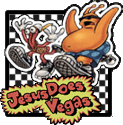|
Cyrano4747 posted:So what are the implications of this for a somewhat-continusingly running backup system like Time Machine? Maybe I'm overthinking things or being overly paranoid, but I'm just concerned about data corruption while it's in the process of dying becoming part of the backup. If the drive dies it's no big deal, but how that affects the backup (if at all) might mean I need to make some adjustments to how often I do manual backups of the really important stuff, etc. The time machine backups to the local disk probably won't end up with silent data corruption. If the SSD goes bad it will probably become read only or completely uselessly dead, so either your local on-disk backups are fine or are gone. Since SSDs don't give you warning like HDDs often do, you really need to backup to an external device, and doing so with time machine is fine. Get a USB hard drive, NAS, Airport Extreme, etc, and backup there, and/or use an online backup service.
|
|
|
|

|
| # ? Apr 26, 2024 15:37 |
|
frogbs posted:Can you elaborate on your setup a bit? What brand NAS? Does the Time Machine drive get mounted automatically when you get home? Sure, I bought a cheapo NAS enclosure and dropped 2 2TB drives in it. This is the enclosure: http://www.amazon.co.uk/D-Link-ShareCenter-Network-Storage-Enclosure/dp/B004AIWOXY/ref=sr_1_12?ie=UTF8&qid=1423575313&sr=8-12&keywords=nas It supports AFP and you can assign a drive to be your dedicated Time Machine. It auto syncs whenever I'm home and connected to my wifi. It's glorious.
|
|
|
|
Is there an application similar to CrystalDisk I can run on mac?
|
|
|
|
Ninja Rope posted:The time machine backups to the local disk probably won't end up with silent data corruption. If the SSD goes bad it will probably become read only or completely uselessly dead, so either your local on-disk backups are fine or are gone. Since SSDs don't give you warning like HDDs often do, you really need to backup to an external device, and doing so with time machine is fine. Get a USB hard drive, NAS, Airport Extreme, etc, and backup there, and/or use an online backup service. Good to know, thanks. I've been backing up to a external drive (just went the easy route and threw money at apple via a Time Capsule) for years now, so that won't be an issue. Well, it will be a minor issue because that Time Capsule is loving ancient and I need to replace it, but I'll just buy a new one the same time I get the new laptop.
|
|
|
|
Computer System Centre in Toronto indulged me with my broken rMBP and are testing every component for me and returning it to me disassembled, only for the cost of their regular 'assessment' fee. Already good news: display works. Learn from my experience, don't think about buying crazy Chinese adapters, hit up an AASP. Just the display is gonna nearly pay for my deductible.
|
|
|
|
chocolateTHUNDER posted:Is there an application similar to CrystalDisk I can run on mac? There's DriveDx, which even comes with a signed driver to add support for reading SMART info from USB drives that support it. Of course, it costs money, but for a little more than a single machine license, you can buy a three (I think) machine family license.
|
|
|
|
chocolateTHUNDER posted:Is there an application similar to CrystalDisk I can run on mac? There's BlackMagic for free in the App Store QuickBench is something like $15 from OWC There's also AJA
|
|
|
|
How come my Apple ID password works just fine for an unlimited amount of time on my phone buying apps and whatever, but as soon as I go to sign in on Apple's website for a service repair it tells me my password has expired. I have to reset it and then every loving app on my phone and computer needs to go through the motions of not working and prompting me to update the password. loving stupid.
|
|
|
|
What's the best place to buy an iMac retina? I remember when I bought one when it first came out from the Apple Store at full price I was pissed because it was on sale a month later on macmall or BH for a couple hundred off and no taxes. Any similar deals right now?
|
|
|
|
Biodome posted:What's the best place to buy an iMac retina? I remember when I bought one when it first came out from the Apple Store at full price I was pissed because it was on sale a month later on macmall or BH for a couple hundred off and no taxes. Any similar deals right now? I'd buy it from the actual Apple Store. Keep in mind that there's always a discount on computers for students, teachers and government employee (the discount varies based on model iirc). Also I'm pretty sure you can get the Apple Store to price match if you find a really good deal somewhere, but I don't know if online exclusive deals are honored for pricematching.
|
|
|
|
I don't know what it's like in the us but I'm in Ireland and the process of getting a student discount on Apple products from their own site is laughably easy. I don't think I once entered any actual info that proved I was in a college.
|
|
|
|
Quantum of Phallus posted:I don't know what it's like in the us but I'm in Ireland and the process of getting a student discount on Apple products from their own site is laughably easy. I don't think I once entered any actual info that proved I was in a college.
|
|
|
|
I'm a lazy gubbamint worker and they didn't verify anything.
|
|
|
|
I use Bhphoto for all Mac purchases. Free shipping, no tax, and cheap Apple care.
|
|
|
|
Is OWC still the only place to get SSD upgrades that are compatible with a 2012 rMBP?
|
|
|
|
People sell OEM ones on eBay: http://www.ebay.ca/itm/Apple-Samsun...=item418e7f9f31 I don't recall what the largest BTO option was, but I'm sure there are some new or lightly used OEM ones floating around. Also I'll plug my own stuff, in case anyone has a late 2013/mid 2014 with not enough space: http://www.ebay.ca/itm/141573841822?ssPageName=STRK:MESELX:IT&_trksid=p3984.m1558.l2649
|
|
|
|
Raymn posted:Is OWC still the only place to get SSD upgrades that are compatible with a 2012 rMBP? They sell an mSATA adapter for those now http://www.amazon.com/x200C-SATA-MACBOOK-Retina-Adapter/dp/B00OQG630U
|
|
|
|
Bob Morales posted:They sell an mSATA adapter for those now Any experience with it? Reliability, etc? This is for one of my users at work who will probably be down for taking a chance but my boss might not be ok with approving it if doesn't work out.
|
|
|
|
Some guy on Ars got it and had a blog page on it that I posted here, I'll edit it in a sec when find it... Here we go: http://techobsessed.net/2015/01/the-cheapestbest-2012-retina-macbook-pro-ssd-upgrade/
|
|
|
|
japtor posted:Some guy on Ars got it and had a blog page on it that I posted here, I'll edit it in a sec when find it... Awesome! Thanks!
|
|
|
|
Guy on MacRumors posted this, looks like he used a Crucial drive and it was faster than the stock drive (stock drive was only 128GB however)
|
|
|
|
japtor posted:Some guy on Ars got it and had a blog page on it that I posted here, I'll edit it in a sec when find it... I wish that guy had looked at z height, ie tried to figure out if the 2 board assembly butts up against the bottom case or something. That's the biggest risk with that adapter IMO, the rest isn't exactly rocket science.
|
|
|
|
Not sure if this is software or hardware. In Disk Utility, how do I get rid of this drive I no longer have?
|
|
|
|
MacBook Pro Time Machine?
|
|
|
|
I'm a longtime PC user. My laptop from late 2008 finally gave up the ghost and I'm thinking its time to try a Mac. I mostly run the adobe suite (illustrator, premiere, after effects and light room.) And a little bit of gaming. I like that I can run windows if I need to, and I've always loved Mac hardware. I've been looking on the refurb store for macbook pros around $1500. I've noticed a big gap between the nvidia graphics card and the Intel iris pro. If I only game occasionally, but I do a fair amount of graphic design and video production do I need the nvidia GPU? Is this the thing people regret not splurging for? Also, is there a certain time of year when the refurb store gets better stock? A coworker told be around May is best, but he's been full of poo poo in the past.
|
|
|
|
what games? Honestly don't buy a mac expecting to game (even with bootcamp)
|
|
|
|
I played Far Cry 3 (and Blood Dragon) and Tomb Raider on my 2012 iMac. I could surprisingly play on High, not Excellent, but I think macs have gone a far bit since the whole "Macs got no games" thing.
|
|
|
|
A little LoL, DOTA, Skyrim, etc. Really mostly bigger name stuff that will have support and wide market appeal. I don't game too terribly much though. I like to have the option. I really just wanted to know if the nvidia GPU is worth getting.
|
|
|
|
JesusDoesVegas posted:A little LoL, DOTA, Skyrim, etc. Really mostly bigger name stuff that will have support and wide market appeal. I don't game too terribly much though. Skyrim runs fine on medium/ high settings on my MBPr with the nvidia 750m GPU running bootcamp. Yes it is worth getting.
|
|
|
|
phosdex posted:what games? Honestly don't buy a mac expecting to game (even with bootcamp) Sound advice but with bootcamp ( and RadeonPro) I just beat Shadows of Mordor (at 60fps looking good or locked 30fps looking great) 1080p. I'm playing Dying Light looking great locked at 30fps at 1080p. Castlevania 2 Lords of Shadow runs at 60 with settings high, Warframe runs at 60, Ultra Street Fighter 4 runs at like 200fps (locked to 60.) I got the Retina iMac (upgraded) in early January and have actually been gaming my face off. But it is true, you should not expect to hardcore game everything. And you have to tinker with settings to get games to run just right... I have been pleasantly surprised, though...
|
|
|
|
Where can I find old versions of Airport Extreme Firmware? I haven't had it for long so it doesn't have the older versions saved on my computer to revert back to, lately the darn thing has been losing connection and I have to restart the router pretty much every morning. I'm presently working with version 7.7.3 with pretty much all windows things.
|
|
|
|
If you open AirPort Utility mouse over the firmware version number and hold down "Option" a drop down menu with old firmware versions will be available. Just select which version you want and it will roll it back. You can update and go back as you want without issue.
|
|
|
|
There are no other versions on the drop down when I do that, only 7.7.3
|
|
|
|
Try downloading an earlier version of Airport Utility. See if it has the older firmware available. Also, what model is your AEBS? What's the model number? A1143? A1301? Binary Badger fucked around with this message at 20:54 on Feb 15, 2015 |
|
|
|
It's this one, ME918LL/A I think http://smile.amazon.com/gp/product/B00DB9WCR6/ref=oh_aui_detailpage_o05_s00?ie=UTF8&psc=1 that's the one I bought from Amazon.
|
|
|
|
I don't think you can downgrade to anything but 7.7.2, that's the latest AEBS 802.11ac, canteen size router.
|
|
|
|
well presently the thing is resetting every day and I'm forced to power cycle the router to get the internet flowing again, the only solution I could find online was to downgrade the firmware.
|
|
|
|
Texibus posted:well presently the thing is resetting every day and I'm forced to power cycle the router to get the internet flowing again, the only solution I could find online was to downgrade the firmware. Or go to an Apple Store and see if they can swap it?
|
|
|
|
Kingnothing posted:Or go to an Apple Store and see if they can swap it? Exactly. Downgrading sounds like BS. I have 7.7.3 and it's been 100% solid ever since it came out.
|
|
|
|

|
| # ? Apr 26, 2024 15:37 |
|
So I decided to upgrade my Mac mini late 2012 workstation at work this weekend, it's one of those server Mac minis that come with two 1TB laptop spiny drives. I bought a Samsung 128GB 850 pro with the intention of replacing the main drive with it and keep the second drive as storage. I opened up the mini and removed the main drive and installed the SSD. Booted up and ran Internet recovery to reinstall OS X but the drive wasn't detected. It didn't show up in Disk Utility, both the SSD and the hard drive. So I opened it up again and checked the connections and gave it another try, same result. Decided to put it back the way it was before and the system booted up fine but the second hard drive wasn't detected. I went into Disk Utility to see what was wrong and got the message that the fusion drive needed repair. I'm guessing when I put the SSD and hard drive in together the system thought I was trying to make a fusion drive? Anyway, how do I go about installing the SSD as the main drive and the second hard drive as a secondary storage drive?
|
|
|