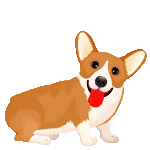|
Loten posted:I've got a weird recurring issue with disk space filling up on our Exchange servers system drives. The culprit is the mail.que file, which was sitting at 40gb last week. Apparently this file is an ESE database which will grow to the size of your mail queue, but never shrink afterwards. You can safely delete it by stopping the Transport Service, deleting it and the contents of the folder it's in - article here. But even after purging it is back up around 18gb today. I know it's not an answer/solution, but why not work around it for now by creating a scheduled task script that will automatically stop, delete and restart on a daily basis? Unless of course you've already done that if you have a free space issue on your server. PUBLIC TOILET fucked around with this message at 20:46 on Feb 11, 2015 |
|
|
|

|
| # ? Apr 19, 2024 20:33 |
|
I've been tasked with setting up a DAG for our Exchange 2013 environment after the old Exchange guy left. From what I can tell so far: 2 Exchange 2013 Servers in primary site (EXCH1, EXCH2, 1 new server in DR site EXCH-DR-1 1 Mailbox Database active on EXCH2, passive copy on EXCH1 1 DAG group already exists which has EXCH1 and EXCH2 as members 1 witness server I'm new to DAG and such, but would it be as simple as adding EXCH-DR-1 to the existing DAG group to cover for total failure at the primary site? Seems too easy.
|
|
|
|
PUBLIC TOILET posted:I know it's not an answer/solution, but why not work around it for now by creating a scheduled task script that will automatically stop, delete and restart on a daily basis? Unless of course you've already done that if you have a free space issue on your server. With my SAN pretty much fully provisioned, I ended up moving off the 124 gig pagefile to my logfile partition when this happened to me. This week, SCCM DPM silently failed to back up the exchange databases for a few days, resulting in the logfile partition writing 54 gigs in 24 hours filling it up, followed by 1 out 800 emails or so in the queue getting corrupted when the transport service poo poo itself, causing the transport service to poo poo itself over and over again until I manually deleted the queue folder and restarted the transport service. Exchange...Shine on you crazy diamond
|
|
|
|
We've got a customer who has an existing Office 365 tenant and 2 completely separate AD forests they want to sync to that org. Each of those forests has it's own Exchange 2010 on-prem organization, and there's some users that exist in both forests as far as I can tell. The Office 365 tenant already has users in it, where the username may or may not match between the Office 365 tenant and the various AD forests. How much am I going to want to kill myself on cleaning this mess up and getting everything syncing properly with AADSync? Also looks like we need to move to Exchange 2013 if we want to do hybrid?
|
|
|
|
Farking Bastage posted:124 gig pagefile wait what
|
|
|
|
Gyshall posted:wait what boss set it up that way. Machine has 96 gigs of RAM "MS says to use 1.5x ram"
|
|
|
|
So apparently one of our highly paid consultants receives our attachments as "winmail.dat" files. He's using Mail for OSX. This is seemingly a notorious problem. According to a bunch of random blogs, the problem lies with Exchange not sending mail in a format that can be properly read. I keep seeing "TNEF" mentioned when sending RTF formatted emails. What, if anything, do I actually need to change to ensure this guy can receive whatever garbage we're trying to send him? 90% of our mail is in HTML format, which is pretty standard, I would have thought. Bonus: The apple support forums might be the worst place on the internet. Why even post there if "buy an android" is going to be every answer?
|
|
|
|
Apple support forums are all variations on "you're using it wrong" or "works on MY machine". When an Apple update breaks compatibility with a third-party service it's obviously on the third-party to fix it etc. I've seen winmail.dat issues before, are you sure it's actually replacing an attachment, as opposed to what happens when an HTML message gets converted to plain text and the original message added as that attachment?
|
|
|
|
I believe the message body displays fine but the attachments arrive as winmail.dat. It could be some or all of the attachments.
|
|
|
|
I would double check to make sure the emails with that issue aren't been sent as Rich Text.
|
|
|
|
In my tests wiht this guy I create a new, standard HTML message. I wonder if it's our mailgateway malforming the messages? We use M86's Mailmarshal which as far as I can tell, transports all mail back to 2002 before delivering it. Edit - aha I can see items in Mailmarshal with winmail.dat attachments before they've even been delivered to the recipient! Swink fucked around with this message at 02:22 on Feb 18, 2015 |
|
|
|
Maneki Neko posted:We've got a customer who has an existing Office 365 tenant and 2 completely separate AD forests they want to sync to that org. No, you can use 2010 just fine (As long as you're on the supported SP/Revision). We started with 2010 hybrid as we did our migration. Also, I've found that 365's support is pretty lenient when it comes to anything that's even tangentially related to 365. Get a support call in and (bill for time spent on the phone) get MS support to take care of as much as they're willing, which, if you're lucky, could be everything. Oscar Wilde Bunch fucked around with this message at 05:49 on Feb 18, 2015 |
|
|
|
Internet Explorer posted:I would double check to make sure the emails with that issue aren't been sent as Rich Text.
|
|
|
|
"never use exchange rich-text format". I'll give it a whirl. Edit - problem solved. Swink fucked around with this message at 08:42 on Feb 25, 2015 |
|
|
|
Exchange gang, I'm trying to set a rule up to "Quarantine emails with address from %domain%, not originating in %domain%" For example, spam email comes in labeled as jim@email.com but not actually coming from the email.com domain, I want it to be quarentined. I can kinda remember where it was in exchange 2008 but not in 365. Hope that makes sense.
|
|
|
|
Are you using EOP? If not you can set up a transport rule. Mail Flow > Rules You can set a rule stating if sender address is X then forward the message for approval to the quarantine mailbox of your choice.
|
|
|
|
AAB posted:Exchange gang, This is exactly what SPF is designed to protect you from, however I'm not sure that the ability is built into Exchange. Is there any way you can stand up an ASSP instance in front of Exchange so that it can act as a spam filter? It's actually pretty powerful (and free) and will do not only SPF checking but bayesian filtering and all kinds of other cool things too.
|
|
|
|
Agreed on the SPF front. However, something like this may work?
|
|
|
|
I finally convinced my co-workers to switch to Office 365 (instead of maintaining our own Exchange server), and part of that pitch was showing them how easy it was to transfer our Public Folder tasks lists to a Sharepoint tasks list and have it all synced through Outlook. Maybe I'm misunderstanding, but now MS has announced that Sharepoint will stop supporting tasks lists in September? Does that mean we should actually take the time to transfer our Exchange 2007 public folders to Exchange Online public folders? We have about 4000 entries going back 20+ years because it's how the office has been tracking project deadlines.
|
|
|
|
Is it possible to have a signature on a Room Mailbox (2010) or does the user who's booking the resource use their own signature?\ Basically I'm creating a room for a conference call service so people can schedule their own meetings without having to gently caress around with bothering reception, but I'd like the outgoing message to include the dial in number and conference room code (the room mailbox tells the organizer the host code). I know it's kind of hacky but this is what I've been given to work with.
|
|
|
|
Papercut posted:I finally convinced my co-workers to switch to Office 365 (instead of maintaining our own Exchange server), and part of that pitch was showing them how easy it was to transfer our Public Folder tasks lists to a Sharepoint tasks list and have it all synced through Outlook. move the public folders to shared mailboxes maybe? idk whatever you do use this opportunity to ditch public folders.
|
|
|
|
LmaoTheKid posted:Is it possible to have a signature on a Room Mailbox (2010) or does the user who's booking the resource use their own signature?\ does the dial in number and conf room code change or is it always the same? If always the same then: https://technet.microsoft.com/en-us/library/bb124505%28v=exchg.141%29.aspx
|
|
|
|
NevergirlsOFFICIAL posted:does the dial in number and conf room code change or is it always the same? If always the same then: https://technet.microsoft.com/en-us/library/bb124505%28v=exchg.141%29.aspx Always the same, loving amazing, thank you!
|
|
|
|
NevergirlsOFFICIAL posted:does the dial in number and conf room code change or is it always the same? If always the same then: https://technet.microsoft.com/en-us/library/bb124505%28v=exchg.141%29.aspx Crap, this only goes to the meeting organizer, not other people who they invite.
|
|
|
|
Posted this in the IT thread before I saw this one: One of our Security team has suddenly become concerned that someone in IT is wandering through employees' emails inboxes. Is there a tool or report that can be pulled that monitors that activity (like adding delegations or using admin to log into the inbox) like AD activity can be monitored? Also, are their any good tools for doing a mass review of Distribution Lists? After about a decade they are finally deciding to do an access review and it looks like a goddamn nightmare right now.
|
|
|
|
NevergirlsOFFICIAL posted:move the public folders to shared mailboxes maybe? idk whatever you do use this opportunity to ditch public folders. This was good advice, thanks. Transferring everything over to a shared mailbox was incredibly easy and seamless.
|
|
|
|
Something like this - https://gallery.technet.microsoft.com/office/Export-all-distribution-707c27eb Access logs are done via Windows Security, so if you have auditing in place there you'll be able to see who/where they are logging in from.
|
|
|
|
Ocanthus posted:Posted this in the IT thread before I saw this one:  ?
|
|
|
|
Papercut posted:This was good advice, thanks. Transferring everything over to a shared mailbox was incredibly easy and seamless. my pleasure but fyi someone on reddit said that if you're dealing with a large number of shared calendars or something, then it makes sense to use public folders instead. here's the thread https://www.reddit.com/r/exchangeserver/comments/2xwrkh/when_to_use_public_folder_vs_shared_mailbox/
|
|
|
|
Gyshall posted:Something like this - https://gallery.technet.microsoft.com/office/Export-all-distribution-707c27eb Thanks for these. I personally haven't worked with our Exchange environment much and don't have admin access to the console for arbitrary management reasons, but looks like I can get what they want through there very easily.
|
|
|
|
Looks like a lot of public folder related talk recently so...I'm going to add my problem to that pile. I have a client who uses Office 365 now. We moved them over from a local Exchange server. They do a lot of projects and keep project related e-mails in public folders. They'll have a folder for "Active Projects" and one for "Archived Projects." Of course, once a project is complete it needs to be moved to the archive folder. Some of these folders are over 2 GB in size and it takes forever to transfer (when the connection isn't timing out, which happens often.) I've been trying to think of an alternate solution for them. I was thinking shared mailboxes because at least those get cached, right? That might help the connection problem. Downside is then wouldn't every user's OST file become huge? Now I might be straying out of this thread's territory but does anyone know a good 3rd party tool for this? Or something in Office 365 that could work? They have Sharepoint but I don't know all that much about it.
|
|
|
|
snackcakes posted:Looks like a lot of public folder related talk recently so...I'm going to add my problem to that pile. Newforma is what most people use for exactly this, it's a pain from the IT side but Engineers and Architects love that poo poo.
|
|
|
|
I love this thread because as I type up my horrible question I end up finding my own answer. <3
|
|
|
|
I'm an idiot
Dans Macabre fucked around with this message at 18:25 on Mar 9, 2015 |
|
|
|
socialsecurity posted:Newforma is what most people use for exactly this, it's a pain from the IT side but Engineers and Architects love that poo poo. I'll check it out, thanks!
|
|
|
|
Question for someone who knows a hell of a lot more about Exchange than I do - got a customer who has an autoreply and an out-of-office reply set up in an org box and they want to change the messages. Only problem is that they can't - the autoreply message can't be deleted, and the out-of-office message won't send emails to addresses outside of @mail.mil. I think I've resolved the issue with the autoreply message, but that was done by simply disabling autoreply - I would much rather delete both messages and give the customer a blank slate, but I don't want to delete the org box and recreate it (actually, not sure if I am even permitted to delete it). Set-MailboxAutoReplyConfiguration doesn't seem to have any option to just wipe all messages (at least that I could find), and I could use some help. Getting pretty annoyed with this particular problem.
|
|
|
|
Daylen Drazzi posted:Question for someone who knows a hell of a lot more about Exchange than I do - got a customer who has an autoreply and an out-of-office reply set up in an org box and they want to change the messages. Only problem is that they can't - the autoreply message can't be deleted, and the out-of-office message won't send emails to addresses outside of @mail.mil. I think I've resolved the issue with the autoreply message, but that was done by simply disabling autoreply - I would much rather delete both messages and give the customer a blank slate, but I don't want to delete the org box and recreate it (actually, not sure if I am even permitted to delete it). Set-MailboxAutoReplyConfiguration doesn't seem to have any option to just wipe all messages (at least that I could find), and I could use some help. Getting pretty annoyed with this particular problem. I find that deleting out of office stuff from OWA does a better job of cleaning it all up then the outlook client.
|
|
|
|
socialsecurity posted:I find that deleting out of office stuff from OWA does a better job of cleaning it all up then the outlook client. This. As a general rule, OWA is way better for rules and automatic replies.
|
|
|
|
You can also use set-mailboxautoreplyconfiguration if you don't want to talk to the user.
|
|
|
|

|
| # ? Apr 19, 2024 20:33 |
|
Swink posted:You can also use set-mailboxautoreplyconfiguration if you don't want to talk to the user. Holy crap I can't believe I didn't know about this cmdlet. I have just been logging into their webmail when I know their password or grant myself full access to the mailbox when I don't.
|
|
|