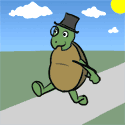|
Alereon posted:So I'm not sure why you've decided that I'm your Internet Enemy, but it's really not cool so please stop. I feel like I've been very polite to you considering your attitude, if you feel that's not the case, then I apologize. Just so we're 100% clear, I don't care at all about winning an Internet fight with you about whether the ASRock Z97 Extreme6 is a good board or a good value. I care that these forums are a good technical resource and get good advice, and as an extension of this, that people learn how to evaluate motherboard quality on a level beyond comparing the features on the back of the motherboard box or the overview on Newegg. As for why I care so much, Shanakin's post nailed an element of it: the conventional wisdom on these forums though for a long time was that Gigabyte motherboards were the pinnacle of value, and I was shouted down by people who made posts very much like yours. You can't separate value from considerations of quality, which is why it is so important that people understand how to evaluate quality to get a good perception of value. First off, I didn't go into this with the intention of being rude. My most recent posts have had a very aggressive stance, but this was only due to my frustration at both you ignoring my posts and then trumpeting the same TH-D thing repeatedly. I'm really sincerely sorry I let myself get so uncouth. I'll thank you for your indepth look at the two VRM setups, and for actually providing the evidence I have been requesting for this whole time, but I can't say I see what you are seeing. Before I begin, I'll admit that I have not gone this indepth into VRM analysis before, and I am instead utilising your own links to build and expand my understanding. To begin, your statement on counting the number of "PWM Controllers" doesn't really make much sense, from what I can see. Both links you have provided agree that motherboards utilise a single "PWM Controller", seen in the image provided,  Boards don't use a multiple of these. The controllers vary in the number of PWM phases they can control, and only a single controller is used. Seen here,  I have actually no idea what you are counting as "PWM controllers", considering this contradicts both your linked sources. As stated by Sin's Hardware and additionally TweakTown, the controller with the highest number of PWM controls available has 8, so board manufacturers wishing to include more than 8 need to utilise doublers. For a twelve phase VRM (like the Extreme6 and the Z97-Pro), the most common method is utilising a 6 phase controller and then using doublers to connect more phases. The "number of phases" is pretty plainly seen,  each phase consists of the mosfets (both low and high side, and combining with the drivers for the aforementioned "powerstage" in the previous diagram) (circled in orange) and the inductor (circled in blue). There are quite obviously twelve. It has twelve power phases.  Closer inspection shows the PWM controller, circled in red, and it's six connected drivers/doublers, circled in green. I cannot, using this image, identify more specifically unfortunately to determine what arrangement of drivers and doublers is used (EDIT: likely doubler and two drivers in one as I cannot see additional board components on this side of the PCB at least) as there are many methods, see;  This 6 -> 12 double setup is what Tweaktown Reports on the 12 Phase Z97-Pro; Tweaktown posted:The PWM is rebranded by ASUS, it says ASP1257, which is most likely an International Rectifier IR3580 or IR3590. It employs six phases which are then doubled to 12; this is the most common method to exceed eight phases on a motherboard. The Extreme6 is not a "3 Phase board". It is a "12 phase board". It has 6 phases true to the PWM controller, but every 12 phase board needs to be setup this way, and extra phases are still there and just as effective. It is more costly to implement however due to the need for more complex tracing, more componentry, and of course the cost of the actual additional phases. I do agree however, that the Hero has a greater amount of filtering capacitors place inline with the CPU socket, the impact of this I do not know but I assume it is relatively minimal. For comparison, here are the equivalent parts circled on a Hero, utilising the resources you provided;  Yep that's eight phases for sure. Most likely a native 8 phase controller, as reported by your sources that is what is used for 8 Phase boards. And really, if ASRock was really lying with all their 12 phase boards, would a reviewer not have removed the heatsink, noticed, and then kicked up a huge stink about it? Would've got many page views for sure. In closing, the Extreme6 has twelve genuine VRM phases compared to the HERO's eight, in a similar arrangement to the $210 ASUS Z97-Pro. BurritoJustice fucked around with this message at 10:50 on Sep 24, 2014 |
|
|
|

|
| # ? Apr 20, 2024 07:24 |
|
So of curiosity, if only cheap (and the most expensive) boards have an additional power supply for the PCIe slots, why is that bad? Is it just a cost-saving measure typical of lower-cost boards and not actually cause for concern by itself, other than potentially being a sign of remaining board layout being poor? Or can it cause issues with out-of-phase power, or other actual power quality issues? Also, n-thing having big issues with electrical noise affecting sound quality. I think it's a Gigabyte board I have, a 5 year old one though. If I plug headphones into the front panel I can literally hear CPU and display activity, with some quite specific sounds while e.g. moving the mouse around. I also have a (cheap) pair of speakers powered through USB, they also have big noise issues if I power them through the back panel USB ports. nielsm fucked around with this message at 12:02 on Sep 24, 2014 |
|
|
|
|
Thanks Alereon and BurritoJustice both. I'm learning a bunch 
|
|
|
|
Yeah, since this backed off from being some kind of weird motherboard beef and turned into a pretty good discussion I'm quite enjoying it as well. Bonus question: are boards still using that Texas Instruments integrated headphone chip? That thing is the poo poo, in terms of putting out a basic but highly functional and remarkably well isolated (considering) audio amplifier to interface with high impedance, low power speakers. I wonder what is powering boards if not that - I guess other licensed tech? I dunno, and y'all seem to be pretty informed
|
|
|
|
The new hot poo poo on the Maximus boards is an impedance-autosensing amp that automatically adjusts itself properly. It is currently mystery meat. TechPowerUp totally glossed over it despite looking at other ICs, and other reviewers have mostly just noted where it is. Marketing materials suggest it's an Asus invention. DAC is a CS4398, and I have no idea about the significance of that vs. any other DAC.
|
|
|
|
Agreed posted:Yeah, since this backed off from being some kind of weird motherboard beef and turned into a pretty good discussion I'm quite enjoying it as well. Bonus question: are boards still using that Texas Instruments integrated headphone chip? That thing is the poo poo, in terms of putting out a basic but highly functional and remarkably well isolated (considering) audio amplifier to interface with high impedance, low power speakers. I wonder what is powering boards if not that - I guess other licensed tech? I dunno, and y'all seem to be pretty informed I see it on a few higher end boards. I'll keep using my carat-topaz though.
|
|
|
|
Factory Factory posted:The new hot poo poo on the Maximus boards is an impedance-autosensing amp that automatically adjusts itself properly. It is currently mystery meat. TechPowerUp totally glossed over it despite looking at other ICs, and other reviewers have mostly just noted where it is. Marketing materials suggest it's an Asus invention. DAC is a CS4398, and I have no idea about the significance of that vs. any other DAC. Interesting. It's not really necessary to auto-sense impedance, just to provide both enough voltage and enough current to meet demand without sucking elsewhere. It's getting into audiophile hoodoo to be THAT concerned about damping factor with headphones, unless it has a default output impedance that's really really high or something. Anyway, that's a Cirrus Logic DAC, supports a few neat things like delta-sigma (multi)sampling and some clever interfacing stuff, but my opinion is that from the start it's been oriented toward performing better than the other components rather than being, without qualification, unbelievably good at its job. You find CL DACs in all kinds of stuff, usually doing the same thing - being good enough at their job that you'll never say "man, my loving DAC sucks" because it's spec'd to outperform most other parts of the audio pathway (which is how a source should be, so good choice Asus). Edit: It was really good in 2003, though! Agreed fucked around with this message at 16:34 on Sep 24, 2014 |
|
|
|
HardwareSecrets is a nice site that does closeup shots of the motherboard's voltage regulation. Hopefully that'd be a decent resource in your guys argument.
|
|
|
|
GrizzlyCow posted:HardwareSecrets is a nice site that does closeup shots of the motherboard's voltage regulation. Hopefully that'd be a decent resource in your guys argument. Useful link, thanks. Looks like they identified the PWM controller as an Intersil ISL6379CRZ, pic. I've just spent a chunk of time trying to find solid specs on it, but on Intersil's website I can only find the ISL6369CRZ, presumably a precursor design. As I suspected, it is a 6 phase controller. More specifically, it is a digital 6+1 dual output PWM controller (specs), which means 6 phases from the first output (for mem or core) and an additional second output (for graphics, system agent and processor I/O). Also, Intersil posted:phase doubler, ISL6617/11A compatible Additionally, they report that the caps are all Nippon-ChemiCon as I stated earlier, and the mosfet's are Texas Instruments NextFets™. Nothing really points to corners being cut?
|
|
|
|
I don't know anything about motherboards, and it is the last part of my build that I haven't investigated that is causing some irritating issues - it is a Gigabyte GA-Z87X-UD3H. Apparently Gigabyte boards aren't the most reliable pieces of hardware, so I thought it might be worth asking...is that a garbage board? It would suck to have to replace it and pull the whole thing apart, but possibly worth it.
|
|
|
|
IuniusBrutus posted:I don't know anything about motherboards... Does the irritating issue involve sudden freezes? If your answer is Yes, here's a thread with a whole bunch of people with both z77, 87 and 97s having problems. It seems to be a common Gigabyte masterstroke. After almost a year trying to find out where I hosed up, I finally decided to RMA mine and get another brand. Also the people responsible for diagnosing it in my country refused to tell me what was wrong with the board.
|
|
|
|
I posted in the PC Parts picking thread but I figured this could help me with figuring out what might have happened (and whether people should avoid MSI boards in general). I had everything plugged in correctly, everything was mounted, and I attempted to power on my system. Almost immediately, there was a flash and a flare up. I immediately unplugged and blew out the flame. What could have caused this type of flare up to happen? Could this be a manufacturing flaw of the motherboard, a hit of bad luck? Based on quick google searches there seem to have been other issues. The link below seems to be the only one I can find in the general area my flareup happened: http://www.tomshardware.com/answers/id-1756782/msi-z77a-gd65-gaming-fire.html
|
|
|
|
It's a manufacturing defect. It happens occasionally and even high-end ASUS boards aren't immune to it. RMA it back to MSI.
|
|
|
|
That being said, that particular MSI board is one we never would have recommended, because it has a killer gaming brand NIC. Unfortunately MSI is obsessed with shoving killer in everything, so all but the very cheapest MSI mobos are no go zones. I've never heard of that happening to anyone though.
|
|
|
|
Thoughts on the Asus Sabertooth Z97 Mk II? Does the higher price reflect good build quality?
|
|
|
|
I'd also like to thank you for this thread, and especially the detailed discussion of VRM tech. I wish I'd known years ago about gigglebyte boards, they coasted on (deserved?) reputation for a long time. I bought a bunch of them when Intel was slow moving to 64 bit, for the Athlon x2 series. To this day they give me bizarre failures, such as instantly resetting when I stand up from my desk. I replaced the PSU - twice, the case, my UPS, nothing fixed it until I moved it to its own stand off my desk. Now it doesn't crash unless I touch the case. USB is another place that they're trouble, with ports that simply quit working after a while until the system is cold booted. Sticking with the parts thread has saved me so many headaches since then.
|
|
|
|
plotskee posted:Thoughts on the Asus Sabertooth Z97 Mk II? Does the higher price reflect good build quality? Yes. The VRM components are ludicrously good. Not good in the sense of "effortlessly handles a suicide run overclock because it's stupidly engineered," but good in the sense of "the CPU will burn out before the board does."
|
|
|
|
Factory Factory posted:Yes. The VRM components are ludicrously good. That's what I was hoping to hear, thanks!
|
|
|
|
Speaking about the ASUS Gryphon and Sabertooth boards, they only list support for up to DDR3-1866 despite even lower tier ASUS boards listing full support for higher speeds, does this mean even with the appropriate XMP profiles etc. they'll refuse to automatically use them and you have to set things manually? At the moment I want a Z97 mATX board, from the OP of this and the part picking thread apparently Gigabyte's gone to poo poo so I'm mainly looking at ASUS boards. The Z97M-Plus looks good but may ship with an older BIOS version that doesn't support the Devil's Canyon chips, which would be a big problem as I don't have a temporary CPU to slot in to let me update the BIOS, so that makes spending a little more on the Gryphon a bit more attractive. e: The Z87 Gryphon shows the same DDR3-1866 max in it's marketing but on Anandtech's review it works fine with a DDR3-2400 XMP profile, so I'm guessing it's a non-issue as expected and ASUS may get $40 more out of me. http://www.anandtech.com/show/7720/asus-tuf-z87-gryphon-review/2 Unless anyone knows otherwise. VodeAndreas fucked around with this message at 13:31 on Jan 16, 2015 |
|
|
|
Do they still ship the sabertooths with cheap nics? I recall them being good, but shipped like a non-intel NIC on the board and non-realtek audio chip.
|
|
|
|
incoherent posted:Do they still ship the sabertooths with cheap nics? I recall them being good, but shipped like a non-intel NIC on the board and non-realtek audio chip. The last one I had was a LGA1366 with RealTek NICs 
|
|
|
|
I'm going to be changing over to a new CPU in a couple of months, and I'll need a new mobo to do so, so I'm thinking of getting a new case and getting kind of a fresh start- I'll still be bringing over some parts from my previous machine, where I already have a modular PSU (which is only about a year old) and a mini-ITX graphics card. Because of that, I'm intrigued by the idea of building a mini-ITX PC that I can bring to friends' houses to run games on etc. But I don't really see a motherboard that'd suit my needs. Anyone have recommendations for a good mini-ITX 1150 socket motherboard with a PCI-e slot? I only need one. Ideally, I'd want to keep it under $200.
|
|
|
|
Anonymous Robot posted:I'm going to be changing over to a new CPU in a couple of months, and I'll need a new mobo to do so, so I'm thinking of getting a new case and getting kind of a fresh start- I'll still be bringing over some parts from my previous machine, where I already have a modular PSU (which is only about a year old) and a mini-ITX graphics card. The general recommendations are either an Asrock Z97e-itx/ac for a good all around board or an Asus maximus vii impact if you want to get fancy.
|
|
|
|
Thanks, the Asrock looks good! It takes DDR3 1600, right?
|
|
|
|
Anonymous Robot posted:Thanks, the Asrock looks good! It takes DDR3 1600, right?
|
|
|
|
Anonymous Robot posted:I'm going to be changing over to a new CPU in a couple of months, and I'll need a new mobo to do so, so I'm thinking of getting a new case and getting kind of a fresh start- I'll still be bringing over some parts from my previous machine, where I already have a modular PSU (which is only about a year old) and a mini-ITX graphics card. MSI and gigabyte ITX boards all put the cpu socket too close to the PCIe slot, and you're stuck with the stock intel cooler, or an AIO liquid cooler (not that you should be buying gigabyte boards anyway) The Asrock z97E-ITX/AC is an excellent board with intel NIC and Intel wifi AC; The Asus Maximus Impact is a crazypants awesome board with ridiculously overbuild VRMs on a daughterboard, and actual soundcard on a daughterboard, and excellent broadcomm wifi and ethernet. It's expensive though.If you're buying the Asrock, make sure you're buying the z97E-ITX and not the cut down z97m-ITX, the latter has cheaper qualcomm networking. If you aren't overclocking, you can get an asrock h97m-ITX AC, which is okish; but you might wish to get the z97E-ITX anyhow just for the intel wifi, since it doesn't cost that much.
|
|
|
|
edit: irrelevant
|
|
|
|
My life is hard. I am a reasonably ept software person in a hardware world. My son has a homebuild gaming rig; he chose the motherboard three years ago, an ASUS Sabertooth 990FX . Now bits are failing, but we're pretty much locked into AMD by recent purchases. (Sunk cost fallacy?) The Newegg forums on the Sabertooth 990FX are full of KHAAAAN-level screams of hate. Apparently that particular motherboard not only tends to die but tends to take a bodyguard of other hardware right along with it. In our case, the motherboard seems to have killed my son's graphics card, a 6-month-old "SAPPHIRE TRI-X OC 100361-2SR", which is out on RMA right now, before finally going spiraling into the ground. (We didn't realize that the graphics card failure might be linked to problems with the motherboard until after we'd sent the graphics card back.) So, back to the sunk-cost fallacy. We upgraded the CPU to an AMD FX-8370 Vishera (note: not the low-energy FX-8370E) in December. The CPU is a weirdie at 125 watts, in between the two current lines at 220 and 95 watts. It's on the ancient (2011) AM3+ socket; Anandtech for Xmas 2014 is a great deal less than enthusiastic about AM3+ motherboards. tl;dr: We sank $245 (CPU + Noctua cooler) into an AMD upgrade in December, then the motherboard went south. As far as expected gamable lifespan goes, does it make sense to pay another $150 (ish) for a motherboard compatible with that CPU, or to curse and go all-Intel now? My reading of Anandtech leads me to think that any AM3+ system is at the very end of its gamable lifespan, but I am not at all good at hardware shopping.
|
|
|
|
Arsenic Lupin posted:My life is hard. I am a reasonably ept software person in a hardware world. My son has a homebuild gaming rig; he chose the motherboard three years ago, an ASUS Sabertooth 990FX . Now bits are failing, but we're pretty much locked into AMD by recent purchases. (Sunk cost fallacy?) There's no scenario in which it makes sense to waste more money on an AMD product. It was a bad decision to buy an AMD cpu in the first place but now you're just throwing good money after bad. An Intel core i3 4150 can comfortably outperform any AMD processor on the market, plus $70 or zo for an H97 mobo. I'd also be investigating the power supply - make sure your son bought s reputable one.
|
|
|
|
So I'm thinking of replacing a defective motherboard with new one with the same chip set and cpu socket as the old one and I just want to confirm a couple observations. From what I've read I shouldn't have to bother with re-installing windows. There might be a few drivers I might need to install from the new MB disk or let windows detect and install. Also since my copy of Windows 8.1 is OEM, I'm probably going to have to call MS and have them reactivate the license key since it's tied to the old MB, which shouldn't be an issue because I'm dealing with a defective motherboard. Is there anything else critical I'm missing? Also whats the main advantage you're getting with an ASUS Maxiumus XII Hero vs. an ASUS Z97-A? Betty fucked around with this message at 23:43 on Feb 27, 2015 |
|
|
|
Betty posted:So I'm thinking of replacing a defective motherboard with new one with the same chip set and cpu socket as the old one and I just want to confirm a couple observations. From what I've read I shouldn't have to bother with re-installing windows. There might be a few drivers I might need to install from the new MB disk or let windows detect and install. Also since my copy of Windows 8.1 is OEM, I'm probably going to have to call MS and have them reactivate the license key since it's tied to the old MB, which shouldn't be an issue because I'm dealing with a defective motherboard. Is there anything else critical I'm missing? ASUS has a pretty good comparision chart for their motherboards. It's a list of features, so some of the more subtle differences discussed in this thread won't be listed, but it's a good starting point.
|
|
|
|
Thanks for the comparison tool! I guess I'm really interested in good build quality and actually useful bells and whistles. I'm looking a lot at the audio options provided on each board, Crystal Sound vs SupremeFX. Does the soundstage switch actually do anything worthwhile? Seems like both boards are equal when it comes to a safe overclock.
|
|
|
|
Betty posted:Thanks for the comparison tool! I guess I'm really interested in good build quality and actually useful bells and whistles. I'm looking a lot at the audio options provided on each board, Crystal Sound vs SupremeFX. Does the soundstage switch actually do anything worthwhile? Seems like both boards are equal when it comes to a safe overclock. If you care about sound to the point that you're trying to differentiate between those, you're into territory where you should probably just get a discrete sound-card or an external DAC or something.
|
|
|
|
Is it recommended/needed to reinstall the OS after switching the mobo and CPU?
|
|
|
|
Xinlum posted:Is it recommended/needed to reinstall the OS after switching the mobo and CPU? CPU? Doesn't matter that much, as long as it's the same brand (you should really only be getting Intel, anyway). If you're on integrated graphics, you may have to gently caress with the drivers a bit, but it shouldn't be a big deal. Motherboard? You should reinstall unless it's the exact same model. How much gets hosed up depends on how much changed, and you can't really tell ahead of time what's different between different models. Reinstalling would be faster than fixing every single driver that breaks.
|
|
|
|
Why do you need to? Serious question, I don't know why you need to reinstall.
|
|
|
|
Anecdotally, I've only had Windows throw up a message on first boot saying the hardware settings no longer marched what was there before, so I had to call MS to get my Windows key reactivated.
|
|
|
|
dpbjinc posted:CPU? Doesn't matter that much, as long as it's the same brand (you should really only be getting Intel, anyway). If you're on integrated graphics, you may have to gently caress with the drivers a bit, but it shouldn't be a big deal. With win7 or newer you really don't need to re-install anymore. That's sorta a relic of the XP days. So long as you have any new drivers on hand two or so reboots and you'll be good to go. 8 is even better because it has far more modern drivers built in to it than 7 does so generally it only takes a single boot/reboot cycle. If you do something like changing storage modes (Like you were running in IDE instead of AHCI for some godforsaken reason) then it can get a little more fussy, but still doable.
|
|
|
|
I definitely won't be changing the storage modes. Thank you all for the advice. I am still having trouble finding a clear answer about the OEM license. Is the key I used to install the OEM copy of Windows 8.1 tied to my broken motherboard? When I transfer my storage drives over to the new board am going to be prompted by Windows about how I can't use that license? Will I have to contact Microsoft support and explain the situation? I'm hesitant to contact them considering the very confusing verbiage in their terms of use for OEM products. This is all a new situation for me so I'm just trying to get my ducks in a row.
|
|
|
|

|
| # ? Apr 20, 2024 07:24 |
|
If it's a home built computer with a purchased OEM license, i.e. you don't have a system vendor who built the PC for you and should have whole system support on it, then MS should let you switch motherboard to a different model. You'll probably have to call them and explain but I don't think you'll have trouble getting it activated.
|
|
|
|