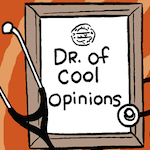|
Stick100 posted:If I recall correctly they just added a very generous subscription option, I suggest looking at that first. What would be the point of getting a subscription when he can buy it for $75 US?
|
|
|
|

|
| # ? May 3, 2024 10:53 |
|
I'm using SDL2# for a project, and I'm getting this error at runtime whenever the program tries to call an SDL method:code:Edit: Obsurveyor figured it out; it was because I needed to put SDL2.dll in the same folder as the executable. Music Theory fucked around with this message at 00:02 on Mar 15, 2015 |
|
|
|
Music Theory posted:I'm using SDL2# for a project, and I'm getting this error at runtime whenever the program tries to call an SDL method:  I'm not sure why you had a problem here. The error message said quite clearly it was unable to load SDL2.dll. Why were you confused? I'm not sure why you had a problem here. The error message said quite clearly it was unable to load SDL2.dll. Why were you confused?
|
|
|
|
Inverness posted:
Misread it & assumed that SDL2# had included everything it needed.
|
|
|
|
I'm having a problem that I definitely shouldn't be having with moving an object at a 45 degree angle from straight up. I'm using Unity. These are my controls for going straight up, basic, simple: code:I can't seem to wrap my ahead around making the movement and controls function in the same way when going either left or right at a 45 degree angle. The player object is being rotated to the 45 degree angle left or right, and what I am attempting to do is translate the forward velocity into a 45 degree movement and have the left-right movement of the object adjusted to compensate for this new angle. Hints tips or otherwise would be greatly appreciated. My Maths are bad and shouldn't be. edit: I solved this myself right after posting this. Apparently my maths are better than I thought. ModeSix fucked around with this message at 00:46 on Mar 16, 2015 |
|
|
|
I just found some old sourcecode for a game I wrote a decade ago. I was still learning python, so some of its pants-on-head retarded, but other than a few api updates, it..... works. It was written when I was obsessed with eve online and wanted to make a game to agitate another team who goonfleet where waring with. I got half way and gave up. I think I might strip out the cringeworthy 10 year old goon injokes and finish this drat thing. 
|
|
|
|
To what extent can you treat Bullet like a black box physics engine? It seems like they want you to extend their classes and override functions, but at the same time as far as I can tell you can just set up a dynamics world and fill it with stuff and get transformations from the objects you feed it. Is this an approach I'm gonna regret later, or should I just not worry about it?
|
|
|
|
|
Joda posted:To what extent can you treat Bullet like a black box physics engine? It seems like they want you to extend their classes and override functions, but at the same time as far as I can tell you can just set up a dynamics world and fill it with stuff and get transformations from the objects you feed it. Is this an approach I'm gonna regret later, or should I just not worry about it? You may have to extend the motion state interface in order to use it to sync data but other than that, you can pretty much treat it as a black box. There's also the debug drawer but that's optional.
|
|
|
|
Wrong thread
|
|
|
|
 First serious non-robot thing I've ever programmed. Just look at all that programmer art.  The visible bit is the rendering engine (Although it's pretty much a lawnmower engine compared to most things that are called that). I programmed a lot of the physics and stuff beforehand because I didn't feel like learning SDL until I had to. If you look closely, you may notice that I did something wrong.
|
|
|
|
Music Theory posted:
Mixed up x and y in your tile locations? ErIog fucked around with this message at 04:25 on Mar 18, 2015 |
|
|
|
ErIog posted:Mixed up x and y in your tile locations? Yep. I think I know why, though, so that will be an easy thing to fix.
|
|
|
|
I'm reading Learning 2D Game Development With Unity, and it's interesting, but also kind of disappointing. The book isn't very well organized: the (required!) assets and files aren't included nor is it clear where you can get them, the book never actually tells you about critical components such as how to check if the player is on the ground, and there's a whole lot that's either skipped (e.g. aforementioned ground check component) or outdated because of changes in Unity 5. Plus, the editing is kind of mediocre. It's kind of disappointing, really. What books on 2D game dev like this one (but better) are recommended? Unity-specific is ideal, since that's where I'm starting.
|
|
|
|
Maybe there's some general 2D concept stuff but I'm going to go out on a limb here and say "none" because I don't see how books can keep up with the pace of engine development nowadays. Even since Unity 4.3 launched at the end of 2013 there's been more tools and other good stuff added to the 2D tool box since then and now Unity 5.
|
|
|
|
Most books are just going to be long, slow tutorials but Packt Publishing has been releasing a ton of new books for Unity lately and they're usually not too bad. The second edition of Unity 2D Game Development is coming out next month. A Safari subscription is nice because they have all of Packt's books and get new ones day one.
|
|
|
|
echinopsis posted:It would be good if I didn't already own painter Substance Painter and Substance Designer are complementary, not competing products!
|
|
|
|
Is there something I can write in my cmakelist or gcc arguments so I won't have to define GLEW_STATIC in every source file that include glew.h?
|
|
|
|
|
SynthOrange posted:Substance Painter and Substance Designer are complementary, not competing products! Yes, but the subscription service would mean I'd be paying for painter a second time  As it turns out, texturing doesn't really compliment the low-poly aesthetic I've got going with my games anyway. :/ Also good to find that painters update now has baking, curvature and AO for example
|
|
|
|
Joda posted:Is there something I can write in my cmakelist or gcc arguments so I won't have to define GLEW_STATIC in every source file that include glew.h? Add -DGLEW_STATIC to the compiler command line or add code:
|
|
|
|
In Unity if I used AddForce to push a rigidbody in a certain direction I'm noticing that even though I'm not pushing it at all in the Y direction it is still lifting slightly at the start of the push, which isn't good. I want it to have a big push in a perfectly horizontal direction and then begin dropping off as gravity takes over - how do I prevent this lift?
|
|
|
|
Harvey Mantaco posted:In Unity if I used AddForce to push a rigidbody in a certain direction I'm noticing that even though I'm not pushing it at all in the Y direction it is still lifting slightly at the start of the push, which isn't good. I want it to have a big push in a perfectly horizontal direction and then begin dropping off as gravity takes over - how do I prevent this lift? You could try using rigidbody.velocity instead? Or temporarily lock the rigidbody X movement for 0.1 seconds? Two random ideas.
|
|
|
|
Wally perfection!
|
|
|
|
Harvey Mantaco posted:In Unity if I used AddForce to push a rigidbody in a certain direction I'm noticing that even though I'm not pushing it at all in the Y direction it is still lifting slightly at the start of the push, which isn't good. I want it to have a big push in a perfectly horizontal direction and then begin dropping off as gravity takes over - how do I prevent this lift? Could be a few things. If you've got multiple child colliders and aren't setting Rigidbody.centerOfMass it could be trying to push from a weird point that causes it to pop up. It could also be that you have very slightly overlapping colliders that are forcing themselves out of collision as the rigidbody starts to move. It could be with your rigidbody registering a bounce based on physic materials settings, etc etc. I've been writing a little physics-intensive thing in Unity and I'm quickly coming to the conclusion that the only time you should rely on the built-in physics is when you don't care about control, feel, or precision. I don't even know if it's bad bad (I'm not a physicist or mathematician) but it's a collection of black boxes. Anyway I agree with ModeSix and will add that pretty much any time you're looking for specific behavior from Unity physics you'll want to grab it by the ears and force it into position. e: or like code:that's not the best solution performance-wise but if it's not happening to a bunch of transforms all the time it's probably not too bad Pentecoastal Elites fucked around with this message at 04:54 on Mar 23, 2015 |
|
|
|
Fixing the center mass worked, locking the y axis for a moment did too: ) Thanks buds.
|
|
|
|
Unity Editor question: Does anyone know if there's a way to create/draw the RectTool through code at all? The rect thing with the blue dots:  I'm trying to make a decent bitmap font editor and if a resizable rect is already available to me I'd prefer to use it rather than rolling my own. I swear I read about how to do it once but I'm not having any luck Googling it at all. 
|
|
|
|
This is a Unity3D problem: I'm working on a game that has the player creating rooms out of layers of cubes. I want to hide all of the inner cube surfaces while leaving the outer surfaces visible to create a usable room. Some images to explain what I'm talking about :   What I need:  Can anyone offer some advice or places to look?
|
|
|
|
Daysvala posted:This is a Unity3D problem: well one fairly safe assumption is that if any plane is directly facing another block, it doesn't need to be drawn (depending on the alpha, of course) If you want to combine the squares into a single surface, http://stackoverflow.com/questions/2667748/how-do-i-combine-complex-polygons possibly better: http://stackoverflow.com/questions/643995/algorithm-to-merge-adjacent-rectangles-into-polygon duck monster fucked around with this message at 08:39 on Mar 26, 2015 |
|
|
|
duck monster posted:well one fairly safe assumption is that if any plane is directly facing another block, it doesn't need to be drawn (depending on the alpha, of course) That's a really good point. I'm not sure how I would go about doing this though. One of the links you gave me suggested that I should create an array containing every point on each rectangle, find matching points and remove the rectangles containing those points. But this approach would effectively remove all of my walls, since every rectangle has at least one point that intersects with a point on another rectangle.
|
|
|
|
AntiPseudonym posted:Unity Editor question: Does anyone know if there's a way to create/draw the RectTool through code at all? That looks like it's in the sprite editor, is that what you mean? You can definitely script it. I'm not at my desk right now but, I know I grabbed a plugin for parsing texturepacker sprites and that's doing it, if you need an example.
|
|
|
|
Daysvala posted:That's a really good point. I'm not sure how I would go about doing this though. So, here are my thoughts. I don't know if they're, like, the "right ways", but hopefully it'll help. The first (easier one, I think) is if you're building these rooms as a player or in like a level editor (seems that way) is to build your cell detection into the placement method. Basically like: code:Now, if you're building levels from external data, there are a whole bunch of ways you could do it. Of the top of my head: Brute force I (slowest) Iterate over every block. Raycast a little distance in every direction from each block. Did the ray intersect another block? If so, eliminate the vertices of that face. Brute force II (not as slow but still pretty slow) Store every block as an object in an array of block[mapsize_x, mapsize_y] If a block has a neighbor, eliminate the vertices in that direction. The upside is that you could do this before actually instantiating anything, and just build your gameobjects from the block[,] data. Maybe okay technique I Get a collection of your uppermost (highest z I guess) vertices. Let's say it's a 2D array - non-jagged so it'll be like verts[ , ]. Find and eliminate the vertices that appear four times (so we only have the edges) Now, find the contour (which will become the only verts we want visible) by starting at the lowest-value (lower left) vertex and walking around our shape until we hit the original. You can do this with a recursive function that marks each vertex it walks to, and tries to walk S>E>N>W. Because we eliminated interior squares (4-overlaps) it'll return your contour when it can't walk to a new vertex. Now that you have your contour verts, delete/hide everything else in that z-plane. I hope that made sense. I'm on two benadryl and extremely little sleep right now
|
|
|
|
e: wrong thread
Pollyanna fucked around with this message at 17:22 on Mar 26, 2015 |
|
|
|
Onion Knight posted:So, here are my thoughts. I don't know if they're, like, the "right ways", but hopefully it'll help. Thanks very much, I've got a few places to start now at least. The way I'm doing it at the moment is each block is actually 6 separate meshes and game objects which are children of an empty block parent game object. This is probably a very Dumb approach but it was the easiest way to start.
|
|
|
|
Regarding Unity, the never ending stream of IL2CPP fixes in every one of their patch notes since its release is at the point of ridiculousness.
|
|
|
I'm writing an Wavefront OBJ loader, and have made pretty good headway. I tried implementing it so that if no normals are provided, it'd calculate them by itself. My method is to take the cross product between the connected edges for a triangle/facet definition for every vertex, normalise them, and then loop through the cumulated normals by the end to divide them by the number of calculated normals to get the average normal. It seems to output approximately the right general idea of a direction, but it seems like it's out of scale or something. I get some very jarring differences when it crosses the model-space axes: This is the code where I cumulate normals, which is done during the facet definition phase. faceIndices contains the position array indices for the facet currently being defined. C++ code:C++ code:E: I just figured out I could just normalise the cumulated normals without having to divide by anything to get the combined direction. The problem still seems to persist though 
Joda fucked around with this message at 02:05 on Mar 27, 2015 |
|
|
|
|
Daysvala posted:Thanks very much, I've got a few places to start now at least. The way I'm doing it at the moment is each block is actually 6 separate meshes and game objects which are children of an empty block parent game object. This is probably a very Dumb approach but it was the easiest way to start. is it feasible to find any duplicate faces and cull them all, Get a list of all faces, if there are 2 with exactly the same coords (different facings though.) delete both.
|
|
|
|
Joda posted:I'm writing an Wavefront OBJ loader, and have made pretty good headway. I tried implementing it so that if no normals are provided, it'd calculate them by itself. My method is to take the cross product between the connected edges for a triangle/facet definition for every vertex, normalise them, and then loop through the cumulated normals by the end to divide them by the number of calculated normals to get the average normal. It seems to output approximately the right general idea of a direction, but it seems like it's out of scale or something. I get some very jarring differences when it crosses the model-space axes: There are a couple things that I can think of that might possibly be doing that, and it mostly comes down to your .obj file. - Are there quads in the file? I think you might have other issues if there were, but your normal calculation assumes triangles. - Are there any repeated positions? You could have two identical positions with different indices which would cause the kind of lines you are seeing, since each vertex would have a different normal. Also I believe you can use one calculation for the entire face, since the vertices should all have the same normal.
|
|
|
DaVideo posted:There are a couple things that I can think of that might possibly be doing that, and it mostly comes down to your .obj file. Thanks. There are no quads defined, but I think you're right about some vertices being defined more than once where the artifacts occur. I guess I'll have to implement some alias detection to get around that.
|
|
|
|
|
Joda posted:Thanks. There are no quads defined. For defined quads, combine squats, leg presses and deadlifts with a calorie-reduced diet!
|
|
|
|
Get your quads ready for summer by converting them to triangles with this simple workout!
|
|
|
|

|
| # ? May 3, 2024 10:53 |
|
Try not dividing at all and scaling by the angle between edges. Also as mentioned weld the verts first and post a squat form video.
|
|
|