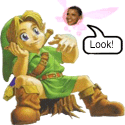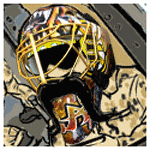|
FaustianQ posted:So I was toying around with a super old Kentsfield build (ASrock775i65) and was a bit confounded after setting it up, that it wouldn't even post - everything would spin up, but no sounds nor visual feed. So I pulled the RAM and put in a 512MB test piece and it suddenly boots up, but will always BSOD just before hitting Win7 login screen. Is this a combination of bad board and bad RAM? I thought Win 7 would still boot with 512. quote:Also, I've decided to dedicate my Yorkfield build to folding, as I've got an offer for 50$ for 2 GTX285s. According to Toms, 285s are still okay for gaming, but is there a better solution under 100$ for folding? I'm new but eager, not sure what I need. Flipperwaldt posted:I have a male USB A to micro USB cable. One end goes into a charger, the other end goes into the on-the-go compatible USB 2 port on my Windows tablet. This works fine. Alereon fucked around with this message at 18:18 on Apr 3, 2015 |
|
|
|

|
| # ? Apr 23, 2024 13:41 |
|
politicorific posted:I put together my PC and installed windows 8.1, let it run for about a day and then finally got around to installing the latest nvidia drivers. Suddenly all text looks terrible: blurry, stretched, and not nearly as sharp as before. Dumb question: are you at your monitor's native resolution?
|
|
|
|
Alereon posted:USB extension cords are meant for data, not charging, the wire isn't thick enough gauge to carry enough current. Cables meant for charging use thicker-gauge wire and are shorter for exactly this reason. If you get a single longer charging cable and don't try to use an extension that will likely work well enough, Monoprice likely has the cable you need and they specify things like the wire thickness so you know what you're getting. Here's a 10 foot example using 24AWG for power.. Thanks for the explanation and the examples.
|
|
|
|
Flipperwaldt posted:Hm, ok. Time to go shopping (monoprice doesn't deliver here). I have used this particular cable for charging and extension, and it allows my phone to charge at normal high amps: http://www.amazon.com/gp/product/B003YNQ6DK/ref=oh_aui_search_detailpage?ie=UTF8&psc=1 It also of course works for usb 3.0 devices.
|
|
|
|
Alereon posted:Try running Memtest86+ to see if it passes memory diagnostics, but yeah that sounds like an old dead motherboard. It's so odd though, no bulging caps, no marks or distortions on the PCB, it looks fine. Even pinout checks out fine. I guess if the board is toast newegg mysteriously has the thing for 50$ if I wanted to replace it for my retro XP build. I can get a single 6950, that should work right? I'm seeing 2.25 TFLOPs which isn't a 7970 by any measure but does seem better than the 285s, although I'm guessing gaming performance will be worse because SLI 285s can brute force it.
|
|
|
|
FaustianQ posted:I can get a single 6950, that should work right? I'm seeing 2.25 TFLOPs which isn't a 7970 by any measure but does seem better than the 285s, although I'm guessing gaming performance will be worse because SLI 285s can brute force it.
|
|
|
|
Most 7970s seem to be going for 150-250$ (aren't these basically 280Xs?), although the 7870s seem to be easier to get at 100-150$ (Ebay). I am deeply regretting giving away my old 7850 right now.
|
|
|
|
doctorfrog posted:Dumb question: are you at your monitor's native resolution? Not a dumb question. 1920x1080. That's my monitors native resolution. K242hl. Again, the driver that shipped with windows was fine, only after installing the latest nvidia drivers does everything look terrible. Chrome more so.  Again, MSI 960. Fresh Windows 8.1 install. Everything looked great until I installed the 347.88 drivers. politicorific fucked around with this message at 12:04 on Apr 4, 2015 |
|
|
|
politicorific posted:Not a dumb question. 1920x1080. That's my monitors native resolution. K242hl. I have this problem all the time. It usually boils down to some combination of zoom level, default font, clear type and resolution fuckery. Also check to see if your monitor is displaying it right (mine goes weird if I don't have the HDMI channel labeled as 'PC' for some obscure reason)
|
|
|
|
politicorific posted:Not a dumb question. 1920x1080. That's my monitors native resolution. K242hl. Do other browsers gently caress up the text as well? Wasn't there some thing going on where Chrome is really bad at rendering text with default options?
|
|
|
|
A HDD of mine (Samsung Spinpoint F1 HD753LJ) recently got the SMART End-To-End error and now it's all kinds of hosed up (I'm trying to salvage my files but it's a 750GB disk pulling about 130kB/s, and I'm not even sure if it's actually uncorrupted data I'm getting out). I happen to have an identical disk that's fine and I was wondering if it's a good idea to swap out the PCBs for the time being to get my files off it.
|
|
|
|
politicorific posted:Not a dumb question. 1920x1080. That's my monitors native resolution. K242hl. Nemesis Of Moles posted:I have this problem all the time. It usually boils down to some combination of zoom level, default font, clear type and resolution fuckery. Also check to see if your monitor is displaying it right (mine goes weird if I don't have the HDMI channel labeled as 'PC' for some obscure reason) Geemer posted:Do other browsers gently caress up the text as well? Wasn't there some thing going on where Chrome is really bad at rendering text with default options? Yeah. the Chrome thread was full of people complaining that they hosed up the text according to what version you were using. You say it started after you installed video drivers, but maybe Chrome updated when you restarted your PC and it's just a crazy coincidence?
|
|
|
|
chocolateTHUNDER posted:Yeah. the Chrome thread was full of people complaining that they hosed up the text according to what version you were using. You say it started after you installed video drivers, but maybe Chrome updated when you restarted your PC and it's just a crazy coincidence? Probably more along the lines of the new drivers letting Chrome use hardware acceleration, where it used software rendering on the old drivers. I don't use Chrome so I can't tell you what setting to flip to fix just the text, but you could check if it persists if you turn off hardware acceleration altogether.
|
|
|
|
Leandros posted:A HDD of mine (Samsung Spinpoint F1 HD753LJ) recently got the SMART End-To-End error and now it's all kinds of hosed up (I'm trying to salvage my files but it's a 750GB disk pulling about 130kB/s, and I'm not even sure if it's actually uncorrupted data I'm getting out). I happen to have an identical disk that's fine and I was wondering if it's a good idea to swap out the PCBs for the time being to get my files off it. It won't be worth swapping the PCBs since the disc is probably physically damaged inside the housing and your current controller at least knows where some of the damage is. Changing to a different controller will make things worse or impossible. Swapping a PCB can sometimes be useful for data retrieval but generally only when that part of the disk isn't working. Give Roadkil's unstoppable copier a shot for moving files off. It won't necessarily be faster but it contends with bad disks better than windows: http://www.roadkil.net/program.php?ProgramID=29
|
|
|
|
Rexxed posted:It won't be worth swapping the PCBs since the disc is probably physically damaged inside the housing and your current controller at least knows where some of the damage is. Changing to a different controller will make things worse or impossible. Swapping a PCB can sometimes be useful for data retrieval but generally only when that part of the disk isn't working. Give Roadkil's unstoppable copier a shot for moving files off. It won't necessarily be faster but it contends with bad disks better than windows: e: and now the partition that went so slowly is going faster as well, what in the gently caress. Leandros fucked around with this message at 00:53 on Apr 5, 2015 |
|
|
|
Leandros posted:Thanks for the link. So far copying has gone without fail it seems, it's just been slow as hell. I looked up the error and read some other threads on it, one of the things said was that the cache may be dying (the flag pertains to a parity difference in copying files), which is why I thought of swapping out the PCBs. However I also noticed that copying from another partition goes at the average write speed of the target drive, so maybe one of the platters is broken. It slows down heavily when it encounters bad sectors to try to correct them or relocate the data on them. It's really time consuming compared to normal reads. I guess it's not impossible that the cache is bad on your controller but if it works normally in some places and not in others it sounds more like damage to the platters.
|
|
|
|
So I got a 4790k and a H100i yesterday and installed them in my Air 240 case. I knew my temps would be higher due to it being a small case but I'm sort of worried something might be wrong with the fans/pump or I might have screwed up the installation. I'm getting about 35-38 degrees at idle but it has dropped down to 30-33 a few times. My biggest problem is gaming where Battlefield 4 & Hardline are running in the 50-60 degree range. Worst of all is Cities Skylines where I've seen it range in the 70's and hit 81 once. I realize that it's a multithreaded game and it's punishing as hell on processors but it's stlil worrisome. I don't really want to redo the thermal paste with Arctic Silver but is that my best option if I'm sure my fans are set up properly?
|
|
|
|
suddenlyissoon posted:So I got a 4790k and a H100i yesterday and installed them in my Air 240 case. I knew my temps would be higher due to it being a small case but I'm sort of worried something might be wrong with the fans/pump or I might have screwed up the installation. I'm getting about 35-38 degrees at idle but it has dropped down to 30-33 a few times. My biggest problem is gaming where Battlefield 4 & Hardline are running in the 50-60 degree range. Worst of all is Cities Skylines where I've seen it range in the 70's and hit 81 once. I realize that it's a multithreaded game and it's punishing as hell on processors but it's stlil worrisome. I don't really want to redo the thermal paste with Arctic Silver but is that my best option if I'm sure my fans are set up properly? What program are you using to see what the temps are, RealTemp? 50/60 are in the normal range for running on a stock air cooler, 81 is worrisome as hell. You really shouldn't be hitting any temps over 72-75ish if possible. Having that temp on water means something is up.
|
|
|
|
Party Plane Jones posted:What program are you using to see what the temps are, RealTemp? HWMonitor & Corsair Link. Like I said, it was only in Cities that I saw that sort of temperature range and I've read of others just having their CPU's destroyed by it. It basically had all cores/threads at 80-100% for like 2 hours.
|
|
|
|
I have no idea where this belongs but I imagine this is the closest place to where I wanna be - I'm looking for a microphone/headset combo that can go 7.1 for under $200. I found the razer tiamat already but I've heard that razer headsets are made poorly/suck etc. Any help is appreciated before i blow my money in about 3 hours.
|
|
|
|
http://forums.somethingawful.com/showthread.php?threadid=3563521 These guys are more focused on headphones (no mic) but I use a webcam mic or one could use a standalone no problem.
|
|
|
|
Tonetta posted:I have no idea where this belongs but I imagine this is the closest place to where I wanna be - I'm looking for a microphone/headset combo that can go 7.1 for under $200. I found the razer tiamat already but I've heard that razer headsets are made poorly/suck etc. Any help is appreciated before i blow my money in about 3 hours. Hope you haven't blown your money already. Don't buy "multichannel" headsets. You only have two ears. 5.1/7.1/whatever audio is a hack to let a bunch of people in the same movie theater or living room get the same "hey, that sound is coming from behind me" experience, by putting speakers behind all of them. If you're already wearing headphones, hooked up to a powerful computer that can do positional audio processing, then you'll get far better results by just putting one speaker over each ear and letting the computer do the rest of the work - you know, ordinary headphones. Jamming a bunch of unnecessary drivers in there isn't effective, because multichannel audio depends on the room you're in providing positional cues. Plus, it makes it harder to design and build acoustically good headphones, and drives up the cost of the final product (or, more likely, pushes the manufacturer to use the cheapest possible parts). For $200, I'd probably go for these V-moda headphones with the boom mic accessory. They're built very well, sound great, and you can get big fluffy memory foam ear cushions. If you want to save some money, you can get the same boom mic and use it with Skullcandy Aviators.
|
|
|
|
suddenlyissoon posted:HWMonitor & Corsair Link. Like I said, it was only in Cities that I saw that sort of temperature range and I've read of others just having their CPU's destroyed by it. It basically had all cores/threads at 80-100% for like 2 hours.
|
|
|
|
I ended up taking it all apart today and reapplying some arctic silver instead of the stock paste. I also did some research and it seems that the backplate for the H100i has some issues with being loose. I ended up following someone else's instructions to get some nylon washers at Lowes and to mount them behind the normal washer. This makes it a bit more flush and has better contact. I'm seeing idle temps in the upper 20's now and I played about an hour of cities skylines and never got above 58.
|
|
|
|
Just a quick question. I have two monitors I use with my desktop that I use normally . I also have a TV a few feet away. Is there anyway I can set up to use my desktop with the TV when I want to play games with a controller and then switch back to the two monitors when I'm done without readjusting all the cables each time?
|
|
|
|
i like tacos posted:Just a quick question. I have two monitors I use with my desktop that I use normally . I also have a TV a few feet away. Is there anyway I can set up to use my desktop with the TV when I want to play games with a controller and then switch back to the two monitors when I'm done without readjusting all the cables each time? What type of connectors are you using for the monitors?
|
|
|
|
HDMI and DVI. I can switch though.
|
|
|
|
My FPS has suddenly gone to poo poo and I'm tearing my hair out trying to figure out why. I even did a fresh OS install hoping that it would work, but I'm running into the same problems. I played through Sleeping Dogs last year with 60+ frames per second and now I'm lucky to get 22 on the same game. Newer games are even worse. Windows 8.1 Pro Intel i5 3.30Ghz 16 GB RAM GeForce 660ti If anyone has any clues at all to what is suddenly happening, I'd be grateful.
|
|
|
|
|
MTV Crib Death posted:My FPS has suddenly gone to poo poo and I'm tearing my hair out trying to figure out why. I even did a fresh OS install hoping that it would work, but I'm running into the same problems. First thing I'd check is the temperatures while its running. Also a pre-emptive blowing out any dust from the heatsinks and the like.
|
|
|
|
i like tacos posted:HDMI and DVI. I can switch though. Well I was thinking that you could possibly use an HDMI switch to go between the monitors and the television. That way you wouldn't have to constantly plug and unplug cables to switch between the two and then you could use the Windows Key + P shortcut to change how the multiple displays are being utilized.
|
|
|
|
MTV Crib Death posted:My FPS has suddenly gone to poo poo and I'm tearing my hair out trying to figure out why. I even did a fresh OS install hoping that it would work, but I'm running into the same problems. Do you have some sort of paging file setup, is your primary HDD full? Sounds stupid I know, but worth a check
|
|
|
Sappo569 posted:Do you have some sort of paging file setup, is your primary HDD full? I did edit the virtual memory paging when I was running into the 100% disk usage thing that sometimes happens in Windows 8. But this would have been wiped out when I did a fresh OS install, correct? Either way, the problem was the same before and after. edit: Reinstalling the OS also fixed the 100% disk usage problem. Nothing else worked.
|
|
|
|
|
MTV Crib Death posted:I did edit the virtual memory paging when I was running into the 100% disk usage thing that sometimes happens in Windows 8. But this would have been wiped out when I did a fresh OS install, correct? Either way, the problem was the same before and after. You'll probably need a Haus post for this, but did it start after a driver update? May be the latest graphics drivers are causing some unknown issue and you might have to rollback drivers. Echoing the check your temps too.
|
|
|
Gothmog1065 posted:You'll probably need a Haus post for this, but did it start after a driver update? May be the latest graphics drivers are causing some unknown issue and you might have to rollback drivers. Echoing the check your temps too. Before I wiped everything, I rolled back the drivers to what would have been the latest when I was still getting good performance, and that didn't help. I'm gonna crack open the case today and then make a Haus post if giving it a thorough cleaning doesn't fix things. Thanks everyone. edit: Thorough cleaning, including opening up the Geforce 600ti case and cleaning the fan and heat sink plus installing new heatsink for the CPU has fixed my problem. I'm a doofus. MTV Crib Death fucked around with this message at 16:55 on Apr 7, 2015 |
|
|
|
|
i like tacos posted:Just a quick question. I have two monitors I use with my desktop that I use normally . I also have a TV a few feet away. Is there anyway I can set up to use my desktop with the TV when I want to play games with a controller and then switch back to the two monitors when I'm done without readjusting all the cables each time? What video card do you have? If it's a recent AMD look up Eyefinity, if it's recent Nvidia look up Nvidia surround, if it's Matrox you're good to go!  You can also buy HDMI splitter cables, but then one of the screens will have to be identical to the TV screen (matching resolutions). HDMI switches are usually 2 outputs, 1 input, so be careful you're not buying the opposite of what you want.
|
|
|
|
Well I am happy to report that after a new set of 2x1GB DDR400, my Kentsfield build is functional. The problem seems to be the 250GB HDD it's paired with, as attempts to format it has it throwing errors at me (Windows outright crashes, Linux/Andriod will tell me "partition ends in final cylinder of disk"). Read/Write time is fine though and it doesn't make a peep, is this a bad PCB on the HDD? The Kentsfields running with a new 500GB HDD buttery smooth (for 2006 tech anyway). If the PCB is bad, should I bother to spend the money to make this a learning experience?
|
|
|
|
Check the HDD on a windows PC with crystaldiskinfo (non anime portable version). It's probably dying.
|
|
|
|
What's the risk associated with using an old PSU? Just not being able to power the components? I'm thinking about putting a GTX 970 into my 4-5 year old prebuilt until I can build a new PC later in the year and I don't want to risk damaging it somehow, even if the 970 uses less power than my current 260. On the same note, how do you handle drivers when switching graphics cards? Uninstall the old one beforehand?
|
|
|
|
peskyplumber posted:What's the risk associated with using an old PSU? Just not being able to power the components? I'm thinking about putting a GTX 970 into my 4-5 year old prebuilt until I can build a new PC later in the year and I don't want to risk damaging it somehow, even if the 970 uses less power than my current 260. Run display driver uninstaller to remove the old drivers then install the latest drivers for the new card. future ghost fucked around with this message at 20:03 on Apr 9, 2015 |
|
|
|

|
| # ? Apr 23, 2024 13:41 |
|
Dearest Short Questions Thread: What's the good go-to goon approved 2tb (or, hell, 4tb) SATA hard drive that I could snag off new egg and slap in as a secondary right now? I'm down to danger-close on my storage. Too many goddamn audio mixes and takes clogging up the current drive. Thanks and  edit: wait, poo poo, newegg has my order history... I can literally just click and order a copy of what I'm already using since it's been pretty solid the last few years duuuuuuurrr. Guess I could just get what its big brother 4tb current equivalent is 
Duke Chin fucked around with this message at 10:25 on Apr 10, 2015 |
|
|