|
I'm thinking of picking up a Lenovo Y50. I've looked up some reviews online, and they all mention the FHD screen having bad brightness and contrast. I looked up the Y50 on the Canadian lenovo site and the American lenovo site. The American site lists an "15.6" FHD IPS LED Backlight" and the Canadian site lists an "15.6" FHD LED AntiGlare Backlight" does this mean we get a TN screen in Canada? Also, I can't use the barnes and noble link. They don't ship here. Does anyone know of a good site to order from? Or should I just order directly from lenovo?
|
|
|
|

|
| # ? Apr 27, 2024 19:12 |
|
I've got an early 2011 13" 2.3GHz MPB with 8GB of memory. I'm looking to improve performance and am guessing an SSD upgrade from the 320GB HD (not sure what speed) is the only way to go. If so, what's the recommended SSD for this model? Any limitations due to the MBP's age or anything? I'm in the UK incase that affects any recommendations.
|
|
|
|
sarehu posted:TN panels don't hurt anyone's eyesight. (Maybe this is hard for you to understand if you spent your childhood in front of a CRT, the X-rays zapped your neurons.) This thread has a massive hardon re: monitor panels and resolution and it is best to ignore it if you 'value' your sanity
|
|
|
|
Fetus Tree posted:This thread has a massive hardon re: monitor panels and resolution and it is best to ignore it if you 'value' your sanity i 'value' my eyeballs
|
|
|
|
Michael Jackson posted:i 'value' my eyeballs Ok cool
|
|
|
|
After looking through this thread I was thinking about picking up the lenovo y50 but the 4k screen has me kind of concerned. Will it look totally like crap if i drop the resolution down to 1080? Should I even have to cripple the native resolution on a brand new laptop? Mostly what I'd be using it for is light gaming, but more of a multimedia device, movies, websurfing and the like. Any other recommendations for a multimedia laptop? Looking at spending in the neighborhood of around $1500. Great looking panel is a must, some horsepower would be nice also. Thanks
|
|
|
|
Fetus Tree posted:This thread has a massive hardon re: monitor panels and resolution and it is best to ignore it if you 'value' your sanity I actually get more
|
|
|
|
potentiometer posted:multimedia laptop
|
|
|
|
Considering grabbing an XPS 13 soon. Other than the unfortunate webcam placement--I don't exactly use that a lot anyway--is there anything that the big reviews haven't touched on that's worth knowing about it? I haven't decided if I'm going to shell out for the touchscreen model or not yet, but I'm definitely going for 8 GB RAM and the 256 GB SSD option.
|
|
|
|
My laptop is dying and I need to get a new one soon, but I can only spend $400 or less. I know you guys like the Lenovos; is there any reason not to consider one of these: (it is older) http://www.microcenter.com/product/444308/ThinkPad_T420_Windows_7_Professional_14_Laptop_Computer_Refurbished_-_Black Also looking at these newer ones, some with touchscreens: http://www.amazon.com/Lenovo-G50-15-6-Inch-Laptop-Core/dp/B00K6ZIFAQ/ref=sr_1_2?s=pc&ie=UTF8&qid=1428328570&sr=1-2 http://www.microcenter.com/product/442681/Aspire_V3-472P-324J_14_Laptop_Computer_Refurbished_-_Platinum_Silver http://www.microcenter.com/product/445251/Pavilion_14-v062us_TouchSmart_140_Laptop_Computer_Refurbished_-_Natural_Silver I mostly look at the internet, do a little very basic photoshopping (cropping, saving photos) and play enough Elder Scrolls Online to not completely hate it yet.
|
|
|
|
I regret not having a touch screen on mine a bit now
|
|
|
|
Fetus Tree posted:I regret not having a touch screen on mine a bit now Can I ask why? I'm still trying to figure out whether to get a T450s or XPS 13 myself, and I'm not really interested in the touch screen for whatever reason. I'm mostly going to be using my new laptop for programming, though, so I'm not sure if I'd benefit from it.
|
|
|
|
B B posted:Can I ask why? I'm still trying to figure out whether to get a T450s or XPS 13 myself, and I'm not really interested in the touch screen for whatever reason. I'm mostly going to be using my new laptop for programming, though, so I'm not sure if I'd benefit from it. Metro layout is actually pretty baller imo. I would use it for stuff if i had the touch screen
|
|
|
|
Harrow posted:Considering grabbing an XPS 13 soon. Other than the unfortunate webcam placement--I don't exactly use that a lot anyway--is there anything that the big reviews haven't touched on that's worth knowing about it? I haven't decided if I'm going to shell out for the touchscreen model or not yet, but I'm definitely going for 8 GB RAM and the 256 GB SSD option. Is it possible to get non-touch with 256 GB over there? It's not an option on the Aussie site.
|
|
|
|
So, T450s came in today and I've gotta say it's a lot smaller/lighter than I thought it would be, and the keyboard and screen are awesome. Now to wait a few days for my SSD and RAm to come in. I'll let you know how I make out with that when I open her up.
|
|
|
|
Thanks for the feedback on helping my brother pick out a laptop. I appreciate the input on the screen resolution, that was a good bit of advice. In terms of rMBP, I talked to him more about it and he basically wants to just get a "cheap" laptop (I told him $1500 isn't a cheap laptop, but anyways) to use until the new 15" ones come out in the Fall. Am I correct in telling him that he could by an rMBP and then resell it for only a few hundred below what he paid when the new ones come out? Basically, the 15" model he wants is $2500 so he considers spending $1000 less right now a good option, but I feel like he would actually get a better return on something like a macbook than one some Acer or whatever.
|
|
|
|
MikeJF posted:Is it possible to get non-touch with 256 GB over there? It's not an option on the Aussie site. It looks like it. The website will let me customize it that way, anyway.
|
|
|
|
So I have a T450 coming and want to swap out the HDD with a SSD. My question: how do I get the OS on the new drive? Will I have to have a way to have the old drive hooked up still to clone it over? Or can I make some sort of USB stick to install windows again? Or does it come with some physical install media?
|
|
|
|
I'll be doing it Thursday and this is a pretty good reference: https://forums.lenovo.com/t5/T400-T500-and-newer-T-series/Order-T450s-with-500GB-hard-drive-upgrade-to-250GB-SSD/td-p/2027740
|
|
|
|
Chin Strap posted:So I have a T450 coming and want to swap out the HDD with a SSD. My question: how do I get the OS on the new drive? Will I have to have a way to have the old drive hooked up still to clone it over? Or can I make some sort of USB stick to install windows again? Or does it come with some physical install media? Windows lets you download an installer to a usb or dvd. Just find your cd key in the registry or something, then download Lenovo Solutions Center and you should be good.
|
|
|
|
Twerk from Home posted:I know it's trendy to be too good for TN, but I'm going to play devils advocate and suggest that on productivity laptops that aren't doing graphical content creation, IPS is a luxury and not a necessity. Panel quality is more important for watching movies or looking at photos than it is getting work done. TN panels don't have to be bad either, the Macbook Air still uses a TN panel and it gets recommended around here like crazy. I don't think someone with a $1500 budget in 2015 should ever have to settle for anything less than 1080p IPS, nor would they ever really have to. Jewce posted:Thanks for the feedback on helping my brother pick out a laptop. I appreciate the input on the screen resolution, that was a good bit of advice. The new 15" rMBP with Broadwell is coming this summer, and the Skylake version probably won't arrive until like Q1 2016. I would just tell him to wait a bit and get the Broadwell model, it shouldn't be that far off. MaxxBot fucked around with this message at 07:13 on Apr 7, 2015 |
|
|
|
So I've been hemming and hawing about this for a while. What do you guys think of this particular Lenovo? http://www.amazon.com/Lenovo-Y70-TOUCH-Laptop-80DU000HUS/dp/B00MHGDU1Q With the BN discount from lenovo.com it comes out to $1,428.10 w/ 3 year warranty. What stands out to me is: 16.0GB RAM 512 MB SDD NVIDIA GeForce GTX 860M GDDR5 4GB Those sound like good numbers to me, but I've been using an ancient laptop for 6 years now. Other than that, I don't know what "4th Generation Intel Core i7-4710HQ Processor (2.50GHz 1600MHz 6MB)" really means. I also don't care at all about it being a touch screen, but I didn't see an alternative from lenovo.com. The only problem is the cost - $1428 is maybe $200 more than I'd like to spend, but then again if these higher specs (and solid state drive) really make a difference it might be worth it. I'm hoping to use this computer as a desktop replacement to play the games I've missed for the past 3 or so years and play new games for the next 2. I also intend to use it for work/research/internet/etc. I've been using a 17" monster for years now so I'm used to that. Is it a good deal?
|
|
|
|
JEWSE-- tell your brother to look at Apple's refurb website. They often have bad rear end 15" MBPs fully loaded well under 2k. In fact I still like the 2013 and 2014 13" haswell MBPs more than all the new window stuff coming out and it can be had cheaper. The current XPS 13 and t450s and whatnot are really just now catching up the the 2013 haswell MBPs with regards to SSD speed, GPU and battery life.
|
|
|
|
The T430 is a good laptop, right? I see it can have integrated graphics, which... Ew. But it can also have a graphics card! I'd be buying mine refurb, seems not to have bottom of the line specs for the model, but I can't find any word on wether the graphics are integrated or not, is it possible to install a graphics card in this thing if it doesn't come with one?
|
|
|
|
Moriatti posted:The T430 is a good laptop, right? I see it can have integrated graphics, which... Ew. But it can also have a graphics card! The screens on them suck, but the rest of the laptop is fine. T430S is nice if you want something a little slimmer. You can get either model with one of two graphics: Intel® HD Graphics 4000 Intel HD Graphics 4000 + NVIDIA® NVS 5400M Graphics with Optimus™ Technology And there are two screens possible: 14.0" HD (1366 x 768) (200 NITS) 14.0" HD+ (1600 x 900) (250 NITS) Both have horrible viewing angles but the higher resolution screen is recommended.
|
|
|
|
Delthalaz posted:So I've been hemming and hawing about this for a while. What do you guys think of this particular Lenovo? I'd say get a Y50 instead and get it with a standard HDD, then buy a 850 EVO aftermarket and install it yourself. Should be way cheaper. E: to say nothing of the fact that if you're going to spend $1500 you should try and get a laptop with a 970m anyway.
|
|
|
|
Moriatti posted:The T430 is a good laptop, right? I see it can have integrated graphics, which... Ew. But it can also have a graphics card! Not sure if the GPU is removable on it... if not, you could swap the motherboard with one that has the nVidia chip on it, though the whole thing probably won't be too cost effective.
|
|
|
|
Tmobby_6kl posted:Not sure if the GPU is removable on it... if not, you could swap the motherboard with one that has the nVidia chip on it, though the whole thing probably won't be too cost effective. Don't do this.
|
|
|
|
The Iron Rose posted:T 
|
|
|
|
I have what's maybe a stupid question: If I got an XPS 13 with touchscreen, what pens are recommended for notetaking and is it awkward as gently caress to do so? I just have this thing in my head that my hand can't touch the screen while taking notes and that would be extremely uncomfortable. I have never owned a laptop before, so yeah, I'm in stupid newbie mode.
|
|
|
|
Let me amend that. Don't do this unless you know exactly what you're doing. I mean beyond swapping the motherboard you'd have to give consideration to your thermal envelope too and honestly it's just not worth doing aftermarket, considering the risk and the cost.
|
|
|
|
Moriatti posted:The T430 is a good laptop, right? I see it can have integrated graphics, which... Ew. But it can also have a graphics card! Do you want to play games a lot? If no, even old integrated graphics are fine.
|
|
|
|
Psyker posted:I have what's maybe a stupid question: Since the XPS13 doesn't have a digitizer, you're limited to capacitive pens, none of which are really that good in my experience. There are apparently some active/bluetooth capacitive stylus options, but I don't know of any that work with Windows or if they're a meaningful improvement.
|
|
|
|
Plus it doesn't fold into tablet mode so that's kind of an awkward way to take notes.
|
|
|
|
Problem  ? ? Actually I considered going back to edit the post to say "don't actually do this" since it's one of those "if you have to ask" things.
|
|
|
|
I do not have the time to remove the motherboard, lol.blowfish posted:Do you want to play games a lot? If no, even old integrated graphics are fine. I play pretty frequently, mostly 2 D stuff, but I've gotten accustomed to emulating the GameCube.
|
|
|
|
I'm looking at this Y50, which is on sale this week: NVIDIA GeForce GTX 860M 4GB 4th Generation Intel Core i7-4720HQ Processor (2.60GHz 1600MHz 6MB) 16.0GB PC3-12800 DDR3L SDRAM 1600 MHz • Hybrid 1TB 5400 RPM+8GB SSHD It's 929 with the B&N discount - I'm adding the extra two years of warranty, which would take it up to 1126. I'd probably also replace the hard drive with an SSD sooner rather than later, while keeping the old one around for warranty purposes. This one would replace a Y-570 I've been using since fall 2011, and it's my understanding that the Y-50 is much the same beast. I've had a number of issues with it build-quality wise, especially since the warranty ended, and I want to know if that's improved. I had a hard-drive failure, the thing runs extremely hot, and the hinge is slowly breaking. Also, the NVIDIA Optimus switching software is extremely spotty. Can anyone comment on the issues they've had with their Y-50s?
|
|
|
|
Mimir posted:I'm looking at this Y50, which is on sale this week: I'm posting right now from a Y510p that work gave me that is basically the same thing as this. Build quality is barely passable and this hinge will be failing soon. The hard drive is really, really slow. Painfully so. Budget to replace that with an SSD. That said, if you must have a portable quad-core with a dedicated GPU, this is the cheapest way there.
|
|
|
|
Mimir posted:I'm looking at this Y50, which is on sale this week: I've never had any real problems with my Y50, and I'm the poster child for laptop failures. My y410p had to be replaced with a new system twice (the second time they just gave me the y50), and sent in for repair probably 6 or 7 times. My old dell was sent off easily a dozen times. Unlike the y410p or the old inspiron I once had, the y50 computer is really solidly built, and I highly recommend it in terms of performance/price and in terms of build quality. The only problem I've ever had is that my battery charger broke at one point, but since I had a warranty they sent me a new one free of charge. It really is the best gaming/performance computer for your dime without spending an extra $300-400 or so. e: seriously do get an SSD though. 250 gig 850 EVOs are $100-110 these days, 500 gig ones are $200. Get a 500 gig SSD if you can afford it, as 250 gigabytes is a biiiit tight, but 250 isn't that bad by any means. The Iron Rose fucked around with this message at 23:11 on Apr 7, 2015 |
|
|
|

|
| # ? Apr 27, 2024 19:12 |
|
Optiquest posted:Guess I'll go with the non touch xps 13. 8.1 or 8.1 pro? 256gb an okay value for the extra $100 or should I just install a bigger ssd myself? The microsoft store is showing the 256gb sdd, 8gb ram, touch screen version for $1300 but out of stock.
|
|
|






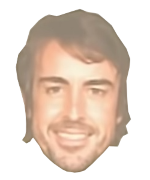



 I CANNOT EJACULATE WITHOUT SEEING NATIVE AMERICANS BRUTALISED!
I CANNOT EJACULATE WITHOUT SEEING NATIVE AMERICANS BRUTALISED!








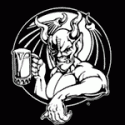









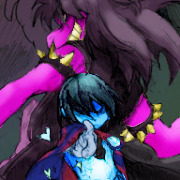

 Cat Army
Cat Army 




