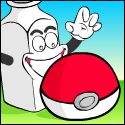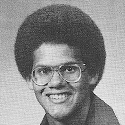|
shootforit posted:Sorry if this has been covered before, but I can't think of another place to ask about the issue I'm having. You might want to check the sync settings of your google calendar on Google. I was recently having an issue where some of my google calendars weren't showing up and I had to go to the browser version of google calendar and set them to sync with my phone.
|
|
|
|

|
| # ? Apr 27, 2024 06:48 |
|
tuyop posted:Are you using multifactor authentication? Negative. mike- posted:You might want to check the sync settings of your google calendar on Google. I was recently having an issue where some of my google calendars weren't showing up and I had to go to the browser version of google calendar and set them to sync with my phone. I failed to mention that I already tried that too. Both on a desktop browser and the mobile browser. shootforit fucked around with this message at 03:11 on Apr 14, 2015 |
|
|
|
shootforit posted:Sorry if this has been covered before, but I can't think of another place to ask about the issue I'm having.
|
|
|
|
Endless Mike posted:Do you have Google Calendar set up as a separate CalDAV account? I'm pretty sure it doesn't work right if you just set up Gmail. That's how I have it, anyway, and it works fine for me. I do not know what calDAV is, so I didn't knowingly set it up that way. I did not have any issues with my 4S. I crossed referenced the settings on both the old and new devices to make sure they were the same. Then I deleted the google account from my 4S thinking maybe having both set the same way was messing things up. I guess until I figure this out, I will just switch to using the actual google calendar app. UPDATE: I just set up my google account as an Exchange account in 'mail, contacts, and calendars'. I made sure that calendars was enabled. It is set to Push. No dice. Still nothing populating in the calendar app itself, nor is my google calendar an option in the calendar list. I'm beginning to wonder if how I had it set up on my 4S running on ios7 just isn't how things work in ios8? Before, I had it set up where I could create an event in the calendar app, and it would then simultaneously add it to my google calendar that was shared with my wife. We could not see instantly when one of us made an event in the app. shootforit fucked around with this message at 05:18 on Apr 14, 2015 |
|
|
|
shootforit posted:I do not know what calDAV is, so I didn't knowingly set it up that way. Google doesn't work setup as exchange any more (unless you pay for it??). If you had it, you were grandfathered in until you set it up again (ie getting a new device). CalDav is the best way to setup Google calendar synching now. You'll get the same effect as before if you set it up that way. I miss push Gmail, but I've learned to live without it.
|
|
|
|
Shaocaholica posted:Curious for those of you who work in service/retail/etc, how many iPhone users don't use iCloud or iTunes to backup their data? I have friends who I keep telling them to sign up for iCloud but they don't do it for one reason or another and this always happens: A coworker of mine lost her phone a few days ago. It turned out it was in her apartment hidden under some stuff but she didn't have iCloud enabled so she thought she had dropped it somewhere. When she found it I told her she should enable iCloud just in case. Two days later, her phone completely died and she needed to replace it. Guess what she didn't do? 
|
|
|
|
http://9to5mac.com/2015/04/13/hands-on-ios-music-app/ I don't know if it is cool to talk about future releases. I'm very much looking forward to this update. I use iTunes Match and still buy albums. I don't pay for a streaming service but that may change if it easily integrated with my music collection.
|
|
|
|
I wish Spotify wasn't rear end because I pay for Spotify and it is rear end.
|
|
|
|
What is so assy about spotify?
|
|
|
|
The Dave posted:What is so assy about spotify? It drains battery like it's literally sucking the battery directly from my phone. That and its UX seems a bit dated given how often it's used with one hand and the size of new phones (at stoplights, before driving away, while running etc). All of the navigational buttons and menus are bound to the left via a hamburger menu (which is dated in its own right) so I can't reach it at all unless I use gravity to let the phone fall on my thumb anyway. Outside of that, and this one is probably just me alone, but the app feels like it was built in Flash and somehow ported to iOS. Or something of that nature. I don't do development, so the Flash metaphor may fall on deaf ears, but it doesn't feel as if it functions the way a "normal" iOS app would.
|
|
|
|
Spotify is better than Rdio as far as the app goes, but yes it's bad. It also uses an asinine amount of data for cache with no way to clear it; iirc it downloads/caches everything you listen to regardless of whether you've selected to save to device or not.
|
|
|
|
Yeah I just disagree. I think it does a decent job of cramming a lot into the app. I prefer the side menu so the mini player can have the bottom. You know you don't need to actually hit the hamburger? You can just swipe that edge.
|
|
|
|
I'm trying to keep my expectations managed since the music app they introduced in iOS 7 or whatever that lists all the albums for an artist in one long view is total dogshit, Picky supremacy. However, having the Up Next ability from Desktop iTunes is ownage so, I'm hopeful. How can the current Music app be so bad when the basis of iPhone was "iPod + Phone"?
|
|
|
|
shootforit posted:I do not know what calDAV is, so I didn't knowingly set it up that way. Nothing can really be done about push Gmail, though, unfortunately. The closest I've found to a workaround if you want to use the native Mail client is to install the Gmail app and have it send you notifications, but open Mail, which is not a good solution at all.
|
|
|
|
Endless Mike posted:As noted, only devices already set up for Google Exchange will continue to work with it. New ones will not. So: Go to Mail, Contacts, Calendars, hit Add Account, hit Other, then Add CalDAV Account. Put in calendar.google.com for the server, then your Google account login for the User Name and Password with whatever for description. Your Google calendar should work with the native app. I work around it by forwarding gmail to my iCloud address and then adding a custom SMTP to iCloud which really uses gmail to send mail. It sounds more complicated than it is and only has about a 5 second delay for mail pushes.
|
|
|
|
buffbus posted:I work around it by forwarding gmail to my iCloud address and then adding a custom SMTP to iCloud which really uses gmail to send mail. It sounds more complicated than it is and only has about a 5 second delay for mail pushes.
|
|
|
|
milkaxor posted:http://9to5mac.com/2015/04/13/hands-on-ios-music-app/ This all looks real nice. Queueing songs is way overdue.
|
|
|
|
Oh nice, finally giving the iPad a decent interface instead of a stretched out iPhone version.
|
|
|
|
So since the WWDC date has been announced let's get the rumour mill started. The new iPhone will skip the "S" naming system and jump straight to iPhone 7 for some reason, it'll include Apple Watch's force touch poo poo and the Lightning cable will be killed off in place of USB-C. The front camera will be better than the rear one for mad selfiezzzzz and the screen will come in 4 sizes - 4", 4.7", 5.5" and 9.8". The new processing chips will be developed by Blackberry, which explains how they somehow turned a profit last month - this is given away by the aforementioned removal of the "S" naming which, as we all know, stood for "Samsung". iOS 9 is going to function exactly like OSX Yosemite and OSX will function exactly like iOS 3 - somebody accidentally compiled the wrong code for the wrong platforms but it's already been preloaded onto the phones so gently caress it. This is all totally gonna be true - I call myself an analyst and therefore tech blogs listen to my stupid loving opinions that have no basis in reality and my friend's cousin's dad totally works for
|
|
|
|
Sir please provide an RSS link for your blog so that I may keep up to date with the latest infos.
|
|
|
|
Question Mark Mound posted:So since the WWDC date has been announced let's get the rumour mill started.
|
|
|
|
The Dave posted:Yeah I just disagree. I think it does a decent job of cramming a lot into the app. I prefer the side menu so the mini player can have the bottom. The whole menu being to the left is aggravating, not just activating it. It'd be easier if the menu slid up and the Mini Player just came back when it wasn't in use.
|
|
|
|
Endless Mike posted:As noted, only devices already set up for Google Exchange will continue to work with it. New ones will not. So: Go to Mail, Contacts, Calendars, hit Add Account, hit Other, then Add CalDAV Account. Put in calendar.google.com for the server, then your Google account login for the User Name and Password with whatever for description. Your Google calendar should work with the native app. This is exactly what I needed. Thank you so much! I did try this yesterday, but incorrectly put cal.google.com (as indicated by the example text), and google.com, which of course didn't work. buffbus posted:I work around it by forwarding gmail to my iCloud address and then adding a custom SMTP to iCloud which really uses gmail to send mail. It sounds more complicated than it is and only has about a 5 second delay for mail pushes. Endless Mike posted:I just use Outlook which I like a lot and I really like the way it filters. Would you guys care to elaborate about how you set these up? Endless Mike, are you referring to the Outlook app? If so, does it send push notifications? Buffbus, I'd like to know how you set up the SMTP as well. Again, thank you to everyone for their input and suggestions on my issue. That's why I love these boards.
|
|
|
|
Yeah, the Outlook app. It sends push notifications and occasionally I'll even get a new email notification before it shows up on the web, so there doesn't seem to be a significant delay. Do note that it's using a third party server to access your Gmail, so if that's a concern to you, don't use it. It also works for calendars, but I use Fantastical for my calendar and like it enough to not want to switch.
|
|
|
|
I have found Outlook to be rather buggy and slow in displaying messages compared to Mailbox and Gmail.
|
|
|
|
It's a minor complaint but I hated how Outlook didn't mark deleted messages as "read".
|
|
|
|
Just a quick trip report for those of us talking push Gmail: It seems as though the Gmail app still pushes new email alerts as soon as the mail is received. So no change from how it worked on my 4S running 7.1.2 vs an iphone 6 on 8.3. Is there a reason you guys are using the icloud/gmail/SMTP work around and Outlook app over using the Gmail app itself?
|
|
|
|
I just like Outlook better. I was using Gmail before that, though. *shrug*
|
|
|
|
shootforit posted:This is exactly what I needed. Thank you so much! Under Mail,Contacts,Calendars -> iCloud there is an advanced section at the bottom with mail as a menu item. From there you can setup SMTP. Disable the built in iCloud SMTP server and add a custom one. The gmail settings are smtp.gmail.com for the server at port 587 using SSL. Use your gmail address and password for the credentials and be sure to generate an application specific password if you use 2-factor. When you send a mail, it will show your iCloud address on the iPhone mail app but it will come from gmail and show up as such to the recipient.
|
|
|
|
Mailbox is the best Gmail app and I really wish they'd support Exchange so I could route my stupid school address through that poo poo and not have to use Outlook, but thus are the struggles of life.
|
|
|
|
shootforit posted:Is there a reason you guys are using the icloud/gmail/SMTP work around and Outlook app over using the Gmail app itself?
|
|
|
|
shootforit posted:Just a quick trip report for those of us talking push Gmail: Dunno. Ive been using the app and have found no problems. It works just like it did on my android phone. I have no idea why anyone would gently caress around with that anymore. All the google related apps are here now and they all seem to function. Hell Google Music even got an iPad update.
|
|
|
|
I'm just annoyed that the official Gmail app supports share actions, but Inbox doesn't. So I still have to have both apps on the phone, and use Gmail for when I want to share a link out of another app.
|
|
|
|
Dewgy posted:Try iExplorer for music, for apps just download them again or let iTunes do a full sync once the music copies and you're cool to scrub it. Settings and data are going to be included in that 200MB iTunes backup, just not the apps themselves. Thanks, but iExplorer's free version has a bunch of dumb limitations. Is there any free alternative? And the situation with my music is the exact opposite. In fact none of it was even available from iTunes to begin with.
|
|
|
|
I don't use the official Gmail app on iOS because there is no unified inbox at this time. Switching accounts is a pain in the rear end vs Outlook/Mailbox/Stock which all have one. The Android Gmail app now does so hopefully it is only a matter of time, but never know.
|
|
|
|
Is the 5 still a viable device? I've been debating on picking up one for my gf and possibly myself too. They seems to be going for $150-200
|
|
|
|
|
Mine was very usable with iOS 8 before I upgraded. I hear it's even faster now. Not a bad phone at all.
|
|
|
|
It'll probably get two more major updates, for what that's worth, but you'd probably be better spending a little more on a 5s. They're still selling it as the 5c, so it's certainly not abandoned or anything. Not sure how fast they are under iOS 8, though a lot of people were saying 8.3 sped things up on older devices.
|
|
|
Endless Mike posted:It'll probably get two more major updates, for what that's worth, but you'd probably be better spending a little more on a 5s. They're still selling it as the 5c, so it's certainly not abandoned or anything. Not sure how fast they are under iOS 8, though a lot of people were saying 8.3 sped things up on older devices. I guess my main concern is battery life and just the fluidity of using the phone. I definitely won't have this for a year or two, but my GF is floating by on an old 4 that's starting show it's age more each and every day. I've been hearing good things about 8.3 too
|
|
|
|
|

|
| # ? Apr 27, 2024 06:48 |
|
The 5c is nowhere near as good as a 5s
|
|
|