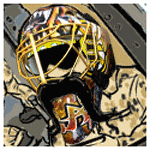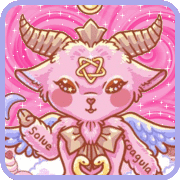|
Alereon posted:
Hah, poo poo, whoops, too late.
|
|
|
|

|
| # ? Apr 19, 2024 07:55 |
|
Ciaphas posted:Okay, one more question before I decide what to do tomorrow. I'm home now, and Speccy identifies my RAM (both sticks) as this Patriot stick--CAS 11, PC3-12800 (DDR3 1600 [800mhz {why the gently caress are there three different nomenclatures for memory speed Duke Chin posted:Hah, poo poo, whoops, too late.
|
|
|
|
Thanks, Alereon. I ended up just buying 2x8GB of G. Skill like you recommended. Those sticks look stupid as hell, but whatever, not like I need to see them for more than five minutes.
|
|
|
|
Having a weird issue with some driver and game crashes. I've got this MSI GTX 750ti for a few months now and when running Mortal Kombat X, it runs great for a while (upwards of 20 minutes tops) and then one of two things happens: Either 1) the whole screen blacks out, I get a windows error notification that the display driver has crashed/recovered and the game is crashed in the background, or 2) the game just stops cold and alt-tabbing out the game has crashed. Running Afterburner and reproducing the crash, in the case of 1 the GPU usage spikes to 100 at the moment of the crash and everything flatlines after; in the case of 2 there's no spike everything just flatlines to 0%. Everything else looks pretty stable though? Here's what afterburner stats look like in the case of the first crash. Additionally, If I relaunch without a full system reboot the game will crash super fast, sub-2 minutes every time until a full reboot. I've tried rolling back drivers, tried 350.12, 347.52, and one other stable release and it's been the same on all of them. I had a similar problem with FFXIV where it just chain-crashed the display driver every 10 seconds or so but not the game itself. Until I googled and found some people having success turning down the core and memory clock and that worked for me, haven't had a problem since. But I've tinkered with those again and it's not solving anything for MK. Sent a ticket to MSI and their responses was basically "try different drivers, reseat card, make sure you have power", which I've tried all of (PSU is this one, if it could be a problem). Any ideas, anything I'm missing? Should I just RMA this thing? WuChou fucked around with this message at 07:23 on Apr 18, 2015 |
|
|
|
Jago posted:My guess is that something is up with the motherboard. Open the computer and see if you can pinpoint where the sound is coming from. Don't bump into the fans. Well I opened the side of my case listened more closely and it sounds like its coming from the video card (ASUS GTX 660Ti) so coil whine then? It's really faint and it only does it when running a game with vsync turned off or when my system is idle but something accesses the SSD which is how I discovered the noise in the first place. My system including the video card seems to be running fine so I'm not worried about it but should I be worried?
|
|
|
|
spasticColon posted:Well I opened the side of my case listened more closely and it sounds like its coming from the video card (ASUS GTX 660Ti) so coil whine then? It's really faint and it only does it when running a game with vsync turned off or when my system is idle but something accesses the SSD which is how I discovered the noise in the first place. My system including the video card seems to be running fine so I'm not worried about it but should I be worried? It sounds like it's probably coil whine which isn't harmful, just annoying. If the sound changes in the future it could be a fan going bad but the consistent behavior you're seeing, where it makes the sound only under certain situations, doesn't sound like it's a fan.
|
|
|
|
Is it possible for bad RAM to cause a machine to hang for about thirty seconds to a minute and then power off, or does that sound more like PSU/CPU/mobo?
|
|
|
|
Earl of Lavender posted:Is it possible for bad RAM to cause a machine to hang for about thirty seconds to a minute and then power off, or does that sound more like PSU/CPU/mobo? There's an easy way to figure out if your RAM is failing - MemTest86+. Download the Auto-installer, run it, install it onto a USB drive, and boot from it. Let it run for at least one full pass. If it detects errors, it'll display them very prominently.
|
|
|
|
Instant Grat posted:There's an easy way to figure out if your RAM is failing - MemTest86+. Already run this twice - once after I installed the new RAM, and once earlier today. No errors reported on either pass. My machine did bluescreen once after I installed the new RAM - I figured it was my lovely old Gigabyte AMD board not being able to handle 1600MHz, and it seemed perfectly stable after I dropped it down to 1333MHz. Seems to be stable for the moment - I disabled all the power-saving C-state stuff on my CPU, and also forced my RAM timings back to 11-11-11-28 from 9-9-9-24, which only seem to be supported under XMP. Earl of Lavender fucked around with this message at 14:02 on Apr 19, 2015 |
|
|
|
I've somehow cornered myself into a lovely situation with a relative. My aunt has a computer that's from 2003, an old Dell 4600C monstrosity, and she is insanely attached to it for sentimental reasons - so I can't chuck it. At the same time, she wants it to do video and image editing, play flash level/'big fish' games and in general be fairly responsive compared to the slug it is now. Normally, for a slimline form factor this wouldn't be insurmountable, except it has an AGP port, the MB tray is proprietary, and the PSU is proprietary. It's also cramped as hell, gets poor airflow and she wants me to drop a P4 550 into it that she bought, and I have no idea if I could even replace the HSF to prevent the computer form baking itself. Without changing this nearly 14 year old PSU first though, there is no way in hell I can do anything but put in the 2GB of RAM I have, I'm fairly sure any further power draw might just nuke the system. gently caress, I'm not some loving technognome, why do people think I can just fix poo poo like magic  . Can I fix this in anyway? Could I just secretly gut this computer, throw in an itx and somehow make a Flex or SFX PSU work? That's still way more expensive than just getting some 5 year old tech off ebay. . Can I fix this in anyway? Could I just secretly gut this computer, throw in an itx and somehow make a Flex or SFX PSU work? That's still way more expensive than just getting some 5 year old tech off ebay.
EmpyreanFlux fucked around with this message at 22:12 on Apr 19, 2015 |
|
|
|
FaustianQ posted:I've somehow cornered myself into a lovely situation with a relative. My aunt has a computer that's from 2003, am old Dell 4600C monstrosity, and she is insanely attached to for sentimental reasons - so I can't chuck it. If she wants to keep it so badly, let her keep it and then put a new computer next to it that she can play her lovely flash games on. Otherwise, just say it isn't possible/supported/whatever excuse and save yourself the headache. At 13 years old, the hard drive is probably already knee deep in the grave.
|
|
|
|
Unless you want to be permanent life support for this machine and provide free tech support every time a component dies, and it will in time, tell your aunt that it's not worth fixing. Putting another P4 in it won't improve performance enough to be worth the effort, the caps in the PSU and motherboard are EOL, and newer versions of Windows won't support it. If you must give her examples, you may have to find 'replacement' parts for everything likely to die, and give her a price list. It'll probably end up more than a new PC costs on the Dell outlet, and even if it doesn't you do not want to be locked into fixing that piece of poo poo.
|
|
|
|
Strip the case bare and put an Intel NUC inside with some velcro.
|
|
|
|
Flipperwaldt posted:Strip the case bare and put an Intel NUC inside with some velcro.
|
|
|
|
FaustianQ posted:I've somehow cornered myself into a lovely situation with a relative. My aunt has a computer that's from 2003, an old Dell 4600C monstrosity, and she is insanely attached to it for sentimental reasons - so I can't chuck it. A lot of people just don't have reasonable expectations on computer longevity because they are used to major appliances lasting 20+ years. Computers aren't like major appliances in that they tend to be completely outclassed by a new cheap model after 5+ years. That was also the depreciation schedule that some businesses I've done work for used for PCs. I've fixed and maintained and put money into old PCs for a long time. I still have the Pentium 100 I built in 1998 on a shelf. I've also learned that it's really not worth putting money into an older system beyond basic life support because it's always going to be outclassed by new hardware and new hardware is often cheaper. Maybe she thinks she needs to spend $1000 on a new computer or something, but that isn't the case. She may be attached to the computer because it just works and has for so long, but she will get over it quickly if she has a newer and much better computer to use instead. People fear change but they also like new shiny things.
|
|
|
|
Switch the PSU to 220v, plug it in and tell her to get hosed. How the hell did she get s "sentimental attachment" to a computer?
|
|
|
|
FCKGW posted:How the hell did she get s "sentimental attachment" to a computer? Shes had it forever, the person who gave it to her was very close to her, and they died just this month from a 2 year fight with cancer. So yeah I guess I could just be an rear end in a top hat about it too.
|
|
|
|
I'm a budding college/university instructor. Can someone tell me what the hell do you call the device that you can plug into your USB port that lets you advance lecture slides / powerpoints / pdf pages remotely?
|
|
|
|
No Gravitas posted:I'm a budding college/university instructor. "Presenter" seems to be the most-used word.
|
|
|
|
FaustianQ posted:Shes had it forever, the person who gave it to her was very close to her, and they died just this month from a 2 year fight with cancer. Well you certainly can't put a P4 550 in it because it's the wrong socket. Get her something new to put next to it. My grandfather has 4 old computers going back to the XT that he still uses for his finances for this reason.
|
|
|
|
DNova posted:"Presenter" seems to be the most-used word. Yes! Thanks!
|
|
|
|
That G.Skill RAM I picked up--the F3-1600C9 2x8gb pack--should I be worried that my UEFI set it to 666 mhz out of the gate, and even when set on XMP profile #1 it insisted it was detecting 666 mhz? Forcing it to DDR3-1600 got the expected 800mhz out of it, but that's still kind of worrying.
|
|
|
|
Ciaphas posted:That G.Skill RAM I picked up--the F3-1600C9 2x8gb pack--should I be worried that my UEFI set it to 666 mhz out of the gate, and even when set on XMP profile #1 it insisted it was detecting 666 mhz? Forcing it to DDR3-1600 got the expected 800mhz out of it, but that's still kind of worrying.
|
|
|
|
Fair enough, then. I would have thought that using the XMP profile on the memory sticks (whose name in the UEFI, if I recall correctly, even has "1600" in it) would have set the speed. I wonder how many people buy blazing fast new memory then don't notice that it has its proverbial shoelaces tied. 
|
|
|
|
Grapeshot posted:Well you certainly can't put a P4 550 in it because it's the wrong socket. Get her something new to put next to it. My grandfather has 4 old computers going back to the XT that he still uses for his finances for this reason. Irrelevant, but ARK claims there is one.
|
|
|
|
Ciaphas posted:Fair enough, then. I would have thought that using the XMP profile on the memory sticks (whose name in the UEFI, if I recall correctly, even has "1600" in it) would have set the speed. Does it have a second XMP profile on there? My old Corsair RAM had XMP 1 as fairly relaxed settings then XMP 2 was the actual performance profile.
|
|
|
|
VodeAndreas posted:Does it have a second XMP profile on there? My old Corsair RAM had XMP 1 as fairly relaxed settings then XMP 2 was the actual performance profile. Just the one, as far as I could see.  (ed) Just to be sure I cranked it through Memtest86+ and it hasn't complained through two full test cycles, so whatever I suppose! Ciaphas fucked around with this message at 03:56 on Apr 20, 2015 |
|
|
|
If I make a boot drive can I still use it for other stuff? I got a new flash drive and I thought that'd be neat to use it for, but it's 16 gigs and it'd be a waste of all that space if I just used it for booting Linux on a school computer or something.
|
|
|
|
Robo Reagan posted:If I make a boot drive can I still use it for other stuff? I got a new flash drive and I thought that'd be neat to use it for, but it's 16 gigs and it'd be a waste of all that space if I just used it for booting Linux on a school computer or something. Yes you can, but you want to install the boot thing first, before you put your other files on it. That avoids losing your stuff.
|
|
|
|
This one's unrelated to my last one, I didn't break anything using a boot drive  We have two pcs and both are experiencing problems, but there's one issue I'm having trouble with. I'm switching the power supply between them since the power supply on the other broke. When I go to start one or the other, the monitor will turn on but usually doesn't display anything. Sometimes it'll flicker a bit before going black. Also sometimes they'll turn back on awhile after being powered like nothing happened. Other than that they seem to boot fine. Is this a power supply problem or do I need to start getting parts info and take this to haus of tech support?
|
|
|
|
Tried a different monitor? This is probably a Haus question since it doesn't sound like there's a short easy-fix solution. You'd need to provide specific information on the parts in both PCs and a better description of what's going on and with which PC in particular, as right now it's not really clear if both PCs are having issues or possibly that you have two bad monitors and/or a bad videocard hooked up to one PC.
|
|
|
|
Can a lovely or broken monitor cause screen tearing in games? Ist not always tearing but when it is it seems to mostly happen in the same spot. I've built a completely new computer (except for the monitor) recently and the problem persists.
|
|
|
|
Shai-Hulud posted:Can a lovely or broken monitor cause screen tearing in games? Ist not always tearing but when it is it seems to mostly happen in the same spot. Maybe, but it could also be the game.
|
|
|
|
Alright- So I'm building a computer for a friend, and I've encountered an issue I've never stumbled across before. The drat thing won't boot into a GRUB//OS unless I go directly into the BIOS//Boot Manager and tell it what to boot to. The Hard Drive is in port 0, and the motherboard is at default settings; it has Windows 7 and ubuntu on it. Is there a setting I flipped or need to flip? Something else? It just....won't boot unless I tell it what to do. It won't go past the motherboard logo screen if i leave it alone. I've built 4 computers and this never happened. More Info: The MOBO and the Video Card are brand new. The HDD, RAM, and Power Supply were preexisting. The HDD has been reformatted and the OS's are New. Freakbox fucked around with this message at 01:24 on Apr 28, 2015 |
|
|
|
Freakbox posted:Alright- So I'm building a computer for a friend, and I've encountered an issue I've never stumbled across before. The drat thing won't boot into a GRUB//OS unless I go directly into the BIOS//Boot Manager and tell it what to boot to. The Hard Drive is in port 0, and the motherboard is at default settings; it has Windows 7 and ubuntu on it. You probably have to go into the BIOS and specify the boot device. If the Hard Disk is already at the top of the list then you may have to specify which hard disk is the one to primarily boot from. All motherboards have different BIOSes so I can't tell you where it is specifically, but it's usually under the Boot menu.
|
|
|
|
So, just asking, but does anyone know where I could get a replacement ribbon for a Silver-Reed Sovereign 720 typewriter?
|
|
|
|
Volcott posted:So, just asking, but does anyone know where I could get a replacement ribbon for a Silver-Reed Sovereign 720 typewriter? Take the old one out, head to your local office supply store, compare to what they have there until you find a match, buy more than one and keep the boxes.
|
|
|
|
I have a 22" Benq T2200HD LCD monitor that's started playing up recently. When I turn it on, I stare at a black screen for about five minutes, and then it does this for another five minutes: And then it turns on. Anyone run into something like this before? I figured I'd ask here before shelling out money for a new cable/monitor/whatever. My actual PC is only about six months old. The problem feels like it's getting worse every day, if that helps.
|
|
|
|
raging bullwinkle posted:I have a 22" Benq T2200HD LCD monitor that's started playing up recently. When I turn it on, I stare at a black screen for about five minutes, and then it does this for another five minutes: It probably needs a bunch of new electrolytic capacitors.
|
|
|
|

|
| # ? Apr 19, 2024 07:55 |
|
So when playing some games my computer restarts suddenly, as if due to a power surge. I've eliminated overheating by monitoring the temperatures of the parts, but is there any way for sure to make sure it's the power supply and not something else? Everything's under warranty, so as long as I can figure out what's faulty I can get a replacement.
|
|
|