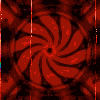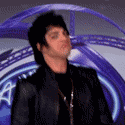|
I have a Netgear Nighthawk R7000 as posted previously, with an ADSL2+ modem attached to the WAN port. Is there any way of seeing my line statistics/modem stats through the Netgear firmware? I can only seem to find stats on data transferred and IP.
|
|
|
|

|
| # ? Apr 19, 2024 21:29 |
|
bobfather posted:Zoom's modems have been super solid for me. I think I have the 5341J? Just make sure the modem you buy is on the approved list for Comcast. This is the one I have and it's been running stable for about a year and a half now without issue.
|
|
|
|
Gozinbulx posted:Are there any WiFi repeaters that actually work? By repeater I mean it can connect to a nearby Wifi AP and broadcast its own Wifi network, but using the SSID (i believe thats the term, the name your device sees)? I tried a cheap one awhile ago and it never seemed to actually work. Any recommendations? Similar to this - I've got a 5Ghz network using an ASUS-AC87R. I didn't run cabling to my desktop, so I've been using an ASUS AC56-USB to connect from my desktop to the network. The problem is that the USB adapter is seriously unstable under Windows 8.1. If I run torrent traffic through it, I get random reboots. I decided to just get a bridge so that I can use the built-in Intel NIC on the desktop, but I've been having a tough time. I tried the LInksys WUMC710, but the thing lost connection randomly and, even when connected, had between 10% - 90% packet loss. Are there any wireless bridges that are worth it? Or is there a better way to add wireless capability to my desktop? Maybe an expansion card with an antenna extension?
|
|
|
|
jarito posted:Similar to this - I've got a 5Ghz network using an ASUS-AC87R. I didn't run cabling to my desktop, so I've been using an ASUS AC56-USB to connect from my desktop to the network. The problem is that the USB adapter is seriously unstable under Windows 8.1. If I run torrent traffic through it, I get random reboots. I think in your case, you should definitely consider running a powerline solution from your AP to the desk where your desktop is and just plug it ethernet.
|
|
|
|
Vidaeus posted:I have a Netgear Nighthawk R7000 as posted previously, with an ADSL2+ modem attached to the WAN port. Is there any way of seeing my line statistics/modem stats through the Netgear firmware? I can only seem to find stats on data transferred and IP. Assuming you're bridging the modem and router if you set the modem to another ip range (e.g. 192.168.2.1 vs the regular 192.168.1.1 for everything else), you might be able to access it that way.
|
|
|
|
I have an Intel AC-7260 PCI-E wireless network card and an Asus RT-N66U flashed with Merlin. Without fail my network card will at some point stop being able to see the 5ghz without disabling and enabling it again in Windows 7. The driver version is not the most current because the most current would reliably blue screen me and I have power management disabled on it. I live in a studio apartment and the router is about 20 feet away from the PC. I have the router set to N only on this SSID and I used to have it set to 40mhz bands but switched it to 20mhz to see if that was the issue. There are quite a few 5ghz networks but only one appears to be on my channel as well. When I run inSSIDer no 5ghz networks show up at all until after I've disabled/enabled the adapter again so I'm not sure the router is the problem unless it is doing something to the wireless card. Anyone ever run into this issue or something similar? I'm going to change the router to not be N only on that SSID to see if that does anything but I'm not hopeful. It hangs on to 2.4ghz without any problems as far as I can tell. It appears there are a number of updates between the version I'm using and the version I was blue screening with so I'll try slowly checking the versions before the latest to see if I can find a happy medium of 5ghz reliably working but not crashing the PC.
|
|
|
|
Is there a fix out for that OSX Yosemite wifi bug? I'm having a hell of a time over here and not finding any consistent info online
|
|
|
|
What is the Yosemite wifi bug? A new patch broke it or something?
|
|
|
|
triplexpac posted:Is there a fix out for that OSX Yosemite wifi bug? I'm having a hell of a time over here and not finding any consistent info online What WiFi bug?
|
|
|
|
Yosemite drops wifi frequently for people who upgraded from Mavericks. Delete your system network prefs and rebuild from scratch, or, optionally, reinstall Yosemite from a bare-metal / system recovery install. Even after that I still have issues with my wired USB adapter, that loses connection every time my MBAir goes to sleep, and I have to unplug/replug the cable to get it to recognize again.
|
|
|
|
triplexpac posted:Is there a fix out for that OSX Yosemite wifi bug? I'm having a hell of a time over here and not finding any consistent info online WiFriedX? Detailed explanation here.
|
|
|
|
CrazyLittle posted:Yosemite drops wifi frequently for people who upgraded from Mavericks. Yeah, I upgraded from Mavericks because I was having wifi issues before (it was the router's fault in that case). I got a new router but now it's even worse than before thanks to Yosemite! At least I assume that's the issue, since I can use wifi 100% fine on Bootcamp Windows on the same iMac
|
|
|
|
I was having similar issues and it looks like the WiFriedX works perfectly.
|
|
|
|
|
Every year my friends and I have a little get together. It's usually 12-20 people and lately each has had a laptop and smartphone (and a few had tablets). As you can image we're crushing the router/modem combo at the house we're gathering at with devices frequently dropping off the network. We want to avoid this being more of a problem than it already is and are looking into a wired and wireless solution (at the very least we want the laptops wired in). Recommendations for a travel friendly networking kit?
Sorus fucked around with this message at 19:49 on May 5, 2015 |
|
|
|
Sorus posted:Every year my friends and I have a little get together. It's usually 12-20 people and lately each has had a laptop and smartphone (and a few had tablets). As you can image we're crushing the router/modem combo at the house we're gathering at with devices frequently dropping off the network. We want to avoid this being more of a problem than it already is and are looking into a wired and wireless solution (at the very least we want the laptops wired in). Recommendations for a travel friendly networking kit? The wired part is easy; just get a 24 port gigabit switch. There are several from TP-Link, ZyZel, Trendnet, etc. that can be had for <$100. The router and wireless part could be a little more difficult depending on how much you want to spend and what kind of performance you want. I'd suggest starting with a TP-Link Archer C5 it's near the top of the Total Simultaneous Throughput and Maximum Simultaneous Connections charts on the SmallNetBuilder router charts and its' just $80. Velcro the router to the top of the switch, connect a LAN port on the router to a port on the switch, and then have everyone just plug into the switch. Assuming that everyone has a cable modem then you should be able to just setup the router once and have a system that is plug-and-play at everyone's house; you'll probably just have to power cycle the modem once after you plug in the new router. If there's a combo of DSL and Cable Modems then you'll have to configure the router for what connection is used at each person's house. With all of the laptops hardwired the C5 should be able to handle the wireless for just the phones/tablets. However, if the C5 ends up not being enough then you might have to invest in a dedicated router and AP. For the router I'd suggest adding an Edgerouter Lite ($99) and then seeing if the C5 can function as just an AP. If that's still not enough then you'll have to look into getting a dedicated AP that's specced for a lot of simultaneous connections. If you just need 2.4Ghz N for WiFi then you could use a basic Unifi AP for $66, if you want 5Ghz or AC then your cheapest option would probably be the UniFi AC AP at around $280. Krailor fucked around with this message at 20:31 on May 5, 2015 |
|
|
|
This sounds like a fantasy $sport draft. My buddy does one every year with about 20 devices coming in. The nighthawk worked well for him this year.
|
|
|
|
I currently have an Airport Time Capsule 802.11ac, supplied by Charter's own Arris TM1602. I'll be needing an extra port in that room, and I also kind of want to be able to do actual network accounting on the routing process. So would it be a terrible idea for me to acquire an EdgerouterX, then do the following in a general order of some sort:
Hopefully the EdgerouterX will be configurable to supply a 10.x.x.x network like I'm already using, and maybe also support an IPv6 tunnel, if I'm feeling like torturing myself again trying to find a tunnel that can carry my link speed. (Charter's own 6rd server isn't multi-homed, it's all the way the gently caress off in St. Louis, so it's laggy as poo poo, which may explain why it doesn't approach link speed.)
|
|
|
|
So I've finally wired up the house. Cat5e since I'm cheap. Cheap patch panel, etc. Every computer gets gigabit speeds except one (links at 100mbit), and I think it's just because the jack needs to be punched down again (I used a  punch down tool, going with the cheap theme - already repunched the patch panel). That one computer is just a laptop used for web browsing anyway, so it's not a huge priority to get gigabit to it. punch down tool, going with the cheap theme - already repunched the patch panel). That one computer is just a laptop used for web browsing anyway, so it's not a huge priority to get gigabit to it.At the moment, I'm using a later, but not current, FiOS router/switch (rev I I think, the red/black desktop one), with a TP-Link 8 port desktop gigabit switch plugged into it. Speeds are fine, but once everything is completely wired up, I need more ports. I figure I need a 16 port switch (to accommodate the TV tuners + the 12 ports through the house, and possibly a decent WAP later). Or I could add another 8 port. Is it a good/bad idea to daisy chain switches like that, or should I just replace the existing switch with a 16 port? 2 ports on the FiOS router/switch are taken up by HDHomeRun Prime TV tuners, 1 goes to the 8 port switch, 1 is open. randomidiot fucked around with this message at 07:58 on May 6, 2015 |
|
|
|
some texas redneck posted:So I've finally wired up the house. Cat5e since I'm cheap. Cheap patch panel, etc. Every computer gets gigabit speeds except one (links at 100mbit), and I think it's just because the jack needs to be punched down again (I used a Switches are okay to daisy chain as long as you don't expect to use the full gigabit of bandwidth from more than one machine on one switch to more than one machine on the other switch. Basically inside the switch it attempts to deliver that gigabit of bandwidth between its own ports no matter how many are talking to each other, but a single gigabit link to another switch doesn't provide a guarantee of more than 1 gigabit total between the two (and I'm using the term guarantee very loosely here). There's very little latency added by switches. I used to have the house running on two 8 port switches and two four port switches, where one was the "main" switch that had the router and other switches and wireless access points attached to it, and it worked very well for years. I eventually got a bigger switch to be the main switch but more because I wanted to play with managed switches than the need for more bandwidth. I don't do huge file transfers between multiple machines at the same time very often.
|
|
|
|
kode54 posted:I currently have an Airport Time Capsule 802.11ac, supplied by Charter's own Arris TM1602. I'll be needing an extra port in that room, and I also kind of want to be able to do actual network accounting on the routing process. Your plan sounds pretty solid. I don't know if the EdgerouterX will support at 6in4 tunnel but it will certainly act as a DHCP client on one interface and then hand out at 10.x.x.x network on another interface while performing NAT and firewall duties. Converting the Airport to bridge mode is easy, just ignore the WAN port. The EdgerouterX is actually better at being a switch than it is at being a router so using its extra ports as switch ports is a pretty good idea. Antillie fucked around with this message at 15:17 on May 6, 2015 |
|
|
|
I have some questions about turning my gaming PC into a headless game/media server. I just moved to a new apartment. My last place had one wall occupied by my TV and one wall occupied by my desk/pc. That's not a setup that's very applicable to our new place so I had an idea: buy an intel NUC, convert the apartment over to 802.11ac wireless, and rely on Steam In-Home Streaming. I bought one of these for the PC which looks very promising: http://www.newegg.com/Product/Product.aspx?Item=N82E16833320173 I've paired it with a TP-Link AC1900 (Archer C9) Has anyone attempted this kind of thing before? I want to have the PC live in a spacious closet one room over and view it remotely when I need to. Any advice or pitfalls I should be aware of? I thought also that if this setup works well, I'd like to extend the PC out to a remote desk with keyboard/mouse/monitor connected to the PC in the closet remotely. Will latency be the death of this dream?
|
|
|
|
Antillie posted:Your plan sounds pretty solid. I don't know if the EdgerouterX will support at 6in4 tunnel but it will certainly act as a DHCP client on one interface and then hand out at 10.x.x.x network on another interface while performing NAT and firewall duties. Converting the Airport to bridge mode is easy, just ignore the WAN port. The EdgerouterX is actually better at being a switch than it is at being a router so using its extra ports as switch ports is a pretty good idea. Actually, I was planning to switch off DHCP and NAT on the Airport and connect the WAN port to the EdgerouterX. Maybe not the best idea? Otherwise, how does the Airport itself get allocated an IP address, unless I set it to a static configuration first?
|
|
|
|
kode54 posted:Actually, I was planning to switch off DHCP and NAT on the Airport and connect the WAN port to the EdgerouterX. Maybe not the best idea? Otherwise, how does the Airport itself get allocated an IP address, unless I set it to a static configuration first? The Airport can be put into bridge mode, which will automatically turn it into a WAP. And you still use the WAN port in that case.
|
|
|
|
Excellent. So where would I go about getting a power supply for one of those Edgerouter X devices? They explicitly state no power supply is included, and I'm guessing that PoE is not something that typical computers or routers supply normally. Also, I have no idea if EdgeOS supports SNMP monitoring. E2: And how bad is EdgeOS at routing? kode54 fucked around with this message at 10:25 on May 7, 2015 |
|
|
|
kode54 posted:Excellent. So where would I go about getting a power supply for one of those Edgerouter X devices? They explicitly state no power supply is included, and I'm guessing that PoE is not something that typical computers or routers supply normally. According to the "in the box" tab here, a power adapter is included. I would be astounded if EdgeOS didn't support SNMP monitoring. That is a super basic feature all enterprise devices are expected to have. I have not used EdgeOS myself but from what I understand it is GUI based. However I wouldn't expect it to be as user friendly as a good consumer router for the average person. I found the Unifi APs to be very easy to use personally and I imagine that I would find the Edgerouter X equally easy to use. But then again I know more about networking than most people so I am not a good benchmark point. Antillie fucked around with this message at 15:26 on May 7, 2015 |
|
|
|
Antillie posted:According to the "in the box" tab here, a power adapter is included. I would be astounded if EdgeOS didn't support SNMP monitoring. That is a super basic feature all enterprise devices are expected to have. I have not used EdgeOS myself but from what I understand it is GUI based. However I wouldn't expect it to be as user friendly as a good consumer router for the average person. I have a UniFI AP and it's super easy to use. One downside, and why I'm ditching it, is that it costs a lot to get above 2.4ghz. My apartment (  ) has too many networks, something like 30 SSID's with decent signals. I can't get over about 5MB/s on any channel, sitting a couple feet below the AP. it gets GREAT range regardless of the contention, but it's piss slow. A TP-Link C7 didn't have nearly as much of a contention issue on 2.4, and 5ghz solves alllll my issues. So back to an AC AP I go. ) has too many networks, something like 30 SSID's with decent signals. I can't get over about 5MB/s on any channel, sitting a couple feet below the AP. it gets GREAT range regardless of the contention, but it's piss slow. A TP-Link C7 didn't have nearly as much of a contention issue on 2.4, and 5ghz solves alllll my issues. So back to an AC AP I go. Any thoughts on EDIMAX ap's? I'm considering a POE one, or an Asus RT-AC56u. The AC68u is too rich for me, and the AC66u is inferior to the AC56u in all ways except price.
|
|
|
|
Anyone had issues with Verizon switching on the ethernet port on the ONT? My new house is wired for FIOS, but I don't give a poo poo about the TV or voice service and would prefer to just plug the ethernet handoff directly into my existing router.
|
|
|
|
I did it a year or two ago and it was really easy. gently caress their lovely router. I think it took about 5 minutes talking with them.
|
|
|
|
|
psydude posted:Anyone had issues with Verizon switching on the ethernet port on the ONT? My new house is wired for FIOS, but I don't give a poo poo about the TV or voice service and would prefer to just plug the ethernet handoff directly into my existing router. I've never had an issue with them switching the output. I think I have actually gotten them to just turn both on in the past.
|
|
|
|
Anyone have any trouble with WAN bottleneck at 10Mbps on an ASUS RT-N66U (dd-wrt, DSL line, router doing PPoE auth)? I've owned one for about three years, and just recently I upgraded to a 20 Mbps DSL line. I couldn't get a speedtest to hit above 10.5, and I figured it was a line problem (theirs or mine, whichever). After differential testing of modems, two-pair, and such, I find that the RT-N66U, flashed with dd-wrt.v24-20979_NEWD_2_K2.6_mega-RT-N66_64K, bottlenecks speedtests at 10.5 whereas the exact same wiring, modem, and network topology can test to 17.25 all day long when I hang a stock WNDR3700 off the modem (RFC bridged, router(s) doing PPPoE auth.). So, now I'm using a stock v5 WNDR3700 and testing very well in the 17Mbps range. It's got support for no-ip.net DDNS, which is nice, but I would really like to get dd-wrt on there again (on a v4, that is). Questions: 1) Is this WAN 10Mbps bottleneck familiar to anyone? 2) Is there any information regarding this (assumed) bug being fixed in newer builds? I'm going to try to put the ASUS backup stock and/or clear the NVRAM and/or flash a newer dd-wrt build tomorrow, but I am hoping for potential insight in the meantime.
|
|
|
|
Tapedump posted:Anyone have any trouble with WAN bottleneck at 10Mbps on an ASUS RT-N66U (dd-wrt, DSL line, router doing PPoE auth)? Asus has a bunch of hardware acceleration they use to get the speeds they claim, and dd-wrt doesn't support it. Your best bet would be try the stock firmware as you suggested - that should work great. Then maybe look into Merlin or Tomato for custom firmware, though I am not 100% sure whether Tomato supports the hardware acceleration. I believe it does but I'm not certain. The only thing thats weird is even with acceleration disabled it should be able to get >10 mbps, but maybe still try the firmware since that's an obvious suspect.
|
|
|
|
So I'm having two things with Asus router, one annoying and the other infuriating. I have an Asus N66W, and the milder issue is syncing with an FTP server fails. I currently enter all the details and when I click apply it has a blank popup and doesn't do anything. Going to the log screen and it's completely blank like I didn't try anything at all. This is with Chrome and IE. Merlin Firmware is up to date whenever I try. I've tried stock firmware that was up to date as well. And I've tried using it immediately after factory reset. And now the one that almost made me throw my cable modem out the window last night was whenever I unplugged the ethernet cable to the cable modem to the router, flash a firmware, or sometime even update settings on the router I have to run the Quick Internet Setup where you have to you unplug the cable modem power for at least two full minutes before it'll get a WAN IP. I just assumed that it was the cable modem, but found out otherwise last night when I plugged an Asus AC66 (Sprint branded router with gimped firmware) and I didn't even have to do unplugging of the cable modem when I switched. I would use the AC66 as the primary router but Sprint has the firmware locked down to theirs only and features I need are disabled. Even doing the stock firmware from recovery mode doesn't work. The first issue I can deal with but would prefer a fix, but the second one with the N66 not getting a wan ip without unplugging it a ton I really need an answer for my sanity. Anyone got any ideas?
|
|
|
|
uapyro posted:So I'm having two things with Asus router, one annoying and the other infuriating. Did you do a router reset once you flashed the merlin firmware? I use Shibby's Tomato build on my RTN66W and it runs smoothly connected to my fibre modem. Have you configured the N66W to use the same settings as what is in the AC66
|
|
|
|
lovely Treat posted:Did you do a router reset once you flashed the merlin firmware? I use Shibby's Tomato build on my RTN66W and it runs smoothly connected to my fibre modem. For good measure I did a factory reset both before and after a firmware flash. And it's the same results with freshly wiped firmware. I've never set the SP-AC2015 (I think that's what their rebranded AC66 model is called.
|
|
|
|
uapyro posted:For good measure I did a factory reset both before and after a firmware flash. What cable modem do you have?
|
|
|
|
lovely Treat posted:What cable modem do you have? Cisco 3208
|
|
|
|
uapyro posted:Cisco 3208 If its all connected and configured correctly I'm not sure whats causing the issues getting a wan ip. The only problem I came across with a quick look on Google for that router and the Merlin firmware was people on charter cable having issues if the DHCP query frequency was set to aggressive on the wan page, setting it to normal seemed to fix their issues.
|
|
|
|
Rakthar posted:Asus has a bunch of hardware acceleration they use to get the speeds they claim, and dd-wrt doesn't support it. We'll see if this is the fix or if it degrades over time.
|
|
|
|
lovely Treat posted:If its all connected and configured correctly I'm not sure whats causing the issues getting a wan ip. I do have Charter. I will check on the DHCP query, but shouldn't it be at a good rate when it was at the defaults? Thanks for the help thus far!
|
|
|
|

|
| # ? Apr 19, 2024 21:29 |
|
uapyro posted:I do have Charter. Apparently the option to select between aggressive or normal DHCP query's was put into the Asus and Merlin firmwares because of the issue with Charter. Worth a shot
|
|
|