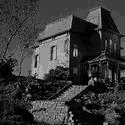|
everythingWasBees posted:So when playing some games my computer restarts suddenly, as if due to a power surge. I've eliminated overheating by monitoring the temperatures of the parts, but is there any way for sure to make sure it's the power supply and not something else? Everything's under warranty, so as long as I can figure out what's faulty I can get a replacement. The times that I've seen this, it was because the system was trying to pull more power than the power supply could handle. What's your graphics card, and what brand and model is your power supply?
|
|
|
|

|
| # ? Apr 16, 2024 17:30 |
|
Earl of Lavender posted:The times that I've seen this, it was because the system was trying to pull more power than the power supply could handle. What's your graphics card, and what brand and model is your power supply? MSI GeForce GTX 970 4GB Twin Frozr V Video Card with a SeaSonic G 550W 80+ Gold Certified Semi-Modular ATX Power Supply .
|
|
|
|
Is it at all possible that, during an ill-advised attempt at overclocking, my PSU could have been hosed? I replaced the motherboard and CPU, and now the machine shows signs of life (Ethernet light goes in when cable plugged in, the trick where you use a paper clip to jump the PSU seems to work) but no amount of fiddling will get the machine to boot properly. I don't want to replace the drat thing if I can avoid it. Can I avoid it?
|
|
|
|
Captain Walker posted:Is it at all possible that, during an ill-advised attempt at overclocking, my PSU could have been hosed? I replaced the motherboard and CPU, and now the machine shows signs of life (Ethernet light goes in when cable plugged in, the trick where you use a paper clip to jump the PSU seems to work) but no amount of fiddling will get the machine to boot properly. I don't want to replace the drat thing if I can avoid it. Can I avoid it?
|
|
|
|
Corsair TX650. For what it's worth I'm running a GeForce 660.
|
|
|
|
everythingWasBees posted:MSI GeForce GTX 970 4GB Twin Frozr V Video Card with a SeaSonic G 550W 80+ Gold Certified Semi-Modular ATX Power Supply . This might be stupid but make sure all your connections from the power supply to your graphics card/motherboard/CPU are connected.
|
|
|
|
Captain Walker posted:Corsair TX650. For what it's worth I'm running a GeForce 660.
|
|
|
|
wangvicous posted:This might be stupid but make sure all your connections from the power supply to your graphics card/motherboard/CPU are connected. It's not stupid at all, especially in that you might be right. It seems to start working again for a few days everytime I unplug stuff and plug it back in so maybe there's just something wrong with the cables or something's putting stress on them.
|
|
|
|
I'm moving to a place where I'm going to have to use Time Warner cable for my internet and want to buy the cable modem/wireless router myself. What make and model what you guys recommend? I'll probably have my computer hooked directly up to it and a handful of wireless devices (phone, iPad, game consoles). Here is what Time Warner says is compatible: http://www.timewarnercable.com/en/enjoy/better-twc/internet/internet-modems.html
|
|
|
|
Smoking_Dragon posted:I'm moving to a place where I'm going to have to use Time Warner cable for my internet and want to buy the cable modem/wireless router myself. What make and model what you guys recommend? I'll probably have my computer hooked directly up to it and a handful of wireless devices (phone, iPad, game consoles). Here is what Time Warner says is compatible: SB6141 is the standard cable modem of choice across multiple cable providers. I have one in my house (Optimum/Cablevision) and have never had a problem with it. For routers, the goon reccomended one seems to be this: http://www.amazon.com/TP-LINK-Arche...nk+archer+c7+v2
|
|
|
|
chocolateTHUNDER posted:SB6141 is the standard cable modem of choice across multiple cable providers. I have one in my house (Optimum/Cablevision) and have never had a problem with it. Is it worth getting a cable modem/wifi router combo?
|
|
|
|
Smoking_Dragon posted:Is it worth getting a cable modem/wifi router combo? No.
|
|
|
|
Smoking_Dragon posted:I'm moving to a place where I'm going to have to use Time Warner cable for my internet and want to buy the cable modem/wireless router myself. Just a word of warning - I had my own modem with TWC and after they pushed down a firmware update it stopped working, and refused to push the update again because "we don't support CPE." Also Motorola's warranty on their cable modems isn't worth the paper it's printed on, when I tried to have mine replaced under warranty I ended up in a loop of "we need you to have you reset the modem, then connect to it and check the channel status." After resetting the modem and telling them none of the channels were connecting seven times and being asked to do it again I just gave up.
|
|
|
|
Smoking_Dragon posted:I'm moving to a place where I'm going to have to use Time Warner cable for my internet and want to buy the cable modem/wireless router myself. What make and model what you guys recommend? I'll probably have my computer hooked directly up to it and a handful of wireless devices (phone, iPad, game consoles). Here is what Time Warner says is compatible:
|
|
|
|
Is DOCSIS 3.1 what RCN is using in their 330 megabit service or is that just the high end of 3.0?
|
|
|
|
Alereon posted:This also about the worst possible time to buy a cable modem because the switch to the new DOCSIS 3.1 cable standard is about to begin and all the models currently on the market are DOCSIS 3.0. Current models will still be supported for a few years but you won't have access to higher speed tiers. I'd just rent the modem and buy your own good Wireless-AC router. Ehhhh. I think most people in the US are still within DOCSIS 2.0 speeds, and that paying $10/mo to rent a modem that is capable of speeds far in excess of the service you can get is a bad idea compared to paying $80 for one that is going to be more than adequate for several years. edited for clarity sleepy gary fucked around with this message at 22:38 on May 9, 2015 |
|
|
|
Charter supplied me an Arris TM1602A, and the fee is integrated into the service fee, so even if I were to get a supported modem of my own, my rates wouldn't go down. TM1602 is a nice modem anyway, supports 16x4. Too bad Charter isn't using upstream bonding yet, not that anyone is being given greater than 4-5Mbps anyway.
|
|
|
|
Nintendo Kid posted:Is DOCSIS 3.1 what RCN is using in their 330 megabit service or is that just the high end of 3.0? *Technically DOCSIS does use TDMA so multiple subscribers share channels, but as you push DOCSIS 3.0 limits contention becomes a problem, especially on congested nodes. If you want to download at 150mbps on 4 channels then you will be fully monopolizing all four channels, and if any of the other uses you share with want to download your speeds will start to be reduced. DNova posted:Ehhhh. I think most people in the US are still within DOCSIS 2.0 speeds, and that paying $10/mo to rent a modem that is capable of speeds far in excess of the service you can get is a bad idea compared to paying $80 for one that is going to be more than adequate for several years. Alereon fucked around with this message at 23:49 on May 9, 2015 |
|
|
|
Yeah, TWC was leasing me a DOCSIS 2.0 modem up until last spring and it was able to keep up with their turbo tier. I'm sure DOCSIS 3.0 will be plenty fast on US broadband providers for years to come.
|
|
|
|
I'm looking to get a cheap external drive (1TB) to back up some non-critical stuff. I'm replacing an eight-year-old Seagate, but it seems like they've got a high failure rate these days (or is that just their SSD drives?). Who's doing the best these days?
|
|
|
|
You are a nerd posted:I'm looking to get a cheap external drive (1TB) to back up some non-critical stuff. I'm replacing an eight-year-old Seagate, but it seems like they've got a high failure rate these days (or is that just their SSD drives?). Who's doing the best these days?
|
|
|
|
Alereon posted:Just make sure any drive you get is USB 3.0 and has an AC adapter, USB-powered drives tend not to work too well.
|
|
|
|
doctorfrog posted:In what way? Not querulous, just wondering.
|
|
|
|
A quick look suggests that there are slim pickings for drives that are all of: USB 3.0 ready, independently powered, and not Seagate. I know I've got at least two free USB 3.0 ports left on my machine so I guess I can work something out. Thanks for the advice.
|
|
|
|
Alereon posted:They draw either exactly or somewhat more than the maximum amount of power allowed under USB 2.0, so whether they get enough power to work depends on the system. It's less important since USB 3.0 provides more power, but it's still better to get one that comes with an AC adapter so you don't have to worry about it. Interesting. I use a 2.5" USB 3.0 1TB WD drive as a primary backup, so that's a bit concerning. I have secondaries, but still. I guess it would be a good idea to get a powered USB 3.0 hub? My PC's power supply is decent, and only about 1.5 years old.
|
|
|
|
Any ideas why I could be getting lots of drive errors on my win 8.1 install? Every few days the action centre wants to restart to scan for drive errors. Samsung ssd shows 100% fine in crystaldisk info
|
|
|
|
My condo complex has WAY TOO MANY wifi hotspots. I suspect this is why my wifi performance sucks rear end. When I do a scan from my chromebook there are more than 30 results. I suspect the best way to improve performance is to go dual-band and move to 5ghz. Would you guys concur? If so, which would be better : 1) Buying an all-in-one dual band router / cable modem like the Netgear N600 2) Buying a cheap Dual-Band Router and a separate cable modem (Without routing).
|
|
|
|
khy posted:My condo complex has WAY TOO MANY wifi hotspots. I suspect this is why my wifi performance sucks rear end. When I do a scan from my chromebook there are more than 30 results. The N600 I'm seeing online isn't a combo unit, but combo units are almost never as good as a separate modem and router. If there's a ton of competing 2.4ghz bands definitely switch to 5ghz, it has more channels available and fewer people are using it so far.
|
|
|
|
Rexxed posted:The N600 I'm seeing online isn't a combo unit, but combo units are almost never as good as a separate modem and router. If there's a ton of competing 2.4ghz bands definitely switch to 5ghz, it has more channels available and fewer people are using it so far. Look at the C3700. I didn't realize that apparently there's a combo version and a non-combo version of the N600 and Netgear didn't think to make one like the N610 or something to make it easier to sort out.
|
|
|
|
doctorfrog posted:Interesting. I use a 2.5" USB 3.0 1TB WD drive as a primary backup, so that's a bit concerning. I have secondaries, but still. I guess it would be a good idea to get a powered USB 3.0 hub? My PC's power supply is decent, and only about 1.5 years old. Skarsnik posted:Any ideas why I could be getting lots of drive errors on my win 8.1 install? Every few days the action centre wants to restart to scan for drive errors. khy posted:Look at the C3700. I didn't realize that apparently there's a combo version and a non-combo version of the N600 and Netgear didn't think to make one like the N610 or something to make it easier to sort out.
|
|
|
|
Lately I've been getting audio cut outs and buzzing when I plug my TV into my video card's HDMI port. I know it's not the TV because it doesn't do it with any other devices, and I can use the onboard audio and that works fine (but it's a pain in the rear end constantly moving my speaker plug around) so I assume it's the video card's audio itself. Is there a way to test if it's faulty? I don't wanna RMA my card and find out it was something else. It's an AMD R9 290 if that helps.
|
|
|
|
Alereon posted:I would get a Wireless-AC router if you can afford it, the performance and reliability (in terms of not getting dropouts or slowdowns) is far better. The only problem I have with wireless AC is only a single device in my entire house supports it (My phone). My Chromebook, PS4, etc only support b/g/n. I'll probably wait until ac is more widely supported and prices start falling more.
|
|
|
|
khy posted:The only problem I have with wireless AC is only a single device in my entire house supports it (My phone). My Chromebook, PS4, etc only support b/g/n. You can probably find a router that can run multiple access points on different standards and frequencies (you'll still want to run them as exclusively WPA2+AES). This is an old DD-WRT feature, so anything with its roots there (like current Asus devices) merits special attention. This will probably require research but the Home Networking thread's a good place to start. dont be mean to me fucked around with this message at 18:01 on May 12, 2015 |
|
|
|
khy posted:The only problem I have with wireless AC is only a single device in my entire house supports it (My phone). My Chromebook, PS4, etc only support b/g/n.
|
|
|
|
I have a bunch of old hard drives that I'm erasing before I either sell or recycle them (if no one wants to buy them). I'm using Disk Utility in OS X to erase 'em... which security option (zero drive or seven pass) do I need to use here? I'm not worried about the NSA trying to pull data off my hard drive or anything, I just don't want some technically savvy schmuck who buys a drive to be able to get anything off it. Is zeroing it good enough? e: After a bit of googling, it sounds like the technology required to pull data from a zeroed disk isn't likely to be owned by some dude on Craigslist buying an old hard drive. kedo fucked around with this message at 00:08 on May 13, 2015 |
|
|
|
A single zero pass will defeat any feasible attempt at recovery.
|
|
|
|
I have two 24 inch ultrasharps I want to mount on the wall, any suggestions for a mount?
|
|
|
|
Elderbean posted:I have two 24 inch ultrasharps I want to mount on the wall, any suggestions for a mount? There are stand mounts that work for like up to three or more monitors, but they don't usually wall mount. This is what you would use though to keep them the same height. I would personally suggest a full motion mount. Brand, I bought some rosewill's from Newegg that were good. Really though, they should all be built the same though.
|
|
|
|
My wife dropped her laptop. It's fine, but her USB stick snapped off. Are there any services that are goon recommended to pull the data off it? It's 6 years of powerpoints and word docs that she's created for the courses she teaches. I've repeatedly told her to regularly back up her data, but apparently she last did it three loving years ago. Normally, I'd just tell her 'sorry, babe', but this is career-related. I've googled the temporary fix, but I don't solder, and we/she is willing to pay for a good service, and aren't trying for 24 hr turnaround.
|
|
|
|

|
| # ? Apr 16, 2024 17:30 |
|
I've got two issues 1) A relative has an old laptop that was working fine up until a week ago, which is now locked into an endless boot repair loop. I failed to deal with it before and this is the second time this is happening. I had originally thought it software related since RAM passed validation and the HDD wasn't returning errors, so I eventually gave up, pulled their data and reinstalled. I thought everything was fine because it ran and booted fine through several updates, but it's apparently back to being a hunk of metal again. It's an HP nc8340. If it can't be saved I have my HP laptop that's only 2 years old and I'm willing to pass it off to them. 2) I have a G930 headset that works fine 95% of the time but will occasionally begin emitting a buzzing noise that grows, causes the wireless signal to cut in and out while punctuated by high pitched distortion then finally draining the charge. It seems entirely random, I haven't been able to replicate it and I can't predict when it will do it, but it's usually no more than twice in a monthly period. What the hell am I doing wrong with this headset?
|
|
|