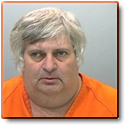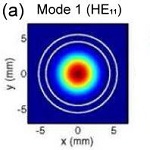|
Eonwe posted:oh I know things aren't always going to be perfect but Awesome! Sounds like you definitely traded up! Grats! I know the feeling, having been at my current spot a little over 3 months. It's definitely a good feeling getting rid of a lot of unnecessary stress.
|
|
|
|

|
| # ? Apr 24, 2024 02:31 |
|
evol262 posted:This is a weird backsplaination. Just because windows 10 is supported as direct upgrade from 7 and Microsoft has gone back to try to explain why businesses stuck on XP forever (then 7 forever), it doesn't mean 8.x wasn't intended to do some thing it clearly was intended to do. When I say "recommended," I mean recommended by any consulting firm, not necessarily Microsoft. 8.X can obviously work in an enterprise environment (and does so quite well on the Surface and Surface Pro), but it doesn't offer any improvements over Windows 7 as a commercial desktop OS and the associated costs in time and manpower of deploying it, along with the learning curve faced by users, make upgrading not worthwhile. Pretty much any VAR or MSP will tell you to go straight from 7 to 10.
|
|
|
|
Simon Numbers posted:Thanks for sharing, it's difficult to find someone that has any experience in the field as like you said; it's a niche field. You've quelled my fears a little bit. NZAmoeba sent me a message that you were looking for someone with a similar career path. I did all of this starting in 2006 so it may be different now - but I worked helpdesk at an ISP for two years, then switched jobs to work a helpdesk at a MSP. While in there I was like a sponge, just tackling any problem that came into our NOC and absorbing all the knowledge that came with it, talking with a lot of the admins about how to fix these problems, etc. Once a networking guy quit, I was the only logical person for promotion. If you stay at a large ISP your career path will probably be different since you'll end up being a small cog in a much bigger machine, whereas I was just one of 8 guys who could potentially be promoted - but one of my coworkers who is like my equal did come from the same ISP helpdesk as me and he still got here without leaving the ISP, albeit with a bit less money due to lovely pay raises in corporate land. Two years to get basic qualifications is too long, you need to kick yourself in the rear end and get on that. The ICND1 can be done in a month or two, same for ICND2. In this day and age there's no reason not to virtualize 10 or so routers/switches using GNS3 and finding router/switch bin files on the internet and figure out how to get around the CLI and configure ports/routing protocols/authentication. Most guys we interview who have a CCNA can't even answer basic questions you would learn by building a virtual lab and breaking parts of it then learning how to fix it. You can tie GNS3 into TACACS to learn that if you want but honestly TACACS is easy to manage, the route/switch stuff is the hard part. Also, just keep in mind it's quite easy to become complacant, nothing wrong it but it can hurt your career long term - you shouldn't really ever stop learning or become comfortable, if you want to be at the next level and it's not happening at your current job, shop around.
|
|
|
|
psydude posted:When I say "recommended," I mean recommended by any consulting firm, not necessarily Microsoft. 8.X can obviously work in an enterprise environment (and does so quite well on the Surface and Surface Pro), but it doesn't offer any improvements over Windows 7 as a commercial desktop OS and the associated costs in time and manpower of deploying it, along with the learning curve faced by users, make upgrading not worthwhile. Pretty much any VAR or MSP will tell you to go straight from 7 to 10. That makes more sense. I guess I just find this sad for Microsoft. They wanted to get away from an incredibly outdated UI paradigm and try something different, and everyone hates it because it's different. The training costs incurred with teaching desk workers how to use a new UI are significant, but stuffing Metro apps into the side of the start menu so it takes up half the screen and users get to keep their precious lower-left windows logo is hideous and depressing.
|
|
|
|
tomapot posted:Sorry I missed this post yesterday, don't laugh I built my career on SharePoint since its beginning. I now run a enterprise service for developing and hosting custom SharePoint solutions for our company. SharePoint is a huge business for Microsoft so it won't hurt you to learn the skills if it ties into your current job. Thanks for the info! I have a feeling in the long run this isn't going to happen, especially with the way he was originally approaching it. I think a vendor talked to him and gave him a presentation about it yesterday and he was all amped up about it. I talked to him a bit about it today and asked what the end goal was. Basically he wanted to start off small, with an IT portal that is basically a knowledge base for our users. Then implement a place for HR to store and present information, eventually working up to workflows for internal documents. I don't think he quite understands how complicated of a beast it is. He actually told me it's not all that complex and should be easy to install and go today. He also wants to just install it on a VM. The more I've dug into it the more I realize that probably isn't going to work long term. Also I was looking at licensing costs and I don't know how/why we would justify paying as much as I think we'd have to for what we would use it for. Of course we've done dumber things so we'll see. At the end of the day I don't care either way, I'm at least going to get paid the next few weeks to watch videos and read books.
|
|
|
|
Sounds like he wants a wiki.
|
|
|
|
evol262 posted:That makes more sense. I guess I just find this sad for Microsoft. They wanted to get away from an incredibly outdated UI paradigm and try something different, and everyone hates it because it's different. The training costs incurred with teaching desk workers how to use a new UI are significant, but stuffing Metro apps into the side of the start menu so it takes up half the screen and users get to keep their precious lower-left windows logo is hideous and depressing. Start Menu and Taskbar are "good enough", and will continue to be good enough until the end of time. If Microsoft busts in and tells everyone they've reinvented the wheel, why shouldn't we resent them for forcing it on us?
|
|
|
|
evol262 posted:That makes more sense. I guess I just find this sad for Microsoft. They wanted to get away from an incredibly outdated UI paradigm and try something different, and everyone hates it because it's different. The training costs incurred with teaching desk workers how to use a new UI are significant, but stuffing Metro apps into the side of the start menu so it takes up half the screen and users get to keep their precious lower-left windows logo is hideous and depressing. The problem is that metro is terrible on large displays with keyboard and mouse.
|
|
|
|
The Fool posted:The problem is that metro is terrible on large displays with keyboard and mouse. Uh no it's not. That's what I run at home and I have zero issues, a lot of actions are quicker/more efficient than before once I got used to it. This is like a circa 2012 argument, drat.
|
|
|
|
MS thought they'd get ahead of the curve with a unified UI across all platforms. Unfortunately they didn't seem to realize no one really wanted(or needed) it.
|
|
|
|
Windows 7 > Windows 8 was an actual downgrade in usability. The search was just not as good. Although I'd been trained by 7 to do the start button + type what I want, rather than clicking and hunting. I think the 8/8.1 menu is inferior for clicking and hunting, as the few times I have to do it (usually on 2012 Servers I'm RDPd into And 10 makes everything better by ditching the full screen thing for desktops but keeping it for touch devices. Anyway, that's my take on it, because what the world really needed was one more opinion on the Windows 8 start menu.
|
|
|
|
I use 8.1 at home and don't really mind the UI because indexed searching is insanely fast so you don't actually need a start menu anymore. I do wish they would make the search bar easier to get to if you have multiple monitors.
|
|
|
|
Search is nice if you know what you are looking for. Otherwise ffffffffffffffffffffffffffffffffffffffffffffffffffffffffff
|
|
|
|
CLAM DOWN posted:Uh no it's not. That's what I run at home and I have zero issues, a lot of actions are quicker/more efficient than before once I got used to it. This is like a circa 2012 argument, drat. I'm going to have to, um... disagree with you there. The metro screen and metro apps are straight up not designed for use with a mouse, and it shows. Keyboard shortcuts solve some problems, but the average user is not going to learn them. Just because you've adapted doesn't mean it's not objectively worse.
|
|
|
|
Zero VGS posted:Start Menu and Taskbar are "good enough", and will continue to be good enough until the end of time. If Microsoft busts in and tells everyone they've reinvented the wheel, why shouldn't we resent them for forcing it on us? If they didn't force it on you, you'd all throw fits about "muh start menu" and "muh boot to desktop", and they'd have to go back to the same tired UI they've had since Windows 95, but figure out a way to try to tack new/modern stuff on it. Which happened anyway. But that happens every time Microsoft tries anything new. Windows users are impossible to please. Why make new versions at all? The Fool posted:The problem is that metro is terrible on large displays with keyboard and mouse. I've literally never used Metro in anything other than RDP or a VM on a large display, and it seems fine to me, because you don't actually need to use it for anything. If you want to run apps, you can just hit the Windows key and start typing, but I personally don't like anything that requires you to interact with a mouse or touchscreen, and Metro is a million times better for keyboard-driven workflow, because I don't have the time (or use Windows often enough, really) to memorize the slew of windows-only hotkeys.
|
|
|
|
One actually lovely thing about 2012 and RDP and not having an actual start "button" to click is that the only way to launch the menu was to press the start key or move the mouse into the bottom left corner. If you didn't full screen your RDP session, then the local host will intercept the start button instead of the remote host, and you basically have a 1x1 pixel zone you need to mouseover. So that was a pain. But R2 added the button so it's fine now.
|
|
|
|
evol262 posted:I've literally never used Metro in anything other than RDP or a VM on a large display, and it seems fine to me, because you don't actually need to use it for anything. If you want to run apps, you can just hit the Windows key and start typing, but I personally don't like anything that requires you to interact with a mouse or touchscreen, and Metro is a million times better for keyboard-driven workflow, because I don't have the time (or use Windows often enough, really) to memorize the slew of windows-only hotkeys. The whole "hit the windows key and start typing" thing has been around since Vista. Even using that as your primary method of launching programs, it's still a jarring user experience to have your whole screen change when bringing up the menu. Anyway, that's solved in 10 with the search box/launcher/cortana being on the taskbar.
|
|
|
|
While we are on the modernization of the Windows UI, may I take a moment to point out my hatred for people who change the default view for the Control Panels in anything post 2003/XP? Yes, it is new and different , but god drat it, this style is here to stay and learn it. Every default install uses the new layout, and changing it to a sea of small icons (especially in a remote session) is stupid. While I did use Start8 when I first started using Win8 and 2012, I have grown to like the modern interface with the updates to 8.1 and 2012 R2 that are less driven on gestures. Most notably the logout and power buttons on the Start Menu, particularly for Server.
|
|
|
|
Interviewing for an entry level QA position tomorrow. I've got no professional experience in QA, just testing small projects for friends. What should I be looking into for tomorrow?
|
|
|
|
mayodreams posted:While we are on the modernization of the Windows UI, may I take a moment to point out my hatred for people who change the default view for the Control Panels in anything post 2003/XP? Yes, it is new and different , but god drat it, this style is here to stay and learn it. Every default install uses the new layout, and changing it to a sea of small icons (especially in a remote session) is stupid. Sorry you've got bad opinions on Control Panel
|
|
|
|
quote:If you want to run apps, you can just hit the Windows key and start typing, but I personally don't like anything that requires you to interact with a mouse or touchscreen, and Metro is a million times better for keyboard-driven workflow Keyboard-driven workflow? Who wants to gently caress around on a keyboard? What if it's dark and I can't touch type, or I have an Oculus Rift on my face, or trying to jerk off, or in the back of the server rack with a wireless mouse against my pants and I don't wanna hold up a wireless keyboard with one hand and type with the other one? LOVE LOVE SKELETON posted:Interviewing for an entry level QA position tomorrow. I've got no professional experience in QA, just testing small projects for friends. What should I be looking into for tomorrow? Be energetic for the interview, I've worked at a lot of videogame QA jobs and they mostly just want high-energy kids that can power through the tedium at crazy-high hours then be discarded once they've burned you out. Tell them you're super patient and notice details in apps that other people don't. Your work output will be bug reports with written steps of how exactly you produced the bug. Pro-tip, if you get the job, record video of everything you do when testing. You'll be able to figure out the reproduction steps much more accurately than people who don't record themselves, I did that and was twice as effective as the other testers so they had me do screen-recording setups for them too. mayodreams posted:While we are on the modernization of the Windows UI, may I take a moment to point out my hatred for people who change the default view for the Control Panels in anything post 2003/XP? Yes, it is new and different , but god drat it, this style is here to stay and learn it. Every default install uses the new layout, and changing it to a sea of small icons (especially in a remote session) is stupid. If I can't set the static IP of a network adapter in less than 6 clicks I get pissed off pretty fast. Win 8/10 both keep developing new ways to hide it from me.
|
|
|
|
I'm about to talk with some VMware architect and its going to be a million miles over my head
|
|
|
|
Zero VGS posted:
You do realize that in 8.1/2012 R2 you can just right click the start button and go directly to Network Connections right?
|
|
|
|
Please Use PowerShell.
|
|
|
|
Zero VGS posted:If I can't set the static IP of a network adapter in less than 6 clicks I get pissed off pretty fast. Win 8/10 both keep developing new ways to hide it from me. On a whim I tested this. Should work in 7/8/8.1/10 1. Right-click on network status icon. 2. Click on open network and sharing center. 3. Click on adapter name. 4. Click on properties button. 5. Select IPv4 in list. 6. Click properties button. Also, 1. Press start key. 2. type "view network connections" 3. Press enter. 4. Right click on adapter. 5. Click on properties. 6. Select IPv4 in list. 7. Click properties button. Or, pre:netsh interface ip set address name=”Local Area Connection” static 192.168.0.1 255.255.255.0 192.168.0.254 bull3964 posted:You do realize that in 8.1/2012 R2 you can just right click the start button and go directly to Network Connections right? I keep forgetting about that menu. This menu can also be accessed with win+x, which I think someone mentioned earlier. The Fool fucked around with this message at 19:26 on May 21, 2015 |
|
|
|
Netsh is being deprecated so that's a bad idea. Use PowerShell. PLEASE
|
|
|
|
Zero VGS posted:Keyboard-driven workflow? Who wants to gently caress around on a keyboard? What if it's dark and I can't touch type, or I have an Oculus Rift on my face, or trying to jerk off, or in the back of the server rack with a wireless mouse against my pants and I don't wanna hold up a wireless keyboard with one hand and type with the other one? Coming from an area where basically 100% of your meaningful interacting with the system is through a terminal, my desktop is arranged around opening terminals as easily as possible (with the keyboard), having it tile automatically, switching between windows with a terminal multiplexer or keybindings, swapping monitor/window arrangement with keybindings, etc. If I need to use a mouse to perform real work, something's broken. I guess for a Windows person, maybe it's the opposite perspective. Zero VGS posted:If I can't set the static IP of a network adapter in less than 6 clicks I get pissed off pretty fast. Win 8/10 both keep developing new ways to hide it from me. DHCP reservation -- zero clicks!
|
|
|
|
CLAM DOWN posted:Netsh is being deprecated so that's a bad idea. Use PowerShell. Sorry. pre:New-NetIPAddress –InterfaceAlias “Wired Ethernet Connection” –IPv4Address “192.168.0.1” –PrefixLength 24 -DefaultGateway 192.168.0.254 edit: wrong link The Fool fucked around with this message at 20:03 on May 21, 2015 |
|
|
|
The Fool posted:Sorry. I'm less triggered now, thank you.
|
|
|
|
I've got a problem that I'm not sure how to solve. I have one unique user who has files that are sensitive to a degree higher than our normal data, I guess it's stuff related to lawsuits or something. As a result, he wants a separate storage solution from our network shares. I've been looking at this guy: https://iosafe.com/products-2baynas-overview Does this seem like a sorta decent solution? Is there some huge problem that I'll be kicking myself for a year later?
|
|
|
|
evol262 posted:DHCP reservation -- zero clicks! Step 1: Setup dhcp server in the same vlan/subnet as your server/whatever and create a range. Step 2: As you spin up a server/whatever let dhcp hand it an address in that range. Step 3: Set the address assigned from dhcp as a reservation through the dhcp gui,powershell, who cares. Step 4: Wonder why you ever wasted time trying to organize everything in excel or whatever other complicated scheme you setup for servers/workstations/whatever that needed static addresses. Very few things really need static addresses setup on the device. Why not keep everyting centrally managed where it is possible? Isn't that kind of the point to everything we do? Sickening fucked around with this message at 20:01 on May 21, 2015 |
|
|
|
Why is IPv4Address a string but DefaultGateway isn't? Not trying to be pedantic (I am bad at Powershell and do not have an answer for this question).
|
|
|
|
Sheep posted:Why is IPv4Address a string but DefaultGateway isn't? Not trying to be pedantic (I am bad at Powershell and do not have an answer for this question). They're both actually strings: https://technet.microsoft.com/en-us/library/hh826150
|
|
|
|
Sheep posted:Why is IPv4Address a string but DefaultGateway isn't? Not trying to be pedantic (I am bad at Powershell and do not have an answer for this question). Actually DefaultGateway is also a string. Or at least that's what the documentation says. efb
|
|
|
|
Sheep posted:Why is IPv4Address a string but DefaultGateway isn't? Not trying to be pedantic (I am bad at Powershell and do not have an answer for this question). Because I copy-pasted from a poorly written article and quotes being around those values don't matter. pre:New-NetIPAddress –InterfaceAlias “Wired Ethernet Connection” –IPv4Address “192.168.0.1” –PrefixLength 24 -DefaultGateway "192.168.0.254" New-NetIPAddress –InterfaceAlias “Wired Ethernet Connection” –IPv4Address 192.168.0.1 –PrefixLength 24 -DefaultGateway "192.168.0.254" New-NetIPAddress –InterfaceAlias “Wired Ethernet Connection” –IPv4Address 192.168.0.1 –PrefixLength 24 -DefaultGateway 192.168.0.254 efb
|
|
|
|
Zero VGS posted:Has anyone ever set up their phone system with a hybrid of both PRI and SIP? I'd like to make it so calls go out over VoIP, but if we ever suffer an internet outage, the call will persist and ring the office phone back through the PRI/PTSN. That's a thing right? Yeah, I have seen setups like that. Depending on cost, sometimes the PRI may be preferred for local calls than using SIP. You can pull this off with dial peers. Call will not persist if it's over SIP and you suffer a WAN outage.
|
|
|
|
Zero VGS posted:Keyboard-driven workflow? Who wants to gently caress around on a keyboard? What if it's dark and I can't touch type, or I have an Oculus Rift on my face, or trying to jerk off, or in the back of the server rack with a wireless mouse against my pants and I don't wanna hold up a wireless keyboard with one hand and type with the other one? How are you going to set a static ip without a keyboard?
|
|
|
|
lampey posted:How are you going to set a static ip without a keyboard? Character map.
|
|
|
|
lampey posted:How are you going to set a static ip without a keyboard? Telnet via serial port
|
|
|
|

|
| # ? Apr 24, 2024 02:31 |
|
lampey posted:How are you going to set a static ip without a keyboard?   Edit: Goddamit.
|
|
|