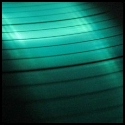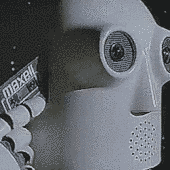|
WattsvilleBlues posted:If it's all your browsers and it's gibberish, it's a good idea to run a malware scan.
|
|
|
|

|
| # ? Apr 23, 2024 15:16 |
|
Not malware related but I have to know. Why do you embed youtube links in literally every post you make, is this some kind of autism? 
|
|
|
|
Xander77 posted:Microsoft Security Essentials found a couple of java things and win32/tofee. Removed it - anything else I should run? Good anti ad-aware programs? Something to stop a repeated infection? I'd direct you to the "How to keep malware off your computer" thread but they've just opened a new thread and it's quite scary in there. I'm loathe to even invoke that thread in case I summon the attention of some of the posters. Anyway, as a very basic thing, try the Windows Defender Offline scanner, install Malwarebytes Antimalware (configure it to look for rootkits as well), and make sure you've got uBlock and Web of Trust installed on Firefox and Chrome. I believe there's also a setting in Internet Explorer that allows you to reset it. Don't let your parents use Internet Explorer. That's what I would do, I'm sure others could pop in with better answers.
|
|
|
|
Internet Explorer's Tracking Protection Lists can actually be used as adblock filters. The most popular TPLs on IE's add-on gallery are Easylist and EasyPrivacy, Fanboy has their own IE stuff, and someone even maintains a version of Malware Domains for it. On the other hand Internet Explorer itself is going to be a legacy product in Windows 10, and Trident has aged even worse than Gecko has.
|
|
|
|
WattsvilleBlues posted:I'd direct you to the "How to keep malware off your computer" thread but they've just opened a new thread and it's quite scary in there. I'm loathe to even invoke that thread in case I summon the attention of some of the posters. Is Web of Trust needed if you use HTTP Switchboard (Chrome) and NoScript (Firefox)?
|
|
|
|
Web of Trust just tells you which sites are bad, according to user submitted data. It's useful for sites you haven't been to.
|
|
|
|
ThermoPhysical posted:Is Web of Trust needed if you use NoScript (Firefox)? No, you can easily check WOT ratings on domains with NoScript, no point in having both installed.
|
|
|
|
Thauros posted:Yeah, i genuinely find it interesting that so many people on here can get rid of Flash without missing it. My stupid dorky media consumption habit is Japanese pro wrestling, and the streaming service for that requires flash. Same with Dailymotion which is where you need to go for the smaller companies Your media consumption is Japanese wrestling and other unusual stuff and you wonder how so many people can get by without it?
|
|
|
|
Im_Special posted:No, you can easily check WOT ratings on domains with NoScript, no point in having both installed. If anyone else was curious about how this was easily checked, it's done by middle-clicking a domain from inside NoScript's menu. 
|
|
|
|
Minor question, but does anyone know how to make the back arrow darker if it's able to be used? Maybe its just me but the current version looks like the older grayed out version, and they just made the grayed out version even lighter.
|
|
|
|
Dumb question but how can I get rid of previous website results showing up in the address bar? Like if I want to go to mmodogs.com instead of mmocats.com I don't want mmocats even showing up anymore.
|
|
|
|
Midnight City posted:Dumb question but how can I get rid of previous website results showing up in the address bar? Like if I want to go to mmodogs.com instead of mmocats.com I don't want mmocats even showing up anymore. Tried clearing the history for that site? You can also highlight it and press Delete on your keyboard, but I don't think that will clear suggestions for the entire site, just the suggestion you highlighted (which might be enough if you just want it to stop auto-completing to the wrong thing though).
|
|
|
|
Yeah go onto History, right click one of the entries for the site, and select Forget This Site. It will remove all History entries and cookies associated with that site.
|
|
|
|
Midnight City posted:Dumb question but how can I get rid of previous website results showing up in the address bar? Like if I want to go to mmodogs.com instead of mmocats.com I don't want mmocats even showing up anymore.
|
|
|
|
WattsvilleBlues posted:Yeah go onto History, right click one of the entries for the site, and select Forget This Site. It will remove all History entries and cookies associated with that site. I've found that if you go to mmodogs.com a few times by typing it into the address bar, even if you do the "Forget This Site" on it, the address bar drop down will still show "http://mmodogs.com" if you start typing something similar. To clear that out I have to type the domain, press the down arrow to highlight the autocomplete entry, and then hit Shift+Delete to wipe it. Then it never comes back.
|
|
|
|
astral posted:If anyone else was curious about how this was easily checked, it's done by middle-clicking a domain from inside NoScript's menu. Thanks! This is great. Never knew it was a part of NoScript.
|
|
|
|
Just jumped from 35 to 38. Was there some sort of about:config setting I needed to tweak to turn off the ad tiles in upcoming versions, or is setting the new tab page to blank good enough?
|
|
|
|
pokecapn posted:Just jumped from 35 to 38. Was there some sort of about :config setting I needed to tweak to turn off the ad tiles in upcoming versions, or is setting the new tab page to blank good enough? That should do it. Additionally, if you enable "do not track" they also won't show the ads (even though the ad selection is done 100% client-side so no tracking is performed anyways).
|
|
|
|
Buff Skeleton posted:Thanks! This is great. Never knew it was a part of NoScript. Results are as follows: Heh: https://www.mywot.com/en/scorecard/somethingawful.com quote:iter brosnan 11/04/2011 quote:Peg Salvage 02/17/2010 quote:rayray12 02/19/2009
|
|
|
|
Is Text Link (the one by piro) broken again for anyone else? If there is a list of URLs and you select and right click copy all URIs or open all URIs in new tabs it seems to only pick one in the list and copy/open it. If you do it again sometimes it'll then correctly copy/open all the URIs.
|
|
|
|
Gromit posted:Your media consumption is Japanese wrestling and other unusual stuff and you wonder how so many people can get by without it? Actually that's the only niche dumb dorky poo poo I consume, which is bad enough I know. It just never occurred to me how irrelevant it's growing for many people before reading this thread, not that it stuns me when I really stop and think about it since Netflix uses Silverlight and Youtube HTML5.
|
|
|
|
So as of the latest update it no longer preserves my tabs after closing and opening Firefox. All my settings check out - Firefox and Tab Mix Plus are both set to "open tabs from last time". I've never had a problem with this before. Anyone else having this issue?
|
|
|
|
Pikestaff posted:So as of the latest update it no longer preserves my tabs after closing and opening Firefox. All my settings check out - Firefox and Tab Mix Plus are both set to "open tabs from last time". I've never had a problem with this before. Anyone else having this issue? Try the dev build of Tab Mix Plus, the stable version is broken in Firefox 38.
|
|
|
|
Geemer posted:Try the dev build of Tab Mix Plus, the stable version is broken in Firefox 38. That fixed it. Thank you!
|
|
|
|
Has anyone else had issues with uBlock stopping page redirects in Firefox? I'm on uBlock 0.9.5. Not sure if there's a setting somewhere I can tweak. For instance, when I click a link from Gmail, often it loads the Gmail redirect and goes nowhere. When I submit this post, it will confirm it is sent, but not go on to load the thread again. Help me goons, you're my only hope.
|
|
|
|
WattsvilleBlues posted:Has anyone else had issues with uBlock stopping page redirects in Firefox? I'm on uBlock 0.9.5. Not sure if there's a setting somewhere I can tweak. For instance, when I click a link from Gmail, often it loads the Gmail redirect and goes nowhere. When I submit this post, it will confirm it is sent, but not go on to load the thread again.
|
|
|
|
I didn't have advanced user checked. I wonder if it could be the Web of Trust extension? Edit: Looks like the latest WoT extension from their website is causing it. The version on Mozilla Add-ons doesn't seem to have that problem. Edit 2: Just confirming, it's WoT. WattsvilleBlues fucked around with this message at 02:04 on Jun 10, 2015 |
|
|
|
Xander77 posted:I let my parents have my old computer, and when I came back home, they complained about all the browsers having this as the default starting page:
|
|
|
|
Xander77 posted:As per the thread advice, I've run a number of different scans (Malawarebytes, Kaspersky, Security Essentials) but the problem persists. Every single browser reverts to the same starting page (and has issues with certain internet pages) after a restart. Probably best to open a thread in Haus of Tech Support, looks like it could be fairly involved to solve it. Personally I'd format the computer but that's my answer for everything 
|
|
|
|
Im_Special posted:Not malware related but I have to know. Why do you embed youtube links in literally every post you make, is this some kind of autism? yeah what's the deal with this it's pretty lame
|
|
|
|
Xander absolutely will not acknowledge that he's even doing anything. We've tried to get him to explain it for months now in D&D. I need troubleshooting help! I use Sync, and between my desktop, my laptop, and my Galaxy Note, something constantly causes my bookmarks to fall out of alphabetical sort order. In fact, I can't quite figure out what order their taking, to tell the truth. I don't believe I have any extensions that affect my bookmarks. How do I go about fixing this?
|
|
|
|
I've recently been experiencing a problem with YouTube in which many thumbnails and various other images on the site don't load. Video playback or other functionality doesn't seem to be affected, and the problem doesn't always occur -- it happens randomly. Browser restarts and cache clearing don't make a difference. I'm just curious as to whether or not anyone else is or has ever experienced something like this. I'm running the Firefox 39 betas, 64 bit build, on Windows 8.1. A screenshot of the issue:  Addons I have running:  I thought maybe uMatrix was causing the problem, but the issue persists even when uMatrix is disabled. I don't experience this problem with Chrome (with HTTPS Everywhere, uMatrix and Vanilla Cookie Manager being the extensions I have installed there). I'd appreciate any light anyone could shine on this.
|
|
|
|
Does it still happen if all your add-ons are disabled? If you right-click > view image, does the image load? Also, consider yourself mocked for having Meghan Trainor as a recommended channel.
|
|
|
|
Knormal posted:Does it still happen if all your add-ons are disabled? If you right-click > view image, does the image load? I just spent a bit trying a few combinations of add-ons enabled and disabled, and with the BetterPrivacy add-on being the only one currently disabled, I'm not experiencing the issue right now. Time will tell if this turns out to ultimately be the cause. Also, the recommended videos are simply the default recommendations on YouTube currently. I'm not logged in, and my YouTube and Google cookies are automatically deleted by the Self-Destructing Cookies add-on. Judging by your comment, I'll just consider myself thankful that I don't know who Megan Trainor is, though.
|
|
|
|
If a site uses "Facebook Social Plugin" for the comments section on articles, they don't show up anymore, as of about a month or two ago. I've done the usual things like trying a new profile, disabling addons, safe mode, and so on, but nothing makes a difference. It works in Chrome, but in Firefox it's simply missing. I can't find anything on Google about it so I'd really appreciate any help.
|
|
|
|
Konsek posted:If a site uses "Facebook Social Plugin" for the comments section on articles, they don't show up anymore, as of about a month or two ago. I've done the usual things like trying a new profile, disabling addons, safe mode, and so on, but nothing makes a difference. It works in Chrome, but in Firefox it's simply missing. I can't find anything on Google about it so I'd really appreciate any help. I noticed I had the same issue as you and I found that what was causing it, for me at least, was 'privacy.trackingprotection.enabled' being set to 'true' in about :config.
|
|
|
|
FWT THE CUTTER posted:I noticed I had the same issue as you and I found that what was causing it, for me at least, was 'privacy.trackingprotection.enabled' being set to 'true' in about :config. 
|
|
|
|
Flipperwaldt posted:Wouldn't you then just prefer to disable it on a per site basis through the interface it provides: Possibly, does keeping it enabled provide anything that uBlock with a privacy/tracking filter doesn't? Having several blockers installed, parsing & filtering every page has never seemed like a great idea to me. Genuinely curious btw if you or anyone knows. Is there any difference between this and Disconnect (in speed or features)? In any case, thanks for pointing out how to set it per-site.
|
|
|
|
I honestly don't know, but I assumed that so far it was something you had to enable manually and intentionally. In which case it seemed reasonable, at least for the guy who's only problem with it was the loss of facebook comments, that he might want to keep it. I parse and filter on multiple levels because I hate the interface uBlock offers for its dynamic filtering. I've tried just running uBlock and I can't say I saw any difference in performance between that and the Policeman + uBlock Origin + Firefox Tracking Protection combo I'm now using. Basically, it seems that the Firefox Tracking Protection isn't aware there's anything to block when it's already filtered out by another addon. So I don't imagine it particularly has to do a lot of work when it's just there as a failsafe. But I may misunderstand how it all works.
|
|
|
|

|
| # ? Apr 23, 2024 15:16 |
|
Aha, thanks guys that was the cause. I had completely forgotten about that.
|
|
|