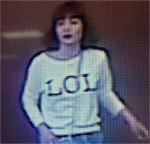|
VirtualStranger posted:I've heard that the enclosures on WD external hard drives have hardware-based encryption that automatically encrypts data written to drive, making your data completely unreadable if the any of the electronics in the enclosure ever fails. You're probably thinking of Self-encrypting Drives (SED). It's an optional, hardware based encryption that's built into the hardware of the drive. SEDs are preferred over software encryption generally because it's much faster, there's no key management and since it's hardware based it works on all OSes. Downside is that since it's tightly integrated at the factory, you cannot separate the USB controller from the drive and maintain security. That's why you typically see SED drives with USB controller built into them so seperation isn't even an option. Note that not all WD drives have SED on them, and the entire HDD industry supports the standard so it's not just WD. Seagate and HGST are also making SED drives. http://www.computerweekly.com/feature/Self-encrypting-drives-SED-the-best-kept-secret-in-hard-drive-encryption-security http://www.storagereview.com/top_ten_reasons_to_buy_selfencrypting_drives_seds
|
|
|
|

|
| # ? Apr 23, 2024 21:30 |
|
philkop posted:Not a computer, but I figured somebody here would know since it could be a laptop question. Yes you can just solder in another jack, as long as you get the polarity right. (You'll want a multimeter so you can double check.)
|
|
|
|
FCKGW posted:You're probably thinking of Self-encrypting Drives (SED). The only time it actually comes to light that the drive was actually secretly encrypted is when the usb controller fails in some way. It's completely undocumented as far as marketing material or supplied flyers/help files goes and is found in some of the most basic of WD consumer external drives. And it's totally hosed up that they do that.
|
|
|
|
Can anyone suggest a mouse that is close to the Razer Naga (customization side buttons, in depth software with macros and sensitivity options) but isn't a Razer mouse? I've had so much problem with Razer mice the last year and i'm finally done with them. As a side note my issue is that they keep "forgetting" where they are and the mouse stops moving for several seconds no matter the surface i use them on, how i mess with the calibration settings or how much i clean the lens.
|
|
|
|
Dongattack posted:Can anyone suggest a mouse that is close to the Razer Naga (customization side buttons, in depth software with macros and sensitivity options) but isn't a Razer mouse? I've had so much problem with Razer mice the last year and i'm finally done with them.
|
|
|
|
Alereon posted:I'd check out the Mouse Megathread. Cheers, i missed that somehow.
|
|
|
|
I'd like to upgrade my PC a little to get another year or two out of it for PC gaming and general use. I run most new things fine on low to medium settings currently, but it's starting to become a problem as the months go by. I'm working with 4gb of DDR2, a GTX 560ti video card, only 30 GB of storage (a hasty replacement to a dead hard drive), an old quad core processor and Windows Vista of all things. I've got $200 to work with. Should I even bother, or just keep going until I can't play newly released games on it? Things I'm considering: Picking up another 4gb of DDR2, Upgrading to Windows 7 or 8 and Getting a new Hard Drive with decent storage.
|
|
|
|
Talmonis posted:I'd like to upgrade my PC a little to get another year or two out of it for PC gaming and general use. I run most new things fine on low to medium settings currently, but it's starting to become a problem as the months go by. I'm working with 4gb of DDR2, a GTX 560ti video card, only 30 GB of storage (a hasty replacement to a dead hard drive), an old quad core processor and Windows Vista of all things. I've got $200 to work with. Should I even bother, or just keep going until I can't play newly released games on it?
|
|
|
|
Flipperwaldt posted:No no no no no. That's maybe the technology behind it and it could be sold as a feature if the drive were actually locked. The drives he's talking about encrypt and decrypt without user interaction. If you lose the drive, the one who finds it just has to connect the drive through usb and can then read the data. I guess I'll just have to avoid any drive that advertises "hardware encryption" as a feature. And why the hell are so many of the hard drive enclosures designed to stand up vertically? VirtualStranger fucked around with this message at 17:37 on Jun 12, 2015 |
|
|
|
Alereon posted:This is a question for the Parts Picking anc PC Building Thread I think, they will need to know what CPU you have, but yeah I think you really do need a new system. Sorry about that. Thanks.
|
|
|
|
VirtualStranger posted:I guess I'll just have to avoid any drive that advertises "hardware encryption" as a feature.
|
|
|
|
Need to buy an enclosure for a hard drive from a laptop that can't boot anymore, due to bluescreening during windows restore when I try to fix it. Yadda yadda I want my files. I can't tell if Protronix USB 3.0 Horizontal SATA External Hard Drive Docking Station for 2.5/3.5-Inch HDD and SSD is overkill or not, since I don't intend to really be using it as an external (I already have one) it seems handy to have something if I ever need to do something like this again. Otherwise I was just going to go with Inateck 2.5 Inch USB 3.0 Hard Drive Disk HDD External Enclosure Case with usb 3.0 Cable for 9.5mm 7mm 2.5" SATA HDD and SSD, Tool-free (FE2001) I have Prime and $5 of amazon credit so I'm aiming to get whatever there.
|
|
|
|
Comic posted:Need to buy an enclosure for a hard drive from a laptop that can't boot anymore, due to bluescreening during windows restore when I try to fix it. Yadda yadda I want my files. Both of them should be fine, the first one might be worth the extra few dollars if you fool around with HD's in general - I keep one sitting on my tower and it's crazy-convenient to plop a hard drive in it and copy files/image/back up.
|
|
|
|
JnnyThndrs posted:Both of them should be fine, the first one might be worth the extra few dollars if you fool around with HD's in general - I keep one sitting on my tower and it's crazy-convenient to plop a hard drive in it and copy files/image/back up. Answers my question! Gonna spring for the dock. Thanks!
|
|
|
|
I've got an i7-4790k with an H100i pump in an Air 240 case. With the standard fans I could use the "quiet" mode of corsair link and keep temps while gaming between 40-55 degrees. I always heard such good things about Noctuna fans so I picked up 2 of the F12-pwm's to replace the stock fans with. I'm not really seeing any improvement (in anything other than sound) and maybe it's a degree or two hotter than normal. This is maxing out the rpm's on the Noctuna's versus the "balanced" setting for the stock fans. I know they're oriented the same...anything else that could be wrong before I send them back to Amazon?
|
|
|
|
suddenlyissoon posted:I've got an i7-4790k with an H100i pump in an Air 240 case. With the standard fans I could use the "quiet" mode of corsair link and keep temps while gaming between 40-55 degrees. I always heard such good things about Noctuna fans so I picked up 2 of the F12-pwm's to replace the stock fans with. I'm not really seeing any improvement (in anything other than sound) and maybe it's a degree or two hotter than normal. This is maxing out the rpm's on the Noctuna's versus the "balanced" setting for the stock fans. I know they're oriented the same...anything else that could be wrong before I send them back to Amazon?
|
|
|
|
Alereon posted:Where do you currently have your fans placed, and which ones did you replace with the Noctuas? I'm using a mATX board so the only location that you can put the radiator is on the front of the case. I have the fans in front of the radiator oriented to pull air in & over the radiator.
|
|
|
|
suddenlyissoon posted:I'm using a mATX board so the only location that you can put the radiator is on the front of the case. I have the fans in front of the radiator oriented to pull air in & over the radiator.
|
|
|
|
Comic posted:Need to buy an enclosure for a hard drive from a laptop that can't boot anymore, due to bluescreening during windows restore when I try to fix it. Yadda yadda I want my files. You could just get a cheap SATA-to-USB cable. I'm pretty sure that would work just as well.
|
|
|
|
Alereon posted:The stock corsair radiator fans are already rather excellent high static-pressure fans so it seems like you're getting about the expected performance. Do you also have exhaust fans installed in the case? Yes, but they are limited. I have one 120mm blowing out from the top of the case and another mounted behind the motherboard, next to the psu, blowing out.
|
|
|
|
VirtualStranger posted:You could just get a cheap SATA-to-USB cable. I'm pretty sure that would work just as well. Prefer something with more of a weight behind it. Cats.
|
|
|
|
So I dont know if this is the right thread for this. But Ive cloned my C drive to a new samsungSSD and now I seem to get event id 41 Kernal-Power some what often. It restarts and it will run all night on the login screen before a crash. But when I have it downloading something on steam, its not long as all before the crash. Any ideas?
|
|
|
|
Sadi posted:So I dont know if this is the right thread for this. But Ive cloned my C drive to a new samsungSSD and now I seem to get event id 41 Kernal-Power some what often. It restarts and it will run all night on the login screen before a crash. But when I have it downloading something on steam, its not long as all before the crash. Any ideas?
|
|
|
|
Seeing your mention of Samsung SSD, after reading this, I know it's no longer a good idea to buy SSDs mentioned here. Perhaps this needs mentioning in the SSD topic, assuming I know there is one? Forcibly enabling TRIM on an 850 Pro 256GB from OS X resulted in random kernel panics and eventually total filesystem corruption, and I originally didn't know to blame anything other than a defective part, which I exchanged and experienced the same issue again. No such issue under Windows or Linux, which apparently have the sense to not enable TRIM there. Edit: Seems this only blacklists the DSM TRIM command and not TRIM entirely. So I guess OS X just tries to use that command on everything if the drive says it's an "APPLE SSD", or every drive regardless if trim has been patched in. Further edit: Yeah, looks like Windows doesn't even do this FPDMA Send with DSM Trim feature, while OS X seems to try to use it, and Linux tries to use it unless those blacklist flags are specified for particular models. kode54 fucked around with this message at 09:16 on Jun 16, 2015 |
|
|
|
kode54 posted:Seeing your mention of Samsung SSD, after reading this, I know it's no longer a good idea to buy SSDs mentioned here. Perhaps this needs mentioning in the SSD topic, assuming I know there is one?
|
|
|
|
So my graphics driver's randomly fail on my. I went through a library on the PC shutting some things down and restarting the PC and seeing which one's they are. I'm pretty sure I is adobe player for website video's because the only time it crashes and only for a second, is when I'm watching something on a website. No not only and just porn watching. It doesn't crash when I'm running something much harder as in Diablo 3 Ros or eve. Nothing in the background runs, I made sure of that, but occasionally it will still crash for a second only. What do you guys think? Software? Hardware? Virus?
|
|
|
|
I've got a Audio Technica ATR2100 USB/XLR microphone that I've had bear of a time getting to work. I've tried to USB cables to no avail. Basically, I can't/don't have drivers for this. As in, Windows doesn't find any online and it's supposed to take generic USB Audio drivers but it doesn't seem to install. On top of that, it will usually give me the "Device descriptor request failed" message in Device Manager. Any ideas? Every once in a while it'll just work but I have no idea if it's a software thing or what. This is across two PCs with Windows 10.
|
|
|
|
|
Elliot2lazy posted:So my graphics driver's randomly fail on my. I went through a library on the PC shutting some things down and restarting the PC and seeing which one's they are. I'm pretty sure I is adobe player for website video's because the only time it crashes and only for a second, is when I'm watching something on a website. No not only and just porn watching. It doesn't crash when I'm running something much harder as in Diablo 3 Ros or eve. Nothing in the background runs, I made sure of that, but occasionally it will still crash for a second only.
|
|
|
|
Thank you man ^^. I thought it was short, but I am not an IT guy so... I guess it could be quite long. Thank you for your help. 
|
|
|
|
Question: In my computer, I have a 500GB SSD (my C drive), which has my OS and my programs/games, and a 2TB 7200RPM HDD (my D drive), which has all my music and downloads and recorded TV shows and stuff. This afternoon when I got home from work, I used it just fine for about an hour. I was able to access some music on my D drive with no problem. I went out, came home and was not able to access anything from the D drive. It seemed like it was trying to work but it never did. I restarted and that drive didn't show up at all in Windows. I restarted again, checked the BIOS and it wasn't listed under the SATA devices there either. I didn't change anything on my computer this afternoon that would've caused this, but I tried shutting it down, unplugging the SATA connections and plugging them back in. No dice. Does it sound like this drive died? I run CrystalDiskInfo every now and then just to check on it, and the last time I checked, it looked fine. It's only like a year or 2 old. And my computer is plugged into a UPS and all the other components seem fine. If it is dead, I have most of what's on it backed up to an external drive, so data recovery won't be a big issue if I have to get a new drive. I'm just not sure what would've caused this to happen all of a sudden 
|
|
|
|
Rageaholic Monkey posted:Question: In my computer, I have a 500GB SSD (my C drive), which has my OS and my programs/games, and a 2TB 7200RPM HDD (my D drive), which has all my music and downloads and recorded TV shows and stuff. This afternoon when I got home from work, I used it just fine for about an hour. I was able to access some music on my D drive with no problem. Hard drives can just up and die. Hopefully it's still under warranty. Does CrystalDiskInfo see the disk now at all? Does it make the click of death when it has power?
|
|
|
|
Rexxed posted:Hard drives can just up and die. Hopefully it's still under warranty. Does CrystalDiskInfo see the disk now at all? Does it make the click of death when it has power? If this just up and died, that would loving suck because the large capacity storage drive I had before this one up and died after a year and that's why I got this one (to replace that one) 
|
|
|
|
Rageaholic Monkey posted:It doesn't show up at all in CDI now. CDI just shows my SSD, which is still in good condition. And I don't think it's made any clicking sound. That does suck but that's why IT people talk about backups backups backups and never keeping anything in only one place that you can't afford to lose. With platter hard disks there's a high chance of failure in the first few months (DOA or soon after first use problems), then it's a steady 5% or less a year, then after 5 years it starts going up (roughly remembering some google data). Does it spin up at all when hooked to power? I mean you probably just have to RMA it but that is pretty sudden, usually you get some indicators of HD death.
|
|
|
|
Rageaholic Monkey posted:It doesn't show up at all in CDI now. CDI just shows my SSD, which is still in good condition. And I don't think it's made any clicking sound. It only takes one scare to never be lax about backups again.
|
|
|
|
I think the power button on my case might have a loose wire. I had a scare when it wouldn't start after a power outage, but wiggling the wire under the button got it going again. I'm not good with electricity things and now I'm scared The real issue is I don't want to turn it off to really dig around in there to see how loose it is because then it will be off and might not turn on again and bridging connections with paperclips sounds scary
|
|
|
|
Tagra posted:I think the power button on my case might have a loose wire. I had a scare when it wouldn't start after a power outage, but wiggling the wire under the button got it going again. I'm not good with electricity things and now I'm scared It depends a lot on your case but in general if the button is faulty it will require desoldering the switch and soldering in a new one, or getting a replacement for the front panel part that has the switch (and usually an LED or two) from the manufacturer. All that switch does is connect 2 pins on the motherboard temporarily so it is something that can be worked around, but don't mess with it if you don't feel confident doing so If your system was purchased recently you can contact the manufacturer or the manufacturer of the case to get a replacement. If not you may still be able to get a replacement part. Do you know anyone who's handy with computers or does electronics stuff as a hobby? Determining how hard it is to replace the switch should be pretty easy but it's hard to do over the internet.
|
|
|
|
Tagra posted:I think the power button on my case might have a loose wire. I had a scare when it wouldn't start after a power outage, but wiggling the wire under the button got it going again. I'm not good with electricity things and now I'm scared You could always connect the reset button to the power button header and just use that as your power button.
|
|
|
|
Or leave the two wires dangling in a way that precludes accidental contact and touch them together to act as a power "button". If getting zapped is what worries you about bridging the pins, everything on the computer side of the psu is at most 12 volts (or 24 if your system is ancient), which is completely safe to touch. Unless something is really busted, but you'd be having more issues then.
|
|
|
|
I have an Asus P8P67 motherboard. I installed AI Suite 2, so that I could use Fan Xpert 2 to run my case fans at lower RPM. Anyway, today I started getting weird notifications and alerts from AI Suite 2, telling me "+5V is +0.000." Normally, I'd assume this was indicative of some problem with my PSU (which is a reputable SeaSonic X750.) Now, knowing how hosed up Asus GPU Tweak and Xonar are, I'm sort of inclined to think this is some sort of bug or false alarm. Anybody have any input?
|
|
|
|

|
| # ? Apr 23, 2024 21:30 |
|
If it were true your SSDs/HDDs wouldn't function, among other things. False alarm.
|
|
|