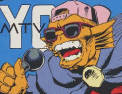|
ok I did an AD sync between prem and exchange online. When assigned a license, about half of my users got mailboxes, the other half got MAIL USERS. What determines what gets created? The exchange server is hosted exchange on a different domain. snipe snipe
|
|
|
|

|
| # ? Apr 26, 2024 01:23 |
|
Have you synced the mailbox data yet? Here's how I would handle migration in your situation. - Use the built-in Office 365 migration tools to do a cutover migration. - Supply the tool with the OWA address that you currently use to get webmail, and an account with admin permissions. If autodiscover is in place then everything else will work itself out. - Hit the big start button on the migration. This will connect to your current Exchange server, get a listing of all the objects (DLs, resources, users etc.), create them on your Office 365 and then start copying the data across. - This sync will run once every 24 hours until you tell it to stop. The idea is you change the MX and let one more sync run to grab anything that was sent between the last sync and the MX records changing. - If you want to use AD Sync, turn it on at this point and then let it do SMTP matching to map your on-prem users to Cloud users. If you started off with AD Sync and have nothing else in the Office 365 tenant then just turn it off, delete the users it made (and remove them from the recycle bin) and start over, probably the easiest way. I can't answer your question as to why some people ended up as mail users and others ended up as users with mailboxes though. What did they start off as on-prem?
|
|
|
|
I can't delete and redo because I'm already using o365 in production for ms office licensing😕
|
|
|
|
NevergirlsOFFICIAL posted:ok I did an AD sync between prem and exchange online. When assigned a license, about half of my users got mailboxes, the other half got MAIL USERS. What determines what gets created? The exchange server is hosted exchange on a different domain. I did some poking in the domain I migrated from Exchange 2003 to O365, and I think I may have isolated what you are looking for. I have a few mail users that do not have the mail and ProxyAddresses attributes set. Setting the Email field in the user's AD properties fills the mail attribute, but you will probably need to go into attributes and set the proxyAddress field to SMTP:user@contoso.com so that O365 knows you have a user object rather than a mail contact. mayodreams fucked around with this message at 05:23 on Jul 28, 2015 |
|
|
|
mayodreams posted:I did some poking in the domain I migrated from Exchange 2003 to O365, and I think I may have isolated what you are looking for. SMTP:user@contoso.com
|
|
|
|
Wilford Cutlery posted:SMTP:user@contoso.com drat. Thanks. It's been a very long day.
|
|
|
|
Nice let me try this tomorrow!
|
|
|
|
mayodreams posted:I did some poking in the domain I migrated from Exchange 2003 to O365, and I think I may have isolated what you are looking for. first of all to clarify, the users are showing up as MAIL-ENABLED USERS, not MAIL CONTACTS. And what I need is a USER MAILBOX. Thanks microsoft for your horrible naming conventions. Now, I think you got me on the right track.... But I'm having the opposite problem: users that have NO proxyaddress listed at all, are getting user mailboxes. Users that DO have a proxyaddress listed, are showing up as mail users!! So should I delete the proxyaddress?
|
|
|
|
NevergirlsOFFICIAL posted:first of all to clarify, the users are showing up as MAIL-ENABLED USERS, not MAIL CONTACTS. And what I need is a USER MAILBOX. Thanks microsoft for your horrible naming conventions. NO! If you dont have a proxy address, it will take the default address for the tenancy, which is typically user@contoso.onmicrosoft.com. Setting something proxy addresses gives you user@contoso.com as the default send and return address. Mail enabled users are a remnant of a migration that did not complete I think. During a staged migration, users that have mailboxes migrated to O365 because mail enabled users in the on prem which then forwards to O365 during migration. When you finish migration, the MS tool is supposed to remove that MEU designation from the AD User object. Also, if you are using the MS migration tool, you must NOT license an O365 account BEFORE you try and migrate it because it will fail. The migration tool provisions a mailbox and then copies the on prem data to it. So if you license it first, it provisions a mailbox and the tool fails because it already exists.
|
|
|
|
mayodreams posted:NO! If you dont have a proxy address, it will take the default address for the tenancy, which is typically user@contoso.onmicrosoft.com. Setting something proxy addresses gives you user@contoso.com as the default send and return address. quote:Mail enabled users are a remnant of a migration that did not complete I think. During a staged migration, users that have mailboxes migrated to O365 because mail enabled users in the on prem which then forwards to O365 during migration. When you finish migration, the MS tool is supposed to remove that MEU designation from the AD User object. I'm not using the MS migration tool but maybe I will. If I do, what are the steps, considering accounts are already licensed and being used in production for MS office licensing. Can I do this: 1. Remove only the exchange online portion of the license for all the users 2. Start the MS migration tool and have that do the thing will that work?
|
|
|
|
Shouldn't o365 users always show up as mail-enabled users once they're migrated? Mail enabled users are accounts with exchange attributes set, but no actual mailbox since it's up in the 
|
|
|
|
hey so guess what everyone the solution is to remove the exchange online lic, then remove msexchangeguid attribute in AD, force sync, then re-add exchange online lic. to answer your question: mail user is expected in hybrid environment but not in full-  environment environment
|
|
|
|
I am trying to get free/busy working in an Exchange 2010 SP3 hybrid / Office 365 deployment. The testexchangeconnectivity.com checker says all is good in both directions, but I can only see free/busy if I am logged in as an on-prem user and scheduling an event with a cloud user, not the other way around. I have recreated the federation gateway and that has made no difference other than taking up some time. I can't understand why testexchangeconnectivity.com says it's connecting to the target mailbox and finding no appointments, yet Office 365 can't do anything other than show 'no info' and hatch out the target calendar. Am I missing something really obvious here? Thanks Ants fucked around with this message at 22:15 on Jul 29, 2015 |
|
|
|
Walk in this morning. Co-worker has clearly already been in for more than an hour. She is searching for mail related to a discovery request. The request is relevant to roughly a dozen people with a list of roughly two dozen search statements, each if which has six or seven terms and lots of boolean expressions with nesting. Co-worker was searching box-by-box, statement-by-statement and copying to a PST. She nor anyone else realized eDiscovery in EAC 2013 existed. Thanks Ants posted:I am trying to get free/busy working in an Exchange 2010 SP3 hybrid / Office 365 deployment. The testexchangeconnectivity.com checker says all is good in both directions, but I can only see free/busy if I am logged in as an on-prem user and scheduling an event with a cloud user, not the other way around. One of our units is five figures deep in Premier tickets and we still don't have a solution for cross-backend calendars. You are not alone.
|
|
|
|
I think I'm just going to give up on the piece of poo poo. Tried to do a remote move and now I have a user mailbox showing up on-prem and in the  , but I just get a "mailbox cannot be found" error when trying to open the Office 365 mailbox. , but I just get a "mailbox cannot be found" error when trying to open the Office 365 mailbox. Am I missing something or is there very little in the way of feedback on progress of moves?
|
|
|
|
Thanks Ants posted:I think I'm just going to give up on the piece of poo poo. Tried to do a remote move and now I have a user mailbox showing up on-prem and in the You aren't missing anything. In a brief and un-repeated moment of honesty, one of our Premier escalation engineers let us know that hybrid environments have been either great after a little bit of work or utterly unworkable, and they don't know why.
|
|
|
|
I'm running Exchange 2007. Is there any way to check a database (or something?) before sending an email - if its in the database, don't send? We maintain a 'DoNotEmail' mysql database that works great for all of our automated programs. The problem is, we have humans that send out emails using our Exchange server that sometimes email the people in the DoNotEmail database (which we don't want). Right now, when someone gets a "please don't email me" request, someone logs into Exchange, creates a new mail contact with that persons email, then adds them to a distribution group called 'DoNotEmail' - exchange is set up to drop emails from anyone in that group. The main issue is that its somewhat time consuming for someone to do this (takes about 2 minutes per request - they have 300 requests back logged) Many moons ago, I created a script that looked at the mysqldb and automated this process, but it caused our server to crap out - likely because we have thousands of Do not Email requests dating from years ago - and exchange couldn't handle all of the mail contacts being created (there may be a hard limit). I'm just wondering if there is a better way to do this? Like, I dunno, set up a postfix proxy or something that has some sort of script that looks at our mysqldb, and only send the email if not in the database...just thinking postfix may be easier to deal with in that regard.
|
|
|
|
We've got a problem with our Exchange that I'd think at least one of you has seen before. We're running Server 2008 R2 SP1 with Exchange Server version 14.01.0355.002. I'm not sure how to see if we've installed any service packs on Exchange specifically. Anyway, we've got an email from a user who would send emails out to people individually and to all the groups. He seemed (he's since left) to just have every user in a text file that he'd just copy and paste from and send it to everyone, including Email Groups. One of his emails is stuck in people's mailboxes and we can't delete it. One of us found some code to be able to do it (potentially) but that didn't work. If you're in Outlook and try to delete it, the message does nothing. It just sits there. It shows up when you search for unrelated terms. It seems to just be a phantom email and we're not sure how to get rid of it. Any suggestions? Edit: I just found out that apparently my coworkers figured this out a couple weeks ago and forgot to tell me. I guess it had to do with changing size restrictions after the message was sent and it kind of locked the thing in place. ManiacClown fucked around with this message at 15:49 on Aug 3, 2015 |
|
|
|
Potato Salad posted:You aren't missing anything. In a brief and un-repeated moment of honesty, one of our Premier escalation engineers let us know that hybrid environments have been either great after a little bit of work or utterly unworkable, and they don't know why. I got it working  Federation is happy across both organisations and mailbox move requests are doing what they are supposed to.
|
|
|
|
I'm still new to Exchange administration and only OK at powershell (although I was in the EMS I don't think it was really a problem here), so this may be an easy question: I got a request today to copy some mail contacts from one distribution group to another (after a recent company acquisition so email addresses are changing around some). No problem, my idea was to export to CSV from the source group and then import from CSV to the target group. The export went fine but I noticed a few of the contacts didn't have a primarysmptaddress. So when I did the import, of course it didn't import those contacts. The contacts existed in AD but didn't have email addresses (they were all Verizon phone numbers so they all had the same format). The solution was then to Create New Mail Contact, find the existing account, put in the email address and then they'd import OK. There were only about 10 so I just did this manually. My question is: what happened? The contacts had to have had email addresses before to have been added to the initial group, right? So I guess they got deleted in AD...? Without knowing our AD/Exchange environment I guess this one might be hard to answer. The real question is was that my only option, and if so was there an easier way to do it than what I came up with? I don't imagine it coming up very often in the future but I'm still interested
|
|
|
|
Is it possible to prevent success notifications for resource mailboxes being sent out? Looking at the TechNet resources for Set-CalendarProcessing it doesn't look like it is, which is a bit annoying. I only want people to be notified if their meeting couldn't be accommodated. Not the end of the world since I can create a rule to bin these notifications, but I'm in favour of doing it the 'correct' way instead of trying to work around it.
|
|
|
|
So I'm running the gamut with google support on our exchange-gmail migration. We have several users with largeish mailboxes (30k messages or so) and the migration tool is skipping some messages...not ones with overly large attachments or bad headers, those are classified under "failed messages" and easy to understand. I don't understand why certain messages were skipped through processing altogether. Here's a picture I ended up sending out migration support specialist because he didn't seem to be understanding what I was saying:  Arrows might be a bit much but he pretty much ignored me last week so I'm a bit perturbed. Out of 30000 messages, losing 125 is not a huge amount, but I'm sure the ones that got skipped are super important somehow and I just want to have an explanation of why they were skipped, and which ones too. Anyone ever been through this?
|
|
|
|
Spudalicious posted:So I'm running the gamut with google support on our exchange-gmail migration. We have several users with largeish mailboxes (30k messages or so) and the migration tool is skipping some messages...not ones with overly large attachments or bad headers, those are classified under "failed messages" and easy to understand. I don't understand why certain messages were skipped through processing altogether. We had a number of failed or corrupted messages from our GroupWise to O365 migration. Basically it was 'deal with it' because huge mailboxes get corruption. Generally, anything over 2gb in older versions of Exchange is ripe for issues, and the same was for GroupWise, but even more so.
|
|
|
|
"I didnt like this one email that had a < in the wrong space so I silently ignored it" Could very, very, very easily account for that sort of behavior when you're transitioning between environments like that. Quest tools for instance is -really- bad about that sort of thing.
|
|
|
|
Exchange/Outlook calendar question, googling has failed me. We have a shared calendar that is used for a bunch of sales stuff that is owned by an account. I would like to set up another account as an owner so they can modify permissions so that when people come, go, or move positions that user can adjust permissions as needed. I've set the user as an owner of the calendar, but they still don't have the permissions to access the permissions. Is this possible? I have a feeling I'm just stupid and am missing something obvious.
|
|
|
|
You've set them as an owner of the mailbox and not as the Calendar folder, at a guess. The Powershell for it is: Add-MailboxFolderPermission -Identity user@domain.com:\Calendar -User seconduser@domain.com -AccessRights Owner
|
|
|
|
They are only set as the owner for user:\Calendar. Do they need to be set to the owner of both the mailbox and the calendar?
|
|
|
|
Do they have at least read access on the mailbox?
|
|
|
|
Weird error I can't figure out. I'm trying to add an additional mailbox to an Outlook profile. I have rights to the mailbox, the user is in an address list that is part of the OAB and I can see them in the address list in Outlook as expected. Not hidden from the address lists. However, when I go to add the mailbox (using the email address of the box, or the alias), Outlook says code:
|
|
|
|
I got a little overzealous this morning and migrated four users for one of our customers who are planning on a hybrid environment, and I just about poo poo my pants when their on-prem accounts turned from User to Office 365. I thought I might have killed their email and they'd have to gently caress with Outlook server settings, but it just works and I couldn't be happier.
|
|
|
|
Right, this has got our MSP and myself completely loving baffled, but here goes; A few users recently have found the strangest issue with their E-mail and MS Word, sometimes when they attach and send a collection of documents; say named contracts and handbooks, they'll send out fine but when the recipient opens the files the actual word file content is mangled with the other files. E.g. The file is labelled John Smith and created for John Smith, but the recipient gets it labelled John Smith with the content for Bob Jones We're running on prem Exchange 2013 and Office 2013 to 2007, the only possible things we've narrowed down is between using the addin for Salesforce for Outlook, and the way each user attaches files to their E-mail, and it happens internally and externally. Never in my life have I heard of this happening, using things like PDFs is a stop gap but they do need to their documents to be editable.
|
|
|
|
Yep, I've seen something similar with Outlook sending the wrong attachments. Seems to be a weird bug with the Secure Temp folder that Outlook uses to store attachments. I never found a true fix, other than either making sure the folder was regularly wiped, and making sure people that had the problem always saved an attachment somewhere else before opening it. I think the primary trigger is that the Secure Temp folder gets "full" (whatever that even means), and when it goes to attach a file, it can't copy the file to this folder before attaching, so it does something weird like taking content from an existing file already in the folder but attaching it as a file with the correct name. It's scary as hell if you work with sensitive information.
|
|
|
|
Having done multiple office 365 migrations myself I find myself in a situation where I will be doing my first on premise > 365 migration (yes the previous ones have been webmail/popmail type setups) the usual tactic of > export local users mailbox to .pst > install o365 account > re import users mailbox will be "ok" but I am more interested in doing a cutover but the MS site has moved all the guides so im not sure what to do, anyone got a good guide to a cutover 365 migration ? bonus points if it deals with SBS 2008 and exchange 2007.
|
|
|
|
https://support.office.com/en-gb/ar...&rs=en-GB&ad=GB Do not try anything other than a cutover for a small number of users , it's not worth the pain.
|
|
|
|
This tool is amazing. http://www.codetwo.com/office-365-migration/ I used it to migrate from an on prem 2003 server to my O365 tenancy DirSync'd to a different domain without issue. It will also remove the legacy DN crap that caused me a LOT of heartache with the majority of users from that environment that went directly to O365 via Microsoft's tools. While the MS tools work, I strongly suggest you use a migration tool that will do the clean up for you.
|
|
|
|
mayodreams posted:This tool is amazing. Did you put them as your partner of record or fork over the bucks?
|
|
|
|
Thanks guys
|
|
|
|
Maneki Neko posted:Did you put them as your partner of record or fork over the bucks? Bucks. You can't have a partner of record when you have an EA.
|
|
|
|
anthonypants posted:I got a little overzealous this morning and migrated four users for one of our customers who are planning on a hybrid environment, and I just about poo poo my pants when their on-prem accounts turned from User to Office 365. I thought I might have killed their email and they'd have to gently caress with Outlook server settings, but it just works and I couldn't be happier. Okay, deal. "duhhhhh we created the public folder mailboxes manually and they're all in a subfolder and some might be named differently and i guess there's some duplicates, can you please set the permissions now thanks" What
|
|
|
|

|
| # ? Apr 26, 2024 01:23 |
|
mayodreams posted:Bucks. You can't have a partner of record when you have an EA. Yeah I don't quite understand how they are making much as partner of record, it pays jack.
|
|
|